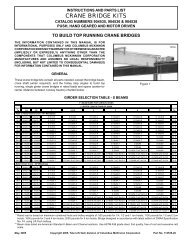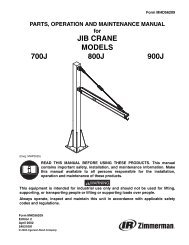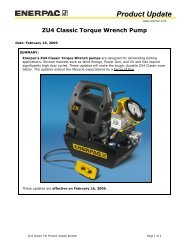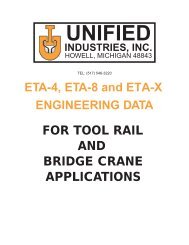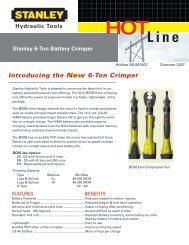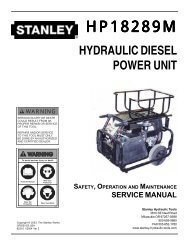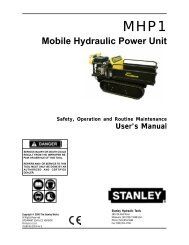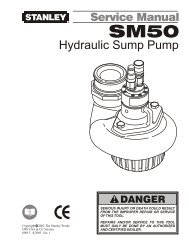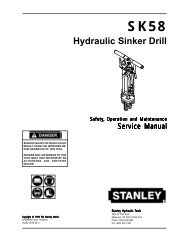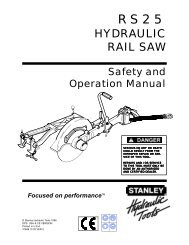hydraulic power unit twin circuit diesel - Tool-Smith
hydraulic power unit twin circuit diesel - Tool-Smith
hydraulic power unit twin circuit diesel - Tool-Smith
Create successful ePaper yourself
Turn your PDF publications into a flip-book with our unique Google optimized e-Paper software.
emove the fuel into approved containers. Do not attempt to<br />
service the fuel tank in unventilated areas or in areas containing<br />
electric or natural gas appliances which may start-up<br />
unexpectantly or in shop areas where grinding or welding is<br />
present, all of which can ignite the fuel vapors.<br />
2. Follow step 3 under "ENGINE REMOVAL" to disconnect<br />
and plug the fuel lines.<br />
To remove the tank on the model HP20271, remove the<br />
capscrews (47, fig 2) and brackets (44, fig 2) at the top of the<br />
fuel tank only. Lift the fuel tank out of the lower brackets.<br />
To remove the tank on the model HP20271A, remove three<br />
capscrews (23, fig 2A) and bracket 37, fig 2A). Slide the tank<br />
out.<br />
RE-ASSEMBLY<br />
1.Reverse the above procedures to reinstall the fuel tank.<br />
HYDRAULIC TANK<br />
1. First remove the <strong>hydraulic</strong> fluid from the tank by either<br />
pumping it out with a portable drill pump or draining it into a<br />
container.<br />
2. Remove the grille (19, fig. 2 or 5, fig 2A) by removing the 4<br />
capscrews (9, fig. 2 or 3, fig 2A).<br />
3. Remove the hoses (7 & 11, fig. 5 or 5A) by loosening the<br />
hose clamps.<br />
4. The <strong>hydraulic</strong> tank can now be removed by removing the 2<br />
capscrews (32, fig. 2 or 23, fig 2A) and the tank support tab<br />
(29, fig. 2 or 26, fig 2A).<br />
5. The filter can be removed from the filter head (6, fig. 4) by<br />
spinning it off counter clockwise (this does not apply to<br />
model HP20271A).<br />
6. On model HP20271, the filter block (4, fig. 4) is removed<br />
by first removing the capscrews (2, fig. 4). Hold the grip plate<br />
in place with your fingers to prevent it from falling into the<br />
tank. For the model HP20271A, the filter assembly is<br />
removed by first removing the breather (6, fig 4A) and the<br />
dipstick bolt (12, fig 4A).<br />
RE-ASSEMBLY<br />
1. Reinstall the components and complete assembly to the<br />
frame by reversing the above procedures.<br />
SERVICE<br />
19<br />
DASH PANEL & VALVE ASSY<br />
1. If it is necessary to remove the valve assembly, the battery<br />
must first be removed in order to gain access to the hose<br />
fittings and wiring located on the back of the panel<br />
(HPR20271).<br />
2. After the hoses are removed, the valve assembly may be<br />
removed by first removing the capscrews (15, fig. 2 or 3, fig<br />
2A and 27, fig. 3). Then remove the capscrews (27, fig 3)<br />
holding the valve to the dash panel.<br />
VALVE SPOOLS & COMBINER SPOOL<br />
1. To remove the valve spools, remove the retaining rings (14,<br />
fig. 3) and pull the valve spools out of the valve body.<br />
2. The combiner spool is removed by first unscrewing the<br />
knob (24, fig. 3) and then pushing the valve spool out.<br />
3. Inspect the finish of the valve spools and bores of the valve<br />
block. If scored or scratched, replace the part(s).<br />
RELIEF VALVES<br />
DESCRIPTION: The relief valves allow oil to by-pass to the<br />
reservoir when the system pressure reaches a pre-set value.<br />
The relief valves are set to by-pass at a "cracking" pressure<br />
of 2100-2200 psi/148-155 bar.<br />
While adjustments can be made to the relief settings (see<br />
TESTING and TROUBLESHOOTING), the parts of the relief<br />
valves are not serviceable.<br />
RE-ASSEMBLY<br />
1. Reverse the above procedure to reinstall the above<br />
components.