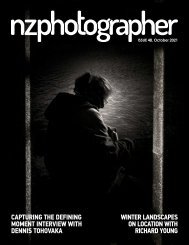NZPhotographer Issue 45, July 2021
As of December 2022, NZPhotographer magazine is only available when you purchase an annual or monthly subscription via the NZP website. Find out more: www.nzphotographer.nz
As of December 2022, NZPhotographer magazine is only available when you purchase an annual or monthly subscription via the NZP website. Find out more: www.nzphotographer.nz
Create successful ePaper yourself
Turn your PDF publications into a flip-book with our unique Google optimized e-Paper software.
ISSUE <strong>45</strong>, <strong>July</strong> <strong>2021</strong><br />
A LIFELONG PASSION<br />
FOR PHOTOGRAPHY<br />
INTERVIEW WITH<br />
MARK TRUFITT<br />
FROM THE ROAD:<br />
TIRANA<br />
BY SUSAN BLICK<br />
A BRIEF INTRODUCTION TO<br />
ADOBE PHOTOSHOP CC<br />
BY CHARLOTTE E. JOHNSON<br />
IMAGE OR ILLUSION?<br />
THE ROLE OF NATURE<br />
PHOTOGRAPHY<br />
BY SHAUN BARNETT<br />
<strong>NZPhotographer</strong><br />
<strong>July</strong> <strong>2021</strong><br />
1
WELCOME TO ISSUE <strong>45</strong> OF<br />
NZ PHOTOGRAPHER MAGAZINE<br />
HELLO EVERYONE,<br />
If you've been pondering what's<br />
involved in extreme macro<br />
photography, how to get started with<br />
Photoshop, and where you can still<br />
explore off the beaten tourist trail in<br />
Europe, this issue has the answers!<br />
In Behind The Shot Johann Schutte<br />
takes us through the intricacies of<br />
preparing a Bluebottle fly for an<br />
extreme macro photo shoot which is<br />
sure to have you looking at those dead<br />
flies in your windowsill in a new light!<br />
Susan Blick shows us around Tirana, the<br />
capital of Albania, we talk museums<br />
and travel with Mark Trufitt, and back on home ground Shaun<br />
Barnett discusses the role of nature photography with some mustfollow<br />
nature first principles.<br />
Charlotte E. Johnson is also here to guide you with her introduction<br />
to Adobe Photoshop CC, the first in a series of articles which will soon<br />
have you taking your photography to a whole new level whilst Ana<br />
has us pondering what our photographs are worth – a million dollar<br />
question that requires your input to make the photography industry<br />
fairer and better!<br />
OUR CONTRIBUTORS<br />
Emily Goodwin<br />
Editor NZ Photographer<br />
<strong>NZPhotographer</strong> <strong>Issue</strong> <strong>45</strong><br />
<strong>July</strong> <strong>2021</strong><br />
Cover Photo<br />
Govett Brewster Art Gallery<br />
by Lyn Alves<br />
Publisher:<br />
Foto Lifestyle Ltd<br />
Website:<br />
nzphotographer.nz<br />
Graphic Design:<br />
Maksim Topyrkin<br />
Advertising Enquiries:<br />
Email<br />
hello@nzphotographer.nz<br />
FOLLOW US<br />
Susan Blick<br />
Susan is an award-winning<br />
landscape photographer<br />
from New Zealand and<br />
Australia who travels<br />
extensively and leads<br />
international photo tours.<br />
She is currently based in<br />
Istanbul, but is spending time<br />
across the region throughout<br />
the year.<br />
Charlotte E. Johnson<br />
A photography educator<br />
helping photographers gain<br />
skills and confidence, Charlotte<br />
offers a range of workshops and<br />
customisable tuition options.<br />
An award-winning, full-time<br />
photographer with a passion for<br />
portraiture, she is a Lensbaby<br />
Ambassador and an Adobe<br />
Certified Expert in Photoshop.<br />
Richard Young<br />
Richard is an award-winning<br />
landscape and wildlife<br />
photographer originally<br />
from the UK. The found of<br />
New Zealand Photography<br />
Workshops, he helps people<br />
improve their photography<br />
whilst experiencing<br />
New Zealand's stunning<br />
locations.<br />
All rights reserved. Reproduction of any material appearing in this magazine in any form is forbidden without prior<br />
consent of the publisher.<br />
Disclaimer: Opinions of contributing authors do not necessarily reflect the opinion of the magazine.
CONTENTS<br />
5<br />
8<br />
16<br />
27<br />
<strong>45</strong><br />
55<br />
56<br />
68<br />
BEHIND THE SHOT<br />
WITH JOHANN SCHUTTE<br />
FROM THE ROAD: TIRANA<br />
by Susan Blick<br />
A LIFELONG PASSION FOR PHOTOGRAPHY<br />
INTERVIEW WITH MARK TRUFITT<br />
MINI 4 SHOT PORTFOLIO<br />
A BRIEF INTRODUCTION TO ADOBE PHOTOSHOP CC<br />
by Charlotte E. Johnson<br />
WHAT ARE PHOTOGRAPHERS WORTH?<br />
by Ana Lyubich<br />
EXCIO TOP 10<br />
IMAGE OR ILLUSION?<br />
THE ROLE OF NATURE PHOTOGRAPHY<br />
By Shaun Barnett<br />
75 PORTFOLIO<br />
BEST READERS' SUBMISSIONS THIS MONTH<br />
MEMBERSHIP<br />
FROM THE ROAD: TIRANA<br />
BY SUSAN BLICK<br />
A LIFELONG PASSION FOR PHOTOGRAPHY<br />
INTERVIEW WITH MARK TRUFITT<br />
IMAGE OR ILLUSION?<br />
THE ROLE OF NATURE PHOTOGRAPHY<br />
BY SHAUN BARNETT<br />
8<br />
16<br />
68<br />
FREE 12$ MONTH 120$ YEAR<br />
• Online issue<br />
• High res PDF download<br />
• Access to all back issues<br />
• Competition entry<br />
($15 per entry)<br />
• Readers gallery ($5 per entry)<br />
• 4x4 gallery submission<br />
• A chance to be featured<br />
in interviews, cover photo,<br />
behind the shot and articles<br />
• Online issue<br />
• High res PDF download<br />
• Access to all back issues<br />
• Competition entry<br />
(1st entry free)<br />
• Readers gallery (1 free entry<br />
per month)<br />
• 4x4 gallery submission<br />
• A chance to be featured<br />
in interviews, cover photo,<br />
behind the shot and articles<br />
• Online issue<br />
• High res PDF download<br />
• Access to all back issues<br />
• Competition entry<br />
(1st entry free)<br />
• Readers gallery (1 free entry<br />
per month)<br />
• 4x4 gallery submission<br />
• A chance to be featured<br />
in interviews, cover photo,<br />
behind the shot and articles<br />
SUBSCRIBE
NZ Photographer Paid Subscribers<br />
SAVE $100 on the full ticket price!<br />
NZ NATURE<br />
PHOTOGRAPHY<br />
SUMMIT<br />
FIORDLAND<br />
Join NZ Photographer Magazine in Fiordland for the first<br />
NZ Nature Photography Summit.<br />
10th - 12th of September <strong>2021</strong><br />
Experience the stunning natural beauty of the<br />
Te Wahipounamu World Heritage Area, including<br />
photography excursions for sunset over Lake<br />
Manapouri and Milford Sound, along with a cruise<br />
on Milford Sound. Learn from and be inspired by<br />
leading New Zealand nature photographers including<br />
Craig Potton, Richard Young, Andris Apse and Edin<br />
Whitehead on 4 summit sessions with talks, mini<br />
workshops and live Q&A.<br />
Summit ticket includes:<br />
• 4x Summit Sessions Tickets<br />
• 2x nights accommodation,<br />
Double/twin room.<br />
• 2x Full Breakfasts per person<br />
• 1x Lake Manapouri Sunset Trip<br />
• 1x Milford Sound Sunset Trip<br />
• 1x Milford Sound Cruise<br />
• 1x Screening of Ata Whenua film<br />
• Native tree planting in Fiordland<br />
to offset Carbon<br />
• Free return transport from<br />
Queenstown available<br />
https://nzphotographer.nz/summit<br />
Register Here
Behind The Shot<br />
With Johann Schutte<br />
JOHANN, TELL US ABOUT YOU AND YOUR<br />
PASSION FOR PHOTOGRAPHY...<br />
I’m a clinical psychologist, so before I get to<br />
photography let me tell you about ‘flow’. Flow occurs<br />
when you become so engrossed in an activity that time<br />
just flies and you’re hardly aware of biological needs<br />
such as hunger. Flow is a psychologically very healthy<br />
and restorative experience, and photography provides<br />
this for me. I’ve always had a camera, as I grew up in<br />
a home where photography was a common activity.<br />
I slowly progressed from other genres to macro and<br />
then to extreme macro, which is when you exceed<br />
the 2:1 threshold. Extreme macro is special, because<br />
it’s a complex, demanding form of photography that<br />
captivates me, creates flow, and doubles my sense of<br />
accomplishment when I get a pleasing result.<br />
WHAT’S YOUR SETUP FOR CAPTURING EXTREME<br />
MACRO SHOTS?<br />
Currently, my go-to camera for extreme macro is a<br />
5ds. To accomplish extreme macro, I typically mount<br />
an extension tube (100-200mm) on my 5ds, to which<br />
I add a Kenko 5x diopter as a tube lens. After the<br />
Kenko, I mount a suitable microscope objective,<br />
such as a Nikon 10x CFI Plan. This constellation allows<br />
me to shoot in the 5x - 13x magnification range.<br />
When shooting in the 1x - 5x magnification range, I<br />
typically use a Canon MP-E65 lens, which is a lens built<br />
exclusively for macro photography.<br />
I also use a Cognisys stackshot. This is a device<br />
that allows the camera to be moved forward and<br />
backward in micron sized steps, which facilitates<br />
‘stacking’. Because of the minute depth of field that<br />
inevitably occurs at magnification of greater than<br />
1:1, stacking is a popular technique used by many<br />
extreme-macro photographers - Stacking is essentially<br />
a digital layering of images with software, so that<br />
more of your subject is in focus.<br />
TELL US ABOUT PHOTOGRAPHING THE<br />
BLUEBOTTLE THAT WE SEE ON THE NEXT PAGE...<br />
The pic, a profile shot of a Bluebottle fly’s head, is a 265<br />
image stack at 5x magnification, executed with a MP-E65<br />
Canon macro lens at F2.8. Illumination was with 3 Yongnuo<br />
flashes @ 1/160. The Camera used was a Canon 6d set to<br />
ISO100 and was advanced in 40micron stepsize.<br />
I selected this shot for this feature because it<br />
demonstrates the extensive sequence of steps<br />
involved to get to the end result.<br />
I avoid killing insects for the purposes of photography,<br />
particularly ones I consider to be useful, like pollinators,<br />
but I do sometimes harvest subjects off window-sills that<br />
have been dead for a day or two, as in the case of this<br />
Bluebottle fly.<br />
On inspecting this Bluebottle fly under a magnifying<br />
glass, it was clear that it needed to be cleaned and<br />
restored. This involves as a first step, applying a typical<br />
rubber air-blower to get rid of as much debris on the<br />
subject as possible (as insects crawl around they pick<br />
up cobwebs, pollen, dust etc.) I then usually bathe the<br />
subject in a sonic jewellery cleaner for an hour or so. I use<br />
a mild dishwashing detergent and water solution for this.<br />
After the vibratory wash, I rinse the subject in the same<br />
sonic cleaner in clean water for an hour. As subjects<br />
often rapidly deteriorate post-mortem, I restore them<br />
with a chemical product called Decon-90. Decon-90<br />
is a laboratory cleaner which seems to serendipitously<br />
also restore insect eyes and other parts. I usually bathe<br />
the subject in a water based solution of this for 90-120<br />
minutes, which restores the eyes quite remarkably and<br />
‘plumps it up’. I don’t have the chemical background<br />
to explain how/why this works, but it works well, except<br />
if you overdo it as this will result in a dissolved specimen!<br />
The last step is to dry the subject. For this I use rubbing<br />
alcohol, which is water repellent. After submerging the<br />
subject in the rubbing alcohol for a minute or two, I allow<br />
it to dry naturally for 10 minutes or so.<br />
If at this point the subject is still in one usable piece,<br />
imaging can proceed. My imaging setup consists of<br />
three units; the subject stage, light box, and Camera-<br />
Cognisys Stackshot-PC interface.<br />
I first mount the subject on the stage, which has up/down,<br />
forward/backward, and lateral movement, and can<br />
rotate, yaw, tilt, and pitch to allow positioning as desired. As<br />
I’m sometimes working with really small or fragile subjects<br />
like fleas or mosquitos, this can be quite challenging.<br />
Once mounted, the subject is inserted into the light<br />
box. This is where it is illuminated and where the light<br />
source is properly diffused. The subject is inserted into<br />
the central tunnel on one side, with the camera and<br />
tube/lens entered from the other side.<br />
<strong>NZPhotographer</strong><br />
<strong>July</strong> <strong>2021</strong><br />
5
Bluebottle Fly<br />
by Johann Schutte
The camera and Cognisys stackshot now comes<br />
into play. Depending on the subject depth and the<br />
magnification, the starting and ending points, and<br />
stepsize are determined. For a magnification of 10x, I<br />
would typically shoot 150-<strong>45</strong>0 images at 7 micron stepsize.<br />
The shoot sequence takes about 30-<strong>45</strong> minutes. This<br />
is an automated process that is based on stepsize<br />
and subject depth. The reason it takes so long is that<br />
I allow at least 5 seconds to elapse between shots to<br />
allow vibrations caused by mirror lockup and shutter<br />
movements to come to an end. I use Zerene (software)<br />
to control the shoot and execute the stacking process.<br />
On completion of the stack, some post-processing is usually<br />
required. Zerene has some useful built-in tools with which<br />
the stacked image can be improved, but final editing<br />
occurs in Photoshop. My post-processing routine, which<br />
usually takes 2-3 hours, typically involves digital removal<br />
of stubborn remaining debris, local and global contrast<br />
adjustments usually with luminosity masking, frequency<br />
separated edits, colour adjustments, and sharpening.<br />
WHAT ELSE SHOULD WE KNOW?<br />
If you’re fortunate enough to have a brick and mortar<br />
building in which you shoot, you’re far more protected<br />
from noise and movement-caused vibrations that<br />
originate from outside the house. As I do my stacking in<br />
a typical NZ timber structure, cars passing by the house<br />
or a car door slamming cause unwanted sympathetic<br />
vibration in the subject. You can actually see this on<br />
the pc screen at 10x magnification! This is why I cannot<br />
use continuous lighting, for which longer exposure time<br />
(slower shutter speed) is necessary, and have to use flash.<br />
I was very happy with this particular pic because the<br />
subject was old, dirty, and deteriorated to begin with but<br />
ended up well in my estimation. It demonstrated that my<br />
method works however, I look to optimising my processes<br />
continually. Since taking this pic, I’ve altered the diffusion<br />
material in the light tunnel to achieve softer light.<br />
WHERE CAN WE SEE MORE OF YOUR EXTREME<br />
MACRO PHOTOS?<br />
www.flickr.com/photos/138441446@N04<br />
www.js.net.nz/album<br />
BEHIND THE SHOT IS PROUDLY<br />
SUPPORTED BY<br />
excio.gallery/johann<br />
26th November - 2nd December <strong>2021</strong><br />
7 Day Northland<br />
& Bay of Islands<br />
Photo Tour - <strong>2021</strong><br />
EXPERIENCE<br />
Join Ken Wright and Shaun Barnett on a seven-day photography<br />
workshop showcasing the best of Northland’s scenery. This location<br />
offers ideal locations for long exposure photography, wild coastlines,<br />
waterfalls, and classic jetty shots.<br />
Historically, Northland was the main hub for activity in New Zealand—<br />
and to date, it retains numerous remarkable landmarks: Russell, the<br />
former capital; the Treaty of Waitangi grounds, the home of modern<br />
New Zealand; giant sand dunes created by volcanoes; the meeting<br />
place of the Pacific Ocean and the Tasman Sea; stunning bays;<br />
waterfalls; Kauri forest—Northland has it all!<br />
The never-ending summers of Northland make it a beautiful<br />
place to relax. As it is a deceptively-large region, we have<br />
set aside plenty of time to explore and capture some of<br />
the lushest environment in the country.<br />
www.photographyworkshops.co.nz<br />
info@photographyworkshops.co.nz<br />
027 261 4417<br />
<strong>NZPhotographer</strong> <strong>July</strong> <strong>2021</strong> 7
From The Road: Tirana<br />
by Susan Blick<br />
8 <strong>July</strong> <strong>2021</strong> <strong>NZPhotographer</strong>
Shot from my apartment balcony in downtown Tirana.<br />
<strong>NZPhotographer</strong><br />
Canon 6D Mk1 + Canon 16-35mm F/2.8L III USM<br />
@ F6.3, 0.4s, ISO100, 28mm<br />
<strong>July</strong> <strong>2021</strong><br />
9
Quirky Tirana is a mix of many things. It’s colourful yet non-conforming with a touch of<br />
grunginess. It’s friendly, yet suspicious, it’s interesting yet has no attractions on a world<br />
scale to speak of with only a few places you must visit, but everywhere you should<br />
wander! If you’re the kind of photographer who loves premium sights you can pose<br />
in front of, Albania’s capital city may not be the place for you but if you’re looking for<br />
off the beaten path gems and odd finds I guarantee you’ll develop a little crush on<br />
this ex-totalitarian socialist republic city.<br />
Prior to Covid, Albania was one of the highest trending new travel destinations on the<br />
planet according to Harper’s Bazaar. Luckily for me, the pandemic has held back<br />
the masses and if you venture here shortly, you’ll be afforded one of the best value<br />
destinations in the world.<br />
Street art is everywhere in Tirana.<br />
Canon 6D Mk1 + Canon 16-35mm F/2.8L III USM @ F5.0, 1/632s, ISO250, 35mm<br />
EXPLORING THE CITY<br />
On arrival, head for Skanderbeg Square as<br />
everything fans out from here. Typical of a<br />
communist square, it’s large and imposing, has a<br />
massive ideological mosaic on the commanding<br />
National Historical Museum and a giant Albanian<br />
flag flies overhead, you certainly know you’re<br />
standing in a revolutionary square!<br />
The square has a few photographical points of<br />
interest: the old Et’hem Bey mosque of 1821, the<br />
clock tower up which you can climb the 90 stairs<br />
for a 360 degree view of the area, and the Opera<br />
Cafe with outdoor seating to people watch as<br />
you sip your 3rd coffee of the day! Tirana has<br />
more coffee shops per population and per area<br />
than anywhere else in the world. It’s said that<br />
after the fall of the socialist regime in the ‘80s the<br />
cheapest investment someone could make was to<br />
open a small coffee shop. Hence, there are now<br />
thousands of them selling fabulous espresso for a<br />
dollar.<br />
Once you have explored the square head northeast<br />
to the Observator Bar and Cafe (you’ll find<br />
it on Google maps) for a 13 floor-high view of<br />
all Tirana and the surrounding Dajti Mountains.<br />
A wide angle lens will help you frame the scene<br />
above the apartment blocks. Go on a cloudy<br />
day for dramatic skies if you can. There’s no<br />
entry fee but a purchase of another coffee or<br />
beer is appreciated. Due to the chest-high glass<br />
encasing the rooftop it’s not possible to use a<br />
tripod for long exposures or low light photography,<br />
so you might as well come in the afternoon and<br />
simply enjoy the sunshine and the views.<br />
Just 100 or so metres away is the city market of<br />
Pazaari Ri. It’s busier on some days than others but<br />
I couldn’t quite figure out any rhyme or reason<br />
for it. Nonetheless, the stall holders here are very<br />
friendly and will happily pose for a photo if you<br />
start a conversation. Remember people are quite<br />
shy in Albania, a little unsure of outsiders, and<br />
lacking English, so couple this together and it can<br />
feel rather odd, but once you offer a smile and<br />
take the lead, they lighten up quite quickly.<br />
10 <strong>July</strong> <strong>2021</strong> <strong>NZPhotographer</strong>
Top: The view from the Observator Bar and Café.<br />
Canon 6D Mk1 + Canon 16-35mm F/2.8L III USM<br />
@ F7.1, 1/500s, ISO100, 16mm<br />
Bottom:A shopkeeper in the Pazari Ri market.<br />
Canon 6D Mk1 + Canon 16-35mm F/2.8L III USM<br />
@F2.8, 1/250s, ISO320, 35mm
Another must see is the Pyramid of Tirana, originally<br />
built as an ode to Communism and a museum to<br />
Enver Hoxha, Albania’s socialist dictator of 44 years.<br />
It’s currently having a huge makeover, so I couldn’t<br />
venture inside and even taking a shot from the road<br />
was difficult with the 6 foot high fence surrounding<br />
the site! But based on the drawings and predictions<br />
it will be one of the premier sights in the city upon<br />
completion and the largest IT Hub in the Balkans. At<br />
the time of construction, the Pyramid was Albania’s<br />
most expensive building and it looks as though that<br />
could be the case again after the refurbishment.<br />
When you’re done at the Pyramid drop by the<br />
Bunk Art 2 installation for some heart-rendering and<br />
shocking Albanian history under ex-leader Hoxha.<br />
This is an incredibly unique history museum preserved<br />
inside a Communist-era nuclear pit bunker. Hoxha was<br />
so paranoid that he hid himself away here where he<br />
set up a bedroom and office. Photography is allowed<br />
here and still life opportunities exist among the relics<br />
of the period. However, it is rather dark inside, so a<br />
flash or a good low light lens would be very beneficial.<br />
There is an entrance fee of NZ$5.<br />
OUT OF TOWN EXCURSIONS<br />
Make sure you leave time for two nearby but out of<br />
town excursions. The first is to Petrela Castle which has<br />
free entry. Much of the interior of the 15th century<br />
castle has been lost but the views, which extend<br />
beyond the castle itself, are outstanding. Be sure<br />
to take the small path around the edge of the cliff<br />
for fabulous views over the Erzen Valley and back<br />
to Tirana city. The best time to visit is morning as the<br />
light hits the castle nicely - the earlier the better for<br />
beautiful soft light. A wide angle lens is your best<br />
choice for this sightseeing experience. You’ll have to<br />
arrange a taxi to get here, look to pay about NZ$40<br />
for the return trip with about an hour’s wait time.<br />
And finally, perhaps the best half day trip in all of<br />
Albania and definitely in Tirana is to Kruje Castle. What<br />
a splendid sight it is! In fact, I’d go as far as to say<br />
staying at Hotel Panorama here is a huge tip. If I’d<br />
known just how good a sight this was with incredible<br />
views all the way to Kosovo, Macedonia, and the<br />
Ionian Sea I’d have stayed here myself. Indeed, if I get<br />
the chance to come back I will! The best way to get<br />
here is by taxi, a bargain for a price of around 5,000<br />
Leke (NZ$65) for the return journey with a two hour<br />
wait time.<br />
Perfectly preserved, the castle grounds are beautiful,<br />
historical, and a great place to while away a couple<br />
of hours. Lots of seating has been put in place to<br />
allow you to take in the views and imagine the history.<br />
Be sure to visit the church too, just a little down the<br />
cobbled path to the left from the main buildings, it’s<br />
been in place for over a thousand years. Planted<br />
Drones are permitted in Albania but be sensible, no flying in aircraft zones or<br />
over crowds of people. Here I used my ailing Mavic Air to capture Petrela Castle.<br />
DJI Mavic Air 1 F2.8, 1/800s, ISO100, 4.5mm<br />
12 <strong>July</strong> <strong>2021</strong> <strong>NZPhotographer</strong>
The streets of the ancient town of Kruje.<br />
Canon 6D Mk1 + Canon 16-35mm F/2.8L III USM @ F/7.1, 1/80s, ISO160, 16mm<br />
right beside the church is a 600 year old olive tree -<br />
probably the largest, most magnificent olive tree you’ll<br />
ever see! It was planted on the wedding day of the<br />
Albanian hero Skanderbeg who held off the Ottomans<br />
from this very castle. The streets surrounding the castle<br />
are original cobblestone and you can tell they’re old<br />
by how smooth they are. Shops line the streets selling<br />
homemade, handmade souvenirs – no plastic, trashy<br />
souvenirs to be found here. However, due to Covid<br />
times the people are hurting, these stores came about<br />
because of international tourism and with it vanishing<br />
overnight and for such a long period the people who<br />
changed their lives for us tourists are now left without<br />
an income. Take your wide lens, such as a 16-35mm<br />
for the castle proper and for the street. The streets are<br />
narrow and rather enclosed, so a fast lens like an F/2.8<br />
as is always the case for street photography will be<br />
beneficial here.<br />
Insider Tip - On your way back down the mountain<br />
keep a close eye out for a perfect view of the castle<br />
framed by the mountains behind it. The best spot<br />
isn’t long after you depart from the top. There are a<br />
couple of switchbacks that allow you to look back<br />
towards the castle and the mountains. Ask your driver<br />
to stop once you have a clear view. A nice long lens<br />
will be best here, I used my 70-200mm.<br />
CONCLUSION<br />
All in all, Tirana isn’t a city with world class sights,<br />
let’s be frank. Instead, it’s a city to immerse<br />
yourself in, nowhere in particular is better than<br />
anywhere else for shooting. It’s all good, street<br />
opportunities abound, and interactions with<br />
people are easy to come by in the markets. I<br />
found that after introductions, if I asked for a<br />
selfie before whipping out my camera, they<br />
were relaxed enough to pose for me. The lack<br />
of a common language between us made the<br />
encounter fun, don’t be shy because they are,<br />
take the lead, be bold, smile lots, and Tirana will<br />
share with you her hidden charms.<br />
You can follow me to keep up with my latest posts<br />
from the road:<br />
@susanblickphoto<br />
@phomadic<br />
<strong>NZPhotographer</strong><br />
<strong>July</strong> <strong>2021</strong><br />
13
$120 / YEAR or<br />
$12 / MONTH<br />
SUBSCRIPTION BENEFITS:<br />
High res PDF download<br />
Access to all back issues<br />
Competition entry (1st entry free)<br />
Readers gallery (1 free entry per month)<br />
4x4 gallery submission<br />
A chance to be featured in interviews, cover photo,<br />
behind the shot and articles<br />
SUBSCRIBE NOW<br />
14 <strong>July</strong> <strong>2021</strong> <strong>NZPhotographer</strong>
Subscribe<br />
today<br />
and<br />
download all back<br />
issues.<br />
www.nzphotographer.nz<br />
www.nzphotographer.nz<br />
<strong>NZPhotographer</strong><br />
<strong>July</strong> <strong>2021</strong><br />
15
A Lifelong Passion For Photography<br />
Interview with Mark Trufitt<br />
MARK, TELL US ABOUT YOU AND YOUR<br />
JOURNEY WITH PHOTOGRAPHY...<br />
Educated in Surrey, England I completed a<br />
foundation course in art and design at Reigate<br />
School of Art & Design. I had every intention of<br />
doing a degree in photography but was talked into<br />
taking Graphic Design and Illustration. Incorporating<br />
as much photography in my degree course as I<br />
could, I graduated in 1983 and pursued my career,<br />
working for advertising agencies in South London for<br />
three years. But I always felt a need to be involved<br />
in photography so I joined a partnership in a sales<br />
and promotion company and became creative<br />
lead which meant I got involved in studio product<br />
photography and the odd onsite model shoot. I<br />
also became more active in social photography, I<br />
wouldn’t travel without my trusty Pentax gear and<br />
spent hours in the darkroom developing and printing<br />
black and white film.<br />
In 1992 I met my wife to be and visited New Zealand<br />
(yes she was a Kiwi doing her OE), I loved New<br />
Zealand so much that after nine years, I decided to<br />
leave my partnership and move across to the other<br />
side of the world and start a new life.<br />
My first job was creative and production manager<br />
for Cardmember Wines which involved hands on<br />
studio photography of wine and other supporting<br />
sales items. The major bonus was working with other<br />
photographers such as Geoff Mason of Air New<br />
Zealand and Huka Lodge fame.<br />
I was with Cardmember for two years before deciding<br />
to take a senior designer/studio managers position at<br />
Apple Art in Gisborne. At this time my photography<br />
had taken a back seat and after nine years I moved<br />
on as I was offered a position at Te Papa Tongarewa as<br />
exhibition (Day2) graphic production manager. Here<br />
I wasn’t pressing the camera button but art directing,<br />
working with amazing people and photographers who<br />
were perfectionists. This is where digital photography<br />
and pixel peeping started for me, it was especially<br />
important around printing large format and backlit<br />
images. I also started doing my own exhibition<br />
portfolio photography at this time, after working on<br />
some amazing exhibitions I wanted to keep a log of<br />
those exhibitions for my own reference and also for<br />
presentation when applying for other contracts or jobs.<br />
After moving back to Gisborne in 2008 and building<br />
our new house, my wife and I moved back up to<br />
Auckland where I was offered a position at Auckland<br />
War Memorial Museum as exhibition project manager.<br />
The job was demanding yet very rewarding and even<br />
though I was creatively hands-on, photography had<br />
taken a back seat as I had no time for my hobby.<br />
I became the exhibition manager/designer at Tauranga<br />
Art Gallery in 2015, the small team delivering 25<br />
exhibitions in one year. As I had twice project managed<br />
the National Geographic Wildlife Photographer of the<br />
Year touring exhibition at Auckland Museum, I was lucky<br />
enough to have a third go bringing it to Tauranga Art<br />
Gallery. I was also back into pushing the camera button<br />
with product and gallery photography, this along with<br />
learning about gallery and object lighting has helped<br />
me with my general photography.<br />
For health reason I gave up working at the art gallery<br />
and after a brief 3-year career direction change<br />
working in parts and service for the motorcycle trade<br />
(I’ve always been a motorcycle fanatic and love<br />
riding, touring with my wife, and watching racing), I<br />
have now decided to get back into photography with<br />
a potential to become freelance. Following on from<br />
16 <strong>July</strong> <strong>2021</strong> <strong>NZPhotographer</strong>
my career background I plan to develop and find my<br />
photographic style, focusing on maybe one or two<br />
genres, with an aim to having an exhibition that I can<br />
tour nationally by putting my experience in exhibition<br />
development to good use.<br />
WHAT DO YOU LIKE TO PHOTOGRAPH?<br />
The things I love to photograph are wildlife, particularly<br />
birds (which takes an incredible amount of patience<br />
and stealth!) I have also just started doing landscape<br />
photography and really enjoy the technical side<br />
of setting up for long exposure scenes. I find that I<br />
cannot resist taking sunrise and sunset shots, our house<br />
is on a hill facing west looking at the Kaimai Hills so, just<br />
about every evening, I get a lot of inspiration!<br />
Having a huge interest in motorcycling, I nearly always<br />
take my camera gear to racing events, these can also<br />
be challenging shots to capture due to the speed the<br />
bikes travel at. Coming from a graphics background I<br />
also really enjoy abstract photography, commercially<br />
I see this as an opportunity for my freelance genre. I’m<br />
also planning to start macro photography, possibly<br />
within a studio environment.<br />
Shags<br />
Sony Alpha 6400, 55-210mm F4.5-6.3 OSS @ F6.3, 1/4000s, ISO800, 188mm<br />
WHAT ARE YOU SHOOTING WITH?<br />
Since digital came onto the scene I have always been<br />
a fan of Canon equipment, using a Canon 350D for<br />
Battle of the Streets 153<br />
Canon 350D, 75-300mm @ F8, 1/1600s, ISO400, 125mm
many years, but this gear became old and was quite<br />
low resolution so I decided it was time for an upgrade.<br />
After some research and trials I decided to sell my<br />
camera body and move allegiance to Sony. I sold my<br />
Canon camera to a local student who was travelling<br />
to the US for a scholarship in media and photography,<br />
I thought this was a good chance to support someone<br />
young so I threw in my lenses and bag together with a<br />
few other bits.<br />
In 2020 we were supposed to spend 6 weeks travelling<br />
around Europe, I wanted to travel light and have<br />
the ability to record video snips, so I finally settled on<br />
the Sony A6400. For lenses, I have the Sony 16-50mm<br />
F3.5-5.6 OSS and Sony E 55-210mm F4.5-6.3 OSS. I’ve<br />
also ordered the Sigma 100-400mm F5.6-6.3 which is<br />
currently on its way as I type this, and I’m also saving<br />
for a new travel lens, either the Sony 18-105mm or<br />
18-135mm. I have two Lowepro camera bags, the<br />
Slingshot SL 250 AWIII and the M-Trekker SH 150 along<br />
with a Manfrotto BeFree tripod.<br />
Although COVID put an end to those European travel<br />
plans, I do still require my photography gear to be<br />
light due to my passion for motorcycling. I really enjoy<br />
carrying around the Sony Alpha 6400 with its light<br />
titanium body and weather proofing, also enjoying<br />
the fantastic focus tracking and flip up screen which<br />
makes it a great blogging camera too. However, it is<br />
not as intuitive as the Canon system and takes a while<br />
to get to know the ins and outs of using the menu<br />
items. I am now looking at getting a full frame camera<br />
too, maybe a Sony A7IV when it arrives or possibly an<br />
A7R III if I can afford it.<br />
TRAVEL IS IMPORTANT TO YOU, WHERE ARE<br />
SOME OF THE MOST MEMORABLE PLACES<br />
YOU’VE VISITED AND YOUR FAVOURITE<br />
PHOTOS FROM YOUR TRAVELS?<br />
Having a strong creative background and working<br />
in the Museum sector for many years I really love<br />
anywhere with a strong cultural history. Europe<br />
is amazing with changing cultures and history<br />
everywhere, but having recently spent time in<br />
Canada, I plan to go back. It’s such a vast country<br />
with changing scenery, it’s like New Zealand on a<br />
grander scale.<br />
In 2016 my wife and I did a small tour from Canada to<br />
Seattle with friends who live on Vancouver Island. We<br />
drove to Seattle and toured up and across country<br />
to the Okanagan, these photos (taken with my old<br />
Canon EOS and a Sony DSC-W730) bringing back<br />
memories of a fantastic trip.<br />
On our first full day in Seattle after travelling from<br />
Victoria on Vancouver Island, our plan was to visit the<br />
Space Needle<br />
Sony DSC-W730 @ F3.5, 1/400s, ISO80<br />
Tavira Clock Tower<br />
Iphone 4S, F2.4, 1/20s, ISO250
Sky Needle, which we did, but I was side tracked into<br />
taking photos of the Sonic Bloom Sunflowers, these<br />
amazing pieces of art were impressive against the<br />
clear blue sky and very fitting along side the Seattle<br />
Sky Needle.<br />
I also loved everything about the Isle of Man, helped<br />
due to my love for motorcycling. Not only is it a<br />
fantastic historical place, but to visit when the TT’s<br />
are taking part is an amazing experience. I have<br />
folders of photos and videos from our trip in 2014 but<br />
my favourite was barging through the crowds with<br />
my camera to photograph Michael Dunlop with Guy<br />
Martin congratulating him on winning the Senior TT<br />
race.<br />
My wife and I chose to visit Tavira in Portugal<br />
following our trip to the Isle of Man, we made the<br />
choice due to the art and culture of the area with it’s<br />
enormous history going back hundreds of years and<br />
multiple cultures.<br />
The hotel we stayed in at Tavira is surrounded by a<br />
courtyard close to the foot of the Roma Bridge over<br />
the Gilão River. An archeological dig is still taking<br />
place underneath the hotel and as I was from a<br />
museum background, they allowed us to go down<br />
behind the glass viewing area to take a closer look<br />
at the dig with relics that possibly date back to B.C.<br />
IOM Senior TT Winner<br />
Sony DSC-W730, F5, 1/125s, ISO80<br />
The Clock Tower, St Maria of the Castle Church was<br />
an iconic centre of town reference point that helped<br />
when you visited the narrow paths and alleyways<br />
around Tavira. This shot (clocktower) was taken with<br />
my iPhone at night against a clear sky. (9:17pm<br />
to be precise) I really like the way it was lit which<br />
highlighted the towers brick work and maintained a<br />
strong central reference point in the town at night.<br />
Port Erin, Isle of Man<br />
Sony DSC-W730, F3.2, 1/800s, ISO80
Peregrine<br />
Canon 350D, 75-300mm @ F9.0, 1/640s, ISO400, 300mm<br />
<strong>NZPhotographer</strong><br />
<strong>July</strong> <strong>2021</strong><br />
21
Kaimai Pastels<br />
Sony Alpha 6400, 16-50mm F3.5-5.6 OSS @ F5.6, 1/320s, ISO200, 50mm<br />
WHAT TIPS CAN YOU SHARE FOR<br />
CAPTURING SUNSET AND SUNRISE<br />
PHOTOS?<br />
I think the most important thing when you want<br />
to take sunrise or sunset photographs is to have<br />
a systematic process to practice, so that it<br />
becomes second nature. Use a tripod and set<br />
your shutter on delay or use a remote, this is<br />
especially important on long exposures to settle<br />
your camera. Even though not really necessary,<br />
if you set your camera to bracket the shot, it can<br />
be an advantage for post production especially<br />
if you want to make HDR images.<br />
Arrive early to set up your gear, make sure<br />
you take a headlamp so you can see your<br />
foreground objects and camera settings.<br />
Choose where the direction of light needs to<br />
enter your shot and check your frame edges<br />
for composition. I recommend always shooting<br />
in manual mode and double checking all your<br />
settings before pushing the button.<br />
Neutral density filters are fantastic for obtaining<br />
longer exposures whilst smoothing out water and<br />
clouds. F8 - F16 should be fine to get the most<br />
of the depth of field, use manual focus and pick<br />
a spot half way towards the horizon. Purchase<br />
good quality filters as these require less colour<br />
adjustment in-post.<br />
WHAT HAVE YOU STRUGGLED WITH THE<br />
MOST IN PHOTOGRAPHY AND HOW HAVE<br />
YOU OVERCOME THESE CHALLENGES?<br />
Getting out and taking photos has been my<br />
biggest struggle. I have, until recently, been very<br />
time poor due to my work so getting motivated<br />
has been difficult. However, there is nothing like<br />
a new lens to get you motivated and getting<br />
out to places that you know have potential<br />
for the shot you might be looking for or going<br />
somewhere new that you know has potential -<br />
we live in New Zealand after all so it can’t be<br />
that hard!<br />
Now I have more time, I really like to go out with<br />
my camera and will generally plan my shots,<br />
22 <strong>July</strong> <strong>2021</strong> <strong>NZPhotographer</strong>
Sunrise Mount Maunganui<br />
Sony Alpha 6400, 16-50mm F3.5-5.6 OSS @ F11, 4s with 6 stop ND filter, ISO100, 25mm<br />
checking the weather forecast and making<br />
preparations the night before for my sunrise shots<br />
as well as planning for potential landscape shots.<br />
I also research where birds are so I can further my<br />
bird photography though this has been rather hit<br />
and miss.<br />
I am also very critical of my own shots and<br />
sometimes feel that they are not quite right and<br />
have a tendency not to show them. This is both<br />
a good thing and a bad thing as sometimes I<br />
dismiss perfectly good shots, but I still think it is<br />
a good thing to be self critical - something we<br />
were taught at art college.<br />
WHAT ARE YOUR THOUGHTS ON SOCIAL<br />
MEDIA FOR PROMOTING YOUR WORK?<br />
I think that social media has its place and is a<br />
great platform to exhibit one’s work, however<br />
I do believe that dedicated photography<br />
social media sites are far more useful and<br />
exciting. Excio, for example, not only offers an<br />
excellent opportunity to show off your talent,<br />
but by viewing other photographers’ work gives<br />
inspiration and motivation to experiment in other<br />
genres and types of photography.<br />
ANY INSPIRING WORDS TO LEAVE US<br />
WITH?<br />
In a world where digital media is part of<br />
everyday life I think that photography plays an<br />
important role for everyone. Most photos today<br />
are digital, very convenient and easy to show<br />
on a phone or computer. However, I believe<br />
that it is important to have something tangible.<br />
Printing your images is the essential final step to<br />
bringing your photography to life. This will not<br />
only enhance your story but it will also make you<br />
a better photographer.<br />
WHERE CAN WE FIND YOU ONLINE?<br />
excio.gallery/mark_trufitt<br />
www.linkedin.com/in/<br />
mark-trufitt-55964218<br />
facebook.com/<br />
Tufferz<br />
markt.myportfolio.com<br />
<strong>NZPhotographer</strong><br />
<strong>July</strong> <strong>2021</strong><br />
23
24 <strong>July</strong> <strong>2021</strong> <strong>NZPhotographer</strong>
13 Days - Subantarctic<br />
Islands Photography<br />
Expedition - <strong>2021</strong><br />
22 December <strong>2021</strong>– 3 January 2022<br />
EXPERIENCE<br />
We have the opportunity to join Heritage Expeditions on a tour of the<br />
Subantarctic Islands. On this 13 day tour, we will have both Richard Young<br />
and Edin Whitehead as your guides and photography experts on the trip.<br />
We will have use of the ships lecture theatre to use in the evenings/while<br />
sailing to hold tuition and review sessions which will focus on capturing<br />
amazing wildlife and landscape photographs.<br />
New Zealand and Australia’s Subantarctic Islands are tiny havens for some<br />
of the most abundant and unique wildlife on the planet. They are composed<br />
of six groups of Islands. We will be visiting; the Snares, the Auckland<br />
Islands, Campbell Island and Macquarie Island. Here flora and fauna are<br />
densely concentrated: the number of indigenous plants and seabirds found<br />
is far greater than that found on similar groups in the South Atlantic and<br />
Indian Oceans.<br />
PLACES VISITED<br />
The Snares<br />
Macquarie Island<br />
Campbell Island<br />
Auckland Islands<br />
The Subantarctic Islands not only play an important role in the Southern<br />
Ocean ecosystem - they also have a rich human history. From their<br />
discovery 200 years ago, they were exposed to an era of exploitation. In<br />
time we began to understand their true worth and treasure them for their<br />
intrinsic value as wild and beautiful places. Visiting them is a pleasure and a<br />
privilege. You will not be disappointed.<br />
www.photographyworkshops.co.nz<br />
info@photographyworkshops.co.nz<br />
027 261 4417<br />
<strong>NZPhotographer</strong><br />
Click here for<br />
More Information<br />
<strong>July</strong> <strong>2021</strong><br />
25
Print On Demand<br />
Why not read your favourite magazine in print?<br />
ORDER NOW<br />
www.nzphotographer.nz/order-print-nzp/<br />
26 <strong>July</strong> <strong>2021</strong> <strong>NZPhotographer</strong>
Mini 4 Shot Portfolio<br />
Our 4x4 feature showcases 4 mini portfolio’s of both<br />
professional and up and coming New Zealand<br />
photographers. The 4 images are linked in some way,<br />
allowing you to get an understanding of what each<br />
photographer is most passionate about capturing.<br />
For a chance to get your own 4x4 feature in a future<br />
issue of the magazine, become a subscriber here.<br />
POCKETS OF HAPPINESS<br />
Athena Rhodes<br />
NEW ZEALAND'S FAIRIE TERN<br />
Chris Patterson<br />
CITIES AT NIGHT<br />
Paul Wallace<br />
GOLDEN DAWN<br />
Roger Baillie
ATHENA RHODES<br />
28 <strong>July</strong> <strong>2021</strong> <strong>NZPhotographer</strong>
I found my love of nature, before I found my love of<br />
photography. I started to go out into the wild to help with<br />
anxiety, the sounds, textures, and smells of nature soothed my<br />
often racing mind. I then picked up a camera to share those<br />
moments, those pockets of happiness, with others. When I am<br />
not wandering through ferns and shrub, I am writing, drinking<br />
coffee, eating way too much peanut butter on toast and<br />
having dog snuggles with my best friend, Hemingway.<br />
@that_girl_in_mustard<br />
POCKETS OF HAPPINESS<br />
My series of photos are pockets of time in nature that have brought me happiness and<br />
peace. When I go into nature, I typically don’t go looking for these moments. Rather, I<br />
sit still and patiently wait. Perhaps on the dewy grass, maybe on a mossy log, or on some<br />
sand at a beach waiting for a moment to unfold.<br />
The gannet image is one where the sunset was particularly striking. I was crouched down<br />
on the viewing platform, taking photos of the many gannets that call Muriwai Gannet<br />
Colony home during the breeding season. The place was a hive of activity with the<br />
breeding season in full swing. This particular gannet looked right into my lens, making for<br />
an interesting portrait. This is still one of my favorite photos to date.<br />
The ocean wave image was captured during a sunrise in the city. I had woken up too<br />
early on a Sunday, and rather than loll in bed, which most would understandably do on a<br />
Sunday morning, I went for a wander to the beach. I perched on a rather uncomfortable<br />
rock and watched the waves crash dramatically on the shore as the sun slowly rose. I<br />
don't know how long I simply watched this nature show - minutes, hours, who knows? But I<br />
did take an image as I wished to share the pocket of happiness I had found that morning<br />
with others.<br />
<strong>NZPhotographer</strong><br />
<strong>July</strong> <strong>2021</strong><br />
29
30 <strong>July</strong> <strong>2021</strong> <strong>NZPhotographer</strong>
<strong>NZPhotographer</strong><br />
<strong>July</strong> <strong>2021</strong><br />
31
CHRIS PATTERSON<br />
32 <strong>July</strong> <strong>2021</strong> <strong>NZPhotographer</strong>
An Auckland based semi-professional photographer, most<br />
of my work is centred on wildlife both on land and in the<br />
water. During the past 4 years, photography has taken me<br />
as far afield as Costa Rica for 3 separate expeditions to<br />
capture some of Central America's stunning biodiversity. In<br />
addition, pre-pandemic, I was an annual visitor to Tonga to<br />
photograph the humpback migration. My key motivation as<br />
a photographer is to raise awareness of the fragile state of<br />
New Zealand's biodiversity through photography.<br />
@christographnz<br />
NEW ZEALAND'S FAIRIE TERN<br />
This series displays New Zealand's most critically endangered endemic<br />
bird; the Fairy Tern aka Tara Iti. Once found in healthy numbers around<br />
the northern half of the North Island's coast, the Fairy Tern population<br />
is now less than 50. With only 16 breeding pairs left, we are literally<br />
watching a unique part of New Zealand's biodiversity tethering on the<br />
brink of extinction as it fights for its survival as species. Several groups are<br />
also fighting hard to avoid the Fairy Tern joining the shocking list of birds<br />
that were condemned to extinction following the arrival of people to<br />
Aotearoa.<br />
Before the arrival of people, New Zealand was a group of islands that<br />
created the perfect Garden of Eden for birds. However, the combined<br />
effect of hunting by humans and the introduction of stoats, ferrets,<br />
weasels, and possums into a country that previously had no bird<br />
predators had a devastating effect on New Zealand's native birds.<br />
Many of which were quickly wiped out, including the Moa, Haast Eagle<br />
(the world's largest flying bird), Huia and Snipe.<br />
Aside from predators, the demand for new housing locations and<br />
recreational opportunities continues to place increasing pressure on the<br />
Fairy Tern's essential habitat. We have several species of birds that don't<br />
exist anywhere else on earth. The Tara Iti is deserving of our best efforts to<br />
protect our most endangered endemic species.<br />
Net proceeds of print sales for these 4 tern images will be donated to the<br />
New Zealand Fairy Tern Charitable Trust.<br />
<strong>NZPhotographer</strong><br />
<strong>July</strong> <strong>2021</strong><br />
33
34 <strong>July</strong> <strong>2021</strong> <strong>NZPhotographer</strong>
<strong>NZPhotographer</strong><br />
<strong>July</strong> <strong>2021</strong><br />
35
PAUL WALLACE<br />
36 <strong>July</strong> <strong>2021</strong> <strong>NZPhotographer</strong>
Photography has been a casual hobby of mine since I was<br />
about 12 years old. There wasn’t any particular genre I was<br />
attracted to so I was happy photographing family, places I<br />
visited, and motorsports. Later I was fortunate that a major<br />
part of my job involved overseas travel and rather than just<br />
capture what I saw it motivated me to venture out, visit<br />
places I would not otherwise have visited, and do things I<br />
would otherwise never have done in order to get the shot.<br />
www.paulwallacenz.com<br />
CITIES AT NIGHT<br />
These four images together epitomise my approach to<br />
photographing cityscapes. Where possible for my cityscapes, I<br />
like to shoot in the evening before it gets completely dark. The<br />
evening light ensures that clouds have structure and interest<br />
whilst the various lights of the city provide both interest and<br />
illumination of the structures and buildings around them.<br />
In heavy cloud, where the sky is dark, the lights of the city can<br />
provide the illumination of the clouds above. Patience is the<br />
key and I will often arrive early and remain at a location for<br />
hours to get the best light possible.<br />
For me, the use of a tripod is an essential tool as it allows me<br />
to take long exposures. Long exposures can improve detail,<br />
contrast, and colour as well as allowing creative use of the<br />
movement in the clouds and water.<br />
The cities featured in these images are New York, Sydney,<br />
Tokyo, and Wellington.<br />
<strong>NZPhotographer</strong><br />
<strong>July</strong> <strong>2021</strong><br />
37
38 <strong>July</strong> <strong>2021</strong> <strong>NZPhotographer</strong>
<strong>NZPhotographer</strong><br />
<strong>July</strong> <strong>2021</strong><br />
39
ROGER BAILLIE<br />
40 <strong>July</strong> <strong>2021</strong> <strong>NZPhotographer</strong>
My father bought me my first camera when I was<br />
6 so photography has always been with me from<br />
that day. Most of my time behind the lens has been<br />
with film cameras so I am still relatively new to digital<br />
photography starting with a used Canon Rebel and<br />
now with my Canon M6 mark II. Photography to me is<br />
the privilege of capturing a specific moment of time<br />
and the joy of sharing that moment with others.<br />
@rustyroj<br />
GOLDEN DAWN<br />
This view of Herald Island in Auckland is one I pass by every day on<br />
my way to work. It's a scene that so many pass by without much<br />
of a thought however, it's all I could think of one week after being<br />
inspired by a particular foggy morning<br />
The weather forecast was for heavy rain, but I was determined to<br />
try regardless, as there was a slight chance of mist on the water first<br />
thing. It wasn't easy to get myself up before sunrise on a Saturday -<br />
I'm not much of a morning person at the best of times!<br />
It's not the first time I had set out to chase a lost cause either and<br />
believe that they are always worth a chance. In this case, I didn't<br />
get the exact shot I was hoping for but I was graced by the rising<br />
sun and the mist up on the hills which came together in a beautiful<br />
golden glow to create this magical scene. I felt privileged to be the<br />
one to capture it.<br />
The window I had was short and the predicted rain rolled in as I<br />
made my way back to the car but I was glad I dragged myself out<br />
of bed early on a Saturday morning to chase a lost cause.<br />
<strong>NZPhotographer</strong><br />
<strong>July</strong> <strong>2021</strong><br />
41
42 <strong>July</strong> <strong>2021</strong> <strong>NZPhotographer</strong>
<strong>NZPhotographer</strong><br />
<strong>July</strong> <strong>2021</strong><br />
43
2017<br />
Digital Cameras<br />
Digital Cameras<br />
2018<br />
Digital Cameras<br />
Digital Cameras<br />
2019<br />
Digital Cameras<br />
Digital Cameras<br />
2020<br />
Digital Cameras<br />
Digital Cameras<br />
<strong>2021</strong><br />
Digital Cameras<br />
Digital Cameras<br />
NIKON NZ<br />
WINTER BONUS<br />
PROMOTION<br />
Purchase a selected Nikon mirrorless or DSLR camera<br />
and receive a bonus gift to enhance your creative vision.*<br />
Ends 30th September<br />
Mount Adapter FTZ<br />
Mount Adapter FTZ<br />
Speedlight SB-700<br />
Media Kit<br />
Aluminium<br />
Carbon<br />
* Via redemption. Promotion valid for eligible purchases made from 1st <strong>July</strong> <strong>2021</strong> until 30th September <strong>2021</strong> by NZ residents<br />
from Nikon NZ Authorised Retailers. Terms & conditions apply. Visit www.mynikonlife.co.nz for full details and to redeem.<br />
44 <strong>July</strong> <strong>2021</strong> <strong>NZPhotographer</strong>
A Brief Introduction to Adobe<br />
Photoshop CC<br />
by Charlotte E. Johnson<br />
“The picture that you took with your camera is the imagination you want to create<br />
with reality.” — Scott Lorenzo<br />
INTRODUCTION<br />
Photoshop: The software that strikes terror into the<br />
hearts of many and disgust into others. “That’s been<br />
Photoshopped!” goes the cry. I used to agree, being<br />
of the opinion that an image shouldn’t need editing<br />
if it was good enough when captured. Then I took<br />
some photography courses which included some<br />
editing and I conceded that small exposure and<br />
colour adjustments could be useful, especially when<br />
using RAW files.<br />
Later, I took dedicated courses in Photoshop, not<br />
because I wanted to, but because it would look<br />
good on my CV. Despite myself, I became interested<br />
in compositing and creating images that I could<br />
never have captured in real life. Photoshop stopped<br />
being scary and started to be fun. I landed my<br />
current job partly because I had done the courses<br />
and, after a couple of years of constant practice,<br />
I became an Adobe Certified Expert in Photoshop<br />
CC. From where I first was to where I am now, I would<br />
have never guessed.<br />
No doubt you’ve seen plenty of images which have<br />
been ‘overcooked’ in Photoshop. I look back on<br />
some of my old works and grimace. I think one of the<br />
best things anyone can learn about Photoshop is to<br />
know when to stop... But that’s not the purpose of this<br />
article - here I will show you how to get started.<br />
The basics of Photoshop are useful for every<br />
photographer, regardless of preferred genre or skill<br />
level. I would encourage anyone to learn Photoshop<br />
over Lightroom or similar editing programs because,<br />
one day, you might get to the point where you want<br />
to go further with your editing, and you’ll be limited<br />
with what that software can do. If you start off in<br />
Photoshop, you’ll never feel restricted, and you may<br />
even be inspired by the creative possibilities.<br />
If you already have Photoshop but aren’t sure how to<br />
use it, perhaps skip to Getting Started. The best way<br />
to understand some of what I cover here may be<br />
to read along with Photoshop open in front of you.<br />
So set aside some time, grab a cuppa, and let me<br />
introduce you to your new best friend.<br />
WHY USE PHOTOSHOP?<br />
When it comes to editing, the majority of photographers<br />
are divided between Photoshop and Lightroom,<br />
although other software is rapidly increasing in<br />
popularity. I’m not going to tell you which one to use,<br />
that’s up to you to decide based on what you want<br />
to do with your images. Adobe states that “Lightroom<br />
stays true to photography, while Photoshop lets you<br />
create the images in your mind’s eye”. Compared to<br />
Lightroom, Photoshop can perform a greater degree of<br />
edits; retouching, compositing images together, adding<br />
image filters, text and graphics if wanted, and so much<br />
more. If you’re wondering how to make your image<br />
pop, you can do the job in any editing software. If you<br />
want to remove an annoying sign in the background,<br />
edit your models’ skin without losing detail, change<br />
out a dull sky for a more interesting one, head-swap<br />
that person in a group photo who blinked, make those<br />
mountains look more impressive, change day into night,<br />
or overlay a texture… then Photoshop is for you.<br />
CREATIVE CLOUD<br />
Adobe now provides a subscription service which<br />
is wrapped up inside their most recent branding,<br />
the Creative Cloud. Think of the Creative Cloud as<br />
a folder which contains all of the Adobe Software.<br />
You can unlock which software you want to use by<br />
purchasing a subscription but before you purchase<br />
anything, you can download a free trial. All software;<br />
Photoshop, Lightroom, etc. is downloaded, installed<br />
and updated through the Creative Cloud. Before<br />
purchasing, take a look at the available packages<br />
because you may find a package which includes<br />
other software (even if you don’t initially want it)<br />
is cheaper than subscribing to Photoshop alone.<br />
Just because you have subscribed to the package<br />
doesn’t mean you have to have all of the included<br />
software installed on your computer. One of the<br />
positives of a subscription service is that you’ll always<br />
have the latest versions. Adobe offers updates<br />
regularly so, if you’re looking for online tutorials, try to<br />
find the most recent one or, better still, find someone<br />
(like yours truly) who offers tuition. For this article, I’m<br />
using Adobe Photoshop CC version: 22.3.1.<br />
<strong>NZPhotographer</strong><br />
<strong>July</strong> <strong>2021</strong><br />
<strong>45</strong>
The Photoshop Home Screen<br />
GETTING STARTED<br />
When you open Photoshop (from here onwards<br />
referenced as Ps), you are presented with a<br />
Home Screen. You must open or create a file to<br />
get into a Ps workspace with the Home Screen<br />
popping up again if all files are closed.<br />
As photographers, we’ll primarily be opening<br />
our photographs into Ps rather than creating<br />
new files. If you don’t like the Home Screen, you<br />
can disable it so that Ps opens up straight into<br />
the default workspace and files can be opened<br />
through the regular File menu (just search<br />
online for “How to disable the Photoshop home<br />
screen”).<br />
If your image files are saved as .jpg or .tif they will<br />
open straight into Ps. But if you open a RAW file<br />
in Ps, it will pop up in a separate window which<br />
is actually some pretty powerful software called<br />
Adobe Camera Raw. Amongst other things, this<br />
is where you’ll be able to pull the most dynamic<br />
range (i.e. rescue highlight and shadow detail)<br />
from your images. Camera Raw is very similar<br />
to Lightroom and really deserves its own article<br />
but for now, have a play and see what you get.<br />
Know that those changes will be embedded into<br />
the file when you open it into Ps but don’t worry,<br />
the changes won’t overwrite your original RAW<br />
file.<br />
At the bottom-centre of the Camera Raw<br />
window you’ll see some text with the colour<br />
space your image was captured in (sRGB or<br />
Adobe RGB), the bit depth your image will open<br />
in (8 or 16 bit), the image dimensions and MP<br />
(megapixels) and finally the ppi (pixels per inch).<br />
File properties as displayed in Camera Raw<br />
This (see above) is telling you what properties your file will<br />
have in Ps when you click Open in the bottom-right of<br />
Camera Raw. If you click on this text, a dialogue box will<br />
pop up where you’ll be able to set the image how you<br />
want it. I recommend opening 16 bit images as this will<br />
reduce banding in the image caused by gradations in<br />
light or colour however, the file size will be much larger and<br />
less powerful computers may struggle. There are ways to<br />
improve the performance of Photoshop – have a search<br />
online for how to do this.<br />
THE PHOTOSHOP WORKSPACE<br />
It might make for dull reading but getting familiar with<br />
how Ps looks will help you navigate it and, ultimately,<br />
make it easier to use. On the next page is a labelled<br />
graphic naming parts of the workspace. The proportions<br />
of the panels and text will vary depending on the size<br />
of your screen. If you don’t see the same layout, go to<br />
the application bar and select Window -> Workspace<br />
-> Essentials (Default). The entire workspace is contained<br />
within the ‘application frame’ which allows you to move<br />
panels and windows around and to dock them within<br />
other panels if desired. If you make a mess or accidently<br />
46 <strong>July</strong> <strong>2021</strong> <strong>NZPhotographer</strong>
Parts of the workspace<br />
remove a panel, you can reset the workspace back to<br />
what it was (Window -> Workspace -> Reset Essentials).<br />
Tools Panel: This is where you’ll find all the tools you<br />
need to be able to edit. This panel actually displays<br />
only a small selection of available tools – it can be<br />
overwhelming but, as you learn, you’ll be glad of the<br />
range. Luckily, the people at Adobe realise learning<br />
the tools can be a struggle so they’ve added a great<br />
feature: hovering the mouse over any tool in the<br />
toolbar will pop up a small, animated graphic showing<br />
what it does. Helpful! You might not have identical<br />
icons displayed on your screen to the screenshots<br />
shown here and that’s because most of these tools<br />
have a hidden range which you can access by<br />
clicking and holding on the icon until a sub-menu<br />
pops up. Whichever tool you select from the sub<br />
menu replaces the current icon in the tools panel.<br />
Options Bar: Whenever you select a tool, you’ll see<br />
a range of options appear in the options bar. This is<br />
where you can adjust and fine-tune whatever tool<br />
you’ve selected to do precisely what you want.<br />
Almost every tool has a unique set of options, piling<br />
on the already overwhelming heap of information.<br />
You can get by without knowing much about this<br />
to start with, but it is important once you get more<br />
comfortable with Ps.<br />
Application Bar: The top menus are found within the<br />
application bar. This is where you can open and<br />
save files, edit and transform images, make image<br />
adjustments (destructively), create and alter layers,<br />
edit type, alter and refine selections, choose and<br />
apply image filters, render 3D, change the layout and<br />
view, manage plugins, customise the workspace, and<br />
find Ps help. Again, there’s a lot to take in from these<br />
menu options, but you’ll find that you use some all the<br />
time and ignore others entirely. Ps wasn’t made just for<br />
editing photos – it is widely used by graphic designers,<br />
web developers, digital artists, and many more – so<br />
lots of what it contains can (thankfully) be ignored by<br />
us photographers.<br />
Panel Dock & Panels: Panels allow you to perform<br />
different tasks, edit adjustments, and fine-tune tools.<br />
The Window menu in the application bar allows you<br />
to open new panels. Depending on what you select,<br />
the panels can appear differently, as shown in the<br />
graphic on the top of the next page which uses the<br />
Brushes panel as an example.<br />
Document Window: This is where your file appears<br />
once opened. Multiple files can be opened and you<br />
can switch between them by selecting the document<br />
tab at the top of the document window. Clicking on<br />
the x on a document tab will close the document.<br />
Clicking and dragging the document will make it pop<br />
out into its own floating window rather than being<br />
<strong>NZPhotographer</strong><br />
<strong>July</strong> <strong>2021</strong><br />
47
You can pull panels around to position them where you want; dock them, or collapse panels into icons by clicking the tiny double-arrow located at<br />
the top right of the panel. No matter how you customise panels within your workspace, the function remains the same.<br />
docked into the application frame as it appears by<br />
default.<br />
Application Frame: This is the frame which all other<br />
parts of the workspace dock into.<br />
Phew! That’s the workspace covered. Now, let’s get<br />
on to the interesting stuff!<br />
ADJUSTMENTS (PART 1)<br />
In the application bar, the Image menu is where<br />
you’ll find Adjustments. This menu contains a range<br />
of options to allow you to make tonal and color<br />
adjustments to your images. All of the adjustments in<br />
this menu are what is termed ‘destructive’ meaning<br />
they will directly alter the pixels of your image.<br />
Sounds bad, right? Well, it is. Once these adjustments<br />
are made, there is no way to independently alter<br />
or remove them without undoing any subsequent<br />
changes you made to the Ps file (RAW files are<br />
not affected). There are times when destructive<br />
adjustments are needed but I believe it’s important to<br />
work in a non-destructive way wherever possible. This<br />
means that, if you or a client changes their mind later,<br />
you can come back to the Ps file and tweak individual<br />
adjustments you made to that image without<br />
affecting any other changes you made. It may sound<br />
complicated but, trust me, it’s a much better way of<br />
working and easy once you get used to it. To do this,<br />
you need to learn about layers and masks and this is<br />
what Ps is really all about.<br />
INTERMISSION!<br />
It is normal to feel overwhelmed with the complexity<br />
of Ps and learning a new software. If you are, this is<br />
a great place to bookmark and come back to later.<br />
Meanwhile, have a go at opening up one of your<br />
images in Ps and try using some of these adjustments<br />
to tweak it. Yes, they are destructive, but you can still<br />
learn a lot about what they do and how to use them,<br />
all the while getting used to the look and feel of Ps.<br />
The next section in this article, History, tells you how<br />
to undo any mistakes you made. If you don’t want to<br />
work on your original image, you can work on a copy:<br />
open your photo into Ps (if Camera Raw pops up, just<br />
click Open) and you’ll see in the Layers panel, bottom<br />
right, your image will be a Background layer. Rightclick<br />
this layer and select Duplicate Layer. Click OK<br />
on the dialogue box that pops up. You’ll now have a<br />
copy of your image that you can play with as you like.<br />
When you’re ready, come back and read on about<br />
Layers and Masks. I promise it’s worth it.<br />
48 <strong>July</strong> <strong>2021</strong> <strong>NZPhotographer</strong>
HISTORY<br />
If you’ve been playing around in Ps and you’ve made<br />
some mistakes. Edit -> Undo (whatever you last did)<br />
will always be available to you but there’s a faster<br />
keyboard shortcut: Ctrl - Z (Windows) or Command - Z<br />
(Mac). Press both keys together as many times as you<br />
like to undo one step at a time. If you made several<br />
mistakes or want to keep track of what you’ve done<br />
so far, you can use the History panel. This is set by<br />
default to be the top-most icon in the panel dock and<br />
is indicated by a set of 3 cubes with a curved arrow.<br />
Click the icon to see a list of your recent history.<br />
The History panel populates with every action you take in Ps but only<br />
remembers a set number of actions. It is a safety net if you make a<br />
mistake within this set number of actions.<br />
LAYERS<br />
Imagine you have a few sheets of regular plain paper,<br />
each with something different printed on them,<br />
stacked into a pile. You have made the equivalent of<br />
Ps layers. You know there are several sheets of paper<br />
in the pile but you can only see the top sheet. If you<br />
take off the top sheet, you’ll see the one underneath.<br />
That’s how pixel-based layers work (e.g. anything with<br />
a photo or image, or created using a pixel-based tool<br />
such as the paint brush).<br />
Open up an image in Ps and you’ll see it in the Layers<br />
panel. Typically, it will be named the Background layer<br />
and it will have a little padlock next to it. This means the<br />
layer is locked. You can’t do anything much with a locked<br />
layer (options will be greyed out) so unlock it by clicking<br />
once on the padlock and the icon will disappear. The<br />
layer will now be named Layer 0. You can rename layers<br />
by double clicking on the type of the existing name. If you<br />
double click elsewhere on the layer, you’ll get the Layer<br />
Styles dialogue box which allows you to add funky effects<br />
and blending to layers (make a note to have a play with<br />
this later). To the left of the layer name is a small thumbnail<br />
image and left of that is an eye icon. Clicking on this eye<br />
icon will turn the layer on or off so you can see the layer<br />
underneath. Clicking on a layer once will highlight that<br />
layer and you can then use the icons at the bottom of<br />
the Layers panel (highlighted in the following screenshot).<br />
There are usually many ways to do the same thing within<br />
Ps, so I will just talk about my preferred methods for creating<br />
and altering layers using these icons. Again, Ps helpfully<br />
includes information on what the icons are if you hover the<br />
mouse pointer over them.<br />
From right to left; the trash can deletes layers, the + inside a square<br />
creates a new layer, the folder icon groups layers together inside a<br />
folder, the half dark and light circle opens the adjustment layers menu,<br />
and the light rectangle with a dark circle inside creates a layer mask.<br />
The fx icon opens the Layer Styles dialogue box and the chain icon links<br />
multiple layers together so any adjustments made to one layer apply to<br />
all linked layers.<br />
If you open two images into Ps, they will appear<br />
in 2 separate files. Click and drag the layer of the<br />
first image up towards the file tab for the second<br />
image, hold it there until Ps swaps over to the<br />
second tab, then drop the file onto the second<br />
image. Alternatively, copy-paste an image into<br />
an existing Ps document and it will appear as an<br />
additional layer. Either way, you should now have<br />
two images on separate layers in the same file.<br />
Create a new layer using the New Layer icon and<br />
you won’t see anything change on your image<br />
because the layer is blank and transparent until<br />
you put something on it. When you create a new<br />
layer, the new layer is automatically selected<br />
which means you are now working on this<br />
highlighted layer. Add some paint using the paint<br />
brush tool to this layer and it will appear over the<br />
top of the layer below. Don’t like what you did?<br />
Erase it using the eraser tool – only the paint on this<br />
layer will be erased. If you were to paint directly<br />
on your image layer rather than this new layer, it<br />
would be destructively changing the pixels and<br />
the eraser tool would erase your image as well as<br />
the paint you put down on it. The key to working<br />
non-destructively is to never alter the pixels on your<br />
original image layer by instead using additional<br />
layers to make changes and edits. Yes, you can<br />
duplicate your background layer and make<br />
destructive changes to that copy, but there are<br />
several problems with doing it this way (although<br />
many do) including doubling your file size.<br />
<strong>NZPhotographer</strong><br />
<strong>July</strong> <strong>2021</strong><br />
49
Re-order layers by clicking and dragging them<br />
above or below (layers must be unlocked). To<br />
reposition a layer, use the move tool and click<br />
and drag the image. Edit layer size or rotation by<br />
selecting the layer then clicking Edit -> Free Transform<br />
and then play around with the toggles on the image,<br />
press the enter key when finished. If you have several<br />
layers, Ps may get confused about which one you<br />
want to move, so it’s sometimes easier to move them<br />
when using Free Transform.<br />
MASKS<br />
Open two images and drag-drop one into the same<br />
file as the other so there are 2 image layers (or copypaste).<br />
With the top layer selected, click the mask icon<br />
and a solid white square thumbnail will appear linked<br />
to your layer in the layers panel. The most important<br />
thing to remember about masks is that white shows<br />
and black hides. Think of it like have a light turned on to<br />
see (white) or off so you can’t see (black). The top layer<br />
will be currently entirely visible because the thumbnail<br />
shows all white. Click on the mask thumbnail to select it,<br />
choose the paint brush tool and change the foreground<br />
color to black (see screenshot below) – now paint on<br />
the top image to hide parts of it. Why would you do this<br />
instead of erasing it? One reason is that you can bring it<br />
back if you change your mind or make a mistake – just<br />
paint with white. Magic! You can do this the opposite<br />
way too – invert the entire mask by first clicking on it to<br />
select it, then go to Image -> Adjustments -> Invert. The<br />
mask will invert from white to black and be hidden. You<br />
can paint to reveal areas by painting white. If you see<br />
paint on your image, you may be painting on the layer<br />
rather than the mask – make sure to click on the mask<br />
to select it before painting.<br />
first and try using a setting of just 10% to blend an<br />
image using a mask.<br />
ADJUSTMENTS (PART 2)<br />
Are you ready? This is where we combine all we’ve<br />
learned so far about layers and masks in order to<br />
effectively use Adjustment Layers. You can see a list of<br />
available adjustment layers when you click the light/<br />
dark circle icon in between the mask icon and the folder<br />
icon at the bottom of the layers panel. Conversely, to<br />
the destructive adjustments you can find in the Image<br />
menu, adjustment layers are non-destructive because<br />
they create a new layer for each adjustment. It may<br />
seem like a lot of unnecessary faff to make adjustments<br />
this way but, trust me, you’ll be glad you did. Adjustment<br />
layers, no matter how many you use, do not increase<br />
your file size. However, masks do, as do new layers with<br />
pixel data. All adjustment layers come with masks so you<br />
can refine where you would like the adjustment to be in<br />
your image if you want to. Note that you must have the<br />
correct layer selected to show the adjustment properties.<br />
Clicking the mask will show adjustments for the mask<br />
rather than properties for the adjustment layer – it’s very<br />
easy to be caught out this way! Unfortunately, Ps is full<br />
of picky little things like this which help to throw off new<br />
users. If you’re editing in Ps and something isn’t working<br />
the way it should, try to step back and work through it<br />
logically, starting by checking you have the correct layer<br />
selected.<br />
Left: The highlighted area in the Tools panel<br />
is where brush colours can be selected<br />
by clicking on the square color panels<br />
(foreground and background). Clicking on<br />
the tiny black and white duplicate panels<br />
above the foreground and background colors<br />
resets the colors to white and black. Clicking<br />
the tiny arrows swaps the foreground and<br />
background colors. Painting with the brush<br />
tool always uses the foreground color.<br />
Masks can become as complicated as you want<br />
to make them but I just wanted to introduce you to<br />
the concept here. Layers and masks are the basis<br />
of image compositing – have fun experimenting<br />
with overlaying one image on top of another and<br />
blending it in using masks.<br />
A top tip for blending using masks and the brush<br />
tool is to adjust the Opacity or the Flow of the<br />
brush. You’ll find these settings, amongst others,<br />
in the Options bar when you have the brush tool<br />
selected. Lowering the opacity is effectively like<br />
watering down your paint whereas lowering the<br />
flow will effectively be like reducing the amount<br />
of paint on your brush. Use one or the other at<br />
The Brightness/Contrast adjustment layer was selected – you can see it has<br />
appeared as a new layer above Layer 0 (background) and that it has a white<br />
thumbnail, indicating a mask. The Properties panel above the Layers panel<br />
shows where you can make the selected Brightness/Contrast adjustments.<br />
50 <strong>July</strong> <strong>2021</strong> <strong>NZPhotographer</strong>
Even though there are multiple visible adjustment layers used in this file, the pixel-based layer (Layer 0) is still<br />
visible, showing all of the adjustments made to it cumulatively.<br />
Differing from pixel-based layers, most adjustment<br />
layers are transparent. You can use several adjustment<br />
layers and still see pixel-based layers below as seen in<br />
the screenshot above.<br />
BLEND MODES & OPACITY<br />
Going back to our stack of printed paper analogy -<br />
imagine that the top print is on a transparency instead<br />
of plain paper. You can see some details of the below<br />
image through the print and you can move it around<br />
until you’re happy with the overlapping composition.<br />
Next, imagine placing the stack of prints onto a light<br />
box and observe the image shining through from<br />
underneath. Both these examples are very similar to<br />
what some Blend Modes do.<br />
You’ve probably seen lots of images making use<br />
of blend modes – blending images with portraits<br />
has been very popular, sometimes termed double<br />
exposure portraits because they can have a similar<br />
look to a traditional double exposure. Try it yourself:<br />
load 2 image layers into a single Ps file as before<br />
and change the blend mode on the top layer. Try<br />
out each blend mode to see what it will do. The<br />
result each blend mode gives depends a lot on the<br />
content of the image and the one below, so it’s<br />
always a good idea to try each blend mode in turn<br />
when trying to achieve a specific look. The most<br />
popular blend modes for ‘double exposure’-look<br />
images are Multiply, Screen, Soft Light, and Overlay.<br />
You can safely ignore a lot of things in the Layers panel when starting off. All you need to do to set a Blend Mode is choose<br />
one from the drop-down menu which by default is set to Normal. You’ll need more than one layer to see the effects of a<br />
blend mode since it uses properties of the selected layer and the one below to display the resulting blended image.
An example of how using blend modes can affect an image. Here, the bokeh texture layer was set above the portrait layer and the blend mode was<br />
changed to Screen. Model, makeup, and styling by Laura Macdonald.<br />
Sometimes the best fit to blend an image with<br />
another is simply to lower the opacity. The option to<br />
change the opacity of a layer can be found next<br />
to the blend mode in the layers panel and is set<br />
by default to 100%. Lowering the opacity can help<br />
make a composite more believable or achieve a<br />
faded effect. This is also a great way to tone down<br />
an adjustment layer if you feel it is too strong. Many<br />
fine-art works are finished by adding a texture layer<br />
set to a low opacity to give the image the feel of an<br />
old painting.<br />
SAVING FILES<br />
Once you’re finished editing, save your file using File<br />
-> Save As. If you want to keep editing and save<br />
all your layers, it’s best to save as a Photoshop file<br />
(.PSD), but that this can only be opened by Adobe<br />
software and the files are large. You can also save<br />
all your layers by selecting a .TIFF if you prefer, but<br />
these files tend to be even larger (though they can<br />
be opened in more software). Saving as a .JPEG will<br />
effectively merge all your layers together, flattening<br />
them into a single file. This will compress your image<br />
and there will be a slider for you to select the<br />
appropriate quality according to the file size you<br />
want to achieve. For images I want to use on the<br />
web, I use File -> Export -> Save for Web (Legacy).<br />
This converts my file to an sRGB colour space and<br />
to 72 dpi, ideal for online use. I can choose a .JPEG<br />
file type, set the image size and adjust the quality<br />
as well as see the predicted file size change in realtime<br />
using this method. .JPEG files are ideal for<br />
everyday and digital use but most good printers will<br />
expect .TIFF files at 300 dpi.<br />
SUMMARY<br />
This article contains all the knowledge you need<br />
to get Photoshop setup and to start playing.<br />
Experimenting with what Photoshop can do can be<br />
extremely rewarding and can elevate your images<br />
to the next level. It will also help you get used to the<br />
52 <strong>July</strong> <strong>2021</strong> <strong>NZPhotographer</strong>
One image from a set based on the theme of mental health showing the layers used to create the final image. You can see the original, pixelbased<br />
layer at the bottom (Layer 0) and one more pixel-based layer at the top (Layer 2) which is all layers, merged, as the final image (shown).<br />
Adjustment layers and masks are an essential part of my Photoshop workflow. Modelled by Natalie Thomas with assistance from Laura<br />
Macdonald and Viviane Castro.<br />
look and feel of Photoshop until it doesn’t feel all<br />
that intimidating any more.<br />
I’ve given you the very basics of compositing<br />
images together – start off simple and work your<br />
way up. With so much to learn, it’s easy to forget<br />
what you did, so consider keeping notes on what<br />
you tried and how you did it and get into the habit<br />
of naming your layers with what you used or what<br />
they contain, like the example below. Don’t be put<br />
off by the apparent complexity of what’s going on<br />
in this image – this is an example of my personal<br />
workflow and looks more complicated than it<br />
actually is.<br />
Don’t give up and remember that you don’t<br />
have to struggle alone – Photoshop is such a<br />
popular piece of software that there are no end of<br />
resources to help you learn; magazines, YouTube<br />
tutorials, online courses, and in-person tuition are<br />
all available to you. I’ll be writing another article on<br />
Photoshop which will add on to this one but, if you<br />
can’t wait that long, visit my website cejphoto.com<br />
to see what I can do to help you and check out my<br />
images on Facebook and Instagram for inspiration!<br />
I can honestly say that learning Photoshop has<br />
been the most important factor in my personal<br />
development as a photographer. So get those files<br />
off your camera memory card and into Photoshop<br />
and practice, practice, practice!<br />
@cej.photo<br />
@cej.photo<br />
<strong>NZPhotographer</strong><br />
<strong>July</strong> <strong>2021</strong><br />
53
LEARN MORE<br />
www.excio.io<br />
54 <strong>July</strong> <strong>2021</strong> <strong>NZPhotographer</strong><br />
Photo by Jakub Soltysiak
In our members-only Facebook group last<br />
month we received the question “How do<br />
we measure our worth? How do beginner<br />
photographers know how to position their<br />
worth in a saturated market? Are there<br />
industry standards to pricing? And how<br />
do we avoid amateur photographers<br />
under pricing their work and devaluing<br />
the market for photographic works?” It's<br />
a million-dollar question and while there<br />
is no exact answer I thought it important<br />
to raise the issue with a wider audience.<br />
There is a lot of misconception and<br />
confusion online so let’s dig a bit deeper.<br />
1. Cost scenario. Some suggest pricing<br />
your work based on the costs incurred.<br />
Having an accounting background I can<br />
relate to that but as a photographer it<br />
doesn’t make much sense. They say –<br />
calculate how much you spent on getting<br />
your photography degree, gear, time to<br />
get to the shot etc and then estimate how<br />
many photographs/prints you need to sell<br />
in order to cover those expenses. What<br />
about those of us who are “weekend<br />
warriors” and never got any proper<br />
education in photography – does it mean<br />
our photographs are worth less even if<br />
they are better than those produced<br />
by “professionals”? Obviously this cost<br />
scenario is not reliable, so let’s move to<br />
the next one.<br />
2. “Price your work in line with market<br />
rates”. There is a lot going on with “the<br />
market” which is currently governed by<br />
big players who don’t give a sh*t about<br />
photographers. Do you use Shutterstock<br />
as your baseline, a company that sells<br />
photographs for as little as $0.40 per<br />
download or Getty Images who sell<br />
photos to companies for $500+?<br />
3. A smaller share of a bigger pie? Others<br />
say you need to decide whether you<br />
want to potentially make your work<br />
more affordable for others and have<br />
more sales or make it more exclusive or<br />
limited-edition and wait for that bigger<br />
paycheck.<br />
So how do beginner photographers know<br />
how to position their worth in a saturated<br />
market? For amateur photographers or<br />
those who have already gained enough<br />
experience in the field but haven’t yet<br />
monetised their hobby, the main thing is<br />
WHAT ARE<br />
PHOTOGRAPHERS WORTH?<br />
to start somewhere. It's possible to sell any<br />
photograph but you should first establish<br />
yourself on the market in order for people<br />
to start seeing “worth” in your photos. You<br />
might have read the interview we did with<br />
Parmeet Sahni, now a successful full-time<br />
photographer, who found her passion in<br />
newborn and family photo sessions – for<br />
her it all started with a Facebook post<br />
where she shared her daughter’s photos.<br />
Don’t hesitate to take photos of what you<br />
love and then offer them to a local group/<br />
charity or company you know for free<br />
(this is totally different from a company<br />
asking to use your work for free and taking<br />
advantage of you!). I once went to a<br />
local farm festival and took photos of<br />
some of the booths. I took their business<br />
cards and later sent them a few photos.<br />
This turned into a very fun photo shoot for<br />
a lady who makes soaps and cosmetics.<br />
I didn't charge for it because I knew that<br />
the lady sharing the photos I took could<br />
potentially bring me much more exposure<br />
followed by other photo shoot requests<br />
that I could charge for. I didn’t actually<br />
continue with organized photo shoots<br />
because I realised it wasn't for me, but<br />
that's a different story!<br />
Having talked to both sides – image<br />
buyers as well as photographers<br />
alongside exploring a variety of different<br />
platforms whilst building our “Fair Trade<br />
Photography” ExcioShop I realised it is not<br />
so much photographers who “devalue the<br />
market”, it's those international giants who<br />
set the standard that buying photographs<br />
for a few cents or indeed downloading<br />
them free of charge (legally) is OK.<br />
My mind boggled when I read the latest<br />
update from the well-known platform<br />
Unsplash inviting photographers to<br />
participate in “Open source advertising”<br />
which essentially means they now expect<br />
photographers to take photos of brands<br />
(e.g. someone drinking Coca-Cola) and<br />
submit them to the platform for free.<br />
Does this mean we are now expected to<br />
charge $0/photo?<br />
Let's keep this question and indeed the<br />
solution open - you are most welcome to<br />
send your views, feedback, or ideas to me<br />
at ana@excio.io.<br />
Ana Lyubich<br />
Co-founder of the Excio<br />
Photo Community and<br />
<strong>NZPhotographer</strong> Magazine,<br />
Ana is a passionate<br />
photographer and<br />
photography mentor. She<br />
loves exploring the unseen<br />
macro world and capturing<br />
people’s genuine emotions.<br />
Ana is always happy to help<br />
other fellow photographers so<br />
don’t hesitate to get in touch<br />
with her at ana@excio.io<br />
www.excio.io<br />
@excionz<br />
<strong>NZPhotographer</strong><br />
<strong>July</strong> <strong>2021</strong><br />
55
PHOTO COMMUNITY<br />
From more than 20,000 photographs published on Excio<br />
by our members, these 10 made it to the top this month.<br />
56 <strong>July</strong> <strong>2021</strong> <strong>NZPhotographer</strong>
STORMY SUNSET<br />
FRANK WIDMER<br />
Everything was united in this photo, heavy rain, gale force<br />
wind, and a sunset like I have never experienced before.<br />
excio.gallery/frank<br />
<strong>NZPhotographer</strong><br />
<strong>July</strong> <strong>2021</strong><br />
57
SOMNUS<br />
LUMENOX<br />
Somnus, where Winter arrives and nature sleeps.<br />
excio.gallery/lumenox<br />
58 <strong>July</strong> <strong>2021</strong> <strong>NZPhotographer</strong>
UNIVERSAL DRIVE<br />
ENZO GIORDANI<br />
I’ve been admiring a piece of work on the wall of my<br />
employer’s head office by an artist named Kevan<br />
McCollum. This is my twist on his image.<br />
excio.gallery/enzo<br />
<strong>NZPhotographer</strong><br />
<strong>July</strong> <strong>2021</strong><br />
59
SEAL PUP<br />
JAMIE FRASER<br />
This wee guy was a little heart breaker. There is so much<br />
thought and wonderment in those eyes! One of my<br />
personal favourite images.<br />
excio.gallery/fraserfotography<br />
60 <strong>July</strong> <strong>2021</strong> <strong>NZPhotographer</strong>
GROVETOWN LAGOONS<br />
SUE HENLEY<br />
Grovetown Lagoons are a natural wetland on the Wairau<br />
plains near Blenheim. Peaceful and beautiful it is home to<br />
a wide variety of birds and wildlife.<br />
excio.gallery/henley<br />
<strong>NZPhotographer</strong><br />
<strong>July</strong> <strong>2021</strong><br />
61
BLUE WINTER<br />
ANN KILPATRICK<br />
Winter leaves on my deck as<br />
I learn about my camera on<br />
a winter's day.<br />
https://excio.gallery/ann<br />
62 <strong>July</strong> <strong>2021</strong> <strong>NZPhotographer</strong>
BROTHERS IN ARMS<br />
SHAYNE AVERY<br />
This is my all time favourite image I have captured whilst in the<br />
NZDF. Although it is just a couple of the lads rehearsing some<br />
drills, for some people it speaks far more volume. Do not worry<br />
your hearts, the vehicle is an abandoned truck in our training<br />
area that we use to practice immobilized vehicle drills.<br />
excio.gallery/shayne<br />
<strong>NZPhotographer</strong><br />
<strong>July</strong> <strong>2021</strong><br />
63
PAGODA<br />
VICKIFINZ<br />
I thought we had left it a little late in the season to look for fungi. We<br />
went in search of this fungi on a track that normally takes around 20 mins<br />
to complete... 4 hours later! We found a small group of these beautiful<br />
specimens right at the end of our walk, when we thought we had missed<br />
them - Such a treat!<br />
excio.gallery/vicki<br />
64 <strong>July</strong> <strong>2021</strong> <strong>NZPhotographer</strong>
KNOWLEDGE IS LIGHT SUNDAY ADELAJA<br />
BY KERRY BURTON<br />
Aotea College, Porirua. I went to the College to take photographs of the<br />
spectacular views of Porirua Harbour on site, but instead I was drawn to the lit<br />
up columns at the College Administration entrance.<br />
excio.gallery/kerry<br />
<strong>NZPhotographer</strong><br />
<strong>July</strong> <strong>2021</strong><br />
65
LOST<br />
PAMELA JOHNSTONE<br />
A very dreary day in Canterbury, New Zealand with lots of fog.<br />
excio.gallery/pamela<br />
66 <strong>July</strong> <strong>2021</strong> <strong>NZPhotographer</strong>
Remarkable Form,<br />
Exceptional Function.<br />
Meet the new standard in small format printing. With expanded gamut,<br />
dedicated photo & matte black lines and a new 10-colour UltraChrome<br />
ink set, the Epson SureColor P706 and P906 redefine A3/A2 image quality<br />
in a compact, stylish form factor 30% smaller than the previous generation.<br />
Experience exceptional. Experience Epson.<br />
www.epson.co.nz/prographics<br />
<strong>NZPhotographer</strong><br />
<strong>July</strong> <strong>2021</strong><br />
67
Image or Illusion?<br />
The Role of Nature Photography<br />
Words By Shaun Barnett<br />
Mason Bay, Rakiura National Park Photo: Rob Brown<br />
68 <strong>July</strong> <strong>2021</strong> <strong>NZPhotographer</strong>
<strong>NZPhotographer</strong><br />
<strong>July</strong> <strong>2021</strong><br />
69
When we make images in nature, what are<br />
we doing?<br />
Representing reality, or creating an artful<br />
interpretation?<br />
And when we process an image, adding contrast,<br />
vibrance, and sharpening, are we ‘improving on<br />
nature’?<br />
Some of the photography I like to do is indeed<br />
partly illusion. When I use a tripod, a suitable F-stop<br />
for great depth of field, and a slow shutter speed,<br />
I can render the run of a stream into a silky flow -<br />
Something that cannot be recorded by the eye.<br />
A friend who loathes this style of photography calls<br />
it pornography; for him it’s a corruption of how he<br />
sees nature.<br />
Well, that’s landscape photography, you might say.<br />
When you photograph birds, though, surely there<br />
can’t be much illusion? I would argue that a superfast<br />
shutter speed can freeze a moment in the<br />
flight of a bird that is also impossible to see with the<br />
naked eye.<br />
So nature photography is at least partly an illusion.<br />
Yet what draws us to make images of nature is real:<br />
we photograph real places and real creatures, and<br />
what we are attempting to capture is something of<br />
the sense of wonder, wildness, or beauty, perhaps<br />
to convey something of the awe we experienced<br />
to those who were not there to witness it. Or<br />
perhaps to document aspects of nature for our own<br />
interest, or even science.<br />
Another criticism of ‘scenic’ photography is that<br />
it hides the ugly aspects of humanity, creating<br />
another illusion. For example, Milford Sound, in New<br />
Zealand’s Fiordland National Park, is a sublimely<br />
stunning landscape. But photographs of it rarely<br />
show the rows of buses, hotels, or crowds. Images of<br />
Milford Sound are partly illusion: the camera faces<br />
outwards, not backwards. Like much photography,<br />
the image focuses the viewer’s attention on a<br />
highly selective frame, one deliberately excluding<br />
what is not scenic. But that is also the essence of<br />
any photography: to exclude clutter, and focus on<br />
the subject.<br />
And the fact is, the magnificence of that fiord is<br />
real and still has the power to stir us. That’s why<br />
400,000 people visit Milford Sound every year, in<br />
spite of the crowds and tourism infrastructure.<br />
The reason why scenic calendars still sell is that<br />
– cliché notwithstanding – many people are<br />
fundamentally still interested in and moved by<br />
A kea, Mt Aspiring National Park, Otago.<br />
Know the rules: don’t feed kea – it’s bad for their health. Photo: Shaun Barnett/Black Robin Photography
eauty, by nature. A hiker surmounting a pass also<br />
feels stirred enough to try and capture that scene<br />
on their point-and-snap camera or phone. Pure<br />
and simple landscapes unsullied by the presence of<br />
humans.<br />
It’s easy to criticise ‘scenic’ photography as<br />
just chocolate box ephemera, but that’s partly<br />
disingenuous. Because anyone can take a picture,<br />
it is easy to under-appreciate really good nature<br />
photography. The best outdoor photography,<br />
like the best poetry or writing, has a fundamental<br />
power to inspire, challenge or galvanise people.<br />
New Zealand landscape photographer Rob Brown<br />
developed a distinctive photographic style by a<br />
great deal of hard work lugging heavy packs and<br />
handling the cumbersome machinery of a large<br />
format plate camera. Brown photographs things<br />
he cares about, and while he tends to photograph<br />
landscapes without humans, a lot of himself goes<br />
into the final image. Viewers often recognise<br />
this, and that makes them rise up above a purely<br />
scenic snapshot. His book Rakiura, The Wilderness<br />
of Stewart Island (2006) was the result of months of<br />
photography on the island, conducted over years.<br />
Similarly, to dismiss the work of renowned nature<br />
photographer Craig Potton is equally problematic.<br />
Take his book, Moment and Memory, Photography<br />
in the New Zealand Landscape (1998). Much<br />
more of the book includes forest interiors, many<br />
of which are chaotic, gloomy, and even slightly<br />
disconcerting. There is nothing clichéd about<br />
them: they depict Potton’s interpretation of the<br />
often-complex nature of New Zealand forests. To<br />
me these scenes are indeed far from scenic; they<br />
instead invoke the foreboding that early Pākehā<br />
(European) settlers must have felt when confronting<br />
our almost impenetrable forests.<br />
Potton’s landmark book Images of a Limestone<br />
Landscape (1987) with writer Andy Dennis, helped<br />
draw attention to the Paparoa Range, and the<br />
photographs in it transcended the genre of scenic<br />
photography. A few of them have become some<br />
of the most recognisable nature images ever<br />
made in New Zealand. They were taken as part of<br />
a deliberate campaign to draw attention to the<br />
plight of this forest, when there were plans to mill it,<br />
and this work led to the area becoming Paparoa<br />
National Park.<br />
Caver and tramper Neil Silverwood is another<br />
photographer who uses his work as a tool to<br />
advocate for nature. Silverwood has been a strong<br />
advocate for a proposed Wild Rivers National Park<br />
The Waitaha River, West Coast<br />
Photo Neil Silverwood
Ice formations, Ruahine Forest Park, Manawatū.<br />
Photo: Shaun Barnett/Black Robin Photography<br />
in the central Southern Alps, and has also written<br />
photo essays to advocate the value of rivers at<br />
threat from hydro schemes.<br />
Potton, Brown, and Silverwood are part of a long<br />
tradition of landscape photographers whose work<br />
is motivated by more than commercial imperatives.<br />
All three have used their photography as a means<br />
of expressing their responses to wild places to the<br />
wider public, and their images have played a role<br />
in saving places from desecration.<br />
Likewise, in Tasmania, photographer Peter<br />
Dombrovskis played a similar role. In the early 1980s<br />
his one stunning image of Tasmania’s Franklin River<br />
was so powerfully presented in a poster that it<br />
generated mass protest over State plans to dam<br />
this wild river, eventually leading to it becoming a<br />
major and defining election issue, not just for the<br />
State, but for the Australian Federal Government.<br />
You could say that Dombrovskis’ one image was<br />
the decisive weapon in the fight to establish the<br />
Franklin-Lower Gordon Wild Rivers National Park.<br />
In this way, these Southern Hemisphere<br />
photographers are continuing the tradition of<br />
American photographers like Ansel Adams and Eliot<br />
Porter.<br />
Even 35+ years after his death, Ansel Adams<br />
remains perhaps the world’s best-known landscape<br />
photographer. His meticulous monochromatic<br />
landscape photography helped to encourage<br />
politicians to establish national parks such as<br />
California’s Kings Canyon.<br />
In the purest form of this tradition, nature<br />
photographers focus solely on natural scenes,<br />
although some like Brown, Silverwood, and myself<br />
often present huts, tramper (hikers), or camps<br />
in their scenes. Nature photographers less often<br />
communicate such things as the impact of pests<br />
or mass tourism. That might be the role of a<br />
documentary photographer.<br />
However, that is not to say that nature<br />
photographers should not be careful and conscious<br />
about what they do. Te Anau-based photographer<br />
and conservationist Crystal Brindle is the New<br />
Zealand coordinator for Nature First (https://www.<br />
naturefirstphotography.org/), a growing worldwide<br />
alliance of nature photographers who have<br />
adopted seven principles. These are:<br />
72 <strong>July</strong> <strong>2021</strong> <strong>NZPhotographer</strong>
Barrier Knob, Fiordland<br />
Photo: Crystal Brindle<br />
* Prioritise the well-being of nature over<br />
photography.<br />
* Educate yourself about the places you<br />
photograph.<br />
* Reflect on the possible impact of your actions.<br />
* Use discretion if sharing locations.<br />
* Know and follow rules and regulations.<br />
* Always follow ‘Leave No Trace’ principles and<br />
strive to leave places better than you found them.<br />
* Actively promote and educate others about<br />
these principles.<br />
Brindle feels that the power of Nature First lies in<br />
enabling photographers to lead by example and<br />
to move from simply capturing the beauty of the<br />
natural world to acting as ambassadors for nature,<br />
building on the long history of photography as an<br />
advocacy tool for conservation.<br />
This is especially important in an age when social<br />
media platforms allow people to access, share and<br />
re-share photographs continually. We need to be<br />
more conscious of not sharing specific locations<br />
(or geo-tagging) when doing so might cause<br />
problems to a sensitive area or species. We need<br />
to recognise when an area is too delicate for us to<br />
intrude. We need to respect the rights of wildlife.<br />
We need to be more thoughtful about the impact<br />
of photography, and to err on the side of caution.<br />
We need to be conscious that when we share a<br />
place on social media, others will follow.<br />
Throughout New Zealand’s history, there have<br />
been many times – even over the last decade –<br />
when the government or industry proposes yet<br />
more mining, hydro, roading or other destructive<br />
developments on our conservation lands. The price<br />
of conservation is eternal vigilance. And even<br />
the converted need to be reminded about the<br />
importance of this.<br />
By interpreting nature with their own vision, perhaps<br />
the chaos of a forest interior, the seductive line of a<br />
mountain ridge or a water-worn river stone, nature<br />
photographers can play a role in celebrating and<br />
preserving our wild places.<br />
<strong>NZPhotographer</strong><br />
<strong>July</strong> <strong>2021</strong><br />
73
FLORA<br />
READERS'<br />
SUBMISSIONS<br />
Photograph everything<br />
related to flora this month -<br />
try interesting perspectives,<br />
close-ups, or simply capture<br />
the beauty of our nature.<br />
Submit by 15 <strong>July</strong> for a chance<br />
to be featured in the next<br />
issue of <strong>NZPhotographer</strong>.<br />
Submit at www.nzphotographer.nz<br />
74 <strong>July</strong> <strong>2021</strong> <strong>NZPhotographer</strong>
PORTFOLIO<br />
BEST READERS' SUBMISSIONS THIS MONTH<br />
'LINES'<br />
CANOPY<br />
I am involved in the building industry and can appreciate the effort, craftsmanship, and<br />
methodology to pull off the overall look of the design to the entrance canopy structure at<br />
Auckland Art gallery. This was taken on an outing while looking for unique shapes and lines<br />
to shoot in the city using my Sony Alpha A3000.<br />
Jordan Vallance<br />
<strong>NZPhotographer</strong><br />
<strong>July</strong> <strong>2021</strong><br />
75
LINES ABOVE<br />
F7.1, 1/250s, ISO100, 26mm<br />
One of the cranes on the Wellington wharf. Look up!<br />
Ann Kilpatrick<br />
76 <strong>July</strong> <strong>2021</strong> <strong>NZPhotographer</strong>
GOVETT BREWSTER ART GALLERY<br />
I was visiting my home town of New Plymouth after a long absence and was<br />
astounded to see the new art gallery. The shape, form, and lines of the building<br />
were a challenge to capture on camera, but it's unique for sure.<br />
Lyn Alves<br />
<strong>NZPhotographer</strong><br />
<strong>July</strong> <strong>2021</strong><br />
77
MODERN ARCHITECTURAL LINES<br />
Looking up at the lines on an internal corner.<br />
Kate Snow<br />
78 <strong>July</strong> <strong>2021</strong> <strong>NZPhotographer</strong>
LINES IN ICELAND<br />
Harpa Concert Hall & Conference Centre, Reykjavík, Iceland.<br />
I was based in London doing my OE and and met my cousins in Iceland for a<br />
holiday. I Stumbled across this building when there and the lines on it were amazing<br />
to look up at.<br />
Michelle Dalton<br />
<strong>NZPhotographer</strong><br />
<strong>July</strong> <strong>2021</strong><br />
79
WINDOW CLEANERS<br />
Sony RX100M7 @ F5.6, 1/320s, ISO100<br />
A team of window cleaners abseiling down the outside of a new tower block in<br />
Commerce Street, Auckland's CBD. Taken from Custom Street East.<br />
Mick Sharpe<br />
80 <strong>July</strong> <strong>2021</strong> <strong>NZPhotographer</strong>
WOOD AND STEEL<br />
This photo was taken outside the National Museum in Canberra.<br />
The wooden floor is flanked by a steel sculpture and backed by a black steel wall<br />
superimposing multiple patterns of linear features.<br />
Steve Webster<br />
<strong>NZPhotographer</strong><br />
<strong>July</strong> <strong>2021</strong><br />
81
IVY TRAIL<br />
F8, 1/160s, ISO500, 100mm<br />
Natural lines created on this tree were from ivy that had been growing<br />
up the trunk, the ivy being cut at the source last year. I like the patterns<br />
left by the ivy vine but with it no longer threatening to take over.<br />
Wendy Pemberton<br />
82 <strong>July</strong> <strong>2021</strong> <strong>NZPhotographer</strong>
LIFE LINES<br />
F2.8, 1/25s, IS0320, 35mm<br />
An early morning photography walk in Western Springs Park, Auckland, proved just the place for<br />
photographing this month's subject of lines. I like the way the sun hit the roots of this amazing tree. I liked it<br />
even better in black and white.<br />
Raewyn Smith<br />
<strong>NZPhotographer</strong><br />
<strong>July</strong> <strong>2021</strong><br />
83
CRAZY ARCHITECTURE<br />
The art gallery in Melbourne, Australia, has some interesting architecture. In this photo<br />
I try to show the seemingly haphazard lines that combine into an interesting format.<br />
Steve webster<br />
84 <strong>July</strong> <strong>2021</strong> <strong>NZPhotographer</strong>
OLD STABLE<br />
In February I participated in the annual hike on the Otago peninsula organised by<br />
the Harbour Cone/Hereweka Trust. This photo of an old stable on one of the farms<br />
we traversed was converted to B&W for more impact.<br />
Suzanne Renner<br />
<strong>NZPhotographer</strong><br />
<strong>July</strong> <strong>2021</strong><br />
85
UNDULATIONS<br />
This photo was taken in a friend’s dancewear shop. I was exploring how to<br />
photograph the costume pieces in an interesting way when I was drawn to the<br />
movement suggested by the pink ribbon edging on the lime green tulle of this tutu.<br />
Suzanne Renner<br />
86 <strong>July</strong> <strong>2021</strong> <strong>NZPhotographer</strong>
THIS WAY AND THAT<br />
@F5.3, 1/5s, ISO100, 65mm<br />
This image of a red cordyline was taken in Picton in a friend's garden. I love using the intentional camera<br />
movement (ICM) technique but rarely use it on plants or trees because I struggle to get reasonable results<br />
using them as subjects. I was taking part in a five day mini membership session with the ICMPhotoMag<br />
Network and on day 1, the main focus of the exercise was leaves. Arrggghh! Anyway, not being one to<br />
give in easily, I took to my friend's garden and started experimenting... and had an absolute ball. This was<br />
possibly one of my favourite images from that session. I just love the intricacy and delicacy in those leaves.<br />
The movement used is probably best described as a sort of exaggerated shudder!<br />
Noelle Bennett<br />
<strong>NZPhotographer</strong><br />
<strong>July</strong> <strong>2021</strong><br />
87
HOT AIR BALLOONS<br />
Samsung S7 @F1.7, 1/10s, ISO250.<br />
Hotel Atrium - Albuquerque Marriott Pyramid North Hotel, Albuquerque, New Mexico.<br />
This photo was taken during the week of the Albuquerque International Balloon Fiesta, October<br />
2019. Lasting 9 days, hundreds of balloons have a mass lift off at dawn which is an amazing<br />
sight.<br />
Mick Sharpe<br />
88 <strong>July</strong> <strong>2021</strong> <strong>NZPhotographer</strong>
<strong>NZPhotographer</strong><br />
<strong>July</strong> <strong>2021</strong><br />
89
"I CAN WHISK YOU AWAY<br />
TO PLACES YOU'VE NEVER<br />
BEEN. TO PEOPLE AND<br />
PLACES YOU WILL NEVER<br />
SEE AGAIN."<br />
A PHOTOGRAPHER<br />
Photo by Pamela Johnstone<br />
90 <strong>July</strong> <strong>2021</strong> <strong>NZPhotographer</strong>