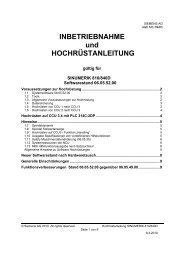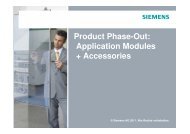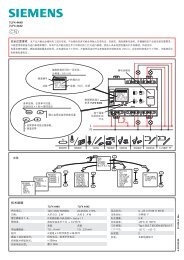SINUMERIK 840D sl CNC Software with ShopMill ... - Siemens support
SINUMERIK 840D sl CNC Software with ShopMill ... - Siemens support
SINUMERIK 840D sl CNC Software with ShopMill ... - Siemens support
Create successful ePaper yourself
Turn your PDF publications into a flip-book with our unique Google optimized e-Paper software.
<strong>SINUMERIK</strong> <strong>840D</strong> <strong>sl</strong> 2011-08-031<br />
<strong>CNC</strong> <strong>Software</strong> <strong>with</strong> <strong>ShopMill</strong> 1.5 SP4<br />
PR-AP01107759 RQ-AP01108659 DT-AP01108859: Modified axis sequence when approaching contour milling<br />
<strong>with</strong> swivelling (undo AP00839729).<br />
PR-AP01086195 RQ-AP01087886 DT-AP01097960: TO – Uncontrolled tool data change may lead to machine<br />
damage (as from Basis 07.50.25.00)<br />
PR-AP01035203 RQ-AP01061532: DT-AP01066092: The “Pos 1“ key in the <strong>ShopMill</strong> editor is no longer<br />
functional<br />
PR-AP01062145 RQ-AP01069533: DT-AP01070655: With TC0, the tool programmed last is taken along<br />
PR-AP01081099 RQ-AP01081929: DT-AP01082157: Program scaling of blank simulation in inch (as from Basis<br />
07.50.26.00)<br />
PR-AP00964868 RQ-AP00965253: DT-AP01190091: <strong>ShopMill</strong> straight block inc-abs setting<br />
PR-AP01195976 RQ-AP01196740: DT-AP01196943: Parameter Z1 <strong>with</strong> thread length in the screen thread<br />
milling is always set to inc<br />
Restrictions which apply to <strong>ShopMill</strong>:<br />
o A successful machine test (segment-specific test according to acceptance protocol) is required for the<br />
release of the function “automatic measuring equipment for tool gauging”.<br />
The acceptance protocol is stored on the software DVD under:<br />
sw_1.5_HF5\documentation\acceptance_protocol<br />
o When 0 is entered for the setup feedrate in <strong>ShopMill</strong> under "Settings", the axes will traverse at the<br />
velocity specified in machine data 32020.<br />
o You can use only a TOA area.<br />
o AP00631062: OP switchover problem <strong>with</strong> installed add-on software, e.g. Tran<strong>sl</strong>ine.<br />
Remedy: The resolution can only be switched over <strong>with</strong> PCU50 if <strong>ShopMill</strong> or ShopTurn is entered as<br />
runup task in the Regie.ini.<br />
o AP00658965: Exception for the operator interface when using the interface signal DB19.dbx18.0 (tool<br />
data adjustment).<br />
Remedy: The interface signal need no longer be used when setting the <strong>ShopMill</strong>/ShopTurn standard<br />
data<br />
$MN_TOOL_DATA_CHANGE_COUNTER to 0xF (MD 17530) and<br />
$MC_TOOL_DATA_CHG_BUFF_SIZE to 80 (MD28450) at least.<br />
JobShop does not run up ("didn't post init complete") if the HMI-Advanced user directory includes<br />
a netnames.ini for T:M changeover.<br />
mmc0 reports "CAL_ERROR: can't read netnames.bin". This is of course not provided on the PCU50.<br />
The error is caused by a syntax extension of the Netnames.Ini in HMI-Advanced, which shall not be<br />
Implemented in HMI-Embedded. For this reason, the HMI-Embedded can no longer interpret the<br />
Netnames.Ini commonly used in JobShop.<br />
As a remedy, we have created the possibility to use a “Netnames.Ini“ <strong>with</strong> another name for<br />
HMI-Embedded. For this, enter the file name of the “Netnames.Ini“ used in the file MMC0.INI (if not<br />
provided, create new file) in the section [WIN32] under the key “Override Netnames.Ini Name“.<br />
Example:<br />
[WIN32]<br />
Override Netnames.Ini Name = netn_emb.ini<br />
Compat. list:<br />
© <strong>Siemens</strong> AG 2011 I DT MC R&D 51 Page 38 of 39<br />
All rights reserved