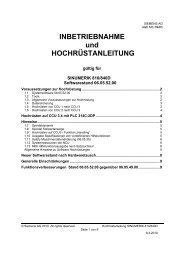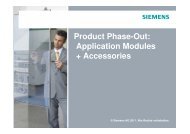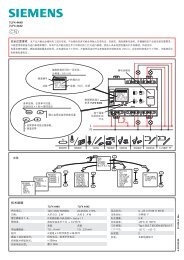SINUMERIK 840D sl CNC Software with ShopMill ... - Siemens support
SINUMERIK 840D sl CNC Software with ShopMill ... - Siemens support
SINUMERIK 840D sl CNC Software with ShopMill ... - Siemens support
You also want an ePaper? Increase the reach of your titles
YUMPU automatically turns print PDFs into web optimized ePapers that Google loves.
<strong>SINUMERIK</strong> <strong>840D</strong> <strong>sl</strong> 2011-08-031<br />
<strong>CNC</strong> <strong>Software</strong> <strong>with</strong> <strong>ShopMill</strong> 1.5 SP4<br />
o The machine data 11295[0..9] is now memory-configuring. An alarm is not output in case of change. In<br />
existing archives, all values deviating from the standard must be removed before performing the<br />
upgrade.<br />
o If you wish to use the service interface X127 <strong>with</strong> PG/PC on a NCU7x0.2 <strong>with</strong> SW 2.6, you have to<br />
ensure that the PG/PC network interface is operated in "DHCP Client" mode, that means "Automatically<br />
obtain IP address".<br />
After setting the PG/PC network interface fo a fixed IP (192.168.215.xx), a ping is sent to X127, but you<br />
cannot go online neither <strong>with</strong> STEP 7 nor using a <strong>SINUMERIK</strong> Operate. The firewall is activated by<br />
default.<br />
o The maximum CU or NX drive system load may not exceed 80% (load displayed in parameter 9976[xx]).<br />
o In the “Reset“ state, the NCU load exerted by position controller and interpolator may not exceed 50%.<br />
The current load can be checked under Diagnosis / System resources.<br />
o Enhanced functions and further developments in the NCK:<br />
AP00927434<br />
5. Information about the PLC:<br />
o Toolbox, V01.05.01 or higher, and Step 7, version 5.4 SP42 or higher, are required.<br />
o The current cycle time is no longer available in DB5, but in DB8 instead. The cycle time can also be<br />
called via the start information of OB1.<br />
o The PLC module IM153-2 MLFB 6ES7 153-2AA02-0XB0 cannot be used.<br />
Remedy: 6ES7 153-1AA03-0XB0<br />
o The PLC series startup file must be generated when the PLC is stopped.<br />
It cannot otherwise be guaranteed that the PLC will switch to cyclic operation when the data backup has<br />
been loaded.<br />
o Sinamics parameters are required for star / delta switchover <strong>with</strong> FC17.<br />
Prerequisites.<br />
The relevant DDS/MDS must be set up in the drive.<br />
P827[0] � P827[1] � P827[n] must be set to different values.<br />
The contactor is switched over by the application => P833, Bit0=1<br />
The pulses are disabled by the drive => P833, Bit1=0<br />
Initial PLC position: Star mode, therefore set bit 21.5 in the axis DB to “1” during power-up.<br />
o The X127 service interface on the NCU is to be used exclusively for start-up and service.<br />
o The machine control panel (MCP) is operated on Profibus or Ethernet. No mixed operation!<br />
o Profibus 1 must be configured so that the CU, supply and drive softkeys are displayed at the HMI.<br />
o The blocks FC1007 AG_LOCK, FC1008 AG_UNLOCK, FC1010 AG_CNTRL have not been released.<br />
o The PLC FORCEN [FORCING] function in conjunction <strong>with</strong> <strong>840D</strong> <strong>sl</strong> has only been released <strong>with</strong> some<br />
restrictions. It is possible <strong>with</strong> the PLC317 from the PLC operating system >= V20.70.37 (2.4 SP1 HF11)<br />
/ PLC319 and higher, PLC operating system<br />
>= V26.90.10 (2.4 SP1 HF11) and higher.<br />
o With <strong>840D</strong> <strong>sl</strong>, it is not permissible to connect the VDI interface signal DB10.DBX57.3.<br />
6. Information about the SINAMICS drive:<br />
o No parallel use of measuring functions for i and n measurements via starter and HMI Advanced. Starter<br />
measurements require a Power OFF => ON and immediate measurement <strong>with</strong> the starter. Starter<br />
measurements must not be performed after HMI Advanced measurements.<br />
o If a SINAMICS component is replaced and the software upgraded, the firmware release must be<br />
checked and, where necessary, the original firmware release restored.<br />
( Key word: macro 150399 )<br />
Firmware releases can be checked in the following parameters:<br />
© <strong>Siemens</strong> AG 2011 I DT MC R&D 51 Page 8 of 39<br />
All rights reserved