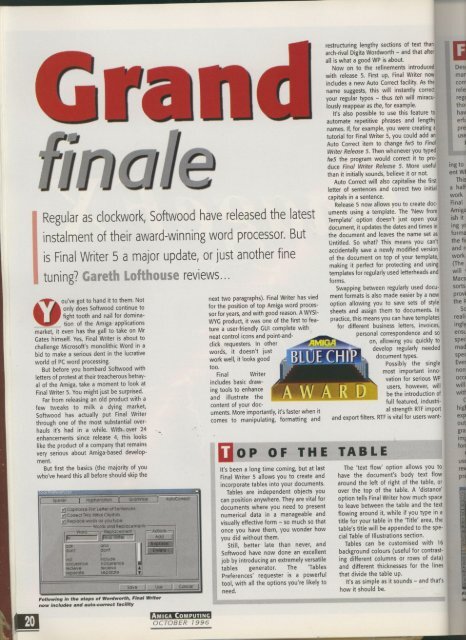You also want an ePaper? Increase the reach of your titles
YUMPU automatically turns print PDFs into web optimized ePapers that Google loves.
instalment of their award-winning word processor. But<br />
is Final Writer 5 a major update, or just another fine<br />
I tuning? Gareth Lofthouse reviews...<br />
R<br />
e<br />
only does Softwood continue to<br />
fight tooth and nail for domina-<br />
0 -1" tion of the Amiga applications<br />
g-<br />
market, it even has the gall to take on Mr<br />
ou've Gates himself. Yes, Final Writer is about to<br />
gchallenge o t Microsoft's monolithic Word in a<br />
utbid<br />
to o make a serious dent in the lucrative<br />
hworld aof<br />
PC word processing.<br />
ln<br />
But d before you bombard Softwood with<br />
i<br />
letters of protest at their treacherous betrayal<br />
of the Amiga, take a moment to look at<br />
at<br />
Final Writer 5. You might just be surprised.<br />
t Far from releasing an old product with a<br />
r o few tweaks to milk a dying market,<br />
t Softwood has actually put Final Writer<br />
h athrough<br />
one of the most substantial over-<br />
ehauls<br />
it's had in a while_ With over 24<br />
menhancements<br />
since release 4, this looks<br />
s . like the product of a company that remains<br />
Nvery<br />
serious about Amiga-based develop-<br />
co<br />
ment<br />
But first the basics (the majority of you<br />
t<br />
who've heard this all before should skip the<br />
l<br />
o<br />
narlOn G<br />
,<br />
c<br />
k<br />
Cmeclize Reit Lea O M& Of mSontences<br />
j C orrect 1Wo WKS a CApacts r<br />
yj Replace voctas at<br />
A<br />
you<br />
d<br />
type<br />
W o r to andRepbacarnentt<br />
c<br />
o m<br />
m t<br />
[ , Word I Ra Pna pia l Wale ce mont - — Action' —<br />
w<br />
o<br />
adn a v a<br />
,<br />
doff d o n At<br />
1<br />
0<br />
incl o c l u<br />
0<br />
d e<br />
OCCurenCe OCCuirenCe<br />
neCieve n b C o n n e<br />
ie i o s e cra te 21<br />
r<br />
Save 1-11* C a n c e l<br />
Foilowing in M e ste ps of Wordworth, Fina l Write r<br />
Ala<br />
now include • a nd a uto-corre ct fa cility<br />
k<br />
AMIGA COMPUTING<br />
OCIOBER / 996<br />
,<br />
next two paragraphs). Final Writer has vied<br />
for the position of top Amiga word processor<br />
for years, and with good reason. A WYSI-<br />
WYG product, it was one of the first to feature<br />
a user-friendly GUI complete with<br />
neat control icons and point-andclick<br />
requesters. In other<br />
words, it doesn't just<br />
work well, it looks good<br />
too.<br />
Final Writer<br />
includes basic drawing<br />
tools to enhance<br />
and illustrate the<br />
content ol your documents.<br />
More importantly, it's faster when it<br />
comes to manipulating, formatting and<br />
OOP OF THE TABLE<br />
It's been a long time coming, but at last<br />
Final Writer 5 allows you to create and<br />
incorporate tables into your documents.<br />
Tables are independent objects you<br />
can position anywhere. They are vital for<br />
documents where you need to present<br />
numerical data in a manageable and<br />
visually effective form - so much so that<br />
once you have them, you wonder how<br />
you did without them.<br />
Still, better late than never, and<br />
i Softwood have now done an excellent<br />
job by introducing an extremely versatile<br />
tables generator. The 'Tables<br />
Preferences' requester is a powerful<br />
tool, with all the options you're likely to<br />
need.<br />
restructuring lengthy sections of text thar<br />
arch-rival Digita Wordworth - and that afte•<br />
all is what a good WP is about. El<br />
Now on to the refinements introciucec<br />
' Desi<br />
with release 5. First up, Final Writer nos'.<br />
includes a new Auto Correct facility. Ss the<br />
name suggests, this will instantly alorreo<br />
your regular typos - thus teh will m<br />
iracu<br />
lously reappear as the, for example.<br />
It's also possible to use this featsire<br />
t-,••<br />
automate repetitive phrases and le ngthy<br />
mar<br />
con'<br />
rele<br />
regi<br />
tho<br />
,hay<br />
erls<br />
names_ If, for example, you were crea ting a<br />
tutorial for Final Writer 5, you could add<br />
an<br />
Auto Correct item to change tw5 to Final<br />
Writer Release 5. Then whenever you typed<br />
pre<br />
use<br />
tw5 the program would correct it ti3<br />
pro-<br />
duce Final Writer Release 5. More useful<br />
than it initially sounds, believe it or nlot<br />
Auto Correct will also capitalise th e first<br />
letter of sentences and correct two initial<br />
capitals in a sentence.<br />
Release 5 now allows you to creat e d0Cuments<br />
using a template. The 'NevJ<br />
from<br />
Template' option doesn't just oper your<br />
document it updates the dates and times<br />
the document and leaves the name set as<br />
Untitled. So what? This means yot.1<br />
can't<br />
accidentally save a newly modified .<br />
of the document on top of your ter,<br />
nplate,<br />
making it perfect for protecting anceusing'<br />
templates for regularly used letterhea rds<br />
and<br />
forms.<br />
s<br />
Swapping between regularly used i<br />
docul<br />
ment formats is also made easier by a new<br />
o<br />
option allowing you to save sets n<br />
)f style<br />
sheets and assign them to documi!nts.<br />
In<br />
practice, thi5 means you can have ternplates<br />
for different business letters, irwoices.<br />
personal correspondence and so<br />
on, allowing you quickly<br />
to<br />
develop regularly needed<br />
document types.<br />
Possibly the single<br />
most important innovation<br />
for serious 1NP<br />
users, however, will<br />
be the introduction of<br />
full featured, industri-<br />
ing to<br />
ent<br />
This<br />
a half<br />
work<br />
Final<br />
Amiga<br />
ish it<br />
ing yc<br />
forma<br />
the<br />
and r<br />
work<br />
(The<br />
will'<br />
Macs<br />
sorts<br />
provi<br />
the F<br />
Sc<br />
teak<br />
ingly<br />
ensL<br />
spec<br />
mad<br />
spec<br />
Ever<br />
non<br />
ow<br />
will<br />
wit1<br />
al strength RIF import higl<br />
and export filters. RTF is vital for users want- exp<br />
out<br />
gra<br />
imf<br />
Ion<br />
The 'text flow' option allows you to<br />
have the document's body text flow<br />
around the left of right of the table, or<br />
over the top of the table_ A 'distance'<br />
option tells Final Writer how much space<br />
to leave between the table and the text<br />
flowing around it, while if you type in a<br />
title for your table in the 'Title' area, the<br />
table's title will be appended to the spe•<br />
cial Table of Illustrations section<br />
Tables can be customised with 16 1<br />
background colours (useful for ontrasting<br />
different columns or rows of data)<br />
and different thicknesses for the lines<br />
that divide the table up.<br />
It's as simple as it sounds - and that's<br />
how it should be.<br />
-ANEW<br />
ust<br />
rev<br />
prt