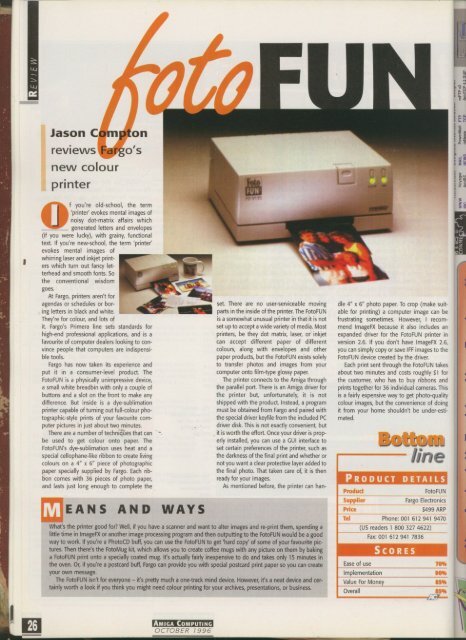You also want an ePaper? Increase the reach of your titles
YUMPU automatically turns print PDFs into web optimized ePapers that Google loves.
Jason C p on<br />
reviews Fargo's<br />
new colour<br />
printer<br />
'printer' evokes mental images of<br />
noisy dot-matrix affairs which<br />
O generated letters and envelopes<br />
f (if you were lucky), with grainy, functional<br />
ytext.<br />
If you're new-school, the term 'printer'<br />
oevokes<br />
mental images of<br />
uwhirring<br />
laser and inkjet print-<br />
'ers<br />
which turn out fancy let-<br />
rterhead<br />
and smooth fonts. So<br />
e<br />
the conventional wisdom<br />
ogoes.<br />
l<br />
At Fargo, printers aren't for<br />
agendas or schedules or bor-<br />
d<br />
ing letters in black and white.<br />
-<br />
They're for colour, and lots of<br />
sit.<br />
Fargo's Primera line sets standards for<br />
chigh-end<br />
professional applications, and is a<br />
hfavourite<br />
of computer dealers looking to con-<br />
ovince<br />
people that computers are indispensi-<br />
oble<br />
tools.<br />
l Fargo has now taken its experience and<br />
, put it in a consumer-level product. The<br />
tFotolUN<br />
is a physically unimpressive device,<br />
ha<br />
small white breadbin with only a couple of<br />
e<br />
buttons and a slot on the front to make any<br />
difference. But inside is a dye-sublimation<br />
t<br />
printer capable of turning out full-colour pho-<br />
e<br />
tographic-style prints of your favourite com-<br />
rputer<br />
pictures in just about two minutes.<br />
m There are a number of techniques that can<br />
be used to get colour onto paper. The<br />
FotoFUN's dye-sublimation uses heat and a<br />
special cellophane-like ribbon to create living<br />
colours on a 4" x 6" piece of photographic<br />
paper specially supplied by Fargo. Each ribbon<br />
comes with 36 pieces of photo paper,<br />
and lasts just long enough to complete the<br />
M<br />
E<br />
A<br />
N<br />
S<br />
A<br />
N<br />
D<br />
set. There are no user-serviceable moving<br />
parts in the inside of the printer. The FotoFUN<br />
is a somewhat unusual printer in that it is not<br />
set up to accept a wide variety of media. Most<br />
printers, be they dot matrix, laser, or inkjet<br />
can accept different paper of different<br />
colours, along with envelopes and other<br />
paper products, but the FotoFUN exists solely<br />
to transfer photos and images from your<br />
computer onto film-type glossy paper.<br />
The printer connects to the Amiga through<br />
the parallel port. There is an Amiga driver for<br />
the printer but, unfortunately, it is not<br />
shipped with the product_ Instead, a program<br />
must be obtained from Fargo and paired with<br />
the special driver keyfile from the included PC<br />
driver disk. This is not exactly convenient, but<br />
it is worth the effort Once your driver is properly<br />
installed, you can use a GUI interface to<br />
set certain preferences of the printer, such as<br />
the darkness of the final print and whether or<br />
not you want a clear protective layer added to<br />
the final photo. That taken care of, it is then<br />
ready for your images.<br />
As mentioned before, the printer can han-<br />
What's the printer good for? Well, if you have a scanner and want to alter images and re-print them, spending a<br />
little time in ImageR or another image processing program and then outputting to the FotoFUN would be a good<br />
way to work. If you're a PhotoCD buff, you can use the FotoFUN to get 'hard copy' of some of your favourite pictures.<br />
Then there's the FotoMug kit, which allows you to create coffee mugs with any picture on them by baking<br />
a FotoFUN print onto a specially coated mug. It's actually fairly inexpensive to do and takes only 15 minutes in<br />
the oven. Or, if you're a postcard buff, Fargo can provide you with special postcard print paper so you can create<br />
your own message.<br />
The FotoFUN isn't for everyone — it's pretty much a one-track mind device. However, it's a neat device and certainly<br />
worth a look if you think you might need colour printing for your archives, presentations, or business.<br />
AMIGA COMPUTING<br />
sTOBER 1 996<br />
die 4 x 6' photo paper. To crop (make suitable<br />
for printing) a computer image can be<br />
frustrating sometimes. However, I recommend<br />
ImageFX because it also includes an<br />
expanded driver for the FotoFUN printer in<br />
version 2.6. If you don't have ImageFX 2.6,<br />
you can simply copy or save IFF images to the<br />
FotoRIN device created by the driver_<br />
Each print sent through the FotoFLIN takes<br />
about two minutes and costs roughly SI for<br />
the customer, who has to buy ribbons and<br />
prints together for 36 individual cameras. This<br />
is a fairly expensive way to get photo-quality<br />
colour images, but the convenience of doing<br />
it from your home shouldn't be under-estimated.<br />
Bottom<br />
une<br />
PRODUCT DETAILS<br />
Product F o t o F U N<br />
Supplier F a r g o Electronics<br />
Price 1 5 4 9 9 ARP<br />
Tel P h o n e : 001 612 941 9470<br />
(US readers 1 BOO 327 4622)<br />
Fax: 001 612 941 7836<br />
SCORES<br />
Ease of use 7 1 %<br />
Implementation 9 0 %<br />
Value For Money W A<br />
Overall I N % r-a—.