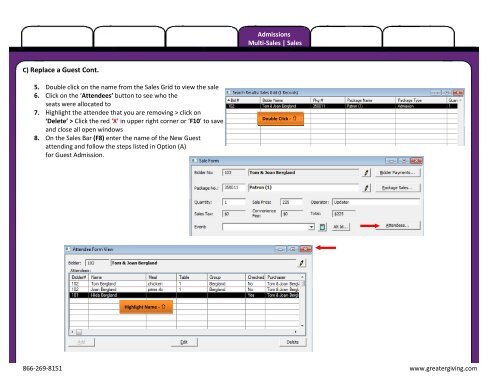You also want an ePaper? Increase the reach of your titles
YUMPU automatically turns print PDFs into web optimized ePapers that Google loves.
C) Replace a Guest Cont.<br />
Admissions<br />
Multi-Sales | Sales<br />
Admissions<br />
5. Double click on the name from the Sales Grid to view the sale<br />
Multi-Sales | Sales<br />
6. Click on the ‘Attendees’ button to see who the<br />
seats were allocated to<br />
7. Highlight the attendee that you are removing > click on<br />
‘Delete’ > Click the red ‘X’ in upper right corner or ‘F10’ to save<br />
and close all open windows<br />
8. On the Sales Bar (F8) enter the name of the New Guest<br />
attending and follow the steps listed in Option (A)<br />
for Guest Admission.<br />
Highlight Name - �<br />
Double Click - �<br />
866-269-8151 www.greatergiving.com