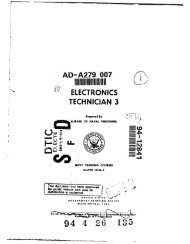MAGNETIC TAPE RECORDERS - VIR History
MAGNETIC TAPE RECORDERS - VIR History
MAGNETIC TAPE RECORDERS - VIR History
You also want an ePaper? Increase the reach of your titles
YUMPU automatically turns print PDFs into web optimized ePapers that Google loves.
SUPPLY REEL<br />
Chapter 6-<strong>MAGNETIC</strong> <strong>TAPE</strong> <strong>RECORDERS</strong><br />
LOWER CAPSTAN<br />
LOWER GUlDE<br />
transport will stop automatically at the end of<br />
the reel.)<br />
FORWARD MODE.-If reproduce is desired<br />
from the tape at some distance from the<br />
beginning, the forward mode provides fast drive<br />
to that point as follows:<br />
(1) Press the FORWARD selector. The<br />
FORWARD selector illuminates, and the<br />
transport moves the tape in the forward<br />
direction at a fast rate. The pressure rollers are<br />
not engaged, and no usable information is<br />
reproduced.<br />
(2) When the desired point on the tape is<br />
reached, press the STOP selector. If the<br />
reproduce mode is desired at this point, press<br />
RUN as previously described.<br />
REWIND MODE.-When the end of the run<br />
or record program is reached, the tape may be<br />
rapidly transferred back to the supply reel as<br />
follows:<br />
264.87<br />
(1) Press the REWIND selector. The tape<br />
moves in the reverse direction at a fast rate. The<br />
REWIND selector illuminates.<br />
Figure 68.-ANIGSH-19 tape loading.<br />
e. Hold the end of the tape to the take-up<br />
(2) If stop is desired before the tape runs<br />
completely off the take-up reel, press the STOP<br />
selector.<br />
reel and rotate the reel counterclockwise until RECORD MODE.-With a freshly degaussed,<br />
the tape is secured to the take-up reel. clean reel of tape loaded on the supply reel hub,<br />
RUN MODE.-The an mode is used for<br />
establish the record mode as follows:<br />
reproducing a prerecorded tape as fouows: (1) Press and hold the RECORD selector,<br />
With a prerecorded tape loaded On the<br />
press the RUN The<br />
move tape in the forward<br />
direction with the pressure roUers engaged. The<br />
RUN selector should illuminate.<br />
then press the RUN selector. (If the RUN<br />
selector is pressed before the RECORD selector,<br />
the record mode will not engage.) The tape will<br />
run forward at the selected speed with the<br />
pressure rollers engaged, The RECORD and<br />
RUN selectors should illuminate.<br />
NOTE: A reproduce amplifier plug-in circuit<br />
card must be installed in the Upper or Lower<br />
Data Amplifier asseniblies in order toreproduce<br />
a prerecorded tape. One plug-in circuit card is<br />
NOTE: The Record plug-in circuit cards<br />
have to be installed in the Data Amplifier<br />
Assemblies for each individual track being<br />
needed for each individual track being recorded.<br />
reproduced.<br />
(2) The record mode may be cancelled by<br />
(2) If a stop conclition is desired on the pressing any transport control selector<br />
transport, press the STOP selector. (The (FORWARD, REWIND, or STOP).