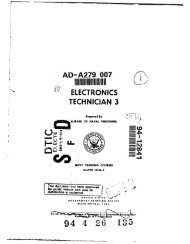MAGNETIC TAPE RECORDERS - VIR History
MAGNETIC TAPE RECORDERS - VIR History
MAGNETIC TAPE RECORDERS - VIR History
You also want an ePaper? Increase the reach of your titles
YUMPU automatically turns print PDFs into web optimized ePapers that Google loves.
Chapter 6-<strong>MAGNETIC</strong> <strong>TAPE</strong> <strong>RECORDERS</strong><br />
Table 66.-ANITNH-21 Operating Controls. Indicators, and Functions<br />
CONTROL OR INDICATOR FUNCTION<br />
POWER Switch/Indicator Control primary ax. power: push ON - push OFF.<br />
<strong>TAPE</strong> SPEED switch<br />
REEL SIZE switch<br />
TAKE-UP REEL COUNTER<br />
SCAN SEGMENT Control<br />
REPEAT switch/indicator<br />
PLAY switch/indicator<br />
Select one of the five standard, fixed, playlrecord tape<br />
speeds: 15/16, 1 718, 3 314, 7 112, or 15 ips.<br />
Changes the reel motor torque to compensate fox<br />
different reel size.<br />
Four digit counter that counts take-up reel rotation.<br />
The counter can be reset manually by pressing the<br />
adjacent button, or is automatically reset at the<br />
end-of-tape, when the recorder is in the rewind mode<br />
The SCAN SEGMENT controls are operative only<br />
when the recorder/reproducer is in the repeat mode.<br />
They adjust the length of the repeat scan segment<br />
from at least 10 seconds of tape to near zero. The<br />
BEGIN control (outer knob) adjusts the point where<br />
the play segment begins. The END control (inner<br />
knob) adjusts the end of the play segment.<br />
When the REPEAT button is pressed, the recorder<br />
will repeat a segment of tape from near zero to at<br />
least 10 seconds in length, or as determined by the<br />
SCAN SEGMENT control.<br />
When the PLAY button is pressed, the recorder will<br />
go into the play mode and reproduce the data<br />
recorded on the tape at the selected tape speed.<br />
STOP switch/STAND-BY indicator Stops tape motion, and initiates the standby mode.<br />
Any mode of operation can be initiated when the<br />
STOP button/indicator is lit. When power is first<br />
applied or when the tape path has been broken, i.e.,<br />
when a new tape is threaded, the STOP button must<br />
be pressed to initiate standby before any other mode<br />
can be initiated.<br />
RECORD switch/indicator<br />
REWIND switch/indicator<br />
The RECORD button activates the record electronics<br />
(including erase electronics) when pressed<br />
simultaneously with the PLAY button.<br />
Initiates the rewind mode when pressed. When<br />
stopping from any forward mode the recorder will<br />
momentarily go into the rewind mode for braking.