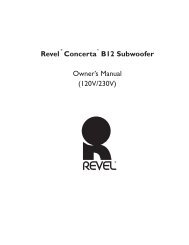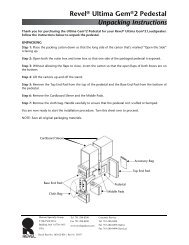Revel Ultima Studio™ Loudspeaker
Revel Ultima Studio™ Loudspeaker
Revel Ultima Studio™ Loudspeaker
Create successful ePaper yourself
Turn your PDF publications into a flip-book with our unique Google optimized e-Paper software.
Figure 7. Tilting a REVEL<br />
ULTIMA STUDIO and<br />
installing a pair of spikes.<br />
INSTALLING SPIKES<br />
After choosing a final placement, add the spikes (and covers, if<br />
desired) by performing the following steps:<br />
1. Remove spike feet and locking rings from the plastic bags.<br />
2. Enlist the aid of friend to tilt a loudspeaker to one side and start<br />
a pair of spikes, as shown in Figure 7. Use caution to avoid<br />
touching the front tweeter and midrange. The tip of the spike<br />
should extend about 1 1⁄2" from the bottom of the cabinet.<br />
Spike<br />
Locking<br />
Ring<br />
Cover<br />
(for hardwood<br />
or tile floor)<br />
,,,,,,<br />
,,,,,,,,<br />
,,,,,,,,,<br />
,,,,,,,,,<br />
,,,,,,,,,<br />
,,,,,,,,<br />
,,,,,,,,<br />
,,,,,,,,<br />
,,,,,,,,,<br />
,,,,,,,,,<br />
,,,,,,,,,<br />
,,,,,,,,<br />
,,,,,,,,<br />
,,,,,,,,<br />
,,,,,,,,,<br />
,,,<br />
1 1 ⁄ 2"<br />
(Optional) Use Covers For<br />
Hardwood Or Tile Floor<br />
3. Assemble and tighten locking rings onto the front spikes.<br />
4. Tilt the REVEL ULTIMA STUDIO in the other direction and<br />
install the other pair of spikes in the same manner.<br />
NOTE: If the loudspeaker is to be used on a hardwood or tile floor,<br />
use supplied spike covers. Further adjustment of spike may be necessary<br />
due to uneven floors.<br />
5. Repeat steps 1 through 4 for the other loudspeaker.<br />
REVEL ULTIMA STUDIO<br />
Owner’s Manual<br />
11