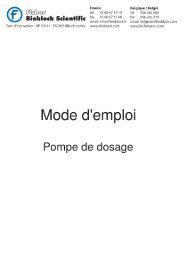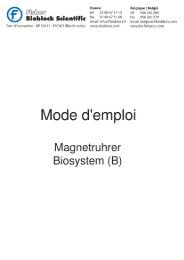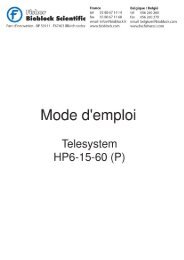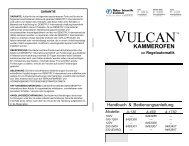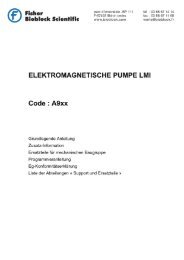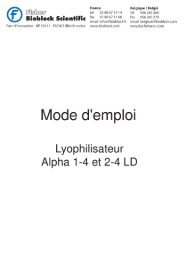8600 Series Forma -86C ULT Freezer
8600 Series Forma -86C ULT Freezer
8600 Series Forma -86C ULT Freezer
Create successful ePaper yourself
Turn your PDF publications into a flip-book with our unique Google optimized e-Paper software.
<strong>8600</strong> <strong>Series</strong> _________________________________________________________________________________Configuration<br />
g. Setting an Access Code<br />
To set the Access Code:<br />
1. Press the Mode key until the Configuration indicator<br />
lights.<br />
2. Press the right arrow until “SET ACC CODE” is displayed<br />
in the message center.<br />
3. Press Enter.<br />
4. The message center will display ACC CODE = 000.<br />
Press the up/down arrow until the desired access code is<br />
displayed (000 - 999). Press the left/right arrow to select<br />
digit 1, 2, 3.<br />
The left and right arrow keys are used to move from the first<br />
through the third digits within the access code.<br />
5. Press Enter to save the setting<br />
6. Press the Mode key until the Run indicator lights.A 3digit<br />
Access Code can be entered to avoid unauthorized<br />
personnel from changing the set points, calibration, or<br />
configuration. A setting of 000 will bypass the access<br />
code. The factory setting is 000.<br />
h. RS485 Address<br />
If the freezer is configured for RS-485 communications, it<br />
will need to have a unique identification address. This address<br />
is set through the Configuration mode.<br />
1. Press the Mode key until the Configuration indicator<br />
lights.<br />
2. Press the right arrow until RS485ADDR is displayed in<br />
the message center.<br />
3. Press Enter. The message center will display<br />
485 ADDR XX.<br />
4. Press up/down arrow to select the appropriate address<br />
for the freezer (1 - 24).<br />
4. Press Enter to save.<br />
3 - 2<br />
i. Back Up System Type<br />
This function, which is only available on freezers with the<br />
optional BUS (back up system), allows the user to select which<br />
type of gas is injected into the freezer chamber. The options are<br />
CO2 and LN2.<br />
1. Press the Mode key until the Configuration indicator<br />
lights.<br />
2. Press the right arrow until BUS TYPE CO2 or BUS<br />
TYPE LN2 is displayed in the message center.<br />
3. Press up/down arrow to toggle between the two display<br />
selections.<br />
4. Press Enter to save.