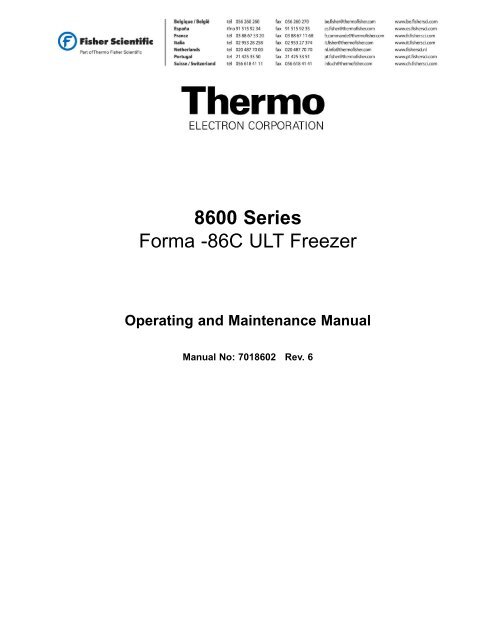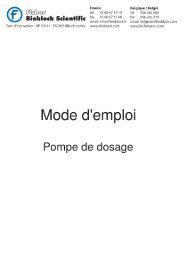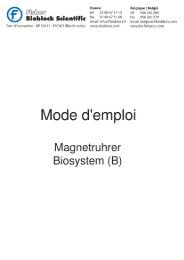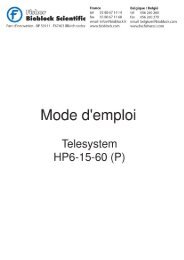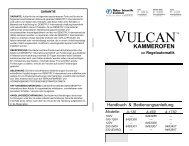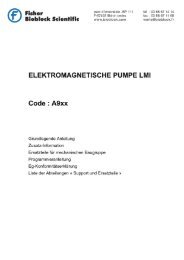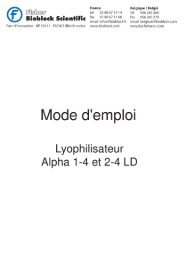8600 Series Forma -86C ULT Freezer
8600 Series Forma -86C ULT Freezer
8600 Series Forma -86C ULT Freezer
Create successful ePaper yourself
Turn your PDF publications into a flip-book with our unique Google optimized e-Paper software.
<strong>8600</strong> <strong>Series</strong><br />
<strong>Forma</strong> -<strong>86C</strong> <strong>ULT</strong> <strong>Freezer</strong><br />
Operating and Maintenance Manual<br />
Manual No: 7018602 Rev. 6
<strong>8600</strong> <strong>Series</strong> _______________________________________________________________________________<br />
Read This Instruction Manual.<br />
Failure to read, understand and follow the instructions in<br />
this manual may result in damage to the unit, injury to operating<br />
personnel, and poor equipment performance.<br />
CAUTION! All internal adjustments and maintenance must<br />
be performed by qualified service personnel.<br />
The material in this manual is for information purposes only. The<br />
contents and the product it describes are subject to change without<br />
notice. Thermo Electron Corporation makes no representations<br />
or warranties with respect to this manual. In no event shall<br />
Thermo be held liable for any damages, direct or incidental, arising<br />
out of or related to the use of this manual.<br />
MANUAL NUMBER 7018602<br />
6 22562 3/14/05 Modified software to allow alarms within 5C of set point aks<br />
5 22518 12/7/04 Changed battery mounting bracket aks<br />
-- -- 9/24/04 Added backup system instructions for red cell model 8627 aks<br />
4 22362 9/13/04 Changed micro board aks<br />
-- -- 5/12/04 Additional vacuum relief information aks<br />
3 22216/22217/22179 3/17/04 Added models 8656 and 8690/PM updates/updated schematics aks<br />
2 21886 9/22/03 Vacuum relief port aks<br />
-- 21800 9/8/03 Revised refrigeration schematics aks<br />
1 21795 8/12/03 Revised BUS operation instructions aks<br />
-- 21396/21425 6/19/03 Revised parts drawings aks<br />
-- 21605 5/8/03 Wrong power alarm modifications aks<br />
-- 21526 5/8/03 Solenoid valve mounting bracket aks<br />
0 FR-1698 3/26/03 New Release aks<br />
REV ECR/ECN DATE DESCRIPTION By<br />
i<br />
Model Capacity in<br />
Cubic Feet<br />
Voltage<br />
8602 13 230<br />
8603 13 120<br />
8604 17 120<br />
8605 17 230<br />
8606 23 230<br />
8607 28 230<br />
8656 23<br />
Double Door Units<br />
120<br />
8690 23 120<br />
8691 13 230<br />
8692 13 120<br />
8693 17 120<br />
8694 17 230<br />
8695 23<br />
Red Cell Storage<br />
230<br />
8627 13 230
<strong>8600</strong> <strong>Series</strong> _________________________________________________________________________Warnings<br />
Important operating and/or maintenance instructions. Read the accompanying text carefully.<br />
Potential electrical hazards. Only qualified persons should perform procedures associated with this symbol.<br />
Hot surface(s) present which may cause burns to unprotected skin or to materials which may be damaged by elevated<br />
temperatures<br />
Extreme temperature hazards, hot or cold. Use special handling equipment or wear special, protective clothing.<br />
√ Always use the proper protective equipment (clothing, gloves, goggles, etc.)<br />
√ Always dissipate extreme cold or heat and wear protective clothing.<br />
√ Always follow good hygiene practices.<br />
√ Each individual is responsible for his or her own safety.<br />
ii
<strong>8600</strong> <strong>Series</strong> ___________________________________________________________________________Service<br />
iii
<strong>8600</strong> <strong>Series</strong> ____________________________________________________________________________Table of Contents<br />
Table of Contents<br />
Section 1 - Installation and Start-up . . . . . . . . . . . . . . .1 - 1<br />
1.1 <strong>Freezer</strong> Components . . . . . . . . . . . . . . . . . . . . . . . . .1 - 1<br />
1.2 Control Panel Keys, Displays and Indicators . . . . . .1 - 2<br />
1.3 Operation of the Keypad . . . . . . . . . . . . . . . . . . . . . .1 - 3<br />
1.4 Displays . . . . . . . . . . . . . . . . . . . . . . . . . . . . . . . . . .1 - 3<br />
1.5 Installing the <strong>Freezer</strong> . . . . . . . . . . . . . . . . . . . . . . . . .1 - 3<br />
a. Choosing the Location . . . . . . . . . . . . . . . . . . . . .1 - 4<br />
b. Installing the Wall Bumpers . . . . . . . . . . . . . . . . .1 - 4<br />
c. Installing the Shelves . . . . . . . . . . . . . . . . . . . . . .1 - 4<br />
d. RS-232 Communications . . . . . . . . . . . . . . . . . . . .1 - 4<br />
e. Remote Alarm Contacts and Analog Output . . . . .1 - 5<br />
f. Attaching the Power Cord . . . . . . . . . . . . . . . . . . .1 - 5<br />
g. Connecting the Unit to Electrical Power . . . . . . . .1 - 5<br />
1.6 <strong>Freezer</strong> Start-Up . . . . . . . . . . . . . . . . . . . . . . . . . . . . .1 - 5<br />
a. Setting the Operating Temperature . . . . . . . . . . . .1 - 5<br />
b. Setting the High Temperature Alarm . . . . . . . . . . .1 - 6<br />
c. Setting the Low Temperature Alarm . . . . . . . . . . .1 - 6<br />
e. Access Code . . . . . . . . . . . . . . . . . . . . . . . . . . . . . .1 - 6<br />
1.7 Run Mode . . . . . . . . . . . . . . . . . . . . . . . . . . . . . . . . . .1 - 6<br />
Chart 1-1 . . . . . . . . . . . . . . . . . . . . . . . . . . . . . . . . . . . . . .1 - 7<br />
Section 2 - Calibrate . . . . . . . . . . . . . . . . . . . . . . . . . . . .2 - 1<br />
2.1 Calibrate Mode . . . . . . . . . . . . . . . . . . . . . . . . . . . . . .2 - 1<br />
a. Calibrating the Control Probe . . . . . . . . . . . . . . . .2 - 1<br />
b. Calibrating The Optional Sample Probe . . . . . . . .2 - 1<br />
Chart 2-1 . . . . . . . . . . . . . . . . . . . . . . . . . . . . . . . . . . . . . .2 - 2<br />
Section 3 - Configuration . . . . . . . . . . . . . . . . . . . . . . . .3 - 1<br />
3.1 Configuration Mode . . . . . . . . . . . . . . . . . . . . . . . . . .3 - 1<br />
a. High Alarm Test . . . . . . . . . . . . . . . . . . . . . . . . . .3 - 1<br />
b. Low Alarm Test . . . . . . . . . . . . . . . . . . . . . . . . . .3 - 1<br />
c. System Battery Test . . . . . . . . . . . . . . . . . . . . . . .3 - 1<br />
d. BUS Battery Test . . . . . . . . . . . . . . . . . . . . . . . . .3 - 1<br />
e. Display Temperature . . . . . . . . . . . . . . . . . . . . . . .3 - 1<br />
f. Clear High Stage Alarm . . . . . . . . . . . . . . . . . . . . .3 - 1<br />
g. Setting an Access Code . . . . . . . . . . . . . . . . . . . . .3 - 2<br />
h. RS-485 Address . . . . . . . . . . . . . . . . . . . . . . . . . .3 - 2<br />
i. Back Up System Type . . . . . . . . . . . . . . . . . . . . . .3 - 2<br />
Section 4 - Alarms . . . . . . . . . . . . . . . . . . . . . . . . . . . . . .4 - 1<br />
4.1 Alarms . . . . . . . . . . . . . . . . . . . . . . . . . . . . . . . . . . . .4 - 1<br />
a. Wrong Power Alarm . . . . . . . . . . . . . . . . . . . . . . . .4 - 1<br />
b. High Stage System Failure Alarm . . . . . . . . . . . . .4 - 1<br />
c. Voltage Compensation Alarm . . . . . . . . . . . . . . . . .4 - 1<br />
d. Multiple Alarms . . . . . . . . . . . . . . . . . . . . . . . . . . .4 - 1<br />
e. Micro Board Failure Alarm . . . . . . . . . . . . . . . . . . .4 - 1<br />
4.2 Probe Failure Alarms . . . . . . . . . . . . . . . . . . . . . . . . .4 - 2<br />
iv<br />
Section 5 - Maintenance . . . . . . . . . . . . . . . . . . . . . . . . .5 - 1<br />
5.1 Cleaning the Cabinet Exterior . . . . . . . . . . . . . . . . . .5 - 1<br />
5.2 Cleaning the Air Filter . . . . . . . . . . . . . . . . . . . . . . . .5 - 1<br />
5.3 Cleaning the Condenser . . . . . . . . . . . . . . . . . . . . . . .5 - 1<br />
a. Cleaning the Water-cooled Condenser . . . . . . . . . .5 - 1<br />
5.4 Defrosting the Chamber . . . . . . . . . . . . . . . . . . . . . . .5 - 1<br />
5.5 Cleaning the Door Gasket . . . . . . . . . . . . . . . . . . . . .5 - 2<br />
5.6 Cleaning the Vacuum Relief Port . . . . . . . . . . . . . . . .5 - 2<br />
5.7 Replacing the Battery(s) . . . . . . . . . . . . . . . . . . . . . .5 - 4<br />
5.8 Preparing the Unit for Storage . . . . . . . . . . . . . . . . . .5 - 4<br />
Preventive Maintenance . . . . . . . . . . . . . . . . . . . . . . . . . .5 - 5<br />
Section 6 - Factory Options . . . . . . . . . . . . . . . . . . . . . .6 - 1<br />
6.1 BUS (Back Up System) . . . . . . . . . . . . . . . . . . . . . . .6 - 1<br />
a. Installing the vent stack, solenoid and injection<br />
assembly . . . . . . . . . . . . . . . . . . . . . . . . . . . . . . . .6 - 1<br />
b. Installing the Temperature Probe . . . . . . . . . . . . . .6 - 2<br />
c. Connecting the probe/solenoid harness . . . . . . . . .6 - 2<br />
d. BUS Control Panel . . . . . . . . . . . . . . . . . . . . . . . .6 - 3<br />
e. Setting the Optional BUS Set Point . . . . . . . . . . . .6 - 3<br />
f. Cleaning the Vent Stack . . . . . . . . . . . . . . . . . . . . .6 - 3<br />
g. Disconnecting the fitting assembly and<br />
transfer hose . . . . . . . . . . . . . . . . . . . . . . . . . . . . .6 - 3<br />
6.2 Chart Recorder . . . . . . . . . . . . . . . . . . . . . . . . . . . . . .6 - 4<br />
a. Installing the chart paper . . . . . . . . . . . . . . . . . . .6 - 4<br />
c. Recorder Calibration . . . . . . . . . . . . . . . . . . . . . . .6 - 4<br />
6.3 Datalogger . . . . . . . . . . . . . . . . . . . . . . . . . . . . . . . . .6 - 5<br />
6.4 Water-Cooled condenser . . . . . . . . . . . . . . . . . . . . . . .6 - 5<br />
6.5 Five Inner Door Option . . . . . . . . . . . . . . . . . . . . . . .6 - 5<br />
Section 7 - Specifications . . . . . . . . . . . . . . . . . . . . . . . . .7 -1<br />
Section 8 - Spare Parts . . . . . . . . . . . . . . . . . . . . . . . . . .8 - 1<br />
Section 9 - Refrigeration Schematics . . . . . . . . . . . . . .9 - 1<br />
Section 10 - Electrical Schematics . . . . . . . . . . . . . . .10 - 1<br />
Section 11 - Warranty . . . . . . . . . . . . . . . . . . . . . . . . .11 - 1<br />
Appendix A - Handling Liquid Nitrogen . . . . . . . . . . . .A - 1<br />
Appendix B - Handling Liquid CO2 . . . . . . . . . . . . . . .B - 1<br />
First Aid . . . . . . . . . . . . . . . . . . . . . . . . . . . . . . . . . . . . . .C - 1
<strong>8600</strong> <strong>Series</strong> ___________________________________________________________________Installation and Start-Up<br />
Section 1 - Installation and Start-up<br />
Figure 1-1<br />
Model <strong>8600</strong> <strong>Series</strong> Front<br />
Figure 1-2<br />
Model <strong>8600</strong> <strong>Series</strong> Rear<br />
Figure 1-3<br />
Chamber Probe(s)<br />
1 - 1<br />
Figure 1-4<br />
Vacuum Relief and Probe Cover Location<br />
1.1 <strong>Freezer</strong> Components<br />
Figure 1-1<br />
• Control Panel - keypad, displays and indicators.<br />
• BUS (Optional Back Up System) panel.<br />
• Optional temperature recorder - 7 day, one pen or datalogger.<br />
• Documentation compartment - storage of user’s manual<br />
and other documentation.<br />
Figure 1-2<br />
• Remote alarm contacts and selectable analog output connection<br />
- 0-1V, 4-20mA (default), 0-5V.<br />
• Power inlet for power cord connection.<br />
• Optional BUS connections for probe and solenoid.<br />
• RS-232 (default) or RS-485 interface.<br />
• Power Switch (mains disconnect).<br />
Figures 1-3 and 1-4<br />
• Vacuum relief port - pressure equalization port.<br />
• Probe cover - houses control, optional recorder, datalogger<br />
or 1535 alarm probes.
<strong>8600</strong> <strong>Series</strong> _______________________________________________________________________Installation and Start-Up<br />
1.2 Control Panel Keys, Displays and Indicators<br />
(See Figure 1-6)<br />
Figure 1-5<br />
Battery(s) location and Switch<br />
1. Mode Select Switch - Used to select Run, Settings,<br />
Calibrate and System Configuration Modes.<br />
Mode Select Indicators -<br />
Run: Run Menu<br />
Settings: Set Points Menu<br />
Calibrate: Calibrate Menu<br />
Configuration: Configuration Menu<br />
2. Temperature Display - Displays temperature in degrees<br />
Celsius.<br />
3. Alarm Indicator - Light pulses on/off during an alarm<br />
condition of the cabinet.<br />
Figure 1-6, Control Panel<br />
1 - 2<br />
Figure 1-5<br />
• Battery mounting bracket(s).<br />
• Battery power switch (freezer and BUS).<br />
• <strong>Freezer</strong> battery.<br />
• Optional BUS battery.<br />
• <strong>Freezer</strong> filter location.<br />
4. Silence - Silences the audible alarm.<br />
5. Low Battery - indicates a low battery condition of the<br />
freezer battery.<br />
6. Hot Condenser - indicates a hot condenser condition.<br />
7. Message Center - displays system status and alarms.<br />
8. Scroll for Parameters Arrows - moves the operator<br />
through the choices of the selected mode.<br />
9. Up and Down Arrows - Increases or decreases values,<br />
toggles between choices.<br />
10. Enter - Stores the value into computer memory.
<strong>8600</strong> <strong>Series</strong> ________________________________________________________________________Installation and Start-Up<br />
1.3 Operation of the Keypad<br />
The <strong>8600</strong> <strong>Series</strong> freezer has four basic modes<br />
which allow freezer setup: Run, Settings,<br />
Calibrate and Configuration.<br />
Run is the default mode which the freezer will normally be<br />
in during operation.<br />
Settings is used to enter system set points for freezer operation.<br />
Calibrate is used to calibrate various system parameters.<br />
Configuration allows for custom setup of various options.<br />
The chart below shows the selections under each of the<br />
modes.<br />
RUN SETTINGS CALIBRATE CONFIGU-<br />
RATION<br />
Default Mode Control Set Point Control Probe High Alarm<br />
SYSTEM OK<br />
Test<br />
LINE VOLT- High Alarm Set Optional Low Alarm<br />
AGE Point<br />
Sample Probe Test<br />
COMPENSAT-<br />
ED VOLTAGE<br />
HSHX TEM-<br />
PERATURE<br />
Low Alarm Set<br />
Point<br />
Optional Back<br />
Up System Set<br />
Point<br />
System Battery<br />
Test<br />
BUS Battery<br />
Test<br />
Display<br />
Temperature<br />
Clear High<br />
Stage Alarm<br />
Set Access<br />
Code<br />
RS485<br />
Address<br />
BUS type CO2<br />
or LN2<br />
Scroll for Parameters Arrows: Steps the<br />
operator through the parameters of SET-<br />
TINGS, CALIBRATE and CONFIGURA-<br />
TION Modes. The right arrow goes to the<br />
next parameter, the left arrow returns to the<br />
previous parameter.<br />
1 - 3<br />
1.4 Displays<br />
Up Arrow: Increases or toggles the parameter<br />
value that has been selected in the SETTINGS,<br />
CALIBRATE, and CONFIGURATION Modes.<br />
Enter: Must press Enter key to save to memory<br />
all changed values.<br />
Down Arrow: Decreases or toggles the parameter<br />
values that have been selected in the SET-<br />
TINGS, CALIBRATE and CONFIGURATION<br />
Modes.<br />
Silence Key: Press to silence the audible<br />
alarm. See Section 4 for alarm ringback times.<br />
Message Center: Displays the system status (Mode) at<br />
all times. Displays SYSTEM OK during normal operation,<br />
or alarm messages if the system detects an alarm<br />
condition. See Section 4.1- Alarms.<br />
1.5 Installing the <strong>Freezer</strong><br />
If tipped more than 45°, allow the unit to set<br />
upright for 24 hours before start up.<br />
To remove the freezer from the pallet, use the 7/16"<br />
wrench to remove all the bolts securing the shipping bracket to<br />
the pallet.<br />
Remove the shipping bracket. Remove the ramp boards<br />
from the pallet and place the slotted end over the ramp brackets<br />
on the pallet. The support blocks on the ramps will be facing<br />
down. Before moving the freezer, make sure the casters are<br />
unlocked and moving freely. Align the caster with the ramp<br />
boards. Use adequate personnel to roll the freezer off the pallet.<br />
The freezer can be easily pushed to the desired approved<br />
location, described in Section 1.5.a. If necessary, the doors and<br />
lower front panel may be opened to move the unit through tight<br />
openings. When the freezer is in position, set the front caster<br />
brakes.<br />
The freezer must not be moved with the product<br />
load inside.
<strong>8600</strong> <strong>Series</strong> _________________________________________________________________________Installation and Start-Up<br />
a. Choosing the Location<br />
Locate the freezer on a firm, level surface in an area with<br />
an ambient temperature between 18°C and 32°C. Provide ample<br />
room to reach the mains disconnect switch (power switch)<br />
located on the rear of the freezer.<br />
For proper ventilation and airflow, a minimum<br />
clearance of 5” at the rear and top and a clearance<br />
of 8” on the side of the freezer is required.<br />
Allow adequate space in the front of the freezer<br />
for door opening.<br />
b. Installing the Wall Bumpers<br />
The parts bag, located inside the cabinet, contains the following<br />
parts.<br />
Quantity Stock # Description Purpose<br />
2 510016 1/4-20 x 5-1/2” Bolt Wall Bumper<br />
2 380520 Neoprene Cap Cap Protector<br />
Install the bolts into the pre-tapped holes on the back of the<br />
compressor section. Install a neoprene cap on each bolt. Refer<br />
to Figure 1-2 for the locations of the pre-tapped holes.<br />
c. Installing the Shelves<br />
Install the shelf clips into the shelf pilasters (front and<br />
back) at the desired shelf level. Install the shelves in the cabinet<br />
onto the clips.<br />
NOTE: On units having the optional 5 inner door option, refer<br />
to the instructions accompanying the inner door kit.<br />
d. RS-232 Communications<br />
The <strong>8600</strong> series freezer has a data communications interface.<br />
The factory default setting is RS-232.<br />
The wiring identification for the interface is shown in<br />
Figure 1-7. One nine pin, sub "D" style connector is located on<br />
the back of the freezer. See Figure 1-2 for the location of the<br />
connector on the freezer.<br />
Figure 1-7<br />
1 - 4<br />
The freezer transmits temperature information every 60<br />
minutes. A standard DB9 serial extension cable can be used to<br />
connect the freezer to serial device. Some serial devices may<br />
require a null modem adapter.<br />
Data format:<br />
Baud 1200<br />
Data bits 8 (7 bit ASCII with leading zero)<br />
Start bits 1<br />
Stop bits 2<br />
Parity none<br />
The data transfer sequence is transmitted in the following<br />
format. X refers to numerical temperature data.<br />
(NUL) (-) XXX (SP) C (SP) (OVERTEMP) (SP) (LF) (CR)<br />
(EOT) (SP) (UNDER TEMP)<br />
The words "OVER TEMP" or "UNDER TEMP" are<br />
transmitted when an alarm condition exists along with the temperature.<br />
If no alarm condition exists, spaces will be sent. A<br />
total of 20 characters will be sent.<br />
SP - Space LF - Line feed<br />
CR - Carriage return EOT - End of text (4)<br />
NUL - Null character (00)<br />
Note: The RS232 is not compatible with Model 1535 Monitor/<br />
Alarm System.
<strong>8600</strong> <strong>Series</strong> _______________________________________________________________________Installation and Start-Up<br />
e. Remote Alarm Contacts and Analog Output<br />
The <strong>8600</strong> series freezer has remote alarm contacts and analog<br />
output. The remote alarm provides a NO (normally open)<br />
output, a NC (normally closed) output and COM (common).<br />
The contacts will trip on a power outage, high temperature<br />
alarm or low temperature alarm. Figure 1-8 shows the remote<br />
contacts in alarm state.<br />
The analog output function allows the freezer to output signals<br />
representing the temperature of the freezer cabinet. The<br />
factory default setting is 4-20 mA. Refer to figure 1-9 for outputspecifications.<br />
f. Attaching the Power Cord<br />
Figure 1-8<br />
4-20 mA 0-1V 0-5V<br />
Temperature -100 to +50°C -100 to +50°C -100 to +50°C<br />
Figure 1-9<br />
Insert the power cord into the power inlet module. Place<br />
the retaining bracket (p/n 195763) over the connector. Tighten<br />
retaining screws to secure.<br />
Figure 1-10<br />
1 - 5<br />
g. Connecting the Unit to Electrical Power<br />
See the serial tag on the side of the unit for electrical specifications<br />
or refer to the electrical schematics in this manual.<br />
The freezer should be operated on a dedicated grounded<br />
service. Check the voltage rating on the serial tag of the unit<br />
and compare it with the outlet voltage. Then, with the power<br />
switch turned off, plug the line cord into the wall outlet.<br />
First, turn on the freezer power switch. Then open the<br />
lower front door by grasping the bottom left corner. Locate the<br />
battery switch and turn it on. See Figure 1-5. During initial<br />
freezer start-up, the system battery may require charging and<br />
the Low Battery message may appear in the message center.<br />
1.6 <strong>Freezer</strong> Start-Up<br />
Assure the battery switch is turned on. The<br />
rechargeable batteries require 36 hours to charge<br />
at initial start-up. A “Low Battery” alarm may<br />
occur until the batteries are fully charged. Should<br />
a power failure occur during the initial start-up<br />
period, the electronics will have limited operation.<br />
With the freezer properly installed and connected to power,<br />
system set points can be entered. The following set points can<br />
be entered in Settings mode: Control temperature, high temperature<br />
alarm set point, low temperature alarm set point, and<br />
(optional) BUS set point. Default settings are shown in the table<br />
below. See Chart 1-1 for more detail.<br />
Control Set Point -80°C<br />
High Temperature Alarm -70°C<br />
Low temperature alarm -90°C<br />
Optional BUS Set Point -60°C<br />
If the set point is changed and the low temperature and high<br />
temperature alarms are set 10° from the set point, the alarm<br />
set points will be adjusted automatically to maintain a distance<br />
of at least 10° from set point.<br />
a. Setting the Operating Temperature<br />
All <strong>8600</strong> <strong>Series</strong> freezers have an operating temperature<br />
range of -50°C to -86°C, depending on ambient temperature.<br />
The freezer is shipped from the factory with a temperature set<br />
point of -80°C. To change the operating temperature set point:<br />
1. Press the Mode key until the Settings indicator lights.
<strong>8600</strong> <strong>Series</strong> ________________________________________________________________________Installation and Start-Up<br />
2. Press the right arrow until “SET PT = -XX” is displayed<br />
in the message center.<br />
3. Press the up/down arrow key until the desired temperature<br />
set point is displayed.<br />
4. Press Enter to save the set point.<br />
5. Press the Mode key until the Run indicator lights for<br />
Run mode or press the right/left arrow keys to go to<br />
next/previous parameter.<br />
If no control keys are pressed, the freezer will automatically<br />
return to RUN mode after 5 minutes.<br />
b. Setting the High Temperature Alarm<br />
The high temperature alarm will activate an audible/visual<br />
warning when the freezer chamber temperature has reached or<br />
exceeded the high temperature alarm set point.<br />
To set the high temperature alarm set point:<br />
1. Press the Mode key until the Set indicator lights.<br />
2. Press the right arrow until “HI ALM = -XX” is displayed<br />
in the message center.<br />
3. Press the up or down arrow key until the desired high<br />
temperature alarm set point is displayed.<br />
4. Press Enter to save the setting.<br />
5. Press the Mode key until the Run indicator lights or<br />
press the right or left arrow to go to the next or previous<br />
parameter.<br />
If no control keys are pressed, the freezer will automatically<br />
return to RUN mode after 5 minutes.<br />
Note: The high alarm set point must be set at least 5°C from<br />
the control set point.<br />
At initial start-up, the high temperature alarm is disabled<br />
until the cabinet reaches set point or 12 hours elapse.<br />
c. Setting the Low Temperature Alarm<br />
The low temperature alarm will activate an audible/visual<br />
warning when the freezer chamber temperature has reached or<br />
decrease below the low temperature alarm set point.<br />
To set the low temperature alarm set point:<br />
1. Press the Mode key until the Settings indicator lights.<br />
2. Press the right arrow until “LO ALM = -XX” is displayed<br />
in the message center.<br />
3. Press the up or down arrow key until the desired low<br />
1 - 6<br />
temperature alarm set point is displayed.<br />
4. Press Enter to save the setting.<br />
5. Press the Mode key until the Run indicator lights or<br />
press the right or left arrow to go to the next or previous<br />
parameter.<br />
If no control keys are pressed, the freezer will automatically<br />
return to RUN mode after 5 minutes.<br />
Note: The low alarm set point must be set at least 5°C from<br />
the control set point.<br />
d. Access Code<br />
An access code of 000 is required to access the Settings,<br />
Calibrate or Configuration modes. If the access code is not at<br />
the default 000, you can not leave RUN mode without entering<br />
a code. See section 3.1.d for instructions on modifying the<br />
access code.<br />
1.7 Run Mode<br />
The Run mode is the default mode for the freezer. The run<br />
mode will display the cabinet temperature on the temperature<br />
display and ‘SYSTEM OK’ on the message center under normal<br />
operating conditions. In addition, the Run mode allows display<br />
of the following information:<br />
LINE VOLTAGE<br />
COMPENSATED VOLTAGE<br />
HSHX TEMPERATURE (heat exchanger temperature)<br />
This information is scrolled individually by pressing the<br />
right arrow key. In each case, the message center returns to<br />
SYSTEM OK in 10 seconds if no keys are pressed.
<strong>8600</strong> <strong>Series</strong> ________________________________________________________________________Installation and Start-Up<br />
1 - 7
<strong>8600</strong> <strong>Series</strong> ____________________________________________________________________________________Calibrate<br />
2.1 Calibrate Mode<br />
Section 2 - Calibrate<br />
Once the freezer has stabilized, the control or sample probe<br />
may need to be calibrated. Calibration frequency is dependent<br />
on use, ambient conditions and accuracy required. A good laboratory<br />
practice would require at least an annual calibration<br />
check. On new installations, all parameters should be checked<br />
after the stabilization period.<br />
Before making any calibration or adjustments to<br />
the unit, it is imperative that all reference instruments<br />
be properly calibrated.<br />
a. Calibrating the Control Probe<br />
Plug a type T thermocouple reader into the receptacle<br />
located inside the lower door (see Figure 1-5). Compare the<br />
control temperature set point to the temperature of the measuring<br />
device. See Chart 2-1 at the end of this section for more<br />
detail.<br />
1. Press the Mode key until the Calibrate indicator lights.<br />
2. Press the right arrow until “CONT T = -XX.X” appears<br />
in the message center.<br />
3. Press up/down arrow to match the display to calibrated<br />
instrument.<br />
4. Press Enter to store calibration.<br />
5. Press the Mode key to return to Run or the right/left<br />
arrow to go to next/previous parameter.<br />
b. Calibrating the Optional Sample Probe<br />
For freezers with the optional sample probe, place the calibrated<br />
instrument in the center of the sample bottle. The bottle<br />
should contain an appropriate medium and the measuring<br />
instrument should be centered in the bottle.<br />
1. Press the Mode key until the Calibrate indicator lights.<br />
2. Press the right arrow until “SAMP T = -XX.X” appears<br />
in the message center.<br />
3. Press up/down arrow to match display to calibrated<br />
instrument.<br />
4. Press Enter to store calibration.<br />
5. Press the Mode key to return to Run or the right/left<br />
arrow to go to next/previous parameter.<br />
See Chart 2-1 for calibration process functions.<br />
2 - 1<br />
Temperature Stabilization Periods<br />
Startup - Allow 12 hours for the temperature in the cabinet to<br />
stabilize before proceeding.<br />
Already Operating - Allow at least 2 hours after the display<br />
reaches set point for temperature to stabilize before proceeding.<br />
During calibration, the temperature display will not be available.<br />
If no keys are pressed for approximately five minutes while<br />
in calibration mode, the system will reset to Run mode.
<strong>8600</strong> <strong>Series</strong> _____________________________________________________________________________________Calibrate<br />
2 - 2
<strong>8600</strong> <strong>Series</strong> _________________________________________________________________________________Configuration<br />
3.1 Configuration Mode<br />
Section 3 - Configuration<br />
The Configuration Mode is used for testing and custom<br />
setup of the freezer. The configuration functions listed and<br />
described below may not be necessary in all applications, but<br />
are available if needed. See Chart 3-1 for more detail.<br />
a. High Alarm Test<br />
The high alarm test is used to verify the high alarm will<br />
activate, should the freezer temperature equal or exceed the<br />
high alarm set point.<br />
1. Press the Mode key until the Configuration indicator<br />
lights.<br />
2. Press the right arrow until HI ALRM TEST is displayed<br />
in the message center.<br />
3. Press Enter to initiate the test.<br />
The temperature on the display will begin to increase until<br />
the high alarm set point has been reached. The audible alarm<br />
will sound and the alarm indicator will flash. Press the Silence<br />
key to silence the alarm.<br />
b. Low Alarm Test<br />
The low alarm test is used to verify the low alarm will activate,<br />
should the freezer temperature equal or become less than<br />
the low alarm set point.<br />
1. Press the Mode key until the Configuration indicator<br />
lights.<br />
2. Press the right arrow until LO ALRM TEST is displayed<br />
in the message center.<br />
3. Press Enter to initiate the test.<br />
The temperature on the display will begin to decrease until<br />
the low alarm set point has been reached. The audible alarm<br />
will sound and the alarm indicator will flash. Press the Silence<br />
key to silence the alarm.<br />
c. System Battery Test<br />
To test the charge of the freezer battery:<br />
1. Press the Mode key until the Configuration indicator<br />
lights.<br />
2. Press the right arrow until SYS BAT TEST is displayed<br />
in the message center.<br />
3. Press Enter to initiate the test.<br />
TESTING BATT will display during the testing period.<br />
Upon completion of the test the message center will display<br />
BATT GOOD or BATT FAIL When a test is failed, the audible<br />
alarm will sound, the alarm indicator and the Low Battery indi-<br />
3 - 1<br />
cator will light. Press the Silence key and the alarm indicator<br />
will go off. The Low Battery light will stay on until a future<br />
battery test is performed and passed.<br />
d. BUS Battery Test<br />
To test the charge of the BUS battery:<br />
1. Press the Mode key until the Configuration indicator<br />
lights.<br />
2. Press the right arrow until BUS BAT TEST is displayed<br />
in the message center.<br />
3. Press Enter to initiate the test.<br />
TESTING BATT will display during the testing period.<br />
Upon completion of the test the message center will display<br />
BBAT GOOD or BBAT FAIL When a test is failed, the audible<br />
alarm will sound, the alarm indicator and the Low Battery indicator<br />
will light. Press the Silence key and the alarm indicator<br />
will go off. The Low Battery light will stay on until a future<br />
battery test is performed and passed.<br />
e. Display Temperature<br />
This function, only available on freezers with the<br />
optional sample probe, allows the user to select which temperature<br />
is displayed in the temperature display window. The<br />
options are CONTROL or SAMPLE.<br />
1. Press the Mode key until the Configuration indicator<br />
lights.<br />
2. Press the right arrow until DISP CONTROL or DISP<br />
SAMPLE is displayed in the message center.<br />
3. Press up/down arrow to toggle between the two display<br />
selections.<br />
4. Press Enter to save.<br />
If control probe is selected, the temperature display<br />
will be on continuously. If sample probe is selected, the temperature<br />
display will be preceded with a letter ‘S’.<br />
f. Clear High Stage Alarm<br />
Should a high stage alarm occurred, it may become necessary<br />
to the clear the alarm condition after the condition has<br />
been corrected.<br />
1. Press the Mode key until the Configuration indicator<br />
lights.<br />
2. Press the right arrow until CLR HS ALARM is displayed<br />
in the message center.<br />
3. Press Enter to clear the alarm.
<strong>8600</strong> <strong>Series</strong> _________________________________________________________________________________Configuration<br />
g. Setting an Access Code<br />
To set the Access Code:<br />
1. Press the Mode key until the Configuration indicator<br />
lights.<br />
2. Press the right arrow until “SET ACC CODE” is displayed<br />
in the message center.<br />
3. Press Enter.<br />
4. The message center will display ACC CODE = 000.<br />
Press the up/down arrow until the desired access code is<br />
displayed (000 - 999). Press the left/right arrow to select<br />
digit 1, 2, 3.<br />
The left and right arrow keys are used to move from the first<br />
through the third digits within the access code.<br />
5. Press Enter to save the setting<br />
6. Press the Mode key until the Run indicator lights.A 3digit<br />
Access Code can be entered to avoid unauthorized<br />
personnel from changing the set points, calibration, or<br />
configuration. A setting of 000 will bypass the access<br />
code. The factory setting is 000.<br />
h. RS485 Address<br />
If the freezer is configured for RS-485 communications, it<br />
will need to have a unique identification address. This address<br />
is set through the Configuration mode.<br />
1. Press the Mode key until the Configuration indicator<br />
lights.<br />
2. Press the right arrow until RS485ADDR is displayed in<br />
the message center.<br />
3. Press Enter. The message center will display<br />
485 ADDR XX.<br />
4. Press up/down arrow to select the appropriate address<br />
for the freezer (1 - 24).<br />
4. Press Enter to save.<br />
3 - 2<br />
i. Back Up System Type<br />
This function, which is only available on freezers with the<br />
optional BUS (back up system), allows the user to select which<br />
type of gas is injected into the freezer chamber. The options are<br />
CO2 and LN2.<br />
1. Press the Mode key until the Configuration indicator<br />
lights.<br />
2. Press the right arrow until BUS TYPE CO2 or BUS<br />
TYPE LN2 is displayed in the message center.<br />
3. Press up/down arrow to toggle between the two display<br />
selections.<br />
4. Press Enter to save.
<strong>8600</strong> <strong>Series</strong> _________________________________________________________________________________Configuration<br />
3 - 3
<strong>8600</strong> <strong>Series</strong> _________________________________________________________________________________Configuration<br />
3 - 4
<strong>8600</strong> <strong>Series</strong> ______________________________________________________________________________________Alarms<br />
4.1 Alarms<br />
Section 4 - Alarms<br />
The Model <strong>8600</strong> <strong>Series</strong> freezer alarm system is shown in the table below. When an alarm is active, the message appears in the<br />
LED message center. Press the Silence key to disable the audible alarm for the ringback period. The visual alarm will continue until<br />
the freezer returns to a normal condition. The alarms are momentary alarms only. When an alarm condition occurs and then returns<br />
to normal, the freezer automatically clears the alarm condition and the message center.<br />
Description Message Delay Ringback Relay<br />
No alarm condition exists SYSTEM OK ---- ---- ----<br />
Power Failure POWER FAIL 1 min. 15 min. Yes<br />
High Temperature Alarm TEMP IS HIGH 1 min. 15 min. Yes<br />
Low Temperature Alarm TEMP IS LOW 1 min. 15 min. Yes<br />
Door Ajar DOOR IS OPEN 1 min. 15 min. No<br />
Low Battery* LOW BATTERY 1 min. 12 hours No<br />
Control Probe Failure - see 4.2 PROBE 1 FAIL 1 min. 15 min. No<br />
Heat Exchanger Probe Failure - see 4.2 PROBE 2 FAIL 1 min. 15 min. No<br />
Condenser Probe - see 4.2 PROBE 3 FAIL 1 min. 15 min. No<br />
Sample Probe Failure (optional) - see 4.2 PROBE 4 FAIL 1 min. 15 min. No<br />
High Stage System Failure HS SYST FAIL 1 min. 15 min. No<br />
Condenser Hot Condition HOT CONDENSR 1 min. none No<br />
Wrong Power WRONG POWER 0 min. none No<br />
Filter Needs Cleaning CLEAN FILTER 0 min. 3 months No<br />
Gasket Needs Cleaning CLEAN GASKET 0 min. 3 months No<br />
Voltage Compensation VCOMPEN FAIL 0 min. 15 min. No<br />
Micro Board Failure MICRO FAIL 0 min. 15 min. No<br />
All alarm delays and ringback times are +30 seconds.<br />
*The automatic battery test runs 12 hours after initial start-up, then every 12 hours thereafter. A user initiated battery test can be performed<br />
from the configuration menu. See Section 3.1.c.<br />
a. Wrong Power Alarm<br />
If a 230 V freezer is connected to a 120 V power source or a<br />
120 V freezer is connected to a 230 V power source, the electronics<br />
will detect that an incorrect power source has been connected<br />
to the freezer. Under this condition, the fans and compressors<br />
will not turn on and an audible and visual alarm will<br />
occur along with the "WRONG POWER" message in the LED<br />
message center.<br />
The “WRONG POWER” alarm may also occur if the battery<br />
switch is turned on prior to applying power to the freezer.<br />
The audible and visual alarms will remain until the freezer is<br />
connected to the correct power source.<br />
b. High Stage System Failure Alarm<br />
This condition is created when the high stage compressor<br />
and fans run for 30 minutes and are not capable of cooling the<br />
interstage heat exchanger to the proper temperature. Under this<br />
condition, the high stage compressor and fans will turn off after<br />
30 minutes and an audible and visual alarm will occur along<br />
with the "HS SYST FAIL" message in the LED message center.<br />
4 - 1<br />
c. Voltage Compensation Alarm<br />
If the freezer is compensating for high or low line voltage,<br />
the system will measure the compensated AC voltage. If the<br />
voltage is incorrect, the unit will stop attempting to compensate,<br />
and the compressors will run on direct line voltage. Under this<br />
condition, the message center will display “VCOMPEN FAIL”.<br />
d. Multiple Alarms<br />
When multiple alarm conditions occur, active messages are<br />
displayed in the message center one at a time, updating at 5 second<br />
intervals. Pressing Silence during multiple alarms causes all<br />
active alarms to be silenced and to ring back in 15 minutes.<br />
e. Micro Board Failure Alarm<br />
A communications failure has occurred with the micro<br />
board. Contact Technical Services for replacement.
<strong>8600</strong> <strong>Series</strong> ______________________________________________________________________________________Alarms<br />
4.2 Probe Failure Alarms<br />
The microprocessor in <strong>8600</strong> series freezers continually<br />
scans all probes including the control probe, heat exchanger<br />
probe, condenser probe and optional sample probe to ensure that<br />
they are operating properly. Should an error be detected, the<br />
"PROBE # FAIL" alarm will occur as described in 4.1 above. If<br />
an error is detected with the control probe (PROBE 1 FAIL), the<br />
high and low stage compressors will run continuously. As a<br />
result, the cabinet temperature will decrease until it reaches the<br />
lowest temperature that the refrigeration system can maintain. If<br />
an error is detected with the heat exchanger probe (PROBE 2<br />
FAIL), the freezer will cycle properly at its temperature set point<br />
using a 5 minute step start between the high and low stage compressors.<br />
If an error is detected with the condenser probe<br />
(PROBE 3 FAIL) or optional sample probe (PROBE 4 FAIL),<br />
there is no impact on the performance of the freezer. However,<br />
the hot condenser alarm may also occur when the condenser<br />
probe fails. Contact the Technical Services Department (1-888-<br />
213-1790) or your local distributor.<br />
4 - 2
<strong>8600</strong> <strong>Series</strong> __________________________________________________________________________________Maintenance<br />
Section 5 - Maintenance<br />
5.1 Cleaning the Cabinet Exterior<br />
Avoid the excessive use of water<br />
around the control area due to the risk<br />
of electrical shock. Damage to the controls<br />
may also result.<br />
Wipe down the freezer exterior using soap and water and<br />
a general use laboratory disinfectant. Rinse thoroughly with<br />
clean water and dry with a soft cloth.<br />
5.2 Cleaning the Air Filter (minimum four times a<br />
year*)<br />
1. Open the front lower door by grasping the bottom left<br />
corner.<br />
2. Locate the grille on the door. See Figure 1-5. Grasp the<br />
middle of the grille material and gently pull out to<br />
remove.<br />
3. Wash the filter material using water and a mild detergent.<br />
4. Dry by pressing between two towels.<br />
5. Install the filter back into the grille and attach the grille.<br />
* The clean filter alarm occurs every three months as a<br />
reminder to clean the air filter. Depending upon environmental<br />
conditions, the filter may need to be cleaned or replaced more<br />
frequently. If the filter becomes torn or excessively dirty, a<br />
replacement can be purchased. Order part number 760203.<br />
5.3 Cleaning the Condenser (minimum yearly*)<br />
1. Open the front lower door by grasping the bottom left<br />
corner. See Figure 1-5.<br />
2. Using a vacuum cleaner, exercising care to not damage<br />
the condenser fins, clean the condenser.<br />
* Depending upon environmental conditions, the condenser<br />
may need to be cleaned more frequently.<br />
5 - 1<br />
a. Cleaning the Water-cooled Condenser<br />
The water-cooled condenser can be cleaned-in-place by<br />
using the CIP procedure. Cleaning solutions can be used,<br />
depending on type of deposits or build-up to be removed.<br />
Do not use liquids that are corrosive to stainless<br />
steel or the brazing material (copper or nickel).<br />
CIP (Clean-In-Place) Procedure<br />
1. Disconnect the unit from the water supply.<br />
2. Drain the unit.<br />
3 . Rinse with fresh water and drain the unit again.<br />
4. Fill with fresh water.<br />
5. Add cleaning agent (solution and concentration dependent<br />
on deposits or build-up).<br />
6. Circulate cleaning solution (if feasible).<br />
7. Drain the cleaning solution.<br />
8. Add and circulate a passivating liquid for corrosion inhibition<br />
of plate surfaces.<br />
9. Drain this liquid.<br />
10. Rinse with fresh water and drain.<br />
11. Reconnect the water supply and fill the unit.<br />
12 . Return to service.<br />
5.4 Defrosting the Chamber<br />
1. Remove all product and place it in another freezer.<br />
2. Turn the unit off and disconnect it from the power<br />
source.<br />
3. Turn off the battery switch (see figure 5-8).<br />
4. Open all of the doors and place towels on the chamber<br />
floor.<br />
5. Allow the frost to melt and become loose.<br />
6. Remove the frost with a soft cloth.<br />
7. After defrosting is complete, clean the interior with a<br />
non-chloride detergent. Rinse thoroughly with clean<br />
water and dry with a soft cloth.<br />
8. Plug unit in and turn power switch on.<br />
9. Turn the battery power switch to the on position.<br />
10. Allow the freezer to operate empty overnight before<br />
reloading the product.
<strong>8600</strong> <strong>Series</strong> __________________________________________________________________________________Maintenance<br />
5.5 Cleaning the Door Gasket (minimum monthly*)<br />
Using a soft cloth, remove any frost build-up from the gasket<br />
and door(s). The Clean Gasket alarm occurs every three<br />
months as a reminder to remove frost build-up from the gasket<br />
and door(s). Press the Silence key to disable the audible alarm.<br />
*The door gasket may need to be cleaned more frequently<br />
if dirt or excessive frost build-up prevents the door from closing<br />
properly.<br />
5.6 Cleaning the Vacuum Relief Port (minimum<br />
monthly*)<br />
The exterior door gasket provides an excellent seal that<br />
protects product, provides an energy efficient thermal barrier to<br />
keep cold air in and room temperature air out and reduces frost<br />
build up on the inner doors.<br />
Because the door gasket seals so well, a vacuum can be<br />
created after a door opening. Warm air enters the cabinet, cools<br />
and contracts, creating a vacuum that pulls the door in tightly<br />
against the seal.<br />
To equalize the pressure inside the cabinet after a door<br />
opening requires 1.5-3.0 cu.ft. of ambient air to be drawn into<br />
the cabinet. The amount of air required to equalize the pressure<br />
varies depending on the cabinet size, cabinet temperature, duration<br />
of door opening, inventory volume and the<br />
temperature/humidity of the ambient air. The unit is designed<br />
with a “vacuum relief port” that allows the pressure to be<br />
equalized.<br />
The time required to draw 1.5-3.0 cu.ft. of air into the cabinet<br />
depends on two factors,<br />
a) the size and number of paths available for the air to<br />
enter the cabinet, and<br />
b) the pressure difference between the internal cabinet and<br />
the ambient room.<br />
Cabinets with the vacuum relief port operating normally,<br />
(i.e. vacuum relief port is not iced over) will require a minimum<br />
of 30 seconds up to a maximim of 120 seconds for the<br />
cabinet to equalize. This is also a good indication that the exterior<br />
door is well sealed.<br />
The vacuum relief port requires routine maintenance. It<br />
will ice over unless preventive measures are taken. If the vacuum<br />
relief port becomes iced over, the freezer will take several<br />
hours to equalize pressure.<br />
To open the door if a vacuum lock occurs:<br />
1. Unlatch the handle of the freezer (figure 5-1).<br />
2. Press on the vacuum relief mechanism (figure 5-2). If<br />
there is a noticeable sound of air exchange, then continue<br />
to hold down on the mechanism until the door opens.<br />
If the door fails to open, continue to the next step.<br />
5 - 2<br />
3. On the HINGED side of freezer<br />
(figure 5-2), slide part number 402058 tool or a nonmetallic<br />
flat object such as a ruler, tongue depresser or<br />
plastic putty knife carefully between the door gasket and<br />
door until only the end of the tool handle is showing<br />
(Figure 5-3). There will be a noticeable sound of air<br />
exchange that could last<br />
a few minutes.<br />
4. As the air pressure<br />
equalizes, the door<br />
releases.<br />
Figure 5-1<br />
Do not leave the freezer unattended while the<br />
door is unlatched. The vacuum could release<br />
resulting in a door opening and product loss.<br />
Vacuum Relief<br />
Mechanism<br />
Flat Tool<br />
Figure 5-2<br />
Figure 5-3<br />
Hinge<br />
side
Model <strong>8600</strong> <strong>Series</strong> _____________________________________________________________________________Maintenance<br />
Vacuum Relief Port Maintenance<br />
1. Once the door has opened, inspect the vacuum relief port<br />
for ice. Remove inventory racks or any obstructions from<br />
the top shelf to view the port. If no ice is found inside the<br />
tube, order a replacement check valve from the Technical<br />
Services department. Order part number 1950024.<br />
2. To clean ice from the vacuum relief port:<br />
If no screw is present, gently pry the check valve free.<br />
Remove and inspect the valve for ice and clean. Carefully<br />
remove all ice from the tube with a screwdriver that has a<br />
shank of at least six inches. Make sure the tube is completely<br />
clear.<br />
3. Verify the vacuum<br />
relief mechanism<br />
is moving<br />
freely. Depress<br />
the valve and<br />
release. The<br />
valve should<br />
drop approximately<br />
1/2” and<br />
return to its<br />
original position when Figure 5-5<br />
released. If the valve<br />
fails to spring back, it is defective. Contact the Technical<br />
Services department for a replacement. Clean any existing<br />
sealant from the exterior top. Replace the check<br />
valve, securing it with two drops of silicone sealant.<br />
4. If a screw is present, remove the screw holding the<br />
check valve in place. Remove and inspect the valve for<br />
ice and clean. Carefully remove all ice from the tube with<br />
a screwdriver that has a shank of at least six inches.<br />
Make sure the tube is completely clear.<br />
Figure 5-6<br />
5 - 3<br />
5. Verify the vacuum relief<br />
mechanism is moving<br />
freely. Depress the valve<br />
and release. The valve<br />
should drop approximately<br />
1/2” and return to its original<br />
position when released.<br />
If the valve fails to spring<br />
back, it is defective. Contact<br />
the Technical Services<br />
department for a replace-<br />
Figure 5-7<br />
ment. Replace the check<br />
valve and screw to secure.<br />
6. Inspect the port from the interior and follow the routine<br />
maintenance guidelines.<br />
If the check valve is not secured to the freezer<br />
exterior, it could dislodge during a door closing.<br />
Routine Maintenance<br />
Observe the inner side of port with each door opening for<br />
frost and ice build-up. It may be necessary to remove inventory<br />
racks from the top shelf to view the port. Remove any frost with<br />
a soft dry cloth. Verify the vacuum relief mechanism moves<br />
freely. If the tube should become clogged with ice, it must be<br />
cleaned. Make sure during cleaning that the vacuum relief<br />
tube is completely free of ice to prevent rapid ice formation.<br />
Other factors that can affect the performance of the vacuum<br />
relief port include: high ambient temperature, high humidity<br />
conditions and frequent door openings. Maintenance should be<br />
performed weekly or as needed.<br />
Failure to maintain the vacuum relief port may result in excessive<br />
ice build up inside the tube, clogging the port, and inability<br />
to open the door. The vacuum relief port may need to be<br />
cleaned more often with frequent door openings and high<br />
humidity environments.
Model <strong>8600</strong> <strong>Series</strong> _____________________________________________________________________________Maintenance<br />
5.7 Replacing the Battery(s)<br />
1. To gain access to the battery, open the lower door by grasping<br />
the bottom left corner. The battery is rectangular in shape,<br />
located on the front left corner of the compressor compartment<br />
and is secured in place by a mounting bracket.<br />
2. Directly above the battery(s) is the battery power switch.<br />
Turn the battery power switch to the off position.<br />
3. Disconnect the battery connections<br />
4. Remove the tape securing the battery.<br />
5. Remove the old battery and install the new battery.<br />
6. Reconnect the battery (red to positive and black to negative).<br />
7. Turn on the battery power switch.<br />
8. Close lower panel door.<br />
Figure 5-8<br />
The % of charge can vary depending on the age,<br />
usage and condition of the battery. For a consistent<br />
and dependable charge, replace the battery<br />
every 2 years. Replacement batteries must be<br />
rechargeable and are available from Thermo.<br />
Refer to the parts list for stock number and<br />
description of the replacement batteries. Dispose of<br />
the used batteries in a safe manner and in accordance<br />
with good environmental practices.<br />
5 - 4<br />
5.8 Preparing the Unit for Storage<br />
Defrost the unit as described in Section 5.4. This will prepare<br />
the unit for storage. Turn off the battery power switch. Turn<br />
off the freezer power switch. Disconnect power to the battery(s)<br />
and to the freezer.<br />
If the unit has been in service, turn it off and disconnect the<br />
power cord connector before proceeding with any<br />
maintenance.
<strong>8600</strong> <strong>Series</strong> ______________________________________________________________________________________________________________________Maintenance<br />
PREVENTIVE MAINTENANCE<br />
<strong>Freezer</strong>s<br />
Your equipment has been thoroughly tested and calibrated before shipment. Regular preventive maintenance is important to keep your unit functioning<br />
properly. The operator should perform routine cleaning and maintenance on a regular basis. For maximum performance and efficiency, it is recommended<br />
that the unit be checked and calibrated periodically by a qualified service technician.<br />
The following is a condensed list of preventive maintenance requirements. See the specified section of the instruction manual for further details.<br />
We have qualified service technicians, using NIST traceable instruments, available in many areas. For more information on Preventive Maintenance<br />
or Extended Warranties, please contact us at the number below.<br />
Cleaning and calibration adjustment intervals are dependent upon use, environmental conditions and accuracy required.<br />
Tips:<br />
• Fill an upright by starting at the bottom near the probe and add racks to one shelf at a time. Allow freezer to recover to set point between shelves.<br />
• Fill a chest by starting at the left side near the probe. Filling with room temperature racks will result in a long pull-down time.<br />
• Fill unit with frozen product to help overall performance; frozen water jugs, for example.<br />
• Always make certain the vacuum relief port is free of frost and ice, to allow for timely re-entry into the freezer after a door opening.<br />
•Millcreek Road, Box 649 •Marietta, Ohio 45750 USA •740-373-4763<br />
•USA and Canada 888-213-1790 •Telefax: 740-373-4189 •email: service@thermoforma.com<br />
5 - 5
<strong>8600</strong> <strong>Series</strong> ______________________________________________________________________________________________________________________Maintenance<br />
Preventive Maintenance for <strong>8600</strong> <strong>Series</strong> <strong>Freezer</strong>s<br />
Refer to Manual Section Action Monthly Yearly Every<br />
2 Years<br />
-- Verify ambient temperature,
<strong>8600</strong> <strong>Series</strong> _______________________________________________________________________________Factory Options<br />
Section 6 - Factory Installed Options<br />
6.1 BUS - Back Up System (195875, 195877)<br />
Before installation of BUS components, make sure the power<br />
to the freezer is disconnected, the battery switch is turned off<br />
and the freezer has warmed to ambient temperature.<br />
The built-in BUS (back up system) will keep the freezer<br />
chamber temperature below the critical level in the event of a<br />
power or equipment failure. If power to the freezer fails, or temperature<br />
increases to the back up alarm set point, the BUS<br />
injects liquefied gas into the chamber to keep the chamber temperature<br />
within the specified range.<br />
Figure 6-1<br />
6 - 1<br />
The BUS operates on an internal 12-volt, rechargeable battery<br />
which is kept charged during normal operation by the integral<br />
battery charger.<br />
a. Installing the vent stack, solenoid and injection<br />
assembly<br />
Model 8627 Red cell unit only - To gain access to the<br />
vent, remove the two screws (one on each side) securing<br />
the top of the inventory system. Remove the top from the<br />
unit.<br />
1. Install the injection assembly through the 1/2” prepunched<br />
hole, directly behind the 2” vent stack hole in<br />
the center of the chamber ceiling. Note: Cover the open<br />
end of injection assembly with tape to keep insulation<br />
from entering the nipple.<br />
2. Slide 3/8” flatwasher over open end of nipple.<br />
3. Insert the covered end of the injection assembly through<br />
the exterior hole.<br />
4. Remove the tape covering from the end of the nipple and<br />
install the 1/8” NPT brass tee on the open end of the nipple.<br />
Place permagum sealant between the brass tee and<br />
the interior top.<br />
5. Remove the two Phillips head screws securing the metal<br />
bracket on the vent stack assembly.<br />
6. Install the vent stack through the opening and secure it to<br />
the top of the freezer, using screws.<br />
7. Go to the interior and seal around the end of the vent<br />
stack with permagum.<br />
Figure 6-2
<strong>8600</strong> <strong>Series</strong> _______________________________________________________________________________Factory Options<br />
8. Install the transfer hose connecting one end to the injection<br />
assembly, the other end to the solenoid valve. Install<br />
the solenoid valve to the supply source. The solenoid<br />
mounting bracket is not required and may be discarded.<br />
When selecting a CO2 supply cylinder, it must be equipped with<br />
a siphon tube.<br />
b. Installing the Temperature Probe<br />
9. Locate the 0.500” pre-punched hole in the upper left hand<br />
back corner of the chamber ceiling. Remove the tie wrap<br />
securing the coiled probe/solenoid harness. Uncoil the<br />
probe lead and run the probe tip (approximately 12”)<br />
down through 0.500” porthole (Figure 6-4).<br />
10. As shown in Figure 6-3, thread the small tie wrap<br />
through the openings in the front of the bracket. Secure<br />
the probe on the back of the bracket with the tie wrap.<br />
Model 8627 Red cell unit only - Remove the two plastic<br />
plugs from the tapped holes found on the inventory system<br />
top. Mount the probe bracket to the exterior top of<br />
the inventory system at the back left corner. Reinstall the<br />
top of the inventory system. Align the grooves in the top<br />
with the side panels of the upper compartments. A rocking<br />
motion may be required to seat the top properly.<br />
Secure the top with two screws.<br />
11. Tap #8-32 the two<br />
pre-punched holes<br />
located on the<br />
interior left wall<br />
of the freezer.<br />
Mount the bracket.<br />
Figure 6-4<br />
shows the Back-<br />
Up probe mounted<br />
on the interior left<br />
side wall of the<br />
freezer.<br />
Figure 6-3<br />
c. Connecting the probe/solenoid harness<br />
12. Remove the four screws on the freezer back panel and<br />
use them to mount the tie wrap anchors as shown in<br />
Figure 6-5. Secure the probe wire with tie wraps.<br />
13. Plug the solenoid/probe connector into the BUS connection<br />
and secure with a screw on the right and left side.<br />
The connector is keyed.<br />
14. Loosen the terminal screws on the solenoid. Slide the<br />
spade lug connectors under the screws and tighten to<br />
secure.<br />
6 - 2<br />
15. Connect power to the freezer. Leave the back-up battery<br />
switch at the OFF position. Turn the freezer on. The<br />
Inject light on the BUS control panel will illuminate but<br />
no injection will occur. The Low Battery indicator may<br />
also illuminate. Once the freezer has stabilized at the<br />
operating temperature, turn the battery switch on.<br />
Figure 6-4<br />
Figure 6-5
<strong>8600</strong> <strong>Series</strong> ______________________________________________________________________________Factory Options<br />
d. BUS Control Panel (see figure 6-6)<br />
WARNING! When activated, this unit injects liquid<br />
nitrogen or carbon dioxide. Liquid Nitrogen<br />
can cause serious freezing (frostbite) if it comes in<br />
contact with unprotected skin or eyes. Nitrogen<br />
suppresses oxygen levels and may cause suffocation<br />
if area is not well ventilated. Refer to<br />
Appendix A for the proper handling of liquid LN2.<br />
Carbon Dioxide gas suppresses oxygen levels and<br />
may cause suffocation if area is not well ventilated.<br />
Refer to “Handling Liquid CO2 in Appendix B<br />
of this manual.<br />
Power - indicates the unit has AC power.<br />
Low Battery - battery charge is low. The battery needs replaced<br />
or recharged.<br />
Solenoid Engaged - BUS has opened the solenoid so it can<br />
inject gas (CO2 or LN2).<br />
Press-To-Test - Activates the solenoid and injects LN2 or CO2<br />
into the freezer chamber as long as the button is depressed. The<br />
solenoid engaged indicator should light. If the Low Battery indicator<br />
lights during the test, replace the BUS battery. Note: solenoid<br />
will not engage if door is open.<br />
e. Setting the Optional BUS Set Point<br />
The optional back up system is designed to inject CO2 or<br />
LN2 into the freezer compartment if the temperature rises above<br />
back up system set point. To set the BUS set point:<br />
1. Press the Mode key until the Settings indicator lights.<br />
2. Press the right arrow until “BACKUP = -XX” is displayed<br />
in the message center.<br />
3. Press the up or down arrow key until the desired BUS set<br />
point is displayed.<br />
4. Press Enter to save the setting.<br />
5. Press the Mode key until the Run indicator lights or press<br />
the right or left arrow to go to the next or previous<br />
parameter.<br />
Figure 6-6<br />
6 - 3<br />
If no control keys are pressed, the freezer will automatically<br />
return to RUN mode after 5 minutes.<br />
Changing the operating temperature set point<br />
can affect the BUS set point. The BUS set point<br />
will self adjust to maintain a temperature of at<br />
least 10°C above the operating temperature set<br />
point.<br />
The BUS set point can not be set any colder than<br />
the high temperature alarm set point. (See section<br />
1.6.b). If the back-up system is installed with CO2,<br />
then -65°C is the coldest BUS set point that can<br />
be used (if the cabinet set point is -75°C or<br />
colder).<br />
f. Cleaning the Vent Stack<br />
Routinely check the vent stack for frost or ice build-up. The<br />
type of frost that forms in the vent stack is generally very soft<br />
and may be easily removed with a bristle brush or soft cloth. if<br />
ice build-up has occurred, a complete defrost may occasionally<br />
be required. See section 5.4 for freezer defrost instructions.<br />
g. Disconnecting the Fitting Assembly and<br />
Transfer Hose<br />
To disconnect the freezer back-up from the gas supply:<br />
1. Close the supply valve.<br />
2. Depress the test button on the Back-Up System control<br />
box to remove the gas from the line.<br />
3. Slowly disconnect the fitting assembly from the supply<br />
(in the event that any gas remains in the line).
<strong>8600</strong> <strong>Series</strong> ______________________________________________________________________________Factory Options<br />
6.2 Chart Recorder<br />
a. Installing the chart paper<br />
1. Open the glass door of the recorder and press button #3 until<br />
the pen begins to move outward.<br />
2. Unscrew the knob at the center of the chart and remove the<br />
paper.<br />
3. Install the new chart paper, position the paper to the correct<br />
time line and replace the knob.<br />
4. Remove the cap from the felt pen and press button #3.<br />
b. Recorder Calibration<br />
Changing the recorder range:<br />
Figure 6-8<br />
Recorder Buttons<br />
Figure 6-7<br />
Recorder Details<br />
The chart recorder contains eight temperature ranges and is<br />
factory-programmed for the freezer.<br />
1. Press and hold button #3 for one second, then let the pen<br />
move off the chart paper.<br />
2. Press and hold for five seconds either button #1 or button #2.<br />
3. Release the button and the green LED will begin to flash.<br />
Count the number of flashes to determine the present program<br />
setting.<br />
4. To change the program setting, press the left or right arrows to<br />
increase or decrease the count.<br />
5. When the desired program number is flashing, press button #3<br />
to bring the pen arm back onto the chart. Recording will<br />
begin in the new program.<br />
6 - 4<br />
Program From To<br />
1 -40 30°C<br />
2 0 60°C<br />
3 -100 38°C<br />
4 -5 50°C<br />
5 0 100°C<br />
6 -100 200°C<br />
7 -115 50°C<br />
8 -10 70°C<br />
Calibrating the chart recorder:<br />
The recorder must be in service for 24 hours before performing<br />
the following calibration procedure.<br />
1. Place an accurate thermometer in the chamber next to the<br />
recorder probe.<br />
2. Temperature probes for the recorder are located in the left<br />
front corner of the freezer chamber (Figure 1-4).<br />
3. After about three minutes, compare the thermometer reading<br />
with the chart recorder reading.<br />
4. If an adjustment is necessary, press the #1 button to move the<br />
pen to the left or the #2 to move the pen to the right. The button<br />
must be held about five seconds before the pen begins to<br />
move. Release the button when the pen position matches the<br />
thermometer.<br />
NOTE: The felt-tip pen on the recorder requires periodic<br />
replacement. Usually the ink will appear to fade before<br />
replacement becomes necessary. Additional pen tips<br />
may be purchased. Refer to Parts List, Section 8.
<strong>8600</strong> <strong>Series</strong> _______________________________________________________________________________Factory Options<br />
6.3 Datalogger<br />
Dataloggers and ELPRO evaluation software provide monitoring<br />
and documentation of temperature and alarm conditions.<br />
The dataloggers have a memory capacity of 64,000 measured<br />
values or data points. Temperature is measured, stored and displayed.<br />
Alarm conditions are recorded. Optional evaluation software<br />
permits data to be downloaded to a PC. A variety of statistical<br />
information is provided through calculations, analysis,<br />
graphs and printed reports. Refer to the ELPRO documentation<br />
for operating instructions for the datalogger.<br />
6.4 Water-cooled Condenser (195145, 195611)<br />
The water-cooled condenser is a factory installed option and<br />
requires a qualified technician at freezer installation. The installation<br />
should include proper adjustment of the regulating valve,<br />
which controls the discharge pressure. Specifications for this<br />
option are displayed in figure 6-9.<br />
Water Source Tower City<br />
Water Pressure Not to exceed 150 psig<br />
Water Temperature Range Not to exceed 29.4C (85F)<br />
Inlet Connection 0.5” compression<br />
Outlet Connection 0.5” compression<br />
Flow Rate Required 3.0 gallons (11.4 liters) per minute 1.0 gallon (3.8 liters) per minute<br />
Drain Required No (return line is required) Yes<br />
6.5 Five Inner Door Option (189405, 189406, 189407,<br />
195642)<br />
The five inner door option is factory installed. The freezer<br />
is converted to accommodate four adjustable specimen shelves<br />
with the fifth “shelf” as the bottom of the freezer chamber.<br />
Figure 6-9<br />
6 - 5
<strong>8600</strong> <strong>Series</strong> ________________________________________________________________________________Specifications<br />
*Compressors may not cycle off with cabinet running at -<strong>86C</strong> in a 32C ambient.<br />
Specifications<br />
Model 8602/8627red cell 8603 8604 8605 8606<br />
Temperature<br />
Range<br />
Exterior<br />
Dimensions<br />
Interior<br />
Dimensions<br />
33.3”W x 77.8”H x 31.0”<br />
84.6 x 197.6 x 78.7 cm<br />
23.0”W x 51.5”H x 19.3”<br />
58.4 x 130.8 x 49.0 cm<br />
Capacity 13.0 cu. ft.<br />
(368.1 liters)<br />
-50°C (-58°F) to -86°C (-123°F) in an 18C to 32C* (64.4F to 89.6F) ambient<br />
33.3”W x 77.8”H x 31.0”<br />
84.6 x 197.6 x 78.7 cm<br />
23.0”W x 51.5”H x 19.3”<br />
58.4 x 130.8 x 49.0 cm<br />
13.0 cu. ft.<br />
(368.1 liters)<br />
33.3”W x 77.8”H x 37.0”<br />
84.6 x 197.6 x 94.0 cm<br />
23.0”W x 51.5”H x 25.3”<br />
58.4 x 130.8 x 64.3 cm<br />
17.3 cu. ft.<br />
(489.9 liters)<br />
7 -1<br />
33.3”W x 77.8”H x 37.0”<br />
84.6 x 197.6 x 94.0 cm<br />
23.0”W x 51.5”H x 25.3”<br />
58.4 x 130.8 x 64.3 cm<br />
17.3 cu. ft.<br />
(489.9 liters)<br />
Refrigeration Two 1 HP (2545 BTUH each)<br />
Insulation Non-CFC, foamed-in-place urethane: 5.0” (12.7 cm) cabinet; 4.5” (11.4 cm) door<br />
Electrical 230V,50/60Hz, 12.0FLA<br />
Operating Range:<br />
208VAC-240VAC<br />
Breaker<br />
Requirements<br />
Shipping<br />
Weight Motor<br />
15 amp, 230V,<br />
Dedicated Circuit,<br />
15 Amp<br />
Time Delay Breaker<br />
120V, 60 Hz, 16.0 FLA<br />
Operating Range:<br />
108-130V<br />
20 amp, 120V,<br />
Dedicated Circuit,<br />
20 amp<br />
Time Delay Breaker<br />
120V, 60 Hz, 16.0 FLA<br />
Operating Range:<br />
108-130V<br />
20 amp, 120V,<br />
Dedicated Circuit,<br />
20 amp<br />
Time Delay Breaker<br />
230V,50/60Hz, 12.0FLA<br />
Operating Range:<br />
208VAC-240VAC<br />
15 amp, 230V,<br />
Dedicated Circuit,<br />
15 Amp<br />
Time Delay Breaker<br />
40.8”W x 77.8”H x 37.0”<br />
103.6 x 197.6 x 94.0 cm<br />
30.6”W x 51.5”H x 25.3”<br />
77.7 x 130.8 x 64.3 cm<br />
23.0 cu. ft.<br />
(651.3 liters<br />
230V,50/60Hz, 12.0FLA<br />
Operating Range:<br />
208VAC-240VAC<br />
15 amp, 230V,<br />
Dedicated Circuit,<br />
15 Amp<br />
Time Delay Breaker<br />
712 lbs. (323.0 kg) 712 lbs. (323.0 kg) 795 lbs. (360.6 kg) 795 lbs. (360.6 kg) 900 lbs. (408.2 kg)<br />
Model 8607 8656 8690 8691 8692<br />
Temperature<br />
Range<br />
Exterior<br />
Dimensions<br />
Interior<br />
Dimensions<br />
46.8”W x 77.8”Hx37.0”<br />
118.9x197.6x94.0cm<br />
36.6”Wx51.5”Hx27.0”<br />
93.0x130.8x68.6cm<br />
Capacity 28.0 cu. ft.<br />
(792.8 liters)<br />
-50°C (-58°F) to -86°C (-123°F) in an 18C to 32C* (64.4F to 89.6F) ambient<br />
40.8”W x 77.8”H x 37.0”<br />
103.6x197.6x94.0cm<br />
30.6”Wx51.5”Hx25.3”<br />
77.7x130.8x64.3cm<br />
23.0 cu. ft.<br />
(651.3 liters<br />
40.8”W x 77.8”H x 37.0”<br />
103.6 x 197.6 x 94.0 cm<br />
30.6”W x 51.5”H x 25.3”<br />
77.7 x 130.8 x 64.3 cm<br />
23.0 cu. ft.<br />
(651.3 liters<br />
33.3”W x 77.8”H x 31.0”<br />
84.6 x 197.6 x 78.7 cm<br />
23.0”W x 51.5”H x 19.3”<br />
58.4 x 130.8 x 49.0 cm<br />
13.0 cu. ft.<br />
(368.1 liters)<br />
Refrigeration Two 1 HP (2545 BTUH each)<br />
Insulation Non-CFC, foamed-in-place urethane: 5.0” (12.7 cm) cabinet; 4.5” (11.4 cm) door<br />
Electrical 230V,50/60Hz, 12.0FLA<br />
Operating Range:<br />
208VAC-240VAC<br />
Breaker<br />
Requirements<br />
Shipping<br />
Weight Motor<br />
15 amp, 230V,<br />
Dedicated Circuit,<br />
15 Amp<br />
Time Delay Breaker<br />
120V, 60 Hz, 16.0 FLA<br />
Operating Range:<br />
108-130V<br />
20 amp, 120V,<br />
Dedicated Circuit,<br />
20 amp<br />
Time Delay Breaker<br />
120V, 60 Hz, 16.0 FLA<br />
Operating Range:<br />
108-130V<br />
20 amp, 120V,<br />
Dedicated Circuit,<br />
20 amp<br />
Time Delay Breaker<br />
230V,50/60Hz, 12.0FLA<br />
Operating Range:<br />
208VAC-240VAC<br />
15 amp, 230V,<br />
Dedicated Circuit,<br />
15 Amp<br />
Time Delay Breaker<br />
33.3”W x 77.8”H x 31.0”<br />
84.6 x 197.6 x 78.7 cm<br />
23.0”W x 51.5”H x 19.3”<br />
58.4 x 130.8 x 49.0 cm<br />
13.0 cu. ft.<br />
(368.1 liters)<br />
120V, 60 Hz, 16.0 FLA<br />
Operating Range:<br />
108-130V<br />
20 amp, 120V,<br />
Dedicated Circuit,<br />
20 amp<br />
Time Delay Breaker<br />
980 lbs. (444.5 kg) 900 lbs. (408.2 kg) 900 lbs. (408.2 kg) 712 lbs. (323.0 kg) 712 lbs. (323.0 kg)
<strong>8600</strong> <strong>Series</strong> _________________________________________________________________________________Specifications<br />
Model 8693 8694 8695<br />
Temperature<br />
Range<br />
Exterior<br />
Dimensions<br />
Interior<br />
Dimensions<br />
-50°C (-58°F) to -86°C (-123°F) in an 18C to 32C* (64.4F to 89.6F) ambient<br />
33.3”W x 77.8”H x 37.0”<br />
84.6 x 197.6 x 94.0 cm<br />
23.0”W x 51.5”H x 25.3”<br />
58.4 x 130.8 x 64.3 cm<br />
Capacity 17.3 cu. ft.<br />
(489.9 liters)<br />
33.3”W x 77.8”H x 37.0”<br />
84.6 x 197.6 x 94.0 cm<br />
23.0”W x 51.5”H x 25.3”<br />
58.4 x 130.8 x 64.3 cm<br />
17.3 cu. ft.<br />
(489.9 liters)<br />
Certifications<br />
Declaration of Conformity is available from the factory<br />
Safety Specifications<br />
Indoor Use Only<br />
Altitude - up to 2,000 meters<br />
Temperature - 5°C to 40°C<br />
Humidity - maximum RH 80% for temperatures up to 31°C, decreasing linearly to 50% RH at 40°C<br />
Mains Supply Fluctuations - Mains supply voltage fluctuations not to exceed ±10% of the nominal voltage<br />
Installation Category II 1<br />
Pollution Degree 2 2<br />
Class of Equipment I<br />
____________________________________________________________________________________________________<br />
1 Installation category (overvoltage category) defines the level of transient overvoltage which the instrument is designed to withstand safely. It<br />
depends on the nature of the electricity supply and its overvoltage protection means. For example, in CAT II which is the category used for instruments<br />
in installations supplied from a supply comparable to public mains such as hospital and research laboratories and most industrial laboratories,<br />
the expected transient overvoltage is 2500V for a 230V supply and 1500V for a 120V supply.<br />
2 Pollution degree describes the amount of conductive pollution present in the operating environment. Pollution degree 2 assumes that normally<br />
only non-conductive pollution such as dust occurs with the exception of occasional conductivity caused by condensation.<br />
7 - 2<br />
40.8”W x 77.8”H x 37.0”<br />
103.6 x 197.6 x 94.0 cm<br />
30.6”W x 51.5”H x 25.3”<br />
77.7 x 130.8 x 64.3 cm<br />
23.0 cu. ft.<br />
(651.3 liters<br />
Refrigeration Two 1 HP (2545 BTUH each)<br />
Insulation Non-CFC, foamed-in-place urethane: 5.0” (12.7 cm) cabinet; 4.5” (11.4 cm) door<br />
Electrical 120V, 60 Hz, 16.0 FLA<br />
Operating Range:<br />
108-130V<br />
Breaker<br />
Requirements<br />
20 amp, 120V,<br />
Dedicated Circuit,<br />
20 amp<br />
Time Delay Breaker<br />
Specifications<br />
230V,50/60Hz, 12.0FLA<br />
Operating Range:<br />
208VAC-240VAC<br />
15 amp, 230V,<br />
Dedicated Circuit,<br />
15 Amp<br />
Time Delay Breaker<br />
230V,50/60Hz, 12.0FLA<br />
Operating Range:<br />
208VAC-240VAC<br />
15 amp, 230V,<br />
Dedicated Circuit,<br />
15 Amp<br />
Time Delay Breaker<br />
Shipping<br />
Weight Motor<br />
795 lbs. (360.6 kg) 795 lbs. (360.6 kg) 900 lbs. (408.2 kg)<br />
*Compressors may not cycle off with cabinet running at -<strong>86C</strong> in a 32C ambient.
<strong>8600</strong> <strong>Series</strong> ________________________________________________________________________________________Parts<br />
8 - 1
<strong>8600</strong> <strong>Series</strong> ________________________________________________________________________________________Parts<br />
8 - 2
<strong>8600</strong> <strong>Series</strong> ________________________________________________________________________________________Parts<br />
8 - 3
<strong>8600</strong> <strong>Series</strong> ________________________________________________________________________________________Parts<br />
8 - 4
<strong>8600</strong> <strong>Series</strong> ________________________________________________________________________________________Parts<br />
8 - 5<br />
AKS<br />
Upright <strong>Freezer</strong><br />
Cabinet<br />
Assembly<br />
Double Door<br />
8602-200-2-B Rev. 2<br />
Page2of2
<strong>8600</strong> <strong>Series</strong> ________________________________________________________________________________________Parts<br />
8 - 6
<strong>8600</strong> <strong>Series</strong> ________________________________________________________________________________________Parts<br />
8 - 7
<strong>8600</strong> <strong>Series</strong> ________________________________________________________________________________________Parts<br />
8 - 8
<strong>8600</strong> <strong>Series</strong> _______________________________________________________________________________________Parts<br />
8 - 9
8 - 10<br />
<strong>8600</strong> <strong>Series</strong> _______________________________________________________________________________________Parts
8 - 11<br />
<strong>8600</strong> <strong>Series</strong> _______________________________________________________________________________________Parts
<strong>8600</strong> <strong>Series</strong> _______________________________________________________________________________________Parts<br />
8 - 12
<strong>8600</strong> <strong>Series</strong> _______________________________________________________________________________________Parts<br />
8 - 13
<strong>8600</strong> <strong>Series</strong> ________________________________________________________________________________________Parts<br />
8 - 14
<strong>8600</strong> <strong>Series</strong> _______________________________________________________________________________________Parts<br />
8 - 15
<strong>8600</strong> <strong>Series</strong> ________________________________________________________________________________________Parts<br />
8 - 16
9 - 1<br />
<strong>8600</strong> <strong>Series</strong> ________________________________________________________________________Refrigeration Schematics
9 - 2<br />
<strong>8600</strong> <strong>Series</strong> ________________________________________________________________________Refrigeration Schematics
9 - 3<br />
<strong>8600</strong> <strong>Series</strong> ________________________________________________________________________Refrigeration Schematics
9 - 4<br />
<strong>8600</strong> <strong>Series</strong> ________________________________________________________________________Refrigeration Schematics
9 - 5<br />
<strong>8600</strong> <strong>Series</strong> ________________________________________________________________________Refrigeration Schematics
9 - 6<br />
<strong>8600</strong> <strong>Series</strong> _________________________________________________________________________Refrigeration Schematics
9 - 7<br />
<strong>8600</strong> <strong>Series</strong> _________________________________________________________________________Refrigeration Schematics
9 - 8<br />
Model <strong>8600</strong> <strong>Series</strong> __________________________________________________________________Refrigeration Schematics
<strong>8600</strong> <strong>Series</strong> ___________________________________________________________________________Electrical Schematics<br />
10 -1
<strong>8600</strong> <strong>Series</strong> __________________________________________________________________________Electrical Schematics<br />
10 -2
<strong>8600</strong> <strong>Series</strong> ___________________________________________________________________________Electrical Schematics<br />
10 -3
<strong>8600</strong> <strong>Series</strong> ___________________________________________________________________________Electrical Schematics<br />
10 -4
<strong>8600</strong> <strong>Series</strong> ___________________________________________________________________________Electrical Schematics<br />
10 -5
<strong>8600</strong> <strong>Series</strong> ___________________________________________________________________________Electrical Schematics<br />
10 -6
THERMO ELECTRON CORPORATION 900 & <strong>8600</strong> SERIES <strong>ULT</strong> FREEZER WARRANTY<br />
The Warranty Period starts two weeks from the date your equipment is shipped from our facility. This allows for shipping<br />
time so the warranty will go into effect at approximately the same time your equipment is delivered. The warranty protection<br />
extends to any subsequent owner during the warranty period.<br />
During the first two years of the warranty period, component parts proven to be non-conforming in materials or workmanship<br />
will be repaired or replaced at Thermo's expense, labor included. The 900 <strong>Series</strong> <strong>ULT</strong> <strong>Freezer</strong>s include an additional two<br />
year warranty on the compressors, parts only, F.O.B. factory. The <strong>8600</strong> <strong>Series</strong> <strong>ULT</strong> <strong>Freezer</strong>s include an additional three year<br />
warranty on the compressors, parts only, F.O.B. factory. Installation and calibration is not covered by this warranty agreement.<br />
The Technical Services Department must be contacted for warranty determination and direction prior to any work<br />
being performed. Expendable items, i.e., glass, filters, pilot lights, light bulbs and door gaskets are excluded from this warranty.<br />
In addition to the standard warranty, the foamed-in-place cabinet design carries a unit production lifetime warranty (foamedin-place<br />
cabinet, evaporator and foamed-in-place door; parts only). Please contact your sales representative or Thermo for<br />
additional information.<br />
Replacement or repair of component parts or equipment under this warranty shall not extend the warranty to either the<br />
equipment or to the component part beyond the original two year warranty period. The Technical Services Department must<br />
give prior approval for the return of any components or equipment.<br />
THIS WARRANTY IS EXCLUSIVE AND IN LIEU OF ALL OTHER WARRANTIES, WHETHER WRITTEN, ORAL, OR<br />
IMPLIED. NO WARRANTIES OF MERCHANTABILITY OR FITNESS FOR A PARTICULAR PURPOSE SHALL APPLY.<br />
Thermo shall not be liable for any indirect or consequential damages including, without limitation, damages relating to lost<br />
profits or loss of products.<br />
Your local Thermo Sales Office is ready to help with comprehensive site preparation information before your equipment<br />
arrives. Printed instruction manuals carefully detail equipment installation, operation, and preventive maintenance.<br />
If equipment service is required, please call your Technical Services Department at 1-888-213-1790 (USA and Canada) or<br />
1-740-373-4763. We're ready to answer your questions on equipment warranty, operation, maintenance, service, and special<br />
applications. Outside the USA contact your local distributor for warranty information.<br />
ISO<br />
Rev. 2 1/04<br />
9001<br />
REGISTERED
THERMO ELECTRON CORPORATION 900 & <strong>8600</strong> SERIES <strong>ULT</strong> FREEZER INTERNATIONAL DEALER WARRANTY<br />
The Warranty Period starts two months from the date your equipment is shipped from our facility. This allows for shipping time<br />
so the warranty will go into effect at approximately the same time your equipment is delivered. The warranty protection<br />
extends to any subsequent owner during the warranty period. Dealers who stock our equipment are allowed an additional four<br />
months for delivery and installation, providing the warranty card is completed and returned to the Technical Services<br />
Department.<br />
During the first two years of the warranty period, component parts proven to be non-conforming in materials or workmanship<br />
will be repaired or replaced at Thermo's expense, labor excluded. The 900 <strong>Series</strong> <strong>ULT</strong> <strong>Freezer</strong>s include an additional two<br />
year warranty on the compressors, parts only, F.O.B. factory. The <strong>8600</strong> <strong>Series</strong> <strong>ULT</strong> <strong>Freezer</strong>s include an additional three year<br />
warranty on the compressors, parts only, F.O.B. factory. Installation and calibration is not covered by this warranty agreement.<br />
The Technical Services Department must be contacted for warranty determination and direction prior to any work being performed.<br />
Expendable items, i.e., glass, filters, pilot lights, light bulbs and door gaskets are excluded from this warranty.<br />
In addition to the standard warranty, the foamed-in-place cabinet design carries a unit production lifetime warranty (foamed-inplace<br />
cabinet, evaporator and foamed-in-place door; parts only). Please contact your sales representative or Thermo for additional<br />
information.<br />
Replacement or repair of component parts or equipment under this warranty shall not extend the warranty to either the equipment<br />
or to the component part beyond the original two year warranty period. The Technical Services Department must give<br />
prior approval for the return of any components or equipment.<br />
THIS WARRANTY IS EXCLUSIVE AND IN LIEU OF ALL OTHER WARRANTIES, WHETHER WRITTEN, ORAL, OR<br />
IMPLIED. NO WARRANTIES OF MERCHANTABILITY OR FITNESS FOR A PARTICULAR PURPOSE SHALL APPLY.<br />
Thermo shall not be liable for any indirect or consequential damages including, without limitation, damages relating to lost<br />
profits or loss of products.<br />
Your local Thermo Sales Office is ready to help with comprehensive site preparation information before your equipment<br />
arrives. Printed instruction manuals carefully detail equipment installation, operation, and preventive maintenance.<br />
If equipment service is required, please contact your local distributor or Thermo (1-888-213-1790 in USA and Canada, or<br />
1-740-373-4763). We're ready to answer your questions on equipment warranty, operation, maintenance, service, and special<br />
applications. Outside the USA, contact your local distributor for warranty information.<br />
ISO<br />
Rev. 2 1/04<br />
9001<br />
REGISTERED
<strong>8600</strong> <strong>Series</strong> __________________________________________________________________________________Appendix A<br />
Appendix A<br />
Handling Liquid Nitrogen<br />
Contact of liquid nitrogen or cold gas with the skin or eyes may cause serious freezing (frostbite) injury.<br />
Handle liquid nitrogen carefully.<br />
The extremely low temperature can freeze human flesh very rapidly. When spilled on a surface the liquid tends to cover it completely<br />
and intimately, cooling a large area. The gas issuing from the liquid is also extremely cold. Delicate tissue, such as that of<br />
the eyes, can be damaged by an exposure to the cold gas which would be too brief to affect the skin of the hands or face.<br />
Never allow any unprotected part of your body to touch objects cooled by liquid nitrogen.<br />
Such objects may stick fast to the skin and tear the flesh when you attempt to free yourself. Use tongs to withdraw objects<br />
immersed in the liquid, and handle the object carefully.<br />
Wear protective clothing.<br />
Protect your eyes with a face shield or safety goggles (safety glasses without side shields do not give adequate protection).<br />
Always wear gloves when handling anything that is, or may have been, in immediate contact with liquid nitrogen. Insulated gloves<br />
are recommended, but heavy leather gloves may also be used. The gloves should fit loosely, so that they can be thrown off quickly<br />
if liquid should splash into them. When handling liquid in open containers, it is advisable to wear high-top shoes. Trousers (which<br />
should be cuffless if possible) should be worn outside the shoes.<br />
A - 1
<strong>8600</strong> <strong>Series</strong> __________________________________________________________________________________Appendix A<br />
Introduction<br />
The safe handling and use of liquid nitrogen in cryogenic refrigerators and dewar flasks is largely a matter of knowing the<br />
potential hazards and using common-sense procedures based on that knowledge. There are two important properties of liquid nitrogen<br />
that present potential hazards:<br />
1. It is extremely cold. At atmospheric pressure, liquid nitrogen boils at -320°F (-196°C).<br />
2. Very small amounts of liquid vaporize into large amounts of gas. One liter of liquid nitrogen becomes 24.6cu. ft. (0.7ml) of<br />
gas.<br />
The safety precautions in this booklet must be followed to avoid potential injury or damage which could result from these two<br />
characteristics. Do not attempt to handle liquid nitrogen until you read and fully understand the potential hazards, their consequences,<br />
and the related safety precautions. Keep this booklet handy for ready reference and review.<br />
Note: Because argon is an inert gas whose physical properties are very similar to those of nitrogen, the precautions and safe practices<br />
for the handling and use of liquid argon are the same as those for liquid nitrogen.<br />
Use only containers designed for low temperature liquids.<br />
Cryogenic containers are specifically designed and made of materials that can withstand the rapid changes and extreme temperature<br />
differences encountered in working with liquid nitrogen. Even these special containers should be filled SLOWLY to minimize<br />
the internal stresses that occur when any material is cooled. Excessive internal stresses can damage the container.<br />
Do not cover or plug the entrance opening of any liquid nitrogen refrigerator or dewar. Do not use any stopper or other<br />
device that would interfere with venting of gas.<br />
These cryogenic liquid containers are generally designed to operate with little or no internal pressure. Inadequate venting can<br />
result in excessive gas pressure which could damage or burst the container. Use only the loose-fitting necktube core supplied or one<br />
of the approved accessories for closing the necktube. Check the unit periodically to be sure that venting is not restricted by accumulated<br />
ice or frost.<br />
Use proper transfer equipment.<br />
Use a phase separator or special filling funnel to prevent splashing and spilling when transferring liquid nitrogen into or from a<br />
dewar or refrigerator. The top of the funnel should be partly covered to reduce splashing. Use only small, easily-handled dewars for<br />
pouring liquid. For the larger, heavier containers, use a cryogenic liquid withdrawal device to transfer liquid from one container to<br />
another. Be sure to follow instructions supplied with the withdrawal device. When liquid cylinders or other large storage containers<br />
are used for filling, follow the instructions supplied with those units and their accessories.<br />
Do not overfill containers.<br />
Filling above the bottom of the necktube (or specified maximum level) can result in overflow and spillage of liquid when the<br />
necktube core or cover is placed in the opening.<br />
Never use hollow rods or tubes as dipsticks.<br />
When a warm tube is inserted into liquid nitrogen, liquid will spout from the top of the tube due to gasification and<br />
rapid expansion of liquid inside the tube.<br />
Nitrogen Gas Can Cause Suffocation Without Warning!<br />
Store and use liquid nitrogen only in a well-ventilated place.<br />
As the liquid evaporates, the resulting gas tends to displace the normal air from the area. In closed areas, excessive amounts of<br />
nitrogen gas reduce the concentration of oxygen and can result in asphyxiation. Because nitrogen gas is colorless, odorless and<br />
tasteless, it cannot be detected by the human senses and will be breathed as if it were air. Breathing an atmosphere that contains less<br />
than 18% oxygen can cause dizziness and quickly result in unconsciousness and death.<br />
Note: The cloudy vapor that appears when liquid nitrogen is exposed to the air is condensed moisture; not the gas itself. The issuing<br />
gas is invisible.<br />
Never dispose of liquid nitrogen in confined areas or places where others may enter.<br />
Disposal of liquid nitrogen should be done outdoors in a safe place. Pour the liquid slowly on gravel or bare earth where it can<br />
evaporate without causing damage. Do not pour the liquid on pavement.<br />
A - 2
<strong>8600</strong> <strong>Series</strong> ___________________________________________________________________________________Appendix B<br />
Appendix B<br />
Handling Liquid Co2<br />
High concentrations of CO2 gas can cause asphyxiation! OSHA Standards specify that employee exposure to carbon<br />
dioxide in any eight-hour shift of a 40-hour work week shall not exceed the eight-hour time weighted average of<br />
5000 PPM (0.5% CO2). The short term exposure limit for 15 minutes or less is 30,000 PPM (3% CO2). Carbon dioxide<br />
monitors are recommended for confined areas where concentrations of carbon dioxide gas can accumulate.<br />
Store and use liquid CO2 only in a well-ventilated place.<br />
As the liquid evaporates, the resulting gas tends to displace the normal air from the area. In closed areas, excessive amounts of<br />
CO2 gas reduce the concentration of oxygen and can result in asphyxiation. Because CO2 gas is colorless, odorless and tasteless, it<br />
cannot be detected by the human senses and will be breathed as if it were air. Breathing an atmosphere that contains less than 18%<br />
oxygen can cause dizziness and quickly result in unconsciousness and death.<br />
Note: The cloudy vapor that appears when liquid CO2 is exposed to the air is condensed moisture; not the gas itself. The issuing<br />
gas is invisible.<br />
Never dispose of liquid CO2 in confined areas or places where others may enter.<br />
Disposal of liquid CO2 should be done outdoors in a safe place. Pour the liquid slowly on gravel or bare earth where it can<br />
evaporate without causing damage. Do not pour the liquid on pavement.<br />
B - 1
<strong>8600</strong> <strong>Series</strong> __________________________________________________________________________________Appendix C<br />
First Aid<br />
If a person seems to become dizzy or loses consciousness while working with liquid nitrogen or carbon dioxide, move to a wellventilated<br />
area immediately. If breathing has stopped, apply artificial respiration. If breathing is difficult, give oxygen. Call a<br />
physician. Keep warm and at rest.<br />
If exposed to liquid or cold gas, restore tissue to normal body temperature (98.6° F) as rapidly as possible, followed by protection<br />
of the injured tissue from further damage and infection. Remove or loosen clothing that may constrict blood circulation to the<br />
frozen area. Call a physician. Rapid warming of the affected part is best achieved by using water at 108° F. Under no circumstance<br />
should the water be over 112° F, nor should the frozen part be rubbed either before or after rewarming. The patient should neither<br />
smoke nor drink alcohol.<br />
C - 1
Thermo Electron Corporation<br />
Controlled Environment Equipment<br />
Millcreek Road, P.O. Box 649<br />
Marietta, Ohio 45750<br />
U.S.A.<br />
Telephone (740) 373-4763<br />
Telefax (740) 373-4189