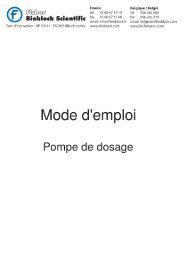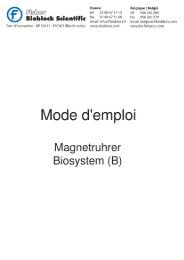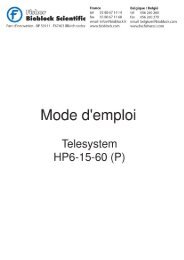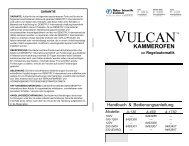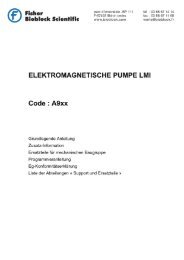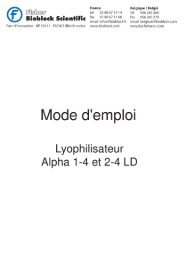8600 Series Forma -86C ULT Freezer
8600 Series Forma -86C ULT Freezer
8600 Series Forma -86C ULT Freezer
You also want an ePaper? Increase the reach of your titles
YUMPU automatically turns print PDFs into web optimized ePapers that Google loves.
<strong>8600</strong> <strong>Series</strong> ______________________________________________________________________________Factory Options<br />
6.2 Chart Recorder<br />
a. Installing the chart paper<br />
1. Open the glass door of the recorder and press button #3 until<br />
the pen begins to move outward.<br />
2. Unscrew the knob at the center of the chart and remove the<br />
paper.<br />
3. Install the new chart paper, position the paper to the correct<br />
time line and replace the knob.<br />
4. Remove the cap from the felt pen and press button #3.<br />
b. Recorder Calibration<br />
Changing the recorder range:<br />
Figure 6-8<br />
Recorder Buttons<br />
Figure 6-7<br />
Recorder Details<br />
The chart recorder contains eight temperature ranges and is<br />
factory-programmed for the freezer.<br />
1. Press and hold button #3 for one second, then let the pen<br />
move off the chart paper.<br />
2. Press and hold for five seconds either button #1 or button #2.<br />
3. Release the button and the green LED will begin to flash.<br />
Count the number of flashes to determine the present program<br />
setting.<br />
4. To change the program setting, press the left or right arrows to<br />
increase or decrease the count.<br />
5. When the desired program number is flashing, press button #3<br />
to bring the pen arm back onto the chart. Recording will<br />
begin in the new program.<br />
6 - 4<br />
Program From To<br />
1 -40 30°C<br />
2 0 60°C<br />
3 -100 38°C<br />
4 -5 50°C<br />
5 0 100°C<br />
6 -100 200°C<br />
7 -115 50°C<br />
8 -10 70°C<br />
Calibrating the chart recorder:<br />
The recorder must be in service for 24 hours before performing<br />
the following calibration procedure.<br />
1. Place an accurate thermometer in the chamber next to the<br />
recorder probe.<br />
2. Temperature probes for the recorder are located in the left<br />
front corner of the freezer chamber (Figure 1-4).<br />
3. After about three minutes, compare the thermometer reading<br />
with the chart recorder reading.<br />
4. If an adjustment is necessary, press the #1 button to move the<br />
pen to the left or the #2 to move the pen to the right. The button<br />
must be held about five seconds before the pen begins to<br />
move. Release the button when the pen position matches the<br />
thermometer.<br />
NOTE: The felt-tip pen on the recorder requires periodic<br />
replacement. Usually the ink will appear to fade before<br />
replacement becomes necessary. Additional pen tips<br />
may be purchased. Refer to Parts List, Section 8.