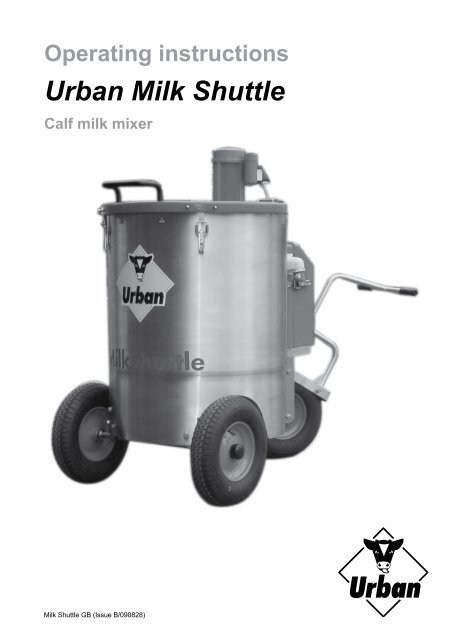Operating instructions Urban Milk Shuttle Calf milk ... - Demsa Genetik
Operating instructions Urban Milk Shuttle Calf milk ... - Demsa Genetik
Operating instructions Urban Milk Shuttle Calf milk ... - Demsa Genetik
You also want an ePaper? Increase the reach of your titles
YUMPU automatically turns print PDFs into web optimized ePapers that Google loves.
<strong>Operating</strong> <strong>instructions</strong><br />
<strong>Urban</strong> <strong>Milk</strong> <strong>Shuttle</strong><br />
<strong>Calf</strong> <strong>milk</strong> mixer<br />
<strong>Milk</strong> <strong>Shuttle</strong> GB (Issue B/090828)
Preface<br />
Thank you for choosing the <strong>Urban</strong> "<strong>Milk</strong> <strong>Shuttle</strong>". We put our practice into practice when<br />
we design our product. All of our products are tested for practice at "Hof <strong>Urban</strong>".<br />
Moreover, all devices are tested at additional, select farms with whom we work closely.<br />
These operating <strong>instructions</strong> will answer all important questions about your "<strong>Milk</strong> <strong>Shuttle</strong>".<br />
For more support or information, please contact your service partner, or <strong>Urban</strong> GmbH<br />
& Co. KG. For questions, always include the type and serial number. Please enter this<br />
information in the following lines so that it is always available:<br />
Type and serial number<br />
Type: ___________________________________<br />
Serial number: ___________________________________<br />
Software versions<br />
Heater and agitator: ______________<br />
Dosing: D______ S_____<br />
Manufacturer & Distribution<br />
<strong>Urban</strong> GmbH & Co. KG<br />
Auf der Striepe 9<br />
D-27798 Hude/Wuesting<br />
Germany<br />
Telephone: +49 (0) 44 84/93 80-0<br />
Fax: +49 (0) 44 84/93 80-10<br />
E-mail: info@urbanonline.de<br />
Internet: www.urbanonline.de<br />
2<br />
Your Service Partner:
3<br />
Table of Contents<br />
1 About these operating <strong>instructions</strong> ..................................................................................... 5<br />
1.1 Summary ..............................................................................................................................................5<br />
1.2 Abbreviations and terms used in these operating <strong>instructions</strong> .............................................................5<br />
2 For your safety ....................................................................................................................... 6<br />
2.1 Symbols used in these operating <strong>instructions</strong> ......................................................................................6<br />
2.2 Warning symbols on the device ...........................................................................................................7<br />
2.3 Possible dangers ..................................................................................................................................8<br />
2.4 Recommended personnel ....................................................................................................................8<br />
2.4.1 Experienced personnel ....................................................................................................................................... 8<br />
2.4.2 Instructed personnel ........................................................................................................................................... 8<br />
2.5 Intended use ........................................................................................................................................8<br />
2.6 Behaviour in an emergency .................................................................................................................9<br />
2.7 Laws, standards and directives ............................................................................................................9<br />
3 Technical data......................................................................................................................... 9<br />
3.1 Identification of the product ................................................................................................................10<br />
3.2 Dimensioned drawings .......................................................................................................................10<br />
3.3 CE Declaration of Conformity ............................................................................................................. 11<br />
4 Overview of "<strong>Milk</strong> <strong>Shuttle</strong>" .................................................................................................. 12<br />
4.1 Variants ..............................................................................................................................................12<br />
4.2 Structure .............................................................................................................................................12<br />
4.3 <strong>Operating</strong> and display elements .........................................................................................................13<br />
4.3.1 <strong>Operating</strong> panel for heater and agitator (M10) ................................................................................................. 13<br />
4.3.2 Agitator motor switch .................................................................................................................................... 14<br />
4.3.3 Dosing master switch (optional) ....................................................................................................................... 14<br />
4.3.4 Dosing operating panel (S10, optional) ............................................................................................................ 15<br />
4.3.5 Housing closures ........................................................................................................................................... 16<br />
5 Start-up ................................................................................................................................. 17<br />
5.1 Scope of delivery ................................................................................................................................17<br />
5.2 Transportation ....................................................................................................................................17<br />
5.3 Unpacking ..........................................................................................................................................17<br />
5.4 Mount the drawbar .............................................................................................................................18<br />
5.5 Electrical connection ..........................................................................................................................19<br />
5.5.1 Requirements ................................................................................................................................................... 19<br />
5.5.2 Connecting to the power supply ....................................................................................................................... 19<br />
5.6 Calibrating ..........................................................................................................................................20<br />
6 Operation .............................................................................................................................. 21<br />
6.1 Display and function selection (overview) ..........................................................................................21<br />
6.1.1 Heater and agitator ........................................................................................................................................... 21<br />
6.1.2 Dosing .............................................................................................................................................................. 22<br />
6.2 Filling/mixing the feed ........................................................................................................................25<br />
6.2.1 Mixing the feed ................................................................................................................................................. 25<br />
6.2.2 Fill in whole <strong>milk</strong> ............................................................................................................................................... 25<br />
6.3 Moving the <strong>Milk</strong> <strong>Shuttle</strong> ......................................................................................................................26<br />
6.3.1 Moving on level ground .................................................................................................................................... 26<br />
6.3.2 Moving on sloping ground ................................................................................................................................ 26<br />
6.4 Removing/dosing feed .......................................................................................................................27<br />
6.4.1 Manual removal ................................................................................................................................................ 27<br />
6.4.2 Automatic dosing (optional) .............................................................................................................................. 27<br />
6.5 Cleaning .............................................................................................................................................28<br />
6.5.1 <strong>Milk</strong> <strong>Shuttle</strong> without dosing pump ..................................................................................................................... 28<br />
6.5.2 <strong>Milk</strong> <strong>Shuttle</strong> with dosing pump (optional) .......................................................................................................... 28<br />
6.6 Checking/charging the battery (optional) ...........................................................................................30
Table of Contents<br />
7 Programming and calibrating ............................................................................................. 31<br />
7.1 Overview ............................................................................................................................................31<br />
7.2 Heater and agitator ............................................................................................................................31<br />
7.2.1 <strong>Operating</strong> values .............................................................................................................................................. 31<br />
7.2.2 Switch-on behaviour ......................................................................................................................................... 32<br />
7.2.3 Calibrating the temperature .............................................................................................................................. 32<br />
7.2.4 Changing the temperature unit (°C/°F) ............................................................................................................. 33<br />
7.3 Dosing ................................................................................................................................................33<br />
7.3.1 Time dosing ...................................................................................................................................................... 33<br />
7.3.1.1 Programming preselection keys .................................................................................................................. 33<br />
7.3.1.2 Calibrating .................................................................................................................................................... 34<br />
7.3.2 Sensor dosing .................................................................................................................................................. 35<br />
7.3.2.1 Programming the preselection keys ............................................................................................................ 35<br />
7.3.2.2 Calibrating .................................................................................................................................................... 35<br />
7.3.3 Language ......................................................................................................................................................... 36<br />
7.3.4 Rinsing ............................................................................................................................................................. 36<br />
8 What if… ................................................................................................................................ 37<br />
8.1 Determining software versions ...........................................................................................................38<br />
9 Maintenance/Repairs ........................................................................................................... 39<br />
9.1 Replace wearing part set ...................................................................................................................39<br />
9.2 Replacing fuses ..................................................................................................................................42<br />
9.3 Replace battery ..................................................................................................................................43<br />
10 Spare parts ........................................................................................................................... 44<br />
10.1 Wearing parts .....................................................................................................................................44<br />
10.2 Electronic components .......................................................................................................................44<br />
10.2.1 Heating/Stirring ................................................................................................................................................. 44<br />
10.2.2 Dosing .............................................................................................................................................................. 44<br />
10.3 Mechanical components ....................................................................................................................45<br />
Index ...................................................................................................................................... 46<br />
Wiring diagrams ................................................................................................................... 47<br />
A without dosing pump ..........................................................................................................................47<br />
B with dosing pump, 230 V ....................................................................................................................48<br />
C with dosing pump, 400 V ....................................................................................................................49<br />
D External modules ...............................................................................................................................50<br />
4
5<br />
About these operating <strong>instructions</strong><br />
1 About these operating <strong>instructions</strong><br />
These operating <strong>instructions</strong> will enable the proper and safe use of the <strong>Urban</strong> "<strong>Milk</strong><br />
<strong>Shuttle</strong>" calf <strong>milk</strong> mixer. Make sure that<br />
• all employees who work with the device have completely read and understood these<br />
operating <strong>instructions</strong>,<br />
• these operating <strong>instructions</strong> are always accessible and kept near the feeder,<br />
• you comply with all of the warning and safety <strong>instructions</strong> given in these operating<br />
<strong>instructions</strong>.<br />
1.1 Summary<br />
Chapter 1<br />
Contains general information about these operating <strong>instructions</strong>.<br />
Chapter 2<br />
Informs you on how to safely handle the device.<br />
Definitely read before start-up!<br />
Chapter 3<br />
Contains the technical data.<br />
Chapter 4<br />
Gives you an overview of the structure and function of the device. All operating and<br />
display elements are described in detail.<br />
Chapter 5<br />
Describes how to set up and start up the device.<br />
Chapter 6<br />
Describes all of the activities necessary for daily work.<br />
Chapter 7<br />
Describes all of the menus and parameters of the control computer in detail. The chapter<br />
is divided into function groups that correspond to the structure of the software.<br />
Chapter 8<br />
Helps you to eliminate faults.<br />
Chapter 9<br />
Describes all necessary maintenance work and how to replace wearing parts.<br />
Appendix<br />
You will find supplemental information in the appendix.<br />
1.2 Abbreviations and terms used in these operating <strong>instructions</strong><br />
CMR Concentrated <strong>milk</strong> powder
For your safety<br />
2 For your safety<br />
2.1 Symbols used in these operating <strong>instructions</strong><br />
DANGER<br />
WARNING<br />
CAUTION<br />
INFO<br />
DANGER<br />
Identifies a danger that will cause death or serious injuries if not avoided.<br />
WARNING<br />
Identifies a danger that can cause death or serious injuries if not avoided.<br />
CAUTION<br />
Identifies a danger that could cause light or medium injuries or material damage if not<br />
avoided.<br />
Danger of crushing<br />
This symbol warns you of the danger of crushing parts of your body in moving machine<br />
parts.<br />
Self-starting machine parts<br />
This symbols warns of the dangers due to self-starting machine parts.<br />
Electrical voltage<br />
This symbol warns of the dangers of electric shock due to high electrical voltage.<br />
Info<br />
This symbol identifies references and tips that can be used, for example, for especially<br />
economical and environmentally friendly operation.<br />
6
2.2 Warning symbols on the device<br />
➊ ➋<br />
Figure 2.2/1: Position of the warning symbols and name plate<br />
No. Symbol<br />
1<br />
2<br />
3 <strong>Urban</strong> GmbH & Co. KG<br />
Auf der Striepe 9 27798 Wüsting<br />
4<br />
5<br />
Typ: <strong>milk</strong> shuttle<br />
S.-Nr.: A1 258-09<br />
Pmax. : 3KW<br />
Imax. : 13,0 A<br />
230V 1/N/PE<br />
7<br />
058F<br />
(also refer to Chap. 3.1)<br />
FÄR EJ KÖRAS TORR<br />
DO NOT RUN DRY<br />
NICHT TROCKEN LAUFEN<br />
NE DOIT PAS MARCHER A SEC<br />
For your safety<br />
➎
For your safety<br />
2.3 Possible dangers<br />
The "<strong>Milk</strong> <strong>Shuttle</strong>" has been constructed and manufactured according to the latest<br />
technology and the rules, standards and directives stated in Chap. 2.7.<br />
WARNING<br />
WARNING<br />
For sloping terrain (more than 3% slope), danger of being run over. The machine<br />
operator must walk behind the device and hold the drawbar handle with both hands. This<br />
enables him to activate the brake at any time.<br />
You may not travel along routes with slopes of more than 10%!<br />
The device poses no danger when the safety <strong>instructions</strong> given in these operating<br />
<strong>instructions</strong> are applied.<br />
2.4 Recommended personnel<br />
CAUTION<br />
The <strong>Urban</strong> "<strong>Milk</strong> <strong>Shuttle</strong>" has a considerable mass, especially with a full load.<br />
Therefore, it may only be operated by healthy, physically able persons.<br />
CAUTION<br />
Action Requirement<br />
Start-up<br />
Installation/Modification<br />
Experienced personnel<br />
Operation Instructed personnel<br />
Electrical maintenance/repairs Skilled electrical personnel<br />
Mechanical maintenance/repairs Experienced personnel<br />
2.4.1 Experienced personnel<br />
Experienced persons are people who are knowledgeable in a specific field due to their<br />
technical training and experience and are familiar with the pertinent occupational safety<br />
and accident prevention regulations as well as the general acknowledged rules of<br />
technology.<br />
2.4.2 Instructed personnel<br />
Instructed persons are people who received <strong>instructions</strong> from an experienced person<br />
about their assigned tasks and the possible dangers of improper behaviour and were<br />
trained as necessary as well as instructed on the necessary protective equipment and<br />
protective measures.<br />
2.5 Intended use<br />
The "<strong>Milk</strong> <strong>Shuttle</strong>" is used to mix and transport liquid nutrition for livestock.<br />
Any other use, such as:<br />
• transporting persons and animals<br />
• filling with combustible substances (e.g. fuels)<br />
• heating other substances<br />
is not permitted.<br />
Any changes to the device (e.g. fixing the drawbar in an elevated position) is not<br />
permitted.<br />
8
2.6 Behaviour in an emergency<br />
1. Immediately remove the power plug.<br />
2. For devices with dosing (optional):<br />
Immediately shut off the master switch.<br />
9<br />
Technical data<br />
3. Only start up the device after the emergency situation has been eliminated.<br />
4. If there are recognisable signs of damage to the device, have a specialist check and<br />
repair the device as necessary before starting up again.<br />
2.7 Laws, standards and directives<br />
The device was developed with consideration of the following laws, standards and<br />
directives:<br />
98/37/EC EC Machinery Directive<br />
DIN/EN/ISO 12100-2 Safety of Machines<br />
GPSG Device and product safety law<br />
3 Technical data<br />
Designation<br />
Dimensions<br />
Type 150 Type 200 Type 250<br />
Length (without drawbar) [cm] 125<br />
Length (with drawbar) [cm] 165<br />
Width [cm] 79<br />
Height [cm] 97 110 123<br />
Weight (fully equipped) [kg] 115 118 121<br />
Power supply [V~] 230/400<br />
Power consumption max. [VA] 3.000/6.000<br />
Current consumption max. [A] 13/13<br />
Protection class I<br />
Mixing volume max.[l] 150 200 250<br />
Transport volume max.[l] depending on slope of covered distance (see Figure 3/1)<br />
Noise emission
Technical data<br />
3.1 Identification of the product<br />
These operating <strong>instructions</strong> apply to all "<strong>Milk</strong> <strong>Shuttle</strong>" calf <strong>milk</strong> mixers with the name plate<br />
illustrated in the following.<br />
Figure 3.1/1: Name plate on the device (example)<br />
3.2 Dimensioned drawings<br />
Type 150 (150 l): X = 97 cm /38.2ʺ<br />
Type 200 (200 l): X = 110 cm /43.3ʺ<br />
Type 250 (250 l): X = 123 cm /48.4ʺ<br />
65.0ʺ<br />
12.6ʺ<br />
49.2ʺ<br />
Figure 3.2/1: Dimensioned drawing<br />
10<br />
<strong>Urban</strong> GmbH & Co. KG<br />
Auf der Striepe 9 27798 Wüsting<br />
Typ: <strong>milk</strong> shuttle<br />
S.-Nr.: A1 258-09<br />
Pmax. : 3KW<br />
Imax. : 13,0 A<br />
230V 1/N/PE<br />
11.0ʺ<br />
X<br />
15.7ʺ<br />
058F<br />
Ø 29.1ʺ<br />
31.1ʺ
3.3 CE Declaration of Conformity<br />
Figure 3.3/1: CE Declaration of Conformity<br />
11<br />
Technical data
Overview of "<strong>Milk</strong> <strong>Shuttle</strong>"<br />
4 Overview of "<strong>Milk</strong> <strong>Shuttle</strong>"<br />
4.1 Variants<br />
4.2 Structure<br />
Heater 2,500 W (230 V) ✓<br />
12<br />
Standard Option<br />
Heater 5,500 W (400 V) ✓<br />
Agitator with 2 speeds (slow/fast) ✓<br />
Drain valve 1.5" ✓<br />
Pump nozzle with pump and quantity preselection ✓<br />
Cleaning program (only in conjunction with pump nozzle/pump) ✓<br />
Propelling drive (battery, 24 V) ✓<br />
1<br />
2<br />
3<br />
5<br />
6<br />
4<br />
11<br />
7 8 9<br />
Figure 4.2/1: Schematic structure of the <strong>Milk</strong> <strong>Shuttle</strong><br />
No. Designation<br />
1 Pump nozzle<br />
2 Brake<br />
3 Control electronics<br />
4 Power electronics<br />
5 Battery 12 V (propelling drive 24 V)<br />
6 Drive (forwards/backwards)<br />
No. Designation<br />
12<br />
7 Drain valve (1.5")<br />
8 Pump<br />
9 Flow rate sensor<br />
10 Floor heating<br />
11 Agitator motor<br />
10<br />
12 Lid with seal and closure
4.3 <strong>Operating</strong> and display elements<br />
➎<br />
➋<br />
➌<br />
Figure 4.3/1: Overview of operating elements<br />
4.3.1 <strong>Operating</strong> panel for heater and agitator (M10)<br />
➊<br />
➋<br />
°C/F<br />
21.4°C 00:15<br />
20.0°C 05:00<br />
°C/F<br />
13<br />
Overview of "<strong>Milk</strong> <strong>Shuttle</strong>"<br />
➊ <strong>Operating</strong> panel for heater and agitator<br />
(see Chap. 4.3.1)<br />
➋ Agitator motor switch (see Chap. 4.3.2)<br />
➌ Dosing master switch (see Chap. 4.3.3)<br />
➍ <strong>Operating</strong> panel for dosing (see Chap. 4.3.4)<br />
➎ Pump nozzle<br />
➌<br />
➍<br />
Figure 4.3.1/1: <strong>Operating</strong> panel for heater control<br />
No. Function Explanation<br />
➊<br />
➋<br />
➌<br />
➍<br />
+<br />
–<br />
➎<br />
SET<br />
START<br />
STOP<br />
"Actual temperature" display alternatively in °F/°C (can be set in programming mode)<br />
"Target temperature" display alternatively in °F/°C (can be set in programming mode)<br />
"<strong>Operating</strong> time of agitator" display Can be set in programming mode [min:sec]<br />
"Pause time of agitator" display Can be set in programming mode [min:sec]<br />
➏<br />
➐
Overview of "<strong>Milk</strong> <strong>Shuttle</strong>"<br />
No. Function Explanation<br />
➎<br />
➏<br />
➐<br />
4.3.2 Agitator motor switch<br />
"+/-" keys • Turn on display illumination<br />
• Programming mode: increase/decrease current value<br />
by one step<br />
When the key is kept pressed down, the value<br />
increases/decreases continuously<br />
"Set" key Press briefly:<br />
• Turn on display illumination<br />
14<br />
• Programming mode: Continue to next setting value<br />
Press longer (>3 s):<br />
• Switch to programming mode<br />
"Start/Stop" key • Turn on display illumination<br />
Figure 4.3.2/1: Agitator master switch<br />
4.3.3 Dosing master switch (optional)<br />
O<br />
Figure 4.3.3/1: Dosing master switch<br />
II<br />
0<br />
I<br />
I<br />
• Start "Long stirring interval"<br />
• Stop "Stirring"<br />
Press longer (>3 s):<br />
• Switches between "Standby" and "Heat/Stir"<br />
II Stir quickly (fast mode)<br />
0 Agitator off<br />
I Stir slowly (slow mode)<br />
0 Off<br />
I On<br />
The dosing master switch is used to switch on the power supply for the dosing pump and<br />
the dosing operating (see Figure 4.3.4/1) panel.<br />
The functions<br />
• Agitator<br />
• Heater<br />
• Charging the batteries<br />
are available at all times with plugged in power supply.
4.3.4 Dosing operating panel (S10, optional)<br />
1<br />
➌ 2 ➍<br />
3<br />
Time dosing<br />
006.0 2. 03.0<br />
➋<br />
+<br />
–<br />
➊<br />
➎<br />
➏<br />
SET<br />
START<br />
STOP<br />
Figure 4.3.4/1: Dosing operating panel (optional)<br />
No. Function Explanation<br />
➊<br />
➋<br />
➌<br />
➍<br />
➎<br />
➏<br />
Display of current function here, e.g.: "Time dosing"<br />
Display of related values here, e.g.:<br />
• 6 s Delivery duration<br />
• Preselection key 2<br />
• 3 l Volumetric delivery<br />
Preselection keys<br />
"+/-" keys • Turn on display illumination<br />
15<br />
Overview of "<strong>Milk</strong> <strong>Shuttle</strong>"<br />
• Programming mode: increase/decrease current value by<br />
one step<br />
When the key is kept pressed down, the value<br />
increases/decreases continuously<br />
"Set" key Press briefly:<br />
• Turn on display illumination<br />
• Programming mode: Continue to next setting value<br />
Press longer (>3 s):<br />
• Switch to calibrating mode<br />
"Start/Stop" key • Turn on display illumination<br />
for "Time dosing", "Sensor dosing" and "Rinse":<br />
• Dosing pump on/off
Overview of "<strong>Milk</strong> <strong>Shuttle</strong>"<br />
4.3.5 Housing closures<br />
INFO<br />
Figure 4.3.5/1: Housing closure in detail<br />
The lid of the feed container and that of the control casing are equipped with self-locking<br />
snap closures.<br />
To open a snap closure, proceed as follows:<br />
1. Press down safety lever ➊<br />
2. Fold up closing lever ➋<br />
3. Open closure completely ➌<br />
Closing occurs in reverse order. Make sure the safety lever engages audibly.<br />
Info<br />
To extract the feed, the lid closures of the feed container must be opened.<br />
Otherwise, negative pressure could develop in the feed container which would hamper<br />
the extraction.<br />
16
5 Start-up<br />
5.1 Scope of delivery<br />
Please check the delivery for completeness before the installation.<br />
Included in the delivery:<br />
• "<strong>Milk</strong> <strong>Shuttle</strong>" calf <strong>milk</strong> mixer<br />
• Drawbar<br />
• Pump nozzle with electric trigger (optional)<br />
• These operating <strong>instructions</strong><br />
17<br />
Start-up<br />
5.2 Transportation<br />
The "<strong>Milk</strong> <strong>Shuttle</strong>" calf <strong>milk</strong> mixer may only be transported (in addition to the method on its<br />
own wheels) in an upright position on a stable support, such as a pallet.<br />
CAUTION<br />
To prevent the device from overturning and rolling away during the transport, secure with<br />
a lashing strap.<br />
CAUTION<br />
Never lift up the device directly at the bottom frame, such as with a lift truck or a forklift.<br />
This could damage the components and connections on the bottom.<br />
5.3 Unpacking<br />
Required tools • Knife/cutter<br />
➊<br />
➋<br />
Figure 5.3/1: Unpacking<br />
➌<br />
➊ Cut foil here<br />
➋ Lashing straps<br />
➌ Drawbar
Start-up<br />
Carry out the following steps to unpack:<br />
1. Cut the packaging foil along the line ➊ and carefully remove packaging.<br />
2. Cut open and remove the lashing straps ➋.<br />
3. Release the drawbar ➌ from the pallet. Cut open the cable ties used for<br />
transportation safety.<br />
4. Continue with Chap. 5.4, Mount the drawbar.<br />
5.4 Mount the drawbar<br />
Required tools: • 2 x hexagon spanners size 17<br />
a b<br />
Figure 5.4/1: Assembling the drawbar<br />
a Releasing the screws<br />
b Mounting and bolting the drawbar together<br />
To assemble the drawbar, carry out the following steps:<br />
1. Release the screws ➊ shown in Figure 2.2/1a.<br />
2. Remove the screws, washers and nuts.<br />
3. Mount the drawbar as shown in Figure 2.2/1b on the brake arm.<br />
4. Replace and tighten the screws, washers and nuts; lock the nuts with the second<br />
hexagon spanner.<br />
5. Swing the drawbar in the direction of travel.<br />
6. Carefully manoeuvre the <strong>Milk</strong> <strong>Shuttle</strong> off the pallet.<br />
7. Continue with Chap. 5.5.2, Connecting to the power supply.<br />
18
5.5 Electrical connection<br />
5.5.1 Requirements<br />
The electrical connection must<br />
DANGER<br />
• be secured by a separate fuse (16 A) and<br />
• be protected by a residual current circuit breaker (Fl, 30 mA).<br />
DANGER<br />
If the device is damaged whilst operating without a residual current circuit breaker,<br />
dangerous electrical voltage can be applied to the housing. Operation without a<br />
residual current circuit breaker is therefore not permitted.<br />
Depending on the heating used, the following electrical connections are required:<br />
19<br />
Start-up<br />
Electricity supply systems 230 V/400 V (EU)<br />
Heater 2,500 W Heater 5,500 W<br />
<strong>Operating</strong> voltage [V] 230 400<br />
Fuse min. [A] 16 3 x 16<br />
Plug connector (EU) CEE 16 A (blue), 3-pin CEE 16 A (red), 5-pin<br />
Plug connectors of other<br />
countries<br />
according to local standard according to local standard<br />
Electricity supply systems 110 V/220 V (Canada, U.S., Japan)<br />
Heater 2,500 W Heater 5,500 W<br />
<strong>Operating</strong> voltage [V] 220 220<br />
Fuse min. [A] 16 30<br />
Plug connectors of other<br />
countries<br />
according to local standard according to local standard<br />
5.5.2 Connecting to the power supply<br />
To connect, you will need a connecting cable with the appropriate plug connectors (CEE<br />
blue or red, not included).<br />
CAUTION<br />
1. Connect the plugs of the cable to the fixed socket-outlet.<br />
2. Lay the connecting cable so that it doesn't pose a stumbling hazard.<br />
CAUTION<br />
There may be no rolled up cable reel in the supply lead.<br />
Fire hazard!<br />
3. Connect the other end of the connecting cable to the outlet of the "<strong>Milk</strong> <strong>Shuttle</strong>" (see<br />
Figure 5.5.2/1).<br />
This is usually displayed on the "Heater & Agitator" operating<br />
panel.<br />
Standby<br />
To operate by clock timer, you can program the control so that the heater and the<br />
agitator start up immediately after the power supply is established (also refer to<br />
Chap. 2.4.1).
Start-up<br />
INFO<br />
a b<br />
Figure 5.5.2/1: Electrical connection at the <strong>Milk</strong> <strong>Shuttle</strong> (examples)<br />
a CEE blue, 3-pin (230 V AC)<br />
b CEE red, 5-pin (400 V AC)<br />
4. Only for devices with dosing (optional)<br />
Leave the device connected to the power supply for approx. 12 hours to charge the<br />
internal battery.<br />
Info<br />
Whilst the battery is charging, you can familiarize yourself with the device and do the<br />
programming.<br />
5.6 Calibrating<br />
Carry out the following calibration before productive use:<br />
• Calibrate the temperature (see Chap. 7.2.3)<br />
• Calibrate the dosage (only for devices with a dosing pump)<br />
• Time dosing (see Chap. 7.3.1.2) or<br />
• Sensor dosing (see Chap. 7.3.2.2)<br />
The <strong>Milk</strong> <strong>Shuttle</strong> is then ready for use.<br />
20
6 Operation<br />
WARNING<br />
WARNING<br />
Shutting down the devices in case of frost.<br />
21<br />
Operation<br />
• Devices without dosing unit<br />
It is permitted to shut down the device when temperatures drop below 0°C. The drain<br />
valve (also refer to Figure 4.2/1 on page 12) must be open.<br />
• Devices with dosing unit<br />
Shutting down the device at temperatures below 0°C is not permitted.<br />
This could otherwise damage the dosing pump.<br />
6.1 Display and function selection (overview)<br />
6.1.1 Heater and agitator<br />
Info<br />
Always adapt the speed of the agitator to the type of feed you use:<br />
INFO<br />
Slow (Level I): Whole <strong>milk</strong>, heating phase<br />
Fast (Level II): Concentrated <strong>milk</strong> powder, heating phase<br />
Operation/Standby<br />
After being switched on, the control for the heater and the agitator<br />
is first in standby mode:<br />
This prevents the heater and agitator from running when the feed container is empty.<br />
After filling with whole <strong>milk</strong> or water, press<br />
control.<br />
START<br />
approx. 3 seconds to switch on the<br />
STOP<br />
The heater begins to heat up the feed to the set temperature. The agitator runs at the set<br />
operating and pause times (➌ and ➍ in Figure 4.3.1/1).<br />
Pressing the key<br />
"Standby" operating mode.<br />
START<br />
again for approx. 3 seconds switches the control back to the<br />
STOP<br />
Long-term operation<br />
Briefly pressing the START<br />
function.<br />
STOP key starts the "Long-term operation"<br />
The agitator is switched on for 5 minutes (fast or slow, see Figure 4.3.1/1).<br />
Pressing the<br />
START<br />
key again cancels the long-term operation function.<br />
STOP<br />
Standby<br />
37,9°C 05:00<br />
>38,0°C< 01:30
Operation<br />
6.1.2 Dosing<br />
O<br />
INFO<br />
I<br />
INFO<br />
Info<br />
The container lid is well sealed. This prevents the feed from spilling during transport.<br />
Before dosing, open the snap closures of the container lid to prevent negative pressure<br />
from developing in the container during dosing.<br />
Figure 6.1.2/1 shows the schematic structure of the menu control for the dosing pump<br />
control:<br />
–<br />
+<br />
➊ ➋ ➌<br />
Time dosing<br />
004.0 1. 02.0<br />
START<br />
STOP<br />
+<br />
–<br />
START<br />
STOP<br />
Cleaning<br />
1. 02:00<br />
Figure 6.1.2/1: Menu structure of dosing unit<br />
Sensor dosing<br />
000024 1. 02.0<br />
+<br />
➎ ➍<br />
22<br />
–<br />
START<br />
STOP<br />
+<br />
–<br />
Charge Battery 1<br />
11,8 V [ ]<br />
Language<br />
English<br />
Battery voltage<br />
too low<br />
Switching on<br />
Turn the dosing master switch (also refer to Figure 4.3/1 on page 13) to the "I" position.<br />
After the master switch is switched on, the device is always in the last used dosing<br />
function ("Time dosing" ➊ or "Sensor dosing" ➋).<br />
Use the keys + /<br />
–<br />
to select the required function:<br />
Time dosing ➊<br />
For "Time dosing", the feed amount is determined by the operating time of the pump. Use<br />
the preselection keys (also refer to Figure 4.3.4/1 on page 15) to choose from three preprogrammed<br />
feed amounts:<br />
1. With 1 , 2 or 3 , select the required feed amount.<br />
2. Actuate the trigger of the pump nozzle.<br />
For a fixed locking device (also refer to Figure 6.4.2/1 on page 27), by pressing the<br />
START<br />
key you can also dose the required feed amount without having to actuate the<br />
STOP<br />
trigger again.<br />
Info<br />
For "Time dosing", the valve of the pump nozzle must be completely open so that the<br />
preselected feed amount is dosed correctly.<br />
–<br />
+
INFO<br />
INFO<br />
INFO<br />
When delivered, the preselection keys are assigned the following feed amounts:<br />
Preselection key Feed amount<br />
1 2 l/kg<br />
2 3 l/kg<br />
3 5 l/kg<br />
23<br />
Operation<br />
Info<br />
After starting up, the "Time dosing" function must be first calibrated to the required unit (l/<br />
kg) (see Chap. 7.3.1.2). Otherwise, the required feed amount can deviate considerably<br />
from the set value.<br />
How to program the preselection keys with your own values is described in Chap. 7.3.1.1.<br />
Sensor dosing ➋<br />
For "Sensor dosing", the feed amount is determined by the measurement of the required<br />
feed amount. Use the preselection keys (see Figure 4.3.4/1) to choose from three preprogrammed<br />
feed amounts:<br />
1. With 1 , 2 or 3 , select the required feed amount.<br />
2. Actuate the trigger of the pump nozzle.<br />
For a fixed locking device (see Figure 6.4.2/1), by pressing the<br />
START<br />
key you can<br />
STOP<br />
also dose the required feed amount without having to actuate the trigger again.<br />
Info<br />
For "Sensor dosing", the valve of the pump nozzle may also be partially open; it is<br />
possible to fix the trigger in an interim position.<br />
When delivered, the preselection keys are assigned the following feed amounts:<br />
Preselection key Feed amount<br />
1 2 l/kg<br />
2 3 l/kg<br />
3 5 l/kg<br />
Info<br />
After starting up, the "Sensor dosing" function must be first calibrated to the required unit<br />
(l/kg) (see Chap. 7.3.2.2). Otherwise, the required feed amount can deviate considerably<br />
from the set value.<br />
How to program the preselection keys with your own values is described in Chap. 7.3.2.1.
Operation<br />
INFO<br />
CAUTION<br />
Language ➌<br />
The display language is set to the language of your country before the device is delivered.<br />
How to switch to other languages is described in Chap. 7.3.3.<br />
Charge condition/Version number ➍<br />
Info<br />
If not in use, connect the device to the power supply. This keeps the batteries charged<br />
and ready for operation.<br />
To check the charge condition, you must disconnect the power plug so that the<br />
correct value is displayed.<br />
You can assess the battery charge condition here. The charge condition of Battery 1<br />
(dosing pump) is displayed first:<br />
Charge Battery 1<br />
11,8 V [ ]<br />
Charge Battery 1<br />
12,0 V [� ]<br />
Charge Battery 1<br />
12,3 V [�� ]<br />
Charge Battery 1<br />
12,6 V [��� ]<br />
Charge Battery 1<br />
12,9 V [���� ]<br />
24<br />
Charge Battery 1<br />
13,7 V [�����]<br />
Charge battery now! Battery ready for operation Battery fully charged<br />
Figure 6.1.2/2: Display of battery charge condition (Battery 1, dosing pump)<br />
CAUTION<br />
The device may not be operated if the charge condition is insufficient (battery voltage<br />
less than 12 V). This could otherwise damage the battery!<br />
For temperatures below 0°C, charge the battery sooner (at 12.2 V and less).<br />
Rinsing ➎<br />
Start a rinsing cycle here after dosing.<br />
Use the preselection keys 1 , 2 or 3 and select one of the three rinsing times (also<br />
refer to Chap. 7.3.4, Rinsing).<br />
When delivered, the preselection keys are assigned the following rinsing times:<br />
Preselection key Rinsing time<br />
1 2 min<br />
2 3 min<br />
3 5 min<br />
How to program the preselection keys with your own values is described in Chap. 7.3.4.
6.2 Filling/mixing the feed<br />
INFO<br />
Info<br />
Comply with the specifications of your CMR manufacturer for the optimal mixing<br />
temperature.<br />
CAUTION<br />
Danger of injuries caused by self-starting agitator.<br />
Never reach into the container when the device is switched on!<br />
6.2.1 Mixing the feed<br />
1. Fill the container with ¾ of the required water amount.<br />
II<br />
0<br />
I<br />
II<br />
0<br />
I<br />
INFO<br />
2. Press the<br />
25<br />
Operation<br />
START<br />
key on the heater control for approx. 3 seconds to switch on the<br />
STOP<br />
control. The display shows the operating values.<br />
3. Start the agitator in interval mode at Level I (slow mode).<br />
4. Heat the feed to a temperature that is approx. 5°C above the recommended mixing<br />
temperature.<br />
e.g.: required mixing temperature 38°C ➪ heat up to 43°C<br />
5. Once the required temperature is reached:<br />
Set the agitator to Level II (fast mode) and press<br />
start a long interval (5 minutes).<br />
6. Slowly add the necessary amount of CMR.<br />
7. Add the remaining water amount.<br />
8. Wait until the required temperature is reached, as necessary.<br />
9. Serve the feed immediately.<br />
10. Then start the rinsing program (see Chap. 6.5).<br />
Info<br />
If hot water is used for mixing, the heating time could be omitted.<br />
6.2.2 Fill in whole <strong>milk</strong><br />
1. Fill the required amount of whole <strong>milk</strong>.<br />
II<br />
0<br />
I<br />
2. Press the<br />
control.<br />
3. Start the agitator in interval mode at Level I (slow mode).<br />
4. Heat the feed to the required temperature.<br />
5. Serve the feed immediately.<br />
6. Then start the rinsing program (see Chap. 6.5).<br />
START<br />
(on the heater control) to<br />
STOP<br />
START<br />
key on the heater control for approx. 3 seconds to switch on the<br />
STOP
Operation<br />
6.3 Moving the <strong>Milk</strong> <strong>Shuttle</strong><br />
Before moving, disconnect the power supply from the device side (see Figure 5.5.2/1).<br />
6.3.1 Moving on level ground<br />
The <strong>Milk</strong> <strong>Shuttle</strong> can be moved on level ground by pulling or pushing the device. The<br />
installed automatic brake ensures the secure standstill of the device. The brake is<br />
released when the drawbar is lifted during moving.<br />
Letting go of the drawbar will immediately activate the brake function.<br />
➋<br />
➊<br />
Figure 6.3.1/1: Function of the brake<br />
26<br />
➊ Activated brake<br />
➋ Brake released<br />
6.3.2 Moving on sloping ground<br />
CAUTION<br />
The <strong>Milk</strong> <strong>Shuttle</strong> may only be parked at locations with a maximum slope of 3%.<br />
Otherwise the device might move out of control.<br />
On sloping ground, the <strong>Milk</strong> <strong>Shuttle</strong> may only be pushed, but never pulled!<br />
Figure 6.3.2/1: Moving on sloping ground<br />
✕ ✓<br />
To find the permitted transport volume for sloping ground, please refer to Figure 3/1 on<br />
page 9.
6.4 Removing/dosing feed<br />
6.4.1 Manual removal<br />
Figure 6.4.1/1: Manually removing the feed<br />
1. Open the lid closures of the feed container.<br />
2. Place an appropriate container underneath the outlet.<br />
3. Open the drain valve by moving the valve lever in the direction of the arrow.<br />
4. Remove the required amount of feed.<br />
27<br />
Operation<br />
5. Close the drain valve by moving the valve lever against the direction of the arrow.<br />
6.4.2 Automatic dosing (optional)<br />
Figure 6.4.2/1: Activate the pump nozzle<br />
1. Open the lid closures of the feed container.<br />
➊<br />
➋ ➊ Activate the trigger<br />
➋ Fix with locking device<br />
(2 levels are possible)<br />
2. At the "Dosing" operating panel (see Figure 4.3.4/1) use + /<br />
required dosing type ("Time dosing" or "Sensor dosing").<br />
–<br />
to select the<br />
3. Press the preselection key for the required amount ( 1 , 2 or 3 ).<br />
4. Remove the pump nozzle from the drawbar holder and hold over the intended<br />
container.
Operation<br />
INFO<br />
Press the trigger ➊ of the pump nozzle; the feed pump starts and pumps the required<br />
feed amount into the container.<br />
The locking device ➋ can be used to fix the trigger in an opened position. Pulling on<br />
the trigger again releases the locking device.<br />
For a fixed locking device , by pressing the START<br />
key you can also dose the required<br />
STOP<br />
feed amount without having to actuate the trigger again.<br />
The dosing will not be triggered if the battery voltage is too low (protection against<br />
exhaustive discharge (also refer to Figure 6.1.2/1)). The „charge condition“ display<br />
appears. Charge the battery first.<br />
Info<br />
For "Time dosing", the valve of the pump nozzle must be completely open so that the<br />
preselected feed amount is dosed correctly.<br />
The valve may also be partially opened for "Sensor dosing". If the valve remains closed<br />
for 5 seconds or longer, a new cycle begins.<br />
Release and reactivating the trigger (or pressing the<br />
feed amount again.<br />
28<br />
START<br />
key) will dose the selected<br />
STOP<br />
6.5 Cleaning<br />
The <strong>Milk</strong> <strong>Shuttle</strong> must be rinsed after every use to clean the container and the conveying<br />
system:<br />
6.5.1 <strong>Milk</strong> <strong>Shuttle</strong> without dosing pump<br />
1. Rinse off the inside of the container and the agitator with cold water.<br />
2. Allow water to drain.<br />
3. Refill with water until half of the agitator propeller is covered by water. It might be<br />
necessary to add detergents:<br />
• for whole <strong>milk</strong> feeding for every 4th cleaning<br />
• for CMR feeding for every 6th cleaning<br />
4. Allow water to heat. Once the required temperature is reached:<br />
5. Switch agitator to Level II (fast mode) and press<br />
a long interval (5 minutes).<br />
6. If strongly soiled:<br />
• Switch off the agitator at the motor (switch at "0" position)<br />
• Interrupt agitator interval (with<br />
START<br />
STOP<br />
• use a brush to preliminarily clean the inside of the container<br />
• Switch the agitator back on (switch at "2" position)<br />
• press<br />
START<br />
to continue the mixing interval.<br />
STOP<br />
)<br />
START<br />
(on the heater control) to start<br />
STOP<br />
7. After completion of the long interval, allow water to drain off.<br />
8. Then rinse once or twice with clean water.<br />
6.5.2 <strong>Milk</strong> <strong>Shuttle</strong> with dosing pump (optional)<br />
1. Fill a small amount of water (a few centimetres). Start the dosing pump and roughly<br />
clean the inside of the container with the pump nozzle.<br />
2. Pump off the water.
29<br />
Operation<br />
3. Refill with water until half of the agitator propeller is covered by water. It might be<br />
necessary to add detergents:<br />
• for whole <strong>milk</strong> feeding for every 4th cleaning<br />
• for CMR feeding for every 6th cleaning<br />
4. Allow water to heat. During heating:<br />
5. Insert the pump nozzle in the holder ➊<br />
Figure 6.5.2/1: Pump nozzle during rinsing<br />
6. Activate and fix the trigger (see Figure 6.4.2/1)<br />
7. At the Dosing operating panel (see Figure 4.3.4/1), use + /<br />
"Rinsing" function<br />
8. Select the required rinsing program ( 1 , 2 or 3 ),<br />
e.g. Rinsing program 2 (3 min rinsing length):<br />
The rinsing program will not be triggered if the battery<br />
➊ Holder for pump nozzle<br />
–<br />
to select the<br />
voltage is too low (protection against exhaustive discharge (also refer to Figure<br />
6.1.2/1)). The „charge condition“ display appears. Charge the battery first.<br />
9. Use START<br />
STOP to start the rinsing program.<br />
The remaining rinsing time is shown in the display:<br />
10. Once the required temperature is reached: Take the pump nozzle out of the holder<br />
and rinse off the inside walls of the container.<br />
11. Hang up the pump nozzle in the drawbar holder and close the container lid.<br />
12. Switch agitator to Level II (fast mode) and press<br />
a long interval (5 minutes).<br />
13. If strongly soiled:<br />
• Switch off the agitator at the motor (switch at "0" position)<br />
• Interrupt agitator interval (with<br />
START<br />
STOP<br />
• use a brush to preliminarily clean the inside of the container<br />
• Switch the agitator back on (switch at "II" position)<br />
• press<br />
START<br />
to continue the mixing interval.<br />
STOP<br />
14. After completion of the long interval, pump off the water.<br />
15. Then rinse once or twice with clean water.<br />
)<br />
Cleaning<br />
2. 03:00<br />
Cleaning<br />
02:39<br />
START<br />
(on the heater control) to start<br />
STOP
Operation<br />
6.6 Checking/charging the battery (optional)<br />
INFO<br />
Info<br />
If not in use, connect the device to the power supply. This keeps the batteries charged<br />
and ready for operation.<br />
To check the charge condition, you must disconnect the power plug so that the<br />
correct value is displayed.<br />
1. At the Dosing operating panel, use + /<br />
charge condition.<br />
to select the display of the battery<br />
2. If the charge condition is insufficient (see Figure 6.1.2/2), connect the device to the<br />
power supply to charge the battery.<br />
30<br />
–
31<br />
Programming and calibrating<br />
7 Programming and calibrating<br />
7.1 Overview<br />
The heater installed in the <strong>Milk</strong> <strong>Shuttle</strong> heats the feed in the container to the required<br />
temperature (target temperature). The heater switches off as soon as the target<br />
temperature is reached. Due to the inertia of thermal systems, the actual temperature will<br />
briefly exceed the target temperature.<br />
INFO<br />
The agitator ensures an even temperature distribution in the feed. The operating and<br />
pause times of the agitator should be adapted to the type of feed that is used. The<br />
following table shows field-proven values:<br />
Slow mode<br />
(Level I)<br />
Fast mode<br />
(Level II)<br />
<strong>Operating</strong> time Pause time<br />
CMR ✓ 3 s 4 min<br />
CMR ✓ 10 s 1:30 min<br />
Whole <strong>milk</strong> ✓ 10 s 1:30 min<br />
Info<br />
If residues develop along the bottom of the container:<br />
• Increase the operating time, and/or<br />
• shorten the pause time<br />
7.2 Heater and agitator<br />
7.2.1 <strong>Operating</strong> values<br />
Info<br />
In this chapter you will use the programming mode.<br />
INFO<br />
You can recognize this programming mode, because the values to be programmed (the<br />
operating time of the mixer here), are set in angle brackets.<br />
Three values can be programmed in the heater control:<br />
• <strong>Operating</strong> time of the mixer<br />
• Pause time of the mixer<br />
• Target temperature of the heater<br />
The following example describes how to program with values:<br />
• <strong>Operating</strong> time: 3 s<br />
• Pause time: 4 min<br />
• Target temperature: 38 °C<br />
To do so, carry out the following steps:<br />
1. Press<br />
SET<br />
approx. 3 sec until the following display appears:<br />
2.<br />
Use + /<br />
3. Press<br />
SET<br />
–<br />
to select the required value (3 sec):<br />
briefly to continue to the pause time:<br />
36,7°C >00:30<<br />
35,0°C 01:30<br />
36,7°C >00:30<<br />
35,0°C 01:30<br />
36,7°C >00:03<<br />
35,0°C 01:30<br />
36,7°C 00:03<br />
35,0°C >01:30
Programming and calibrating<br />
4. Use + /<br />
5. Press<br />
SET<br />
6. Use + /<br />
7. Press<br />
7.2.2 Switch-on behaviour<br />
CAUTION<br />
SET<br />
–<br />
to set the required value (4 min):<br />
briefly to continue to the target temperature:<br />
–<br />
to set the required value (38 °C):<br />
briefly to exit the programming mode.<br />
CAUTION<br />
After changing the switch-on behaviour, you must make sure that the power supply is<br />
never switched on when the feed container is empty.<br />
This could otherwise damage the heater and the mixer!<br />
After switching on, the heater control is normally in the "Standby" mode. This prevents<br />
damage to the heater and the mixer bearing when operating with an empty feed container.<br />
In special cases (e.g. unsupervised switching on by the clock timer), the heater and the<br />
mixer should start directly after being switched on.<br />
Carry out the following steps to change the switch-on behaviour:<br />
1. Switch the heater control to "standby" as necessary.<br />
2. Press the keys + and<br />
following display appears:<br />
3. Press + or<br />
4. Press<br />
SET<br />
–<br />
–<br />
to switch to "ON":<br />
simultaneously approx. 3 s until the<br />
briefly to exit the programming mode.<br />
7.2.3 Calibrating the temperature<br />
The temperature regulation of the <strong>Milk</strong> <strong>Shuttle</strong> is calibrated accurately before the device<br />
leaves the factory. Recalibration is only then necessary if the true temperature of the feed<br />
deviates from the displayed actual temperature.<br />
To do so, carry out the following steps:<br />
1. Switch on the control, if necessary.<br />
2. Heat the feed to the set target temperature.<br />
3. Use a thermometer to measure the deviation of the feed temperature from the target<br />
temperature.<br />
–<br />
4. Press the keys + and simultaneously approx. 3 s until the<br />
following display (example) appears:<br />
5. Press + /<br />
–<br />
to change the displayed correction value by the measured deviation.<br />
Example:<br />
The measured temperature is 1°C too low (–1°C), the displayed correction value is<br />
–1.5°C.<br />
The new correction value to be set is therefore<br />
–2.5°C (-1.5°C - 1.0°C):<br />
6. Press<br />
SET<br />
briefly to exit the programming mode.<br />
32<br />
36,7°C 00:03<br />
35,0°C >04:00<<br />
36,7°C 00:03<br />
>35,0°C< 04:00<br />
36,7°C 00:03<br />
>38,0°C< 04:00<br />
START UP:<br />
>STANDBY<<br />
START UP:<br />
>ON <<br />
TEMP. ADJUSTMENT<br />
>-1.5°C<<br />
TEMP. ADJUSTMENT<br />
>-2.5°C
33<br />
Programming and calibrating<br />
7.2.4 Changing the temperature unit (°C/°F)<br />
To change the displayed temperature unit, carry out the following steps:<br />
1. Switch on the control, if necessary.<br />
2. Press + and simultaneously approx. 10 seconds<br />
The menu for temperature calibration will appear after approx. 3 sec (see<br />
Chap. 7.2.3). Keep both keys pressed down until the display shows the operating<br />
data again.<br />
–<br />
3. The temperature values are now shown in the respectively other unit.<br />
7.3 Dosing<br />
Info<br />
In the following chapters you will use the programming mode.<br />
INFO<br />
You can recognize this programming mode, because the bottom line<br />
in the display is set in angle brackets.<br />
7.3.1 Time dosing<br />
7.3.1.1 Programming preselection keys<br />
Info<br />
After starting up, the "Time dosing" function must be first calibrated to the required unit (l/<br />
kg) (see Chap. 7.3.1.2).<br />
INFO<br />
The preselection keys 1 , 2 and 3 can be programmed with frequently used feed<br />
amounts.<br />
In the following example, the preselection key 2 is programmed so that 3.5 l of feed are<br />
conveyed:<br />
1.<br />
Use + /<br />
2. Press<br />
3.<br />
SET<br />
Use + /<br />
–<br />
to select the "Time dosing" function:<br />
to switch to the programming mode.<br />
–<br />
to set the required feed amount (3.5 l):<br />
4. Press the required preselection key 2 approx. 3 sec until the<br />
following display appears:<br />
5. This assigns the preselection key 2 a feed amount of 3.5 l and ends the<br />
programming mode.<br />
Time dosing<br />
> 03.5<<br />
Time dosing<br />
004.0 1. 02.0<br />
Time dosing<br />
> 03.5<<br />
Time dosing<br />
007.0 2. 03.5
Programming and calibrating<br />
7.3.1.2 Calibrating<br />
When calibrating the function "Time dosing", feed is conveyed for 10 seconds. The<br />
conveyed amount is measured by the user and entered in the control.<br />
INFO<br />
INFO<br />
To do so, carry out the following steps:<br />
1. Use + /<br />
2. Press<br />
appears:<br />
SET<br />
–<br />
to select the "Time dosing" function:<br />
(>3 sec) long until the following display (example)<br />
3. Actuate the pump nozzle over a collecting tray until the feed pump stops<br />
automatically. Hold the pump nozzle at the same height as when dosing later on to<br />
achieve the greatest possible precision.<br />
4. Measure the conveyed feed amount.<br />
Info<br />
You can measure the feed amount alternatively in kg or in litres. The chosen unit (kg or<br />
litre) must then be used when entering the required volumetric delivery.<br />
5. Briefly press SET<br />
6. Use + /<br />
7. Press<br />
SET<br />
–<br />
to enter the measured feed amount (e.g. 6.2 l):<br />
briefly to exit the calibrating menu.<br />
Info<br />
The precision of the time-controlled dosing depends on several factors, e.g.:<br />
• Charge condition of the battery<br />
• Fill level of feed container<br />
• Height of pump nozzle<br />
• Ambient temperature<br />
An even greater precision is achieved with the (optionally available) "Sensor dosing"<br />
function.<br />
34<br />
Time dosing<br />
004.0 1. 02.0<br />
Time calibration<br />
10 sek 05,000<br />
Time calibration<br />
> 06,200
7.3.2 Sensor dosing<br />
7.3.2.1 Programming the preselection keys<br />
INFO<br />
35<br />
Programming and calibrating<br />
Info<br />
After starting up, the "Sensor dosing" function must be first calibrated to the required unit<br />
(l/kg) (see Chap. 7.3.2.2).<br />
The preselection keys 1 , 2 and 3 can be programmed with frequently used feed<br />
amounts.<br />
In the following example, the preselection key 2 is programmed so that 3.5 l/kg of feed<br />
are conveyed:<br />
1. Use + /<br />
–<br />
to select the "Sensor dosing" function:<br />
2. Press<br />
SET<br />
to switch to the programming mode.<br />
3. Use + / to set the required feed amount (3.5 l/kg):<br />
–<br />
4. Press the required preselection key 2 approx. 3 sec until the<br />
following display appears:<br />
5. This assigns the preselection key 2 a feed amount of 3.5 l/kg and ends the<br />
programming mode.<br />
7.3.2.2 Calibrating<br />
When calibrating the function "Sensor dosing", feed is conveyed until the flow meter has<br />
issued 60 pulses. The conveyed amount is measured by the user and entered in the<br />
control.<br />
INFO<br />
To do so, carry out the following steps:<br />
1. Use + /<br />
2. Press<br />
appears:<br />
SET<br />
–<br />
to select the "Sensor dosing" function:<br />
(>3 sec) long until the following display (example)<br />
3. Actuate the pump nozzle over a collecting tray until the feed pump stops<br />
automatically.<br />
4. Measure the conveyed feed amount.<br />
Info<br />
You can measure the feed amount alternatively in kg or in litres. The chosen unit (kg or<br />
litre) must then be used when entering the required volumetric delivery.<br />
5. Briefly press SET<br />
6. Use + /<br />
7. Press<br />
SET<br />
–<br />
to enter the measured feed amount (e.g. 3.05 l):<br />
briefly to exit the calibrating menu.<br />
Sensor dosing<br />
000024 1. 02.0<br />
Sensor dosing<br />
> 03.5<<br />
Sensor dosing<br />
000072 2. 03.5<br />
Sensor dosing<br />
000024 1. 02.0<br />
Sensor calibrat.<br />
60pulse 05,000<br />
Sensor calibrat.<br />
> 03,050
Programming and calibrating<br />
7.3.3 Language<br />
The language shown in the display is set to the language of your country before the<br />
device is delivered. Currently the following national languages are supported:<br />
• German<br />
• English<br />
• French<br />
• Danish<br />
• Russian (Latin character set)<br />
To switch to a different language, carry out the following steps:<br />
1. Use + /<br />
2. Press<br />
SET<br />
3. Use + /<br />
4. Use<br />
SET<br />
–<br />
to select the "Language" function:<br />
to switch to the programming mode:<br />
–<br />
to confirm:<br />
to select the required language, e.g. German:<br />
7.3.4 Rinsing<br />
The preselection keys 1 , 2 and 3 can be programmed with frequently used rinsing<br />
times.<br />
In the following example, the preselection key 3 is programmed for a rinsing time of 6<br />
min.:<br />
1. Use + /<br />
2. Press<br />
SET<br />
3. Use + /<br />
–<br />
to select the "Rinsing" function:<br />
to switch to the programming mode:<br />
–<br />
to set the required rinsing length (6 min):<br />
4. Press the required preselection key 3 approx. 3 sec until the<br />
following display appears:<br />
5. This assigns the preselection key 3 a rinsing time of 6 min. and ends the<br />
programming mode.<br />
36<br />
Language<br />
English<br />
Language<br />
>English <<br />
Sprache<br />
>Deutsch <<br />
Sprache<br />
Deutsch<br />
Cleaning<br />
2. 03:00<br />
Cleaning<br />
> 03:00<<br />
Cleaning<br />
> 06:00<<br />
Cleaning<br />
3. 06:00
8 What if…<br />
Description Possible causes Remedy<br />
37<br />
What if…<br />
Agitator runs untrue/rattles Bearing bushing worn out Replace wearing part set (Order No.<br />
201.084) (see Chap. 9.1)<br />
Nothing in the display M10<br />
(heater and agitator)<br />
Nothing in display S 10<br />
(dosing control)<br />
No mains voltage available Connect power supply (see<br />
Chap. 5.5.2)<br />
Fuse defective Replace fuse (see Chap. 9.2)<br />
Display defective Call Customer Service<br />
No voltage available<br />
• Master swictch is<br />
switched off<br />
• Battery defectice<br />
• Fuse ➋ defective (16 A)<br />
Switch on master switch<br />
(also refer to Chap. 4.3.3)<br />
Replace battery (see Chap. 9.3)<br />
Replace fuse (also refer to Chap. 9.2)<br />
• Display defective Call Customer Service<br />
Actual temperature is not displayed • Temperature sensor<br />
defective<br />
• Supply lead of<br />
temperature sensor<br />
defective<br />
Call Customer Service<br />
Actual temperature shows 98.0°C • Temperature sensor<br />
defective<br />
• Short-circuit in the supply<br />
lead of the temperature<br />
sensor<br />
Call Customer Service<br />
Heater does not work although actual • Triac defective<br />
Call Customer Service<br />
temperature < target temperature • Overtemperature safety<br />
device defective<br />
• Module M10_POW<br />
defective<br />
Agitator does not work • Switch in centre position Turn switch to position I or II<br />
• Motor defective Call Customer Service<br />
• Module M10_POW<br />
defective<br />
Call Customer Service<br />
Target temperature is not displayed Flat ribbon cable between • Insert the flat ribbon cable.<br />
M10_CPU and M10_POW<br />
is loose or defective<br />
• Call Customer Service<br />
Battery does not charge completely • Charging time too short Leave device connected to the power<br />
supply for a longer period<br />
• Fuse ➌ at charger is<br />
defective<br />
Replace fuse (1.6 AT)<br />
(also refer to Chap. 9.2)
What if…<br />
8.1 Determining software versions<br />
The software version of a device is important information for the service technician.<br />
Determine the software version before you call your service technician. Write down the<br />
information to Page 2 that you have it to hand.<br />
<strong>Operating</strong> panel for heater and agitator (M10)<br />
After connection to the power supply, the software version is shown<br />
briefly in the display (here Version 9.04):<br />
Dosing operating panel (S10)<br />
1. On the "Dosing" operating panel, select the "Charge condition"<br />
function (also refer to Chap. 6.6).<br />
2. Press 3 briefly.<br />
The display shows the software versions for the display (D) and<br />
the control (S) (here Version 1.05):<br />
38<br />
<strong>Urban</strong> M10<br />
Version 9.04<br />
Charge battery 1<br />
12,2 V [�� ]<br />
Version<br />
D1.05 S1.05
9 Maintenance/Repairs<br />
9.1 Replace wearing part set<br />
➊ ➋<br />
39<br />
➌<br />
Figure 9.1/1: Wearing part set (Order No. 201.084)<br />
Maintenance/Repairs<br />
➊ Slip clutch<br />
➋ Bearing bushing<br />
➌ Trunnion<br />
Required tools: • Hexagon spanner 10 mm<br />
• Sharp knife<br />
You must replace the wearing part set if the agitator emits unusual noises or vibrates<br />
during operation.<br />
To do so, carry out the following steps:<br />
1. Open the flap of the feed container and use a hexagon spanner (10 mm) to release<br />
the fastening screws:<br />
Figure 9.1/2: Fastening screws of the motor<br />
2. Lift up motor slightly and lay down at an angle:
Maintenance/Repairs<br />
Figure 9.1/3: Remove slip clutch; remove motor<br />
3. Cut open the slip clutch at the marked line (see Figure 9.1/3) using a sharp knife.<br />
4. Pull off the motor from the slip clutch and lay it down.<br />
5. Pull off the slip clutch from the shaft of the agitator.<br />
6. Pull the shaft of the agitator down out of the opening and remove the feed container.<br />
7. Unscrew the trunnion from the shaft; screw on a new trunnion:<br />
Figure 9.1/4: Unscrew the trunnion<br />
8. Remove the bearing bushing from the bottom of the feed container; insert a new<br />
bearing bushing.<br />
40
CAUTION<br />
41<br />
Maintenance/Repairs<br />
9. Degrease the other end of the motor shaft with an appropriate solvent.<br />
10. Pull on a new slip clutch over the top end of the shaft. Do not use any lubricant!<br />
The slip clutch fits very tightly on the shaft. Hitting the end of the shaft with the slip<br />
clutch on solid ground firmly several times will help push on the slip clutch. The slip<br />
clutch is pulled on so far until it ends approx. 2 - 3 mm below the container lid when<br />
tentatively installing the shaft:<br />
Figure 9.1/5: Adapting the slip clutch<br />
2…3 mm<br />
11. Insert the shaft with the slip clutch.<br />
12. Position the motor shaft on the slip clutch from the top; push motor up from the<br />
bottom until it sits on the container lid.<br />
13. Insert motor screws from below (see Figure 9.1/2) and tighten.<br />
14. Briefly start up agitator to check for correct function.<br />
CAUTION<br />
Do not reach into the feed container when the agitator is running!
Maintenance/Repairs<br />
9.2 Replacing fuses<br />
CAUTION<br />
CAUTION<br />
Always replace defective fuses with the same type of fuse (configuration and value).<br />
Never repair or replace them provisionally!<br />
Fuses are immediately accessible after removing the control housing lid:<br />
Figure 9.2/1: Position of fuses<br />
No. Value Fused circuit Configuration<br />
1 A MT Primary fuse toroidal core transformer<br />
➊<br />
➋<br />
➌<br />
16 A Main fuse battery current*<br />
(fuse for 12 V battery pump 16 A red)<br />
1.6 A T Battery charging current*<br />
* Not for devices without dosing pump<br />
42<br />
5 x 20 mm<br />
5 x 20 mm
9.3 Replace battery<br />
Required tools: • Hexagon spanner 8 mm<br />
• Hexagon spanner 10 mm<br />
43<br />
Maintenance/Repairs<br />
The battery is immediately accessible after removing the control housing lid (also refer to<br />
Figure 4.2/1 on page 12):<br />
Figure 9.3/1: Position of battery<br />
To replace the battery, carry out the following steps:<br />
1. First release the screw connection at the negative pole ➊ and then at the positive<br />
pole ➋ of the battery (hexagon spanner 10 mm); remove supply leads.<br />
2. Release cap nut ➌; unscrew the threaded rod with the cap nut from the threaded<br />
bushing ➍.<br />
3. Remove the battery holder ➎ with the threaded rod.<br />
4. Remove battery and replace with a battery of identical construction.<br />
5. Mount the battery holder with the threaded rod.<br />
6. Connect the supply leads first to the positive pole of the battery and then to the<br />
negative pole.
Spare parts<br />
10 Spare parts<br />
10.1 Wearing parts<br />
Article No. Designation<br />
201.084 Complete set of wearing parts consisting of<br />
982.357<br />
Bearing bushing<br />
Coupling piece<br />
Agitator wearing part<br />
Pneumatic tyre 400 rear axle<br />
982.358 Pneumatic tyre 400 front axle (symmetrical)<br />
982.365 Pneumatic tyre 400 front axle drive<br />
982.362 Pneumatic tyres end caps 54 mm black<br />
998.955 Adjusting collar for wheels, 25.2 mm with threaded pin M8x10<br />
982.318 Suction hose 25 mm (2.5 m)<br />
982.363 Hose securing clamp<br />
201.881 Hose with pump nozzle and switching contact<br />
10.2 Electronic components<br />
10.2.1 Heating/Stirring<br />
Article No. Designation<br />
981.541 Radiator 1st heater<br />
981.542 Radiator 2nd heater 3 kW<br />
953.079 Board M10 CPU (heater + agitator)<br />
953.080 Board M10 power (heater + agitator)<br />
954.101 M10 membrane keyboard mounted to aluminium plate (heater + agitator)<br />
501.200 Agitator motor<br />
951.051 Relay 2nd heater (on top-hat rail)<br />
951.144 Toroidal core transformer 230 V/18 V<br />
953.001 Triac BTA 25 (heater/stirring motor)<br />
952.093 Mounting plug 16 A 230 V 3-pin (blue)<br />
952.094 Mounting plug 16 A 400 V 5-pin (red)<br />
10.2.2 Dosing<br />
Article No. Designation<br />
951.059 Master switch<br />
953.200 Board S10 display (dosing)<br />
953.201 Board S10 controller (dosing)<br />
954.100 S10 membrane keyboard mounted to aluminium plate (dosing)<br />
201.889 Flow rate sensor<br />
951.126 Charger (for devices without propelling drive)<br />
951.177 Lead-acid battery, dry, 12 V/45 Ah WP 45-12<br />
951.057 Fuse 1.6 A (charger)<br />
951.103 Fuse for 12 V battery pump 16 A red<br />
981.286 Centrifugal pump 12 V<br />
201.881 Hose with pump nozzle and switching contact<br />
44
10.3 Mechanical components<br />
Article No. Designation<br />
982.353 Plastic housing - front part<br />
982.352 Plastic housing - rear<br />
201.885 Lid with handle, seal, locking hook and hinge<br />
998.953 Hinge for lid<br />
998.950 Bent-lever closure with latching device for lid and housing<br />
982.360 Seal for lid<br />
981.184 Ball valve (type K91) 1½ʺ IA<br />
982.350 Motor flange gasket<br />
982.363 Hose securing clamp<br />
45<br />
Spare parts
Spare Index parts<br />
Index<br />
A<br />
Agitator<br />
Select speed 21<br />
B<br />
Battery holder 43<br />
Bearing bushing 39<br />
Brake 26<br />
C<br />
CE Declaration of Conformity 11<br />
Charge condition 24<br />
Connecting cable 19<br />
Control housing lid 42, 43<br />
D<br />
Danger of frost 21<br />
Detergent 28<br />
Drawbar<br />
Assembly 18<br />
E<br />
Electrical connection 20<br />
Emergency 9<br />
H<br />
Heater 19<br />
Housing closure 16<br />
I<br />
Intended use 8<br />
L<br />
Language 24<br />
Long-term operation (agitator) 21<br />
M<br />
M10 13<br />
Master switch 14<br />
Menu control<br />
Dosing 22<br />
Mixing temperature 25<br />
Moving<br />
on level ground 26<br />
on sloping ground 26<br />
N<br />
Name plate 10<br />
National language 36<br />
46<br />
O<br />
<strong>Operating</strong> panel<br />
Dosing 15<br />
Heater control 13<br />
P<br />
Preselection keys 33<br />
Programming 35<br />
Rinsing 24<br />
Programming mode 31, 33<br />
Pump nozzle<br />
activate 27<br />
Locking device 28<br />
R<br />
Rinsing programs 15<br />
S<br />
S10 15<br />
Schematic structure 12<br />
Scope of delivery 17<br />
Sensor dosing 23<br />
Shaft (agitator) 40<br />
Slip clutch 40<br />
Snap closure 16<br />
„Standby“ mode 32<br />
Switching on<br />
with clock timer 32<br />
T<br />
Time dosing 22<br />
Transportation 17<br />
Trunnion 39, 40<br />
U<br />
Unpacking 17<br />
W<br />
Warning symbols 7
Wiring diagrams<br />
A without dosing pump<br />
M10 CPU<br />
➊: Fuse (also refer to Figure 9.2/1 on page 41)<br />
47<br />
PE<br />
PE<br />
N<br />
N<br />
L1<br />
L1<br />
Transformer<br />
Transformer<br />
PE<br />
N<br />
L1<br />
M10 Power<br />
Wiring diagrams
Wiring diagrams<br />
B with dosing pump, 230 V<br />
M10 CPU<br />
S10 Display<br />
➊, ➋, ➌: Fuses (also refer to Figure 9.2/1 on page 41)<br />
AKKU<br />
+ -<br />
PE<br />
PE<br />
N<br />
N<br />
L1<br />
L1<br />
24 V transformer<br />
24 V transformer<br />
PE<br />
N<br />
L1<br />
Charger<br />
AKKU 1<br />
Fuse<br />
1,6 A<br />
➌<br />
➋<br />
Fuse<br />
16A<br />
48<br />
➊<br />
Transformer<br />
230 V/18 V<br />
M10<br />
Power<br />
Flow rate<br />
sensor<br />
S10<br />
Control<br />
Nozzle<br />
contact<br />
Pump
C with dosing pump, 400 V<br />
M10 CPU<br />
S10 Display<br />
AKKU<br />
+ -<br />
➊, ➋, ➌: Fuses (also refer to Figure 9.2/1 on page 41)<br />
49<br />
A1<br />
A2<br />
Heater 2<br />
Heater 2<br />
Temperature<br />
fuse 2<br />
Temperature<br />
fuse fuse 22<br />
L3<br />
Temperature<br />
fuse L32<br />
Relay<br />
PE<br />
PE<br />
N<br />
N<br />
L1<br />
L1<br />
24 V transformer<br />
24 V transformer<br />
1<br />
2<br />
PE<br />
N<br />
L3<br />
L2<br />
L1<br />
Charger<br />
AKKU 1<br />
1,6 A<br />
Fuse<br />
➌<br />
➋<br />
Fuse<br />
16A<br />
➊<br />
Transformer<br />
230 V/18 V<br />
M10<br />
Power<br />
Flow rate<br />
sensor<br />
S10<br />
Control<br />
Nozzle<br />
contact<br />
Wiring diagrams<br />
Pump
Wiring diagrams<br />
D External modules<br />
Housing cover<br />
Insight view<br />
1 only for devices with dosing<br />
2 only for devices with 400 V supply<br />
Temperature sensor<br />
Heater 2<br />
Heater 2<br />
Heater 2 2<br />
Temperature<br />
fuse 2<br />
Temperature<br />
fuse 2<br />
L3<br />
Temperature<br />
fuse 2 2<br />
L3<br />
Nozzle contact 1<br />
Relay<br />
A1 A2<br />
PE<br />
PE<br />
N<br />
N<br />
L1<br />
L1<br />
Motor<br />
dosing pump 1<br />
24V Transformer<br />
24V Transformer<br />
M<br />
50<br />
Flow rate sensor 1<br />
Agitator motor<br />
M<br />
Heater1<br />
Temperature<br />
fuse 1
Notes
<strong>Urban</strong> GmbH & Co. KG<br />
Auf der Striepe 9<br />
D-27798 Wuesting, Germany<br />
Telephone: +49/(0) 44 84/93 80-0<br />
Fax: +49/(0) 44 84/93 80-10<br />
info@urbanonline.de<br />
www.urbanonline.de<br />
Subject to changes © <strong>Urban</strong> GmbH & Co. KG/<strong>Milk</strong> <strong>Shuttle</strong>_#B_GB_090828/H&F