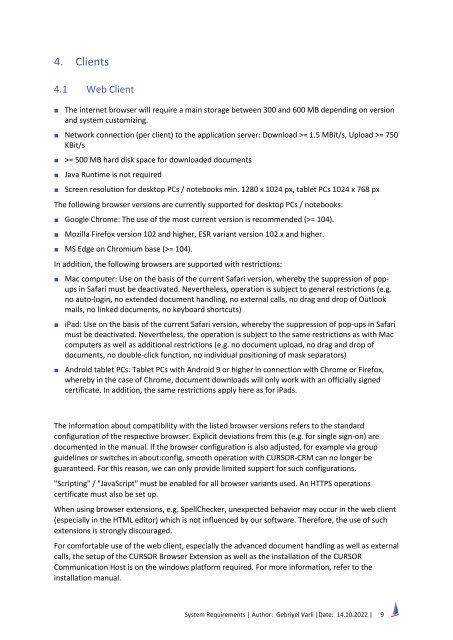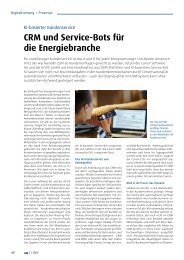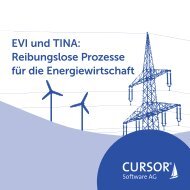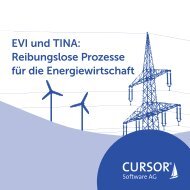System Requierements Version 2023.1
System requirements for version 2023.1 of the CRM solutions by CURSOR Software AG
System requirements for version 2023.1 of the CRM solutions by CURSOR Software AG
You also want an ePaper? Increase the reach of your titles
YUMPU automatically turns print PDFs into web optimized ePapers that Google loves.
4. Clients<br />
4.1 Web Client<br />
■<br />
The internet browser will require a main storage between 300 and 600 MB depending on version<br />
and system customizing.<br />
■ Network connection (per client) to the application server: Download >= 1.5 MBit/s, Upload >= 750<br />
KBit/s<br />
■<br />
■<br />
■<br />
>= 500 MB hard disk space for downloaded documents<br />
Java Runtime is not required<br />
Screen resolution for desktop PCs / notebooks min. 1280 x 1024 px, tablet PCs 1024 x 768 px<br />
The following browser versions are currently supported for desktop PCs / notebooks:<br />
■ Google Chrome: The use of the most current version is recommended (>= 104).<br />
■<br />
Mozilla Firefox version 102 and higher, ESR variant version 102.x and higher.<br />
■ MS Edge on Chromium base (>= 104).<br />
In addition, the following browsers are supported with restrictions:<br />
■<br />
■<br />
■<br />
Mac computer: Use on the basis of the current Safari version, whereby the suppression of popups<br />
in Safari must be deactivated. Nevertheless, operation is subject to general restrictions (e.g.<br />
no auto-login, no extended document handling, no external calls, no drag and drop of Outlook<br />
mails, no linked documents, no keyboard shortcuts)<br />
iPad: Use on the basis of the current Safari version, whereby the suppression of pop-ups in Safari<br />
must be deactivated. Nevertheless, the operation is subject to the same restrictions as with Mac<br />
computers as well as additional restrictions (e.g. no document upload, no drag and drop of<br />
documents, no double-click function, no individual positioning of mask separators)<br />
Android tablet PCs: Tablet PCs with Android 9 or higher in connection with Chrome or Firefox,<br />
whereby in the case of Chrome, document downloads will only work with an officially signed<br />
certificate. In addition, the same restrictions apply here as for iPads.<br />
The information about compatibility with the listed browser versions refers to the standard<br />
configuration of the respective browser. Explicit deviations from this (e.g. for single sign-on) are<br />
documented in the manual. If the browser configuration is also adjusted, for example via group<br />
guidelines or switches in about:config, smooth operation with CURSOR-CRM can no longer be<br />
guaranteed. For this reason, we can only provide limited support for such configurations.<br />
"Scripting" / "JavaScript" must be enabled for all browser variants used. An HTTPS operations<br />
certificate must also be set up.<br />
When using browser extensions, e.g. SpellChecker, unexpected behavior may occur in the web client<br />
(especially in the HTML editor) which is not influenced by our software. Therefore, the use of such<br />
extensions is strongly discouraged.<br />
For comfortable use of the web client, especially the advanced document handling as well as external<br />
calls, the setup of the CURSOR Browser Extension as well as the installation of the CURSOR<br />
Communication Host is on the windows platform required. For more information, refer to the<br />
installation manual.<br />
<strong>System</strong> Requirements | Author: Gebriyel Varli |Date: 14.10.2022 | 9