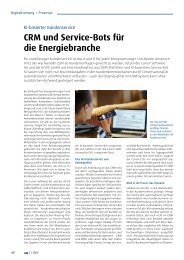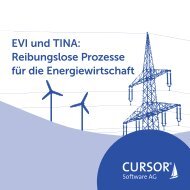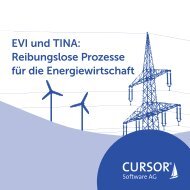System Requierements Version 2023.1
System requirements for version 2023.1 of the CRM solutions by CURSOR Software AG
System requirements for version 2023.1 of the CRM solutions by CURSOR Software AG
You also want an ePaper? Increase the reach of your titles
YUMPU automatically turns print PDFs into web optimized ePapers that Google loves.
<strong>System</strong> Requirements<br />
VERSION<br />
<strong>2023.1</strong><br />
CURSOR-CRM, EVI, TINA,<br />
CURSOR-APP
Topic of Contents<br />
1. CURSOR <strong>System</strong> Architecture .......................................................................... 2<br />
2. Database Server and Application Server .......................................................... 3<br />
2.1 Topology with 1 to 10 users ...........................................................................................................3<br />
2.2 Topology with 11 to 75 users .........................................................................................................3<br />
2.3 Topology with 76 to 150 users .......................................................................................................4<br />
2.4 Topology with 151 to 300 users .....................................................................................................5<br />
2.5 Topology with 300 to 500 users .....................................................................................................5<br />
2.6 Topology with 500 to 800 users .....................................................................................................6<br />
2.7 Important hints ..............................................................................................................................7<br />
3. File Server ....................................................................................................... 8<br />
4. Clients............................................................................................................. 9<br />
4.1 Web Client ......................................................................................................................................9<br />
4.2 Rich Client ................................................................................................................................... 10<br />
4.3 CURSOR App ................................................................................................................................ 10<br />
5. Terminal Server ............................................................................................ 11<br />
6. Remote Maintenance ................................................................................... 11<br />
7. Database <strong>System</strong> Software ........................................................................... 12<br />
8. Application Server Software.......................................................................... 13<br />
9. Required Port Activations ............................................................................. 14<br />
10. Report Engine ............................................................................................... 15<br />
11. Groupware Connection ................................................................................. 15<br />
12. Office Suite ................................................................................................... 16<br />
13. Telephony Integration .................................................................................. 16<br />
14. Example of a CURSOR-CRM <strong>System</strong> Landscape .............................................. 17<br />
15. <strong>System</strong> component approval ......................................................................... 18<br />
15.1 CURSOR - Application Server ...................................................................................................... 18<br />
15.2 CURSOR - Rich Client ................................................................................................................... 19<br />
15.3 CURSOR - Web Client .................................................................................................................. 19<br />
15.4 CURSOR - App .............................................................................................................................. 20<br />
<strong>System</strong> Requirements | Author: Gebriyel Varli |Date: 14.10.2022 | 1
1. CURSOR <strong>System</strong> Architecture<br />
The CURSOR system architecture includes four layers: Presentation, Application, Data and Services.<br />
Four clients are currently available to users in the presentation layer: Windows Client (Rich Client),<br />
Web Client, iOS and Android app. Using Infoboard technology, external web applications or individual<br />
websites can be embedded in the surface of these clients.<br />
Application and data layers can be operated either in the customer environment (on-premise) or in a<br />
private cloud. This can be either the CURSOR Application Cloud operated by CURSOR or a cloud<br />
environment of the customer's choice (vCloud, Azure, AWS, ...).<br />
In the CURSOR Service Cloud, which is based on microservices, supplementary services are available<br />
that individually extend the application benefits. The application layer can access these services if<br />
necessary (on-demand).<br />
Instead of the frontend clients (Rich Client, Web Client, and apps), external systems can also<br />
communicate with the CRM application. As a rule, this is done via SOAP-based or – as with apps – via<br />
REST-based web services. These can be addressed synchronously or asynchronously directly from<br />
professionally modeled BPM processes, which is also the recommended EAI approach for coupling<br />
the CURSOR systems with other applications.<br />
<strong>System</strong> Requirements | Author: Gebriyel Varli |Date: 14.10.2022 | 2
2. Database Server and Application Server<br />
According to our measurements, database performance depends mainly on the cache and disk<br />
speed. Application server performance is influenced to a large degree by the number of processors<br />
and its main storage equipment. A well-equipped machine will mean that the database server can<br />
also function as an application server. In that case it must be assured that the highest-performance<br />
variant (see below) is used for equipping the processor. For the main memory configuration, the sum<br />
of the individual specifications reflects the total memory configuration (examples below), whereby at<br />
least 5 GB RAM is recommended for operating a JBoss application server. In the interest of<br />
operational safety, it is better to use separate machines to allow for e.g. reboots of one system<br />
without affecting the other.<br />
2.1 Topology with 1 to 10 users<br />
The following configuration is recommended assuming an average of about 5 active users:<br />
Common application and database server<br />
■ 4 CPU cores with min. 2.7 GHz<br />
■ 8-16 GB RAM<br />
■ Solid State Disks (SSD)<br />
■ Network connection to all Rich Client workstations: 1 GBit/s<br />
■ Network connection to Web Client workstations: Min. 1 MBit/s for 10 users<br />
■ >= 30 GB initial hard disk space for all components (DB server, Appl. server, CURSOR CRM),<br />
additional 50-60 GB required hard disk space for LOGs (in case of multi-year operation without<br />
archiving)<br />
■ Windows Server 2019 (further supported operating systems in chapter "Application server<br />
software")<br />
■ Database system Oracle or MS SQL Server (more information in chapter "Database system<br />
software")<br />
■ JBoss EAP 7.4 (currently: 7.4.4)<br />
2.2 Topology with 11 to 75 users<br />
The following configuration is recommended assuming an average of about 30 active users:<br />
Common application and database server<br />
■ 6 CPU cores with min. 2.7 GHz<br />
■ 16-24 GB RAM<br />
■ Solid State Disks (SSD)<br />
■ Network connection to all Rich Client workstations: >= 1 GBit/s<br />
■ Network connection to Web Client workstations: Min. 1 MBit/s for 10 users<br />
■ >= 35 GB initial hard disk space for all components (DB server, Appl. server, CURSOR CRM),<br />
additional 50-100 GB required hard disk space for LOGs (in case of multi-year operation without<br />
archiving)<br />
<strong>System</strong> Requirements | Author: Gebriyel Varli |Date: 14.10.2022 | 3
■ Windows Server 2019 (further supported operating systems in chapter "Application server<br />
software")<br />
■ Database system Oracle or MS SQL Server (more information in chapter "Database system<br />
software")<br />
■ JBoss EAP 7.4 (currently: 7.4.4)<br />
Note<br />
For separate application and database server machines, 4 CPU cores should be provided for<br />
the application server and 2 CPU cores for the DB server. With regard to other components<br />
(e.g. RAM), the data of the next topology level ("topology 76 to 150 users") would be a good<br />
orientation.<br />
2.3 Topology with 76 to 150 users<br />
The following configuration is recommended assuming an average of about 50 active users:<br />
Application server<br />
■ 4 CPU cores with min. 2.7 GHz<br />
■ 16 GB RAM<br />
■ Hard disk recommendation: Solid State Disks (SSD); otherwise hardware RAID and hard disks with<br />
min. 10,000 rpm.<br />
■ Network connection to the database server: >= 1 GBit/s (LAN)<br />
■ Network connection to all Rich Client workstations: >= 1 GBit/s<br />
■ Network connection to Web Client workstations: Min. 10 MBit/s for 100 users<br />
■ >= 5 GB required disk space for JBoss incl. JDK, application files and working directory,<br />
additional 50-100 GB required hard disk space for LOGs (in case of multi-year operation without<br />
archiving)<br />
■ Windows Server 2019 (further supported operating systems in chapter "Application server<br />
software")<br />
■ JBoss EAP 7.4 (currently: 7.4.4)<br />
Database server:<br />
■ 4 CPU cores with min. 2.4 GHz<br />
■ >= 12 GB RAM<br />
■ Solid State Disks (SSD)<br />
■ Network connection to the application server: >= 1 GBit/s (LAN)<br />
■ Expected database size (for data, indices, transaction logs and Temp DB): >= 40 GB<br />
■ Windows Server 2019 (further supported operating systems in chapter "Database system<br />
software")<br />
■ Database system Oracle or MS SQL Server (more information in chapter "Database system<br />
software")<br />
<strong>System</strong> Requirements | Author: Gebriyel Varli |Date: 14.10.2022 | 4
2.4 Topology with 151 to 300 users<br />
The following configuration is recommended assuming an average of about 100 active users:<br />
Application server<br />
■ >= 6 CPU cores with min. 2.7 GHz<br />
■ >= 24 GB RAM<br />
■ Hard disk recommendation: Solid State Disks (SSD); otherwise hardware RAID and hard disks with<br />
min. 10,000 rpm.<br />
■ Network connection to the database server: >= 1 GBit/s (LAN)<br />
■ Network connection to all Rich Client workstations: >= 1 GBit/s<br />
■ Network connection to Web Client workstations: Min. 10 MBit/s for 100 users<br />
■ >= 5 GB required disk space for JBoss incl. JDK, application files and working directory,<br />
additional 50-100 GB required hard disk space for LOGs (in case of multi-year operation without<br />
archiving)<br />
■ Windows Server 2019 (further supported operating systems in chapter "Application server<br />
software")<br />
■ JBoss EAP 7.4 (currently: 7.4.4)<br />
Database server<br />
■ 4 CPU cores with min. 2.6 GHz<br />
■ >= 16 GB RAM<br />
■ Solid State Disks (SSD)<br />
■ Network connection to the application server: >= 1 GBit/s (LAN)<br />
■ Expected database size (for data, indices, transaction logs and Temp DB): >= 65 GB<br />
■ Windows Server 2019 (further supported operating systems in chapter "Database system<br />
software")<br />
■ Database system Oracle or MS SQL Server (more information in chapter "Database system<br />
software")<br />
2.5 Topology with 300 to 500 users<br />
The following configuration is recommended assuming an average of about 160 active users:<br />
Application server<br />
■ >= 8 CPU cores with min. 2.7 GHz<br />
■ >= 32 GB RAM<br />
■ Hard disk recommendation: Solid State Disks (SSD); otherwise hardware RAID and hard disks with<br />
min. 10,000 rpm.<br />
■ Network connection to the database server: >= 1 GBit/s (LAN)<br />
■ Network connection to all Rich Client workstations: >= 1 GBit/s<br />
■ Network connection to Web Client workstations: Min. 10 MBit/s for 100 users<br />
<strong>System</strong> Requirements | Author: Gebriyel Varli |Date: 14.10.2022 | 5
■ >= 5 GB required disk space for JBoss incl. JDK, application files and working directory,<br />
additional approx. 100 GB required hard disk space for LOGs (in case of multi-year operation<br />
without archiving)<br />
■ Windows Server 2019 (further supported operating systems in chapter "Application server<br />
software")<br />
■ JBoss EAP 7.4 (currently: 7.4.4)<br />
Database server<br />
■ 6 CPU cores with min. 2.7 GHz<br />
■ >= 24 GB RAM<br />
■ Solid State Disks (SSD)<br />
■ Network connection to the application server: >= 1 GBit/s (LAN)<br />
■ Expected database size (for data, indices, transaction logs and Temp DB): >= 100 GB<br />
■ Windows Server 2019 (further supported operating systems in chapter "Database system<br />
software")<br />
■ Database system Oracle or MS SQL Server (more information in chapter "Database system<br />
software")<br />
2.6 Topology with 500 to 800 users<br />
The following configuration is recommended assuming an average of about 250 active users:<br />
Application server<br />
■ 12 CPU cores with min. 2.7 GHz<br />
■ >= 40 GB RAM<br />
■ Hard disk recommendation: Solid State Disks (SSD); otherwise hardware RAID and hard disks with<br />
min. 10,000 rpm.<br />
■ Network connection to the database server: >= 10 GBit/s (LAN)<br />
■ Network connection to all Rich Client workstations: >= 1 GBit/s<br />
■ Network connection to Web Client workstations: Min. 10 MBit/s for 100 users<br />
■ >= 5 GB required disk space for JBoss incl. JDK, application files and working directory,<br />
additional approx. 150 GB required hard disk space for LOGs (in case of multi-year operation<br />
without archiving)<br />
■ Windows Server 2019 (further supported operating systems in chapter "Application server<br />
software")<br />
■ JBoss EAP 7.4 (currently: 7.4.4)<br />
Database server<br />
■ 8 CPU cores with min. 2.7 GHz<br />
■ >= 32 GB RAM<br />
■ Solid State Disks (SSD)<br />
■ Network connection to the application server: >= 10 GBit/s (LAN)<br />
■ Expected database size (for data, indices, transaction logs and Temp DB): >= 150 GB<br />
<strong>System</strong> Requirements | Author: Gebriyel Varli |Date: 14.10.2022 | 6
■ Windows Server 2019 (further supported operating systems in chapter "Database system<br />
software")<br />
■ Database system Oracle or MS SQL Server (more information in chapter "Database system<br />
software")<br />
2.7 Important hints<br />
For installations with more than 800 users, the hardware and software equipment must be worked<br />
out individually.<br />
The read cache must be activated (performance) and the write cache must be deactivated (database<br />
consistency) for installations with a separate hardware cache for read/write operations. The latter<br />
must always be activated for installations, where the caches are not separated.<br />
The above software components for database system and application server have proven effective<br />
with our customers, which is why installation and maintenance costs for this exact configuration is<br />
budgetable and therefore affordable. Alternatively, other database systems and application servers<br />
can be implemented based on platforms other than those listed above (see chapter "Database<br />
system software" and "Application server software"). That will, however, mean higher installation<br />
and maintenance costs, and specifically for the provision of interface programs for the integration of<br />
other applications.<br />
The above hardware requirement applies exclusively for the operation of applications from our Javabased<br />
product line. The hardware equipment must be relevantly adjusted if other products will be<br />
installed on one of the servers. That applies specifically for installations in virtual environments,<br />
where the resources listed above must have a dedicated assignment to the relevant VM. The CPU<br />
component is a main concern here, because the hardware emulation process can reduce CPU<br />
performance in a virtual environment by up to 25%. It has proven advantageous to run the VMs for<br />
the database system and application server on one and the same host in a virtual environment.<br />
The latency of a network line between the database server and the JBoss application server should<br />
not exceed 1 ms, which is why both servers must be located in the same network segment.<br />
It can happen that the server’s CPU may fail to cycle up correctly, which would then negatively<br />
impact system performance. Enabling the Windows power option "High Performance" will help with<br />
that. This doesn't, however, apply for virtual environments, because there the cycle rate is at 100%.<br />
For more information on his topic, please see https://support.microsoft.com/en-us/kb/2207548.<br />
In the following, we will have a look at the example "topology 11 to 75 users" and the main storage<br />
requirement of 16-24 GB on the server:<br />
■ Approximately 100 MB will be needed for users on the application server for Rich Clients and<br />
around 130 MB per user on the Web Client. Since JBoss will use another 500 MB heap internally, a<br />
heap storage requirement of another approx. 3.5 GB will be needed for 30 parallel Rich Client<br />
users.<br />
■<br />
■<br />
In additional, another approx. 700 MB are needed internally for Code cache, Metaspace and<br />
JVM, resulting in a total of 4.2 GB.<br />
For the operation of a JBoss application server, 5 GB is generally recommended as a minimum<br />
value .<br />
■ In this topology, a main storage allowance of 4-5 GB must be reserved for the database server<br />
process.<br />
■ In a server-based CTI integration, the CTI application server will require min. 2 GB of storage space<br />
(see chapter "CTI interface").<br />
<strong>System</strong> Requirements | Author: Gebriyel Varli |Date: 14.10.2022 | 7
Another application server may have to be added for larger mass data or reporting tasks (CSV export,<br />
serial letters, serial mails, Excel and mass data evaluations), which will be configured with a heap<br />
storage between 4 and 8 GB depending on data volumes. For reasons of system load, it is<br />
recommended to install this additional application server on a separate machine (or VM).<br />
Note<br />
In the course of a multi-system landscape, it is recommended that not only the production<br />
system, but also the development and test/acceptance system be well equipped (e.g.<br />
"topology 11 to 75 users"), since user training courses take place on test systems, for example,<br />
or the acceptance of new software versions takes place with regard to quality and<br />
performance.<br />
3. File Server<br />
Application documents, their backups and thumbnails for document preview are stored on the file<br />
server. For a multi-year operation without archiving, usually >= 200 GB of free hard disk space must<br />
be provided.<br />
Here, a similar load behavior as that of the application and database servers applies, but the number<br />
of accesses is not as important as is the size of the transferred documents. The network structure in<br />
particular will therefore be affected by the volume of data, where higher user numbers are involved;<br />
a system with 500-600 users might therefore benefit from a very high performance file server.<br />
The application server could also act as file server for the topologies described above. In this case,<br />
the above-mentioned free hard disk space (>= 200 GB) would have to be provided on the application<br />
server accordingly.<br />
Where a separate server is implemented, it should be equipped as follows:<br />
■ 4 CPU cores with min. 2 GHz<br />
■ >= 4 GB RAM<br />
■ SAS hardware RAID 5/10<br />
Note<br />
A solid state disk (SSD) is recommended for storing the full text search index.<br />
■ Volume by data quantity: >= 200 GB (for application documents, document backups, thumbnails<br />
for document preview as well as full-text search index, for multi-year operation without archiving)<br />
■ Network connection to the application server: >= 1 GBit/s (LAN)<br />
■ Windows server 2012 R2, 2016, 2019 or 2022 (each in Standard Edition)<br />
<strong>System</strong> Requirements | Author: Gebriyel Varli |Date: 14.10.2022 | 8
4. Clients<br />
4.1 Web Client<br />
■<br />
The internet browser will require a main storage between 300 and 600 MB depending on version<br />
and system customizing.<br />
■ Network connection (per client) to the application server: Download >= 1.5 MBit/s, Upload >= 750<br />
KBit/s<br />
■<br />
■<br />
■<br />
>= 500 MB hard disk space for downloaded documents<br />
Java Runtime is not required<br />
Screen resolution for desktop PCs / notebooks min. 1280 x 1024 px, tablet PCs 1024 x 768 px<br />
The following browser versions are currently supported for desktop PCs / notebooks:<br />
■ Google Chrome: The use of the most current version is recommended (>= 104).<br />
■<br />
Mozilla Firefox version 102 and higher, ESR variant version 102.x and higher.<br />
■ MS Edge on Chromium base (>= 104).<br />
In addition, the following browsers are supported with restrictions:<br />
■<br />
■<br />
■<br />
Mac computer: Use on the basis of the current Safari version, whereby the suppression of popups<br />
in Safari must be deactivated. Nevertheless, operation is subject to general restrictions (e.g.<br />
no auto-login, no extended document handling, no external calls, no drag and drop of Outlook<br />
mails, no linked documents, no keyboard shortcuts)<br />
iPad: Use on the basis of the current Safari version, whereby the suppression of pop-ups in Safari<br />
must be deactivated. Nevertheless, the operation is subject to the same restrictions as with Mac<br />
computers as well as additional restrictions (e.g. no document upload, no drag and drop of<br />
documents, no double-click function, no individual positioning of mask separators)<br />
Android tablet PCs: Tablet PCs with Android 9 or higher in connection with Chrome or Firefox,<br />
whereby in the case of Chrome, document downloads will only work with an officially signed<br />
certificate. In addition, the same restrictions apply here as for iPads.<br />
The information about compatibility with the listed browser versions refers to the standard<br />
configuration of the respective browser. Explicit deviations from this (e.g. for single sign-on) are<br />
documented in the manual. If the browser configuration is also adjusted, for example via group<br />
guidelines or switches in about:config, smooth operation with CURSOR-CRM can no longer be<br />
guaranteed. For this reason, we can only provide limited support for such configurations.<br />
"Scripting" / "JavaScript" must be enabled for all browser variants used. An HTTPS operations<br />
certificate must also be set up.<br />
When using browser extensions, e.g. SpellChecker, unexpected behavior may occur in the web client<br />
(especially in the HTML editor) which is not influenced by our software. Therefore, the use of such<br />
extensions is strongly discouraged.<br />
For comfortable use of the web client, especially the advanced document handling as well as external<br />
calls, the setup of the CURSOR Browser Extension as well as the installation of the CURSOR<br />
Communication Host is on the windows platform required. For more information, refer to the<br />
installation manual.<br />
<strong>System</strong> Requirements | Author: Gebriyel Varli |Date: 14.10.2022 | 9
4.2 Rich Client<br />
■<br />
■<br />
■<br />
>= Dual Core with min. 2.5 GHz<br />
>= 4 GB RAM (CRM application requires around. 500 MB for regular users and up to 800 MB for<br />
admins and power users that process large data quantities)<br />
Network connection (per client) to the application server: >= 100 MBit/s<br />
■ The latency of a network line between Rich Client and JBoss application server must not exceed 8<br />
ms, otherwise the Web Client must be used.<br />
■<br />
■<br />
>= 1,5 GB hard disk storage space for the client software incl. caches and Java runtime<br />
environments.<br />
The client software must be stored locally. Client initiation via a network drive will at times result<br />
in severe speed losses.<br />
Java Runtime 17.0.4, free<br />
■ Windows 10 or Windows 11<br />
■<br />
Screen resolution min. 1280 x 1024 px<br />
Note<br />
Due to the lack of support of vector graphs, the Rich Client does not support scaling of text,<br />
apps and other elements. A meaningful use of the Rich Client is therefore not or only to a<br />
limited extent possible on the MS Surface tablet PC, similar devices or 4K monitors.<br />
You should ensure for performance reasons that the computers are not running in power save<br />
mode, which means that the recommended default mode "Balanced" must be set.<br />
Notes on the storage requirements of the Rich Client<br />
1. Processing large data quantities<br />
A selection of 40,000 datasets in case of a task list with 15 columns will result in the storage<br />
requirement on the client to temporarily increase by 50 MB and to then significantly decrease again,<br />
which means an actual increase around 10-15 MB. In order to guarantee the best performance for<br />
this selection, the temporarily required 50 MB should be readily available.<br />
More detailed tests with multiple levels and 40,000 datasets each have resulted in a Java heap<br />
storage requirement of around 350-380 MB, resulting in an overall storage requirement of 500 MB<br />
incl. a "MaxPermSize" (storage for permanent object generation) of 128 MB.<br />
2. Using the Browser View component<br />
In the standard version, the option of integrating a web application in Rich Client masks (or on the<br />
desktop) will require 10-20 MB storage space on the Java client. Depending on user behavior and the<br />
number of implemented Browser Views, the generated Chrome instances will use several hundred<br />
MB of main storage on the client computer, which is around the same storage requirement for<br />
loading these views in the internet browser. This is an important consideration, specifically in terms<br />
of main storage assignment in terminal server/Citrix environments.<br />
4.3 CURSOR App<br />
■ iOS >=14<br />
<strong>System</strong> Requirements | Author: Gebriyel Varli |Date: 14.10.2022 | 10
■<br />
■<br />
■<br />
Android from v. 9: The Android system WebView must be installed to allow the mapping of the<br />
INFOBOARDS in the CURSOR app.<br />
Here too, the following applies for mobile network connections: Download >= 768 KBit/s, Upload<br />
>= 128 KBit/s.<br />
During the system login it is checked whether a valid certificate is stored in the JBoss Application<br />
server which has been issued by a trustworthy certification authority. The (self-signed) certificate<br />
pre-installed on delivery is not sufficient and must be replaced by a customer-specific, valid<br />
certificate.<br />
■<br />
■<br />
Note: This applies to all systems used (development system, QA/acceptance system and<br />
production system).<br />
As of version 13, iOS restricts the maximum validity of certificates issued after 07/01/2019 to<br />
825 days (source: https://support.apple.com/en-us/HT210176).<br />
5. Terminal Server<br />
Terminal server OS<br />
Windows server 2012, 2016, 2019 or 2022, in the Standard Edition with terminal services.<br />
Additional information about the equipment recommendation<br />
■<br />
■<br />
■<br />
8 CPU cores with min. 2.5 GHz<br />
>= 16 GB RAM<br />
>= 150 MB hard disk space per user profile for caches and edited CRM documents<br />
■ Hardware RAID 1<br />
■<br />
Network connection to the application server: >= 1 GBit/s (LAN)<br />
Remarks on main storage<br />
The terminal server will generally have to be very well equipped. In addition to the storage<br />
requirements of the operating system, around 428 MB will be required for the app per session (300<br />
MB HeapSpace and 128 MB for PermSpace and JVM). Storage requirements increase if other<br />
applications are to be run as well (e.g. Outlook, Word, Excel). A second main storage will be required,<br />
where CRM masks with Browser Views are added (see above).<br />
Taking into account all of the above factors, a total of around 800 MB main storage will be needed<br />
per user, which means that 4 GB of available storage will suffice for 5 simultaneous users without<br />
limitations.<br />
Important<br />
Generally, the apps can also be run on lower performance systems – with some speed losses.<br />
The client directory must be stored locally on the terminal server computer if a Rich Client is used.<br />
Client initiation via a network drive will at times result in severe speed losses.<br />
6. Remote Maintenance<br />
We use remote maintenance options for timely and seamless support services, as well as for system<br />
maintenance. Access via remote desktop has proven most effective for us. Remote desktop access is<br />
established via a VPN connection.<br />
<strong>System</strong> Requirements | Author: Gebriyel Varli |Date: 14.10.2022 | 11
The desktop provided for remote maintenance must allow access to all applications to be<br />
maintained. Furthermore, access to the relevant databases and application servers must be<br />
available. This access must include options to start/stop the application server, accessing the<br />
database via an SQL editor and the creation or uploading of database backups. On directory level, we<br />
will need write permission in program-relevant areas, specifically on the application server and in the<br />
log directories.<br />
A workable file transfer option must also be provided for remote maintenance. Where direct data<br />
transfer is not an option, the provision of an email account will be sufficient.<br />
A TeamViewer (www.teamviewer.com) implementation should be considered if a local workstation<br />
revision is required, e.g. in connection with the client configuration or MS Office. TeamViewer<br />
establishes a direct internet connection to the desktop of a remote computer and needs no further<br />
configuration.<br />
7. Database <strong>System</strong> Software<br />
Database manufacturers and news group do not provide information about hardware requirements<br />
for varying database sizes and user numbers.<br />
The database systems ORACLE or MS SQL server can be used for data management; database<br />
licenses are not part of the standard delivery scope of CURSOR-CRM.<br />
A pre-installed database software is prerequisite for a CURSOR-CRM installation. The database<br />
structure (tables, indices, etc.) will be uploaded in the form of a database dump. DB parameter<br />
configuration is done beforehand in agreement with the customer or during the on-site installation.<br />
The following releases should be used for the respective DB systems:<br />
■<br />
■<br />
Oracle: <strong>Version</strong> 19c with the correspondingly latest patch<br />
MS SQL Server: <strong>Version</strong> 2019, 2017, 2016 or 2014 (optionally also "R2"); with the correspondingly<br />
latest Service Pack<br />
■<br />
In case of new installations, the latest supported version of the MS SQL Server database must<br />
be used.<br />
While Oracle can be implemented on the Windows platform, as well as Linux (e.g. SuSE Linux, Red<br />
Hat Linux) and Unix derivatives (e.g. IBM AIX, Sun Solaris), the MS SQL server is generally only<br />
available for the Windows platform.<br />
Final observations<br />
The Standard Edition of the database software is sufficient for a use of the application. If you have a<br />
large number of users, very large amounts of data or a general interest in enterprise features, you<br />
can consider using the Enterprise Edition. Two factors play an important role here: on the one hand,<br />
there is an automated tuning of the SQL run schedules and on the other, the existing hardware is<br />
optimally utilized for all routine database operations. That is where the above hardware<br />
recommendations come to their full effect.<br />
When using an Oracle database, the character set "WE8MSWIN1252" must be used. Unicode<br />
capability is ensured by the use of N data types.<br />
Latin1_General_CI_AS should be selected as the sort order for the MS SQL Server. Where a<br />
SQL server is used, a setup of the SNAPSHOT transaction level is required to prevent exclusive lock or<br />
deadlock. The "SQL server and Windows authentication mode" must be enabled as part of the server<br />
authentication configuration.<br />
<strong>System</strong> Requirements | Author: Gebriyel Varli |Date: 14.10.2022 | 12
An implementation of interfaces with other applications is possible only if a procedural supplement<br />
exists for the SQL language that comes close to the functional scope of PL/SQL for Oracle or Transact<br />
SQL for MS SQL servers.<br />
We urgently recommend foregoing the use of database collectors. A database collector is a server,<br />
on which the databases of all kinds of software products are stored centrally. The usage of a DB<br />
collector is possible in principle, but can lead to global effects on all involved applications, as long as<br />
one (or more) of the databases are used for longer running, performance-heavy actions (e.g. batch<br />
interfaces, maintenance jobs for re-indexing, compression or DB statistics).<br />
8. Application Server Software<br />
Our applications are developed in such a way as to allow the use of basically any application server<br />
that complies with the Java EE specification. However, he full functional scope can currently only be<br />
guaranteed for the following product:<br />
■ JBoss EAP 7.4 (currently: 7.4.4)<br />
JBoss EAP 7.4 is delivered with active SSL encryption. In the release version, a self-signed certificate is<br />
used that is classified as insecure by the Internet browser, for example.<br />
Caution<br />
=> It is therefore required to use a customer-specific valid certificate!<br />
Background:<br />
Our systems use secure connection routes for cross-technology communication to comply with<br />
current IT standards. That requires e.g. the use of certificates to ensure the authenticity, integrity<br />
and encryption in all communication. While it used to be sufficient to work with a certificate<br />
provided by CURSOR, this is no longer permitted due to latest security guidelines. Third party<br />
systems now require the mandatory use of custom certification for safe communication. Therefore,<br />
our systems also require the use of their own certificate.<br />
In addition, the Rich Client login procedure was revised in newer versions with the result that<br />
individual security improvements were implemented and the objective that the Single Sign-On<br />
process will be easier to implement in future. The change in login procedure has made the<br />
implementation of individual certificates a must due to security reasons.<br />
The following certificate files are required for server and client encryption:<br />
■<br />
■<br />
■<br />
An SSL certificate for server authentication, which references the server FQDN, on which the<br />
application server is installed<br />
■<br />
■<br />
When creating the certificate, make sure that all DNS invocation names are included in the<br />
server certificate (public key), which are used for the CURSOR clients (Web Client, Rich Client,<br />
CURSOR app).<br />
The Subject Alternative Name property (cf. rfc5280) must be set or present correctly.<br />
The private key associated with the SSL certificate<br />
The certificates (public keys) provided by the certification authority and their parent certification<br />
authorities (where applicable) [root and intermedia CAs] (i.e.the certification chain must be<br />
complete)<br />
<strong>System</strong> Requirements | Author: Gebriyel Varli |Date: 14.10.2022 | 13
Our application server supports TLS versions 1.3 and 1.2. When it comes to cipher suites, we adhere<br />
to the Modern Compatibility specifications in the case of TLS 1.3 and the Intermediate Compatibility<br />
specifications in the case of TLS 1.2. See also https://wiki.mozilla.org/Security/Server_Side_TLS.<br />
Windows Server (2022, 2019, 2016 or 2012) or one of the Linux variants SuSE Linux (for Enterprise<br />
Server 12.x - 64 bit and higher), CentOS (for 9.x - 64 bit and higher) or Red Hat Linux (for 7.x - 64 bit<br />
or higher) can be used as the OS platform. Other Linux derivatives should only be used after<br />
consultation!<br />
High availability<br />
In the event that the host computer on which the application server VM is running fails, the<br />
virtualization platform (e.g. VMware) can move the VM in question automatically to another host<br />
that is still available in the virtualization cluster. So, the virtualization software catches this case<br />
directly. If, however, the host machine is all right and the failure is within the application server VM<br />
itself (e.g. Windows file system failure), a failover mechanism can be provided via corresponding onboard<br />
means of the hypervisor cluster (e.g. Proactive High Availability at VMware) or via operating<br />
system components.<br />
At the operating system level, the application server VM could be made highly available via a<br />
Windows cluster, for example. In case of a failure of the primary application server, the second<br />
application server VM, which is intended as failover, is booted and the JBoss application server is<br />
started there, which is made known to the CURSOR-CRM clients via DNS entry. As part of this<br />
process, the production application server VM would need to be regularly mirrored to the failover<br />
VM. Log files can be stored on the SAN if a nightly backup is not sufficient.<br />
Final note<br />
The name of the server on which the JBoss application server is installed must be a valid domain<br />
name, i.e. the name must contain only letters, numbers and dashes, but no other characters like<br />
underscores.<br />
9. Required Port Activations<br />
The following ports will be needed for CRM Client operations when a JBoss application server is<br />
used:<br />
■<br />
■<br />
18443 (web port https),<br />
19993 (JBoss Management https, only when monitoring or interested in metrics).<br />
Where port range 2 is preferred over e.g. port range 1, the port numbers will then be 28443 and<br />
29993.<br />
The following database-side ports must be included for standard implementations:<br />
■ Oracle: 1521<br />
■ MS SQL server: 1433<br />
The following ports must be activated on the Groupware server for the server-side Groupware<br />
connection:<br />
■<br />
■<br />
■<br />
Mail reception: 143 (IMAP) or 993 (IMAPS with SSL)<br />
Mail dispatch: 25 (SMTP)<br />
Exchange calendar connection: 443 (https)<br />
<strong>System</strong> Requirements | Author: Gebriyel Varli |Date: 14.10.2022 | 14
10. Report Engine<br />
Report creation is based on the Open Source tool JasperReports.<br />
JasperReports is a Java library, which can be implemented in any project. The API allows the creation,<br />
manipulation and execution of report designs. The report engine is integrated on the application<br />
server, which facilitates and speeds up access to reporting data. A runtime installation on clients is<br />
not required. The client should, however, have an Acrobat Reader installation to view the reports<br />
supplied by the server in PDF format. Where other formats are required, the matching apps should<br />
also be installed.<br />
Designers of new reports must have access to the REPORT database scheme, which should be<br />
implemented either on the central database server or on another computer that is accessible for<br />
report designers (poss. based on the free Express Edition).<br />
A CURSOR-CRM client and the named access (via JDBC) to the REPORT database/instance must also<br />
be provided.<br />
11. Groupware Connection<br />
A Groupware system can be implemented either via a client-side Outlook connection, which<br />
communicates with the Outlook client via the MAPI interface, or by way of a Groupware server (MS<br />
Exchange or IBM Lotus Notes).<br />
The client-side Outlook interface option has established itself as standard where Rich Clients are<br />
used. To ensure the rich client access to Outlook, the following group policy settings must not differ<br />
from the default value:<br />
User Configuration -> Guidelines -> Administrative Templates -> Microsoft Outlook 2016 -> Security -<br />
> Security Form Settings -> Programmatic Security<br />
■<br />
■<br />
Configure prompt for Outlook object model when accessing an address book<br />
■<br />
Default value: Prompt users based on computer security<br />
Configure prompt for Outlook object model when reading address information<br />
■<br />
Default value: Prompt users based on computer security<br />
In he case of a Web Client or the inbox manager, a server-side interface technology is used, i.e. the<br />
data is not synchronized via the Groupware client, but directly with the server instead.<br />
In the case of MS Exchange, the mail interface requires the Exchange Web Service API (EWS API).<br />
Alternatively, mail can be sent and imported via a mail server that supports the SMTP and IMAP<br />
protocols and where the corresponding services are activated on the groupware server (note: IMAPS<br />
with SSL or TLS possible).<br />
The appointment and task synchronization is implemented via the API of the Groupware system. In<br />
the case of MS Exchange, the Exchange Web Service API is used, where at least Exchange 2013 must<br />
be available in order to use the server-side appointment and task synchronization (e.g. on the Web<br />
Client). The EWS interface is supported only with the authentication method "Integrated Windows<br />
Authentication" (NTLM or Kerberos).<br />
In a Lotus Notes connection, the CRM system accesses the Domino server via the DIIOP protocol.<br />
Furthermore, an internet password must be set and database browsing via the internet must also be<br />
permitted. Authentication therefore occurs by way of the so-called internet password in the Notes<br />
user document of the NAB (name and address book).<br />
<strong>System</strong> Requirements | Author: Gebriyel Varli |Date: 14.10.2022 | 15
12. Office Suite<br />
Use MS Office 2013, 2016 or 2019 for your Office area implementation.<br />
The Integration with Office 365 is tested and approved in case of local installation. However, no<br />
connection exists for the web/online versions of MS Word and MS Excel.<br />
13. Telephony Integration<br />
Server-based CTI integration<br />
For a telephony integration, you can use a server-based CTI (Computer Telephony Integration), which<br />
is available in the Web Client and Rich Client. The telephone system is accessed directly via a<br />
communication module provided by our partner Clarity AG.<br />
We recommend installing the CTI server on the same machine as the application server. However, if<br />
installation on a separate machine is desired, the following requirements must be met:<br />
■<br />
■<br />
■<br />
■<br />
2 CPU cores with min. 2.7 GHz<br />
>= 4 GB RAM<br />
>= 100 GB hard disk space<br />
Network connection to the application server: >= 1 GBit/s (LAN)<br />
■ >= Windows Server 2012<br />
■<br />
Fully implemented RFC-compliant CSTA, JTAPI or MS-TAPI interface to the telephone system.<br />
Alternative connections require technical examination.<br />
CTI uses the quick start bar in the CRM system to e.g. log and track missed calls.<br />
Client-side TAPI interface<br />
With the conversion of the Rich Client to 64 bit, a client-side TAPI connection is no longer possible,<br />
therefore the use of server-based CTI integration is recommended.<br />
<strong>System</strong> Requirements | Author: Gebriyel Varli |Date: 14.10.2022 | 16
14. Example of a CURSOR-CRM <strong>System</strong> Landscape<br />
<strong>System</strong> Requirements | Author: Gebriyel Varli |Date: 14.10.2022 | 17
15. <strong>System</strong> component approval<br />
The following section discusses the viability of the individual CURSOR-CRM components in their<br />
respective systems and in the context of other software solutions.<br />
Note<br />
For SaaS the topics "CURSOR - Web Client" and "CURSOR - App" are important.<br />
All products mentioned in the text are trademarked by their respective owners.<br />
15.1 CURSOR - Application Server<br />
Application<br />
server<br />
Operating system / VM Database system Groupware server<br />
<strong>Version</strong> 23.1<br />
(JBoss EAP<br />
7.4.4)<br />
■<br />
■<br />
Windows Server<br />
2012/2016/2019/2022<br />
SuSE from Enterprise<br />
server v. 12.x<br />
■<br />
■<br />
Oracle 19c<br />
MS-SQL<br />
2014/2016/2017/2019<br />
■<br />
■<br />
MS Exchange<br />
2013/2016/2019*<br />
Lotus Domino from<br />
10.0.x<br />
■ Red Hat from v. 7.x<br />
■ CentOS from 9.x<br />
■ VMware from v. 7.0<br />
<strong>Version</strong> 22.1<br />
(JBoss EAP<br />
7.2.4)<br />
■<br />
■<br />
Windows Server<br />
2012/2016/2019/2022<br />
SuSE from Enterprise<br />
server v. 12.x<br />
■<br />
■<br />
Oracle 19c<br />
MS-SQL<br />
2014/2016/2017/2019<br />
■<br />
■<br />
MS Exchange<br />
2013/2016/2019*<br />
Lotus Domino from<br />
10.0.x<br />
■ Red Hat from v. 7.x<br />
■ CentOS from 9.x<br />
■ VMware from v. 6.5<br />
<strong>Version</strong> 21.2<br />
(JBoss EAP<br />
7.2.4)<br />
■<br />
■<br />
Windows Server<br />
2012/2016/2019/2022<br />
SuSE from Enterprise<br />
server v. 12.x<br />
■<br />
■<br />
Oracle 18c/19c<br />
MS-SQL<br />
2012/2014/2016/2017/2019<br />
■<br />
■<br />
MS Exchange<br />
2013/2016/2019*<br />
Lotus Domino 9.0.x<br />
or higher<br />
■ Red Hat from v. 7.x<br />
■<br />
Ubuntu version 18.x LTS<br />
or higher<br />
■ CentOS from 7.x<br />
■ VMware from v. 6.5<br />
<strong>Version</strong> 21.1<br />
(JBoss EAP<br />
7.2.4)<br />
■<br />
■<br />
Windows Server<br />
2012/2016/2019<br />
SuSE from Enterprise<br />
server v. 12.x<br />
■<br />
■<br />
Oracle 18c/19c<br />
MS-SQL<br />
2012/2014/2016/2017/2019<br />
■<br />
■<br />
MS Exchange<br />
2013/2016/2019*<br />
Lotus Domino 9.0.x<br />
or higher<br />
■ Red Hat from v. 7.x<br />
■<br />
Ubuntu version 18.x LTS<br />
or higher<br />
<strong>System</strong> Requirements | Author: Gebriyel Varli |Date: 14.10.2022 | 18
Application<br />
server<br />
Operating system / VM Database system Groupware server<br />
■ CentOS from 7.x<br />
■ VMware from v. 6.5<br />
*only in case of server-side Groupware implementation<br />
15.2 CURSOR - Rich Client<br />
<strong>Version</strong> Operating system MS Office<br />
<strong>Version</strong> 23.1 ■ Windows 10/11 ■ Office 2013/2016/2019/365**<br />
<strong>Version</strong> 22.1 ■ Windows 8.1/10/11 ■ Office 2013/2016/2019/365**<br />
<strong>Version</strong> 21.2 ■ Windows 8.1/10 ■ Office 2013/2016/2019/365**<br />
<strong>Version</strong> 21.1 ■ Windows 8.1/10 ■ Office 2013/2016/2019/365**<br />
** The Integration with Office 365 is tested and approved in case of local installation. However, no<br />
connection exists for the web/online versions of MS Word and MS Excel.<br />
15.3 CURSOR - Web Client<br />
<strong>Version</strong> Internet browser AddOn for Windows Tablet browser Network<br />
bandwidth<br />
<strong>Version</strong><br />
23.1<br />
■<br />
Google Chrome (from<br />
version 104)<br />
■<br />
CURSOR browser<br />
extension<br />
■<br />
Safari on iOS<br />
>=14<br />
■<br />
Download<br />
>=1,5 MBit/s<br />
■<br />
■<br />
Mozilla Firefox (from<br />
version 102, ESR from<br />
102.x)<br />
MS Edge on Chromium<br />
base (from version 104)<br />
■<br />
CURSOR<br />
communication host<br />
■<br />
Chrome and<br />
Firefox<br />
on Android<br />
9***<br />
■ Upload >= 750<br />
KBit/s<br />
■<br />
Safari on Mac devices<br />
(from version 14.x)*****<br />
<strong>Version</strong><br />
22.1<br />
■<br />
Google Chrome (from<br />
version 99)<br />
■<br />
CURSOR browser<br />
extension<br />
■<br />
Safari on<br />
iOS >=14<br />
■<br />
Download<br />
>=1,5 MBit/s<br />
■<br />
■<br />
Mozilla Firefox (from<br />
version 98, ESR from<br />
91.x)<br />
MS Edge on Chromium<br />
base (from version 99)<br />
■<br />
CURSOR<br />
communication host<br />
■<br />
Chrome and<br />
Firefox<br />
on Android<br />
8***<br />
■ Upload >= 750<br />
KBit/s<br />
■<br />
Safari on Mac devices<br />
(from version 14.x)*****<br />
<strong>Version</strong><br />
21.2<br />
■<br />
Google Chrome (from<br />
version 94)<br />
■<br />
CURSOR web<br />
extension<br />
■<br />
Safari on<br />
iOS >=13<br />
■<br />
Download<br />
>=1,5 MBit/s<br />
■<br />
Mozilla Firefox (from<br />
version 92, ESR from<br />
91.x)<br />
■<br />
CURSOR native<br />
messaging host<br />
■<br />
Chrome and<br />
Firefox<br />
on Android<br />
7***<br />
■ Upload >= 750<br />
KBit/s<br />
<strong>System</strong> Requirements | Author: Gebriyel Varli |Date: 14.10.2022 | 19
<strong>Version</strong> Internet browser AddOn for Windows Tablet browser Network<br />
bandwidth<br />
<strong>Version</strong><br />
21.1<br />
■<br />
■<br />
■<br />
■<br />
■<br />
■<br />
MS Edge on Chromium<br />
base (from version 94)<br />
Safari on Mac devices<br />
(from version 14.x)*****<br />
Google Chrome (from<br />
version 79)<br />
Mozilla Firefox (from<br />
version 72, ESR from<br />
68.x)<br />
MS Edge on Chromium<br />
base (from version 79)<br />
Safari on Mac devices<br />
(from version 13.x)*****<br />
■<br />
■<br />
CURSOR web<br />
extension<br />
CURSOR native<br />
messaging host<br />
■<br />
■<br />
Safari on<br />
iOS >=13<br />
Chrome and<br />
Firefox<br />
on Android<br />
7***<br />
■<br />
Download<br />
>=1,5 MBit/s<br />
■ Upload >= 750<br />
KBit/s<br />
*** Tests are based on Samsung Galaxy Tab and Google Nexus, for other devices no guarantee for<br />
unlimited use.<br />
***** Operation on Safari is subject to general restrictions (such as no auto-login, no advanced<br />
document handling, no external calls, no drag-and-drop of Outlook mails, no linked documents, no<br />
keyboard shortcuts).<br />
15.4 CURSOR - App<br />
App version CURSOR server version Operating system Network bandwidth<br />
<strong>2023.1</strong>.x ■ <strong>2023.1</strong> ■ iOS >=14<br />
2022.1.x ■ 2022.1 ■ iOS >=14<br />
2021.2.x ■ 2021.2 ■ iOS >=14<br />
2021.1.x ■ 2021.1 ■ iOS >=13<br />
■ Android from v. 9******<br />
■ Android from v. 8******<br />
■ Android from v. 8******<br />
■ Android from v. 7******<br />
Minimum 768 KBit/s<br />
Minimum 768 KBit/s<br />
Minimum 768 KBit/s<br />
Minimum 768 KBit/s<br />
****** The Android system WebView must be installed to allow the mapping of the INFOBOARDS in<br />
the CURSOR app.<br />
Tips for CURSOR app updates<br />
The CURSOR app must be updated to the matching major release version when the server<br />
version is updated.<br />
The server and CURSOR app versions don't necessarily have to have exactly the same patch<br />
version installed.<br />
<strong>System</strong> Requirements | Author: Gebriyel Varli |Date: 14.10.2022 | 20
Imprint<br />
As per: Ver. <strong>2023.1</strong>.x | 14.10.2022<br />
Author: Gebriyel Varli<br />
In the interest of our customers, we are constantly striving to improve our solutions and<br />
documentations. Should you have any improvement suggestions concerning the content or the<br />
presentation, or if there is any other aspect that you would like us to know about, please do not<br />
hesitate to contact us. Comments and suggestions for improvements are gladly accepted at<br />
support@cursor.de.<br />
The content of this documentation, including all images, illustrations, tables and drawings, is the<br />
intellectual property of CURSOR Software AG. This documentation may not be duplicated,<br />
reproduced or transmitted in any way and for any purpose whatsoever, whether in whole or in part,<br />
without the prior written permission of CURSOR Software AG. Any infringement can result in criminal<br />
proceedings.<br />
The content of this documentation is subject to changes without prior notice. The documentation<br />
has been written and reproduced with the utmost care. Nevertheless, errors cannot be excluded.<br />
CURSOR Software AG does not assume any liability, guarantee or responsibility for any kind of<br />
damage resulting from errors in this documentation.<br />
Please note that the software and hardware names and brand names of the respective companies<br />
mentioned in this documentation are generally protected by brand, trademark and patent laws.<br />
Should you have any questions or need further information, please feel free to contact your contact<br />
persons from our sales, consulting and support departments. They will be glad to assist you.<br />
Contact Person: Friedrich-List-Strasse 31<br />
Gebriyel Varli<br />
35398 Giessen<br />
Software Development Director Phone +49 641 4 00 00 - 0<br />
Phone +49 641 4 00 00 - 900<br />
gebriyel.varli@cursor.de<br />
www.cursor.de<br />
<strong>System</strong> Requirements | Author: Gebriyel Varli |Date: 14.10.2022 | 21