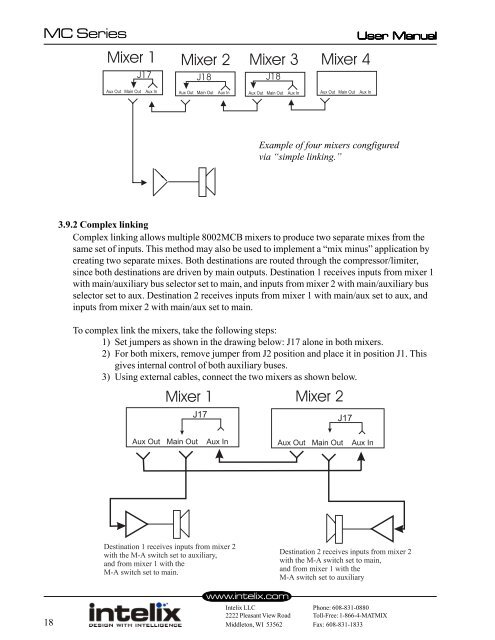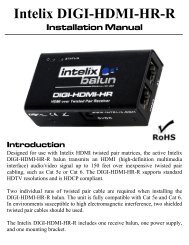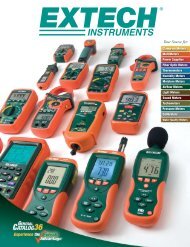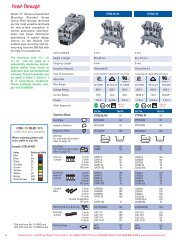Create successful ePaper yourself
Turn your PDF publications into a flip-book with our unique Google optimized e-Paper software.
<strong>MC</strong> <strong>Series</strong> User User Manual<br />
Manual<br />
18<br />
www.intelix.com<br />
Example of four mixers congfigured<br />
via “simple linking.”<br />
3.9.2 Complex linking<br />
Complex linking allows multiple 8002<strong>MC</strong>B mixers to produce two separate mixes from <strong>the</strong><br />
same set of inputs. This method may also be used to implement a “mix minus” application by<br />
creating two separate mixes. Both destinations are routed through <strong>the</strong> compressor/limiter,<br />
since both destinations are driven by main outputs. Destination 1 receives inputs from mixer 1<br />
with main/auxiliary bus selector set to main, and inputs from mixer 2 with main/auxiliary bus<br />
selector set to aux. Destination 2 receives inputs from mixer 1 with main/aux set to aux, and<br />
inputs from mixer 2 with main/aux set to main.<br />
To complex link <strong>the</strong> mixers, take <strong>the</strong> following steps:<br />
1) Set jumpers as shown in <strong>the</strong> drawing below: J17 alone in both mixers.<br />
2) For both mixers, remove jumper from J2 position and place it in position J1. This<br />
gives internal control of both auxiliary buses.<br />
3) Using external cables, connect <strong>the</strong> two mixers as shown below.<br />
Intelix LLC Phone: 608-831-0880<br />
2222 Pleasant View Road Toll-Free: 1-866-4-MATMIX<br />
Middleton, WI 53562 Fax: 608-831-1833