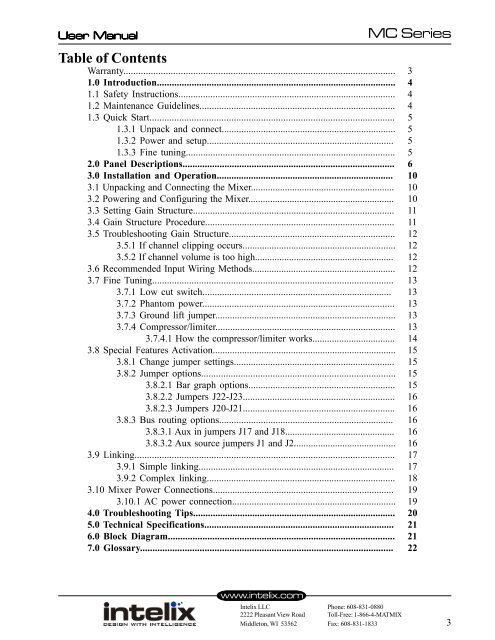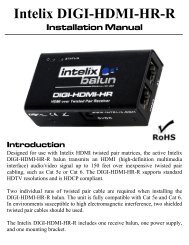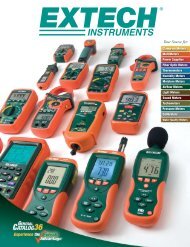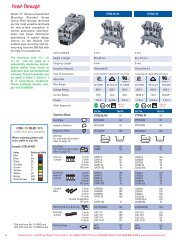Create successful ePaper yourself
Turn your PDF publications into a flip-book with our unique Google optimized e-Paper software.
User User Manual<br />
Manual<br />
www.intelix.com<br />
Intelix LLC Phone: 608-831-0880<br />
2222 Pleasant View Road Toll-Free: 1-866-4-MATMIX<br />
Middleton, WI 53562 Fax: 608-831-1833<br />
<strong>MC</strong> <strong>Series</strong><br />
Table of Contents<br />
Warranty............................................................................................................. 3<br />
1.0 Introduction................................................................................................ 4<br />
1.1 Safety Instructions........................................................................................ 4<br />
1.2 Maintenance Guidelines................................................................................ 4<br />
<strong>1.3</strong> <strong>Quick</strong> <strong>Start</strong>................................................................................................... 5<br />
<strong>1.3</strong>.1 Unpack and connect....................................................................... 5<br />
<strong>1.3</strong>.2 Power and setup............................................................................ 5<br />
<strong>1.3</strong>.3 Fine tuning..................................................................................... 5<br />
2.0 Panel Descriptions...................................................................................... 6<br />
3.0 Installation and Operation........................................................................ 10<br />
3.1 Unpacking and Connecting <strong>the</strong> <strong>Mixer</strong>........................................................... 10<br />
3.2 Powering and Configuring <strong>the</strong> <strong>Mixer</strong>............................................................ 10<br />
3.3 Setting Gain Structure.................................................................................. 11<br />
3.4 Gain Structure Procedure............................................................................. 11<br />
3.5 Troubleshooting Gain Structure.................................................................... 12<br />
3.5.1 If channel clipping occurs............................................................... 12<br />
3.5.2 If channel volume is too high......................................................... 12<br />
3.6 Recommended Input Wiring Methods........................................................... 12<br />
3.7 Fine Tuning.................................................................................................. 13<br />
3.7.1 Low cut switch............................................................................. 13<br />
3.7.2 Phantom power.............................................................................. 13<br />
3.7.3 Ground lift jumper.......................................................................... 13<br />
3.7.4 Compressor/limiter......................................................................... 13<br />
3.7.4.1 How <strong>the</strong> compressor/limiter works.................................. 14<br />
3.8 Special Features Activation........................................................................... 15<br />
3.8.1 Change jumper settings.................................................................. 15<br />
3.8.2 Jumper options............................................................................... 15<br />
3.8.2.1 Bar graph options............................................................ 15<br />
3.8.2.2 Jumpers J22-J23.............................................................. 16<br />
3.8.2.3 Jumpers J20-J21.............................................................. 16<br />
3.8.3 Bus routing options....................................................................... 16<br />
3.8.3.1 Aux in jumpers J17 and J18............................................. 16<br />
3.8.3.2 Aux source jumpers J1 and J2.......................................... 16<br />
3.9 Linking......................................................................................................... 17<br />
3.9.1 Simple linking................................................................................ 17<br />
3.9.2 Complex linking............................................................................. 18<br />
3.10 <strong>Mixer</strong> Power Connections.......................................................................... 19<br />
3.10.1 AC power connection................................................................... 19<br />
4.0 Troubleshooting Tips.................................................................................. 20<br />
5.0 Technical Specifications............................................................................. 21<br />
6.0 Block Diagram............................................................................................ 21<br />
7.0 Glossary...................................................................................................... 22<br />
3