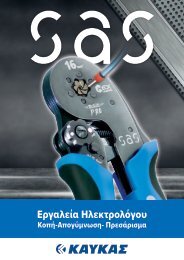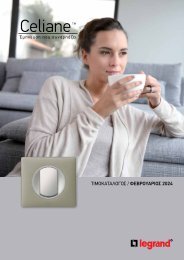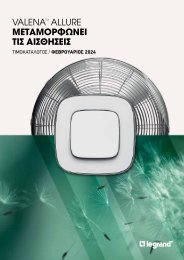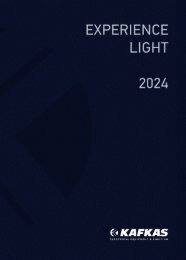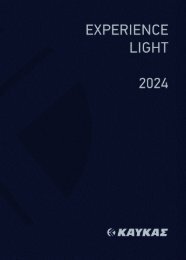Create successful ePaper yourself
Turn your PDF publications into a flip-book with our unique Google optimized e-Paper software.
Sedna <strong>Design</strong> - Sedna <strong>Elements</strong><br />
Wiser Comfort Controls<br />
Download<br />
Wiser App<br />
www.se.com<br />
Schneider Electric’s connected<br />
technology for homes<br />
Connected Blind Control Switch – 500 W – 230 V AC<br />
The connected blind control switch controls remotely one blind or roller shutter,<br />
or automatically set shutter position in response to a specified condition or event.<br />
Blind and roller shutter motors have to be equipped with an end position switch.<br />
Screw terminals<br />
white<br />
SDD111385<br />
beige<br />
SDD112385<br />
aluminium<br />
SDD113385<br />
anthracite<br />
SDD114385<br />
wood birch<br />
SDD180385<br />
wood wenge<br />
SDD181385<br />
Maximum loads<br />
Motor (single-phase)<br />
500 VA<br />
230 V<br />
Control options<br />
● Home control: To control the Wiser blind control switch through the Wiser app on your smartphone,<br />
you need to pair it to the Wiser Gateway.<br />
● Direct operation: The blind control switch can always be controlled directly on-site. You can also<br />
connect any number of auxiliary push buttons.<br />
Characteristics<br />
● Nominal voltage: 230 V AC, 50 Hz<br />
● Nominal current: 4 A, cosϕ= 0.6<br />
● Certification: Zigbee 3.0<br />
Functions and settings<br />
● Protection of the motor against damage with two mutually electrically locked relay contacts.<br />
● Remote control by unlimited number of double mechanical push buttons.<br />
● Central control of multiple blind groups push buttons.<br />
Via Wiser app:<br />
● Setting the blind movement time.<br />
● Varying blind and slat position.<br />
● Setting a timer or a time schedule.<br />
For more detailed<br />
information, refer to the<br />
on-line system user<br />
guide. Scan the QR<br />
code or follow the link:<br />
https://www.<br />
productinfo.schneiderelectric.com/wiser_eu/<br />
Note:<br />
Download the Wiser app to your smartphone / tablet, and install the Wiser Gateway to configure<br />
and control Wiser devices. You can use the app to pair, set up and control Wiser devices.<br />
The Wiser app is available in the App stores for smartphones supporting operating systems<br />
Android OS (version 7 and above) or Apple ® iOS (version 11 and above).<br />
Life is On | Schneider Electric 47