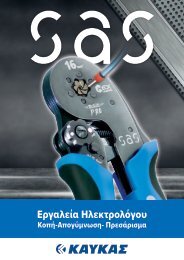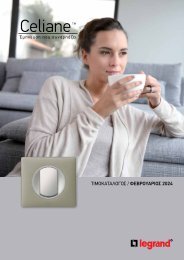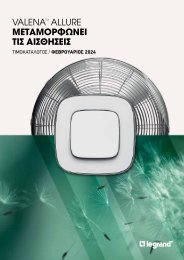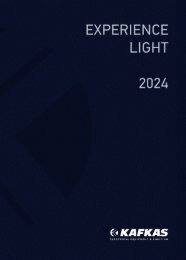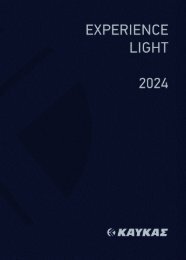You also want an ePaper? Increase the reach of your titles
YUMPU automatically turns print PDFs into web optimized ePapers that Google loves.
Sedna <strong>Design</strong> - Sedna <strong>Elements</strong><br />
Wiser Plug Adaptor<br />
Download<br />
Wiser App<br />
www.se.com<br />
Schneider Electric’s connected<br />
technology for homes<br />
Wiser Smart Plug 16 A<br />
The smart plug adaptor is used to control various electrical devices, for example floor<br />
lamps, radios, ventilators or coffee machines.<br />
It can remotely switch outlet power ON/OFF through the Wiser app.<br />
white<br />
CCT711119<br />
Maximum loads<br />
LED lamp<br />
100 W<br />
230 V<br />
Incandescent lamp<br />
3680 W<br />
230 V<br />
Halogen lamp<br />
3680 W<br />
230 V<br />
Features<br />
Nominal voltage<br />
220-240 V AC, 50 Hz<br />
Nominal current<br />
16 A max.<br />
Environment<br />
IP degree<br />
IP20<br />
Operating temperature 0 °C to 35 °C<br />
Installation<br />
Dimensions (H × W × D)<br />
60 x 60 x 65 mm<br />
Installation<br />
Place the plug in socket outlets that are not hidden<br />
behind large objects or furniture that reduce the radio<br />
reception, like refrigerators or cabinets.<br />
Certification<br />
Zigbee 3.0<br />
For more detailed<br />
information, refer to the<br />
on-line system user<br />
guide. Scan the QR<br />
code or follow the link:<br />
https://www.<br />
productinfo.schneiderelectric.com/wiser_eu/<br />
Note:<br />
Download the Wiser app to your smartphone / tablet, and install the Wiser Gateway to configure<br />
and control Wiser devices. You can use the app to pair, set up and control Wiser devices.<br />
The Wiser app is available in the App stores for smartphones supporting operating systems<br />
Android OS (version 7 and above) or Apple ® iOS (version 11 and above).<br />
56 schneider-electric.com