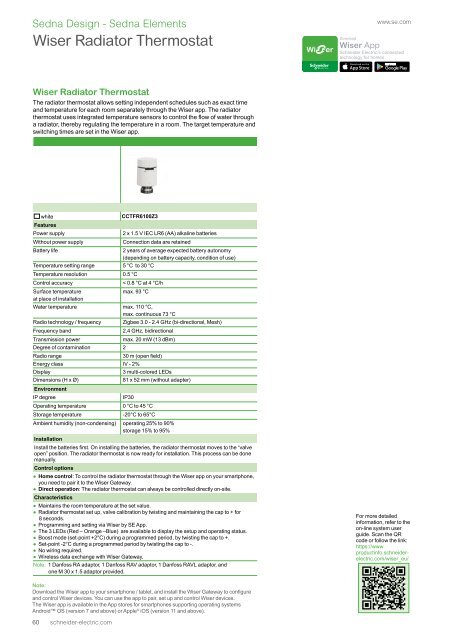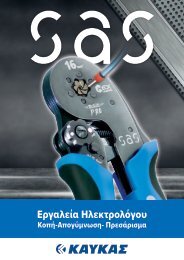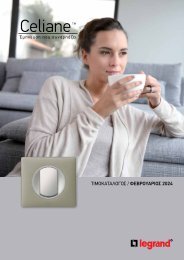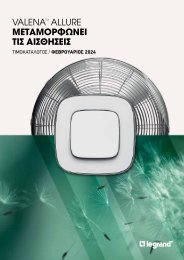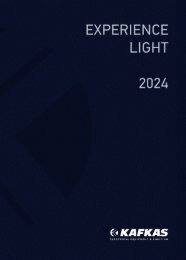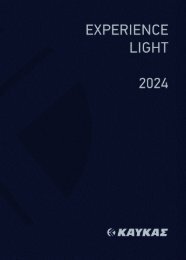You also want an ePaper? Increase the reach of your titles
YUMPU automatically turns print PDFs into web optimized ePapers that Google loves.
Sedna <strong>Design</strong> - Sedna <strong>Elements</strong><br />
Wiser Radiator Thermostat<br />
Download<br />
Wiser App<br />
www.se.com<br />
Schneider Electric’s connected<br />
technology for homes<br />
Wiser Radiator Thermostat<br />
The radiator thermostat allows setting independent schedules such as exact time<br />
and temperature for each room separately through the Wiser app. The radiator<br />
thermostat uses integrated temperature sensors to control the flow of water through<br />
a radiator, thereby regulating the temperature in a room. The target temperature and<br />
switching times are set in the Wiser app.<br />
white<br />
CCTFR6100Z3<br />
Features<br />
Power supply<br />
2 x 1.5 V IEC LR6 (AA) alkaline batteries<br />
Without power supply<br />
Connection data are retained<br />
Battery life<br />
2 years of average expected battery autonomy<br />
(depending on battery capacity, condition of use)<br />
Temperature setting range 5 °C to 30 °C<br />
Temperature resolution 0.5 °C<br />
Control accuracy<br />
< 0.8 °C at 4 °C/h<br />
Surface temperature<br />
max. 93 °C<br />
at place of installation<br />
Water temperature<br />
max. 110 °C,<br />
max. continuous 73 °C<br />
Radio technology / frequency Zigbee 3.0 - 2.4 GHz (bi-directional, Mesh)<br />
Frequency band<br />
2.4 GHz, bidirectional<br />
Transmission power<br />
max. 20 mW (13 dBm)<br />
Degree of contamination 2<br />
Radio range<br />
30 m (open field)<br />
Energy class IV - 2%<br />
Display<br />
3 multi-colored LEDs<br />
Dimensions (H x Ø)<br />
81 x 52 mm (without adapter)<br />
Environment<br />
IP degree<br />
IP30<br />
Operating temperature 0 °C to 45 °C<br />
Storage temperature -20°C to 65°C<br />
Ambient humidity (non-condensing) operating 25% to 90%<br />
storage 15% to 95%<br />
Installation<br />
Install the batteries first. On installing the batteries, the radiator thermostat moves to the “valve<br />
open” position. The radiator thermostat is now ready for installation. This process can be done<br />
manually.<br />
Control options<br />
● Home control: To control the radiator thermostat through the Wiser app on your smartphone,<br />
you need to pair it to the Wiser Gateway.<br />
● Direct operation: The radiator thermostat can always be controlled directly on-site.<br />
Characteristics<br />
● Maintains the room temperature at the set value.<br />
● Radiator thermostat set up, valve calibration by twisting and maintaining the cap to + for<br />
8 seconds.<br />
● Programming and setting via Wiser by SE App.<br />
● The 3 LEDs (Red – Orange –Blue) are available to display the setup and operating status.<br />
● Boost mode (set-point +2°C) during a programmed period, by twisting the cap to +.<br />
● Set-point -2°C during a programmed period by twisting the cap to -.<br />
● No wiring required.<br />
● Wireless data exchange with Wiser Gateway.<br />
Note: 1 Danfoss RA adaptor, 1 Danfoss RAV adaptor, 1 Danfoss RAVL adaptor, and<br />
one M 30 x 1.5 adaptor provided.<br />
For more detailed<br />
information, refer to the<br />
on-line system user<br />
guide. Scan the QR<br />
code or follow the link:<br />
https://www.<br />
productinfo.schneiderelectric.com/wiser_eu/<br />
Note:<br />
Download the Wiser app to your smartphone / tablet, and install the Wiser Gateway to configure<br />
and control Wiser devices. You can use the app to pair, set up and control Wiser devices.<br />
The Wiser app is available in the App stores for smartphones supporting operating systems<br />
Android OS (version 7 and above) or Apple ® iOS (version 11 and above).<br />
60 schneider-electric.com