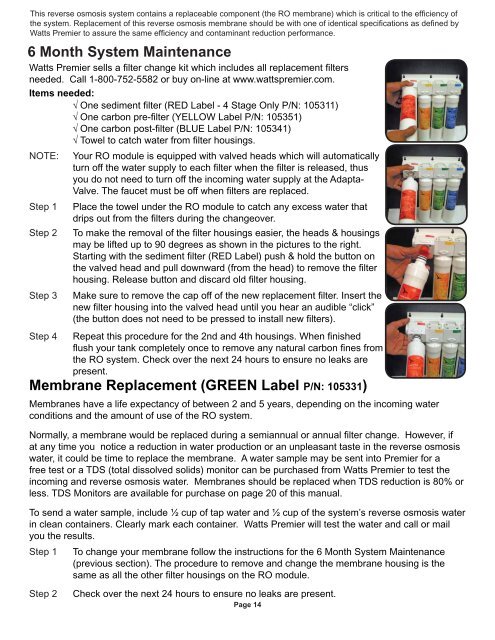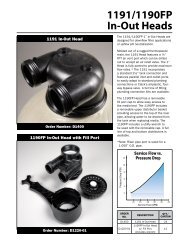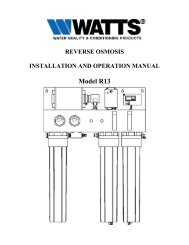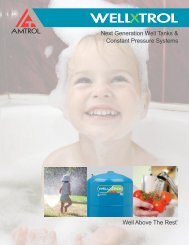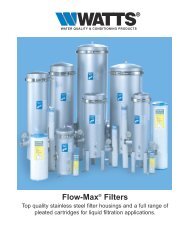Watts Premier RO Pure RO-4 Manual - Fresh Water Systems
Watts Premier RO Pure RO-4 Manual - Fresh Water Systems
Watts Premier RO Pure RO-4 Manual - Fresh Water Systems
Create successful ePaper yourself
Turn your PDF publications into a flip-book with our unique Google optimized e-Paper software.
This reverse osmosis system contains a replaceable component (the <strong>RO</strong> membrane) which is critical to the effi ciency of<br />
the system. Replacement of this reverse osmosis membrane should be with one of identical specifi cations as defi ned by<br />
<strong>Watts</strong> <strong>Premier</strong> to assure the same effi ciency and contaminant reduction performance.<br />
6 Month System Maintenance<br />
<strong>Watts</strong> <strong>Premier</strong> sells a fi lter change kit which includes all replacement fi lters<br />
needed. Call 1-800-752-5582 or buy on-line at www.wattspremier.com.<br />
Items needed:<br />
√ One sediment fi lter (RED Label - 4 Stage Only P/N: 105311)<br />
√ One carbon pre-fi lter (YELLOW Label P/N: 105351)<br />
√ One carbon post-fi lter (BLUE Label P/N: 105341)<br />
√ Towel to catch water from fi lter housings.<br />
NOTE:<br />
Step 1<br />
Step 2<br />
Step 3<br />
Step 4<br />
Your <strong>RO</strong> module is equipped with valved heads which will automatically<br />
turn off the water supply to each fi lter when the fi lter is released, thus<br />
you do not need to turn off the incoming water supply at the Adapta-<br />
Valve. The faucet must be off when fi lters are replaced.<br />
Place the towel under the <strong>RO</strong> module to catch any excess water that<br />
drips out from the fi lters during the changeover.<br />
To make the removal of the fi lter housings easier, the heads & housings<br />
may be lifted up to 90 degrees as shown in the pictures to the right.<br />
Starting with the sediment fi lter (RED Label) push & hold the button on<br />
the valved head and pull downward (from the head) to remove the fi lter<br />
housing. Release button and discard old fi lter housing.<br />
Make sure to remove the cap off of the new replacement fi lter. Insert the<br />
new fi lter housing into the valved head until you hear an audible “click”<br />
(the button does not need to be pressed to install new fi lters).<br />
Repeat this procedure for the 2nd and 4th housings. When fi nished<br />
fl ush your tank completely once to remove any natural carbon fi nes from<br />
the <strong>RO</strong> system. Check over the next 24 hours to ensure no leaks are<br />
present.<br />
Membrane Replacement (GREEN Label P/N: 105331)<br />
Membranes have a life expectancy of between 2 and 5 years, depending on the incoming water<br />
conditions and the amount of use of the <strong>RO</strong> system.<br />
Normally, a membrane would be replaced during a semiannual or annual fi lter change. However, if<br />
at any time you notice a reduction in water production or an unpleasant taste in the reverse osmosis<br />
water, it could be time to replace the membrane. A water sample may be sent into <strong>Premier</strong> for a<br />
free test or a TDS (total dissolved solids) monitor can be purchased from <strong>Watts</strong> <strong>Premier</strong> to test the<br />
incoming and reverse osmosis water. Membranes should be replaced when TDS reduction is 80% or<br />
less. TDS Monitors are available for purchase on page 20 of this manual.<br />
To send a water sample, include ½ cup of tap water and ½ cup of the system’s reverse osmosis water<br />
in clean containers. Clearly mark each container. <strong>Watts</strong> <strong>Premier</strong> will test the water and call or mail<br />
you the results.<br />
Step 1 To change your membrane follow the instructions for the 6 Month System Maintenance<br />
(previous section). The procedure to remove and change the membrane housing is the<br />
same as all the other fi lter housings on the <strong>RO</strong> module.<br />
Step 2<br />
Check over the next 24 hours to ensure no leaks are present.<br />
Page 14