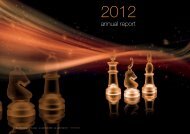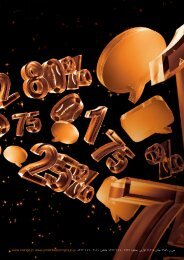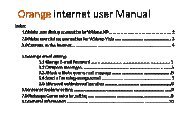Orange ADSL services user's guide
Orange ADSL services user's guide
Orange ADSL services user's guide
You also want an ePaper? Increase the reach of your titles
YUMPU automatically turns print PDFs into web optimized ePapers that Google loves.
connect only one to the modem; if the problem is solved<br />
please check your internal network.<br />
- If Error 691 appears, you have to check your username or<br />
password.<br />
- If Error 633 appears, it means that the internet is<br />
connected and there is no need to connect it again, or<br />
restart your computer and connect again.<br />
To create a new connection icon after formatting the computer:<br />
1. Press “starts”- “control panel”- “network connection”<br />
2. Then “create new connection” - “next”<br />
3. Then “connect to the internet” - “next”<br />
4. Then “set up my connection manually” - “next”<br />
5. Then connect using the “broadband connection” that requires<br />
a “username” and a “password”- “next”<br />
6. ISP name: (type your internet provider’s name)<br />
7. Fill in the username and password given to you by the<br />
internet provider “next”<br />
8. Choose “add shortcut to my desktop” - “finish the<br />
connection” icon will now appear on your desktop.<br />
Note: Do not fill in your username and password, instead click<br />
on save username and password, and then choose connect.