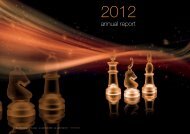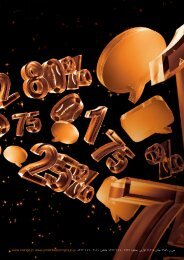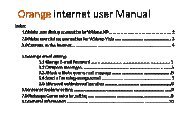Orange ADSL services user's guide
Orange ADSL services user's guide
Orange ADSL services user's guide
You also want an ePaper? Increase the reach of your titles
YUMPU automatically turns print PDFs into web optimized ePapers that Google loves.
ii. Windows Vista:<br />
“Start” - right click on “My Computer” - on the left side choose<br />
“Device Manager”.<br />
You may find one of the following cases in Network adapters:<br />
• If it is marked with an (x), check your modem’s<br />
connection to the computer.<br />
• If there is no yellow (?) or (!) beside the card name,<br />
your card is identified and there are no problems with<br />
the Ethernet card. If this is the case, please call 06<br />
460 8888.<br />
• If you do find “?” or “!”, you need to contact a computer<br />
technician to associate your card with the computer.<br />
e. LED is off and the wireless connection is<br />
unavailable<br />
In address bar enter 192.168.1.1<br />
Enter username (admin) and password (admin)<br />
• The livebox screen will appear.<br />
• To change the language (French by default), click on<br />
information on the left side, choose English and press<br />
Apply.<br />
• Refresh the Internet Explorer page by clicking .<br />
• Click on the Wireless tab and enable, as shown below: