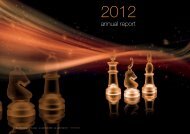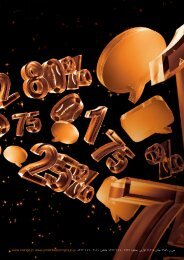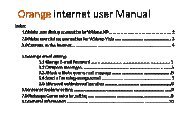Orange ADSL services user's guide
Orange ADSL services user's guide
Orange ADSL services user's guide
You also want an ePaper? Increase the reach of your titles
YUMPU automatically turns print PDFs into web optimized ePapers that Google loves.
Livebox Configuration<br />
a. internet connection<br />
�In address bar enter 192.168.1.1�<br />
Enter username (admin)<br />
Password (admin)<br />
• The livebox screen will appear.<br />
To change the language (French by default), click on information on<br />
the left side, choose English and press Apply. As the figure below:<br />
• Refresh the Internet Explorer page by clicking .<br />
To setup your internet click on “my <strong>services</strong>”- “welcome”<br />
- <strong>services</strong> table<br />
If the internet service status is "Disabled" please click<br />
“modify”.