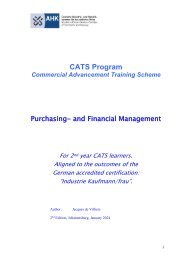Basic Business Management. Lesson 10. Starting with Email and the Internet
This is the tenth lesson of the "Student Skills for Life Success" "Basic Business Management" course. The topics covered in this booklet are: 1. Email benefits. 2. Webmail vs. email clients. 3. MS Outlook Components. 4. MS Outlook Messages. 5. Attachments and folders. 6. Contacts. 7. Electronic calendars. 8. Email etiquette. 9. Starting with the internet. 10. Malware 11. Web browsers. 12. Search engines. 13. MS Bing. 14. Instant messaging. 15. Cloud solutions. 16. Mobile apps.
This is the tenth lesson of the "Student Skills for Life Success" "Basic Business Management" course. The topics covered in this booklet are:
1. Email benefits.
2. Webmail vs. email clients.
3. MS Outlook Components.
4. MS Outlook Messages.
5. Attachments and folders.
6. Contacts.
7. Electronic calendars.
8. Email etiquette.
9. Starting with the internet.
10. Malware
11. Web browsers.
12. Search engines.
13. MS Bing.
14. Instant messaging.
15. Cloud solutions.
16. Mobile apps.
You also want an ePaper? Increase the reach of your titles
YUMPU automatically turns print PDFs into web optimized ePapers that Google loves.
9. Manage your emails efficiently.<br />
Make use of a proper email client to help you track all emails in one place <strong>and</strong> be able to attend to<br />
<strong>the</strong>m in a timely manner.<br />
<strong>10.</strong> Respond in a timely fashion.<br />
It is impossible to be available <strong>the</strong> instant an email arrives. Depending on <strong>the</strong> nature of <strong>the</strong> e-mail<br />
<strong>and</strong> <strong>the</strong> sender, responding to <strong>the</strong>m <strong>with</strong>in 24 to 48 hours Is an acceptable time period.<br />
9. Getting started <strong>with</strong> <strong>the</strong> <strong>Internet</strong>.<br />
The <strong>Internet</strong> is <strong>the</strong> world's largest Wide Area Network (WAN). It connects millions of computers all over<br />
<strong>the</strong> world through a system of smaller networks. The World Wide Web (WWW) is a system of<br />
connected servers on <strong>the</strong> <strong>Internet</strong> that hold all <strong>the</strong> data to be shared among <strong>Internet</strong> users, such as text<br />
documents called Web pages.<br />
A Web Site is a group of related Web pages grouped toge<strong>the</strong>r, that resides on a web server <strong>and</strong> is<br />
accessible through a unique address called <strong>the</strong> Uniform Resource Locator (URL). An example of a<br />
URL is www.abcStores.co.za. Web pages are each written in a language called Hyper Text Mark-up<br />
Language (HTML).<br />
To access <strong>the</strong> <strong>Internet</strong>, one must connect to an <strong>Internet</strong> Service Provider (ISP). They will charge you a<br />
monthly rate based on <strong>the</strong> amount of data you will be using, <strong>and</strong> <strong>the</strong>y will provide you <strong>with</strong> a modem to<br />
do so. A modem is a hardware devise needed to connect through your ISP onto <strong>the</strong> <strong>Internet</strong>.<br />
Intranet vs. Extranet<br />
An Intranet <strong>and</strong> extranet are network variations of <strong>the</strong> <strong>Internet</strong>. Most companies <strong>the</strong>se days have <strong>the</strong>ir<br />
own network setup, usually <strong>with</strong>in <strong>the</strong> confinements of a building. This is referred to as a LAN - Local<br />
Area Network. These networks have <strong>the</strong> same functionality as <strong>the</strong> <strong>Internet</strong>, e-mail send among coworkers,<br />
sending each o<strong>the</strong>r files etc., but just on a smaller scale. This kind of LAN that uses <strong>Internet</strong><br />
technology is referred to as an Intranet.<br />
The intranet has a server on which all <strong>the</strong> information resides. This server is placed behind a firewall -<br />
a protective layer against intruders such as hackers <strong>and</strong> viruses. A password <strong>and</strong> username is required<br />
to access <strong>the</strong> server for security reasons. Access to <strong>the</strong> <strong>Internet</strong> is also restricted to certain users <strong>with</strong>in<br />
<strong>the</strong> company.<br />
An extranet is created when a company links <strong>with</strong> ano<strong>the</strong>r company's network through <strong>the</strong> <strong>Internet</strong>.<br />
The two companies' networks function toge<strong>the</strong>r like one bigger network <strong>and</strong> this is referred to as an<br />
extranet. An example of an extranet is; where a manufacturing company links up <strong>with</strong> Its supplier's<br />
network, to streamline <strong>the</strong> ordering <strong>and</strong> inventory management process. Strict security features must<br />
be implemented to protect each o<strong>the</strong>rs networks from unauthorised access, but still allow connection<br />
between <strong>the</strong> two to do business - this is referred to as e-business, which supports e-commerce over<br />
<strong>the</strong> <strong>Internet</strong>.