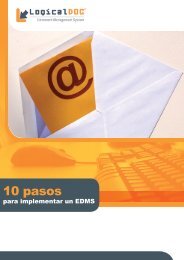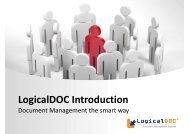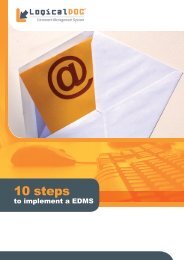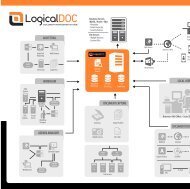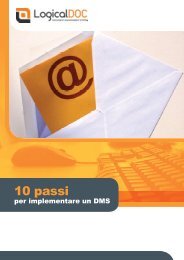Efficient paperless office and document management with LogicalDOC
This document discusses the benefits of a paperless office using LogicalDOC document management software. It describes how LogicalDOC can help businesses gain efficiencies through more secure, accessible, and compliant management of electronic documents versus paper records. Key features covered include: * Increased data security. * Reduced costs. * Regulated access levels. * Improved compliance with regulations. * Easy viewing and creation of documents.
This document discusses the benefits of a paperless office using LogicalDOC document management software. It describes how LogicalDOC can help businesses gain efficiencies through more secure, accessible, and compliant management of electronic documents versus paper records.
Key features covered include:
* Increased data security.
* Reduced costs.
* Regulated access levels.
* Improved compliance with regulations.
* Easy viewing and creation of documents.
Create successful ePaper yourself
Turn your PDF publications into a flip-book with our unique Google optimized e-Paper software.
Paperless Office <strong>with</strong> Logical DOC<br />
Fascinated by the idea of a <strong>paperless</strong> <strong>office</strong>?<br />
With <strong>LogicalDOC</strong> <strong>document</strong> <strong>management</strong> it's possible to<br />
replace paper <strong>document</strong>s <strong>with</strong> their electronic counterpart,<br />
gaining a competitive advantage derived from a more<br />
efficient <strong>management</strong> of your business, more effective<br />
protection of data, enhanced collaboration <strong>and</strong><br />
rationalization of operations.<br />
Document <strong>management</strong> system, also known as content<br />
<strong>management</strong> system, commonly provide storage,<br />
versioning, metadata, security, as well as indexing <strong>and</strong><br />
retrieval capabilities.<br />
WORK OVERVIEW<br />
Our solution is very effective for any type of business since it can help you in various ways:<br />
Increased data security. The DMS can ascertain that the control access <strong>and</strong> privileged access to<br />
your company data stay under control. This is possible since every log of who gains access to<br />
whichever <strong>document</strong> is recorded. Stored files <strong>and</strong> emails can also be encrypted to boost data<br />
security. Space is also saved since you won’t need capital to set up a warehouse or a small<br />
<strong>office</strong> to physically store any previous paper records.<br />
Costs are reduced from the filing to the distribution levels. Sharing files digitally or accessing<br />
them through the same means is e way cheaper than paper, faxing a <strong>document</strong> is more expensive,<br />
hence e-mailing would be a cheaper alternative.<br />
Access levels can be regulated as data can be limited to a specific group of users <strong>and</strong> they can<br />
all exchange files digitally than they would on paper.<br />
A <strong>document</strong> Management System improves employee policy since it can make everyone follow<br />
approval processes that are as strict as you want. This ensures that the business operates<br />
consistently.<br />
The SoX (Sarbanes Oxley) <strong>and</strong> HIPPA (Health Insurance Portability <strong>and</strong> Accountability)<br />
regulatons will be adhered to <strong>with</strong> the help of DMS.<br />
CALL US
Selecting the right DMS<br />
HOW IT WORKS<br />
Find US<br />
On the market there are many <strong>document</strong> <strong>management</strong> systems, each <strong>with</strong> its own characteristics <strong>and</strong><br />
peculiarities. Some systems are definitely complex <strong>and</strong> expensive, but others are simpler, cheaper<br />
<strong>and</strong> more suitable for small businesses. At the same time you have to pay attention to the<br />
performance <strong>and</strong> hardware requirements. Indeed a software can be aesthetically very nice but a<br />
disaster from the point of view of performance, or might require a hardware equipment of relief.<br />
This could raise the overall costs of the solution.<br />
Data recovery <strong>and</strong> <strong>document</strong> protection<br />
Document <strong>management</strong> systems stems can help safeguard your data by providing multiple layers of<br />
protection around your sensitive <strong>document</strong>s, <strong>and</strong> data recovery features that depend on the selected<br />
package <strong>and</strong> the options enabled. Some of the security policies available include encryption, audit<br />
trails <strong>and</strong> password protection.<br />
Opting for a hosted, SaaS or Cloud based <strong>document</strong> <strong>management</strong><br />
With this option, your <strong>document</strong>s are readily available on the go. Normally you can access these<br />
applications through the Web using a st<strong>and</strong>ard browser. In most cases the buyers are entitled to<br />
monthly license fee <strong>and</strong> a pay per-user fee for renting the software.<br />
Viewing Option for Documents<br />
With <strong>LogicalDOC</strong>, you can easily gain access to your <strong>document</strong>s, folders <strong>and</strong> other rich media<br />
content through an improved User Interface. Some of the new features include the added preview,<br />
properties, toggle actions. Additionally, other content formats are fully supported e.g. video <strong>and</strong><br />
audio preview which can be used for presentations or product training.<br />
The interactive user interface makes it easier for users to underst<strong>and</strong>, which includes knowing how<br />
to use Mobile devices to access <strong>document</strong>s <strong>and</strong> content.<br />
Marketing materials <strong>and</strong> new products from suppliers <strong>with</strong>in a specific location can be updated<br />
from a centralized point <strong>and</strong> all company members can gain full access to the information or any<br />
emerging issues that are based on their access privileges <strong>and</strong> security levels.<br />
Easily locate, search <strong>and</strong> view <strong>document</strong>s alongside its metadata.<br />
Creating or Adding Documents to <strong>LogicalDOC</strong><br />
Apart from the scanned <strong>document</strong>s that are usually in mail or fax format, there are some other ways<br />
in which <strong>document</strong>s can be added to <strong>LogicalDOC</strong>. One can easily drag <strong>and</strong> drop their files onto<br />
folders located in <strong>LogicalDOC</strong>, <strong>and</strong> modify them <strong>with</strong> 3rd party applications like Microsoft Office<br />
tools. One of the most important features to the users is the added ability for securing <strong>document</strong>s that are<br />
created <strong>with</strong>in a specific user group. In addition, the security on folders is not limited only to groups,<br />
individual users can be enabled from time to time access to folders <strong>and</strong> <strong>document</strong>s contained therein.<br />
Head Quarters<br />
EUROPE Quarters<br />
Logical Objects<br />
via Aldo Moro interna, 3<br />
41012, Carpi<br />
Italy<br />
+39 059 5970906<br />
info@logicaldoc.com<br />
Worldwide<br />
Logical Objects<br />
14-25 Plaza Road<br />
Suite N-3-5 | Fair Lawn<br />
NJ 07410, USA<br />
+1 (800) 654 2827<br />
sales@logicaldoc.com<br />
USA <strong>and</strong> Canada<br />
GERMANY Contact<br />
INDUS-VBS GmbH<br />
Bitzenhofer Weg 3b<br />
86453 Dasing<br />
Germany<br />
+39 059 5970906<br />
info@indus-vbs.de<br />
Germany <strong>and</strong> Austria