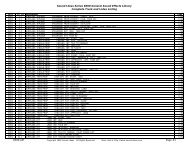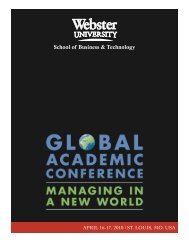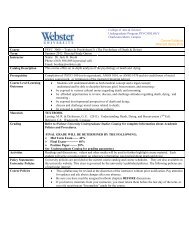You also want an ePaper? Increase the reach of your titles
YUMPU automatically turns print PDFs into web optimized ePapers that Google loves.
However, when in doubt whether the buckle switch was unintentionally triggered<br />
by impacts or vibration, or whether it was actuated due to a film jam, it is<br />
recommended to open the camera, to check the film path and<br />
sacrifice a few inches of film rather than risk damage by just using the external<br />
override control.<br />
To do this, it is recommended that the cameraman push the override button and<br />
run the Camera just long enough to keep the end of the last exposed scene from<br />
becoming light struck when the camera door is opened. Then, stop the camera,<br />
open the camera door, check for and correct any malfunction, reset the buckle<br />
trip mechanism, reset the buckle override, (see following instructions), close the<br />
camera door, run-off light struck footage and continue.<br />
Finally, once the override (9) has been used, it will have to be reset so the buckle<br />
switch can be reactivated.<br />
To reset the override, the toggle lever U of the buckle switch override<br />
mechanism must be turned counterclockwise approximately 45° from its off<br />
position. This shuts off the override function.