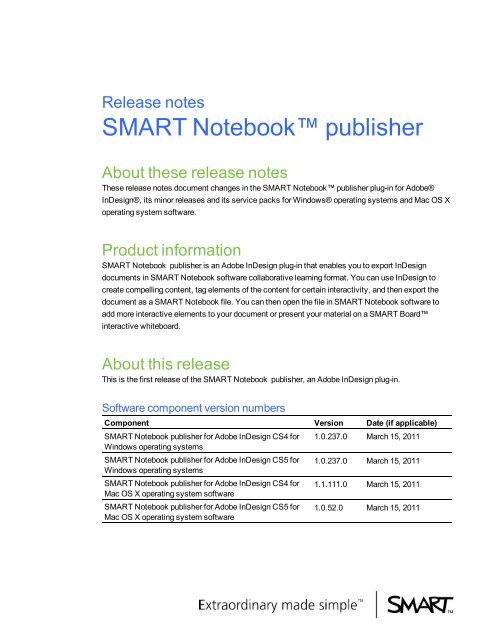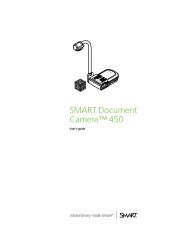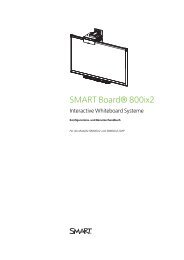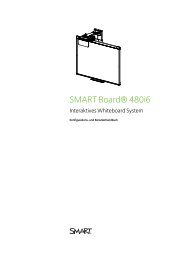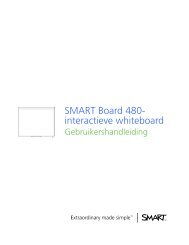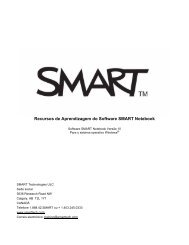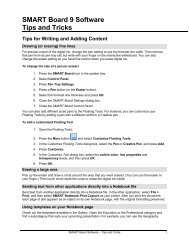SMART Notebook publisher release notes - SMART Technologies
SMART Notebook publisher release notes - SMART Technologies
SMART Notebook publisher release notes - SMART Technologies
You also want an ePaper? Increase the reach of your titles
YUMPU automatically turns print PDFs into web optimized ePapers that Google loves.
Release <strong>notes</strong><br />
<strong>SMART</strong> <strong>Notebook</strong> <strong>publisher</strong><br />
About these <strong>release</strong> <strong>notes</strong><br />
These <strong>release</strong> <strong>notes</strong> document changes in the <strong>SMART</strong> <strong>Notebook</strong> <strong>publisher</strong> plug-in for Adobe®<br />
InDesign®, its minor <strong>release</strong>s and its service packs for Windows® operating systems and Mac OS X<br />
operating system software.<br />
Product information<br />
<strong>SMART</strong> <strong>Notebook</strong> <strong>publisher</strong> is an Adobe InDesign plug-in that enables you to export InDesign<br />
documents in <strong>SMART</strong> <strong>Notebook</strong> software collaborative learning format. You can use InDesign to<br />
create compelling content, tag elements of the content for certain interactivity, and then export the<br />
document as a <strong>SMART</strong> <strong>Notebook</strong> file. You can then open the file in <strong>SMART</strong> <strong>Notebook</strong> software to<br />
add more interactive elements to your document or present your material on a <strong>SMART</strong> Board<br />
interactive whiteboard.<br />
About this <strong>release</strong><br />
This is the first <strong>release</strong> of the <strong>SMART</strong> <strong>Notebook</strong> <strong>publisher</strong>, an Adobe InDesign plug-in.<br />
Software component version numbers<br />
Component Version Date (if applicable)<br />
<strong>SMART</strong> <strong>Notebook</strong> <strong>publisher</strong> for Adobe InDesign CS4 for<br />
Windows operating systems<br />
<strong>SMART</strong> <strong>Notebook</strong> <strong>publisher</strong> for Adobe InDesign CS5 for<br />
Windows operating systems<br />
<strong>SMART</strong> <strong>Notebook</strong> <strong>publisher</strong> for Adobe InDesign CS4 for<br />
Mac OS X operating system software<br />
<strong>SMART</strong> <strong>Notebook</strong> <strong>publisher</strong> for Adobe InDesign CS5 for<br />
Mac OS X operating system software<br />
1.0.237.0 March 15, 2011<br />
1.0.237.0 March 15, 2011<br />
1.1.111.0 March 15, 2011<br />
1.0.52.0 March 15, 2011
R E L E A S E N O T E S<br />
<strong>SMART</strong> <strong>Notebook</strong> <strong>publisher</strong><br />
Computer requirements<br />
<strong>SMART</strong> <strong>Notebook</strong> <strong>publisher</strong> works with Adobe InDesign CS4 and CS5 on both Windows and Mac<br />
operating systems.<br />
Requirements for Adobe InDesign CS4<br />
Windows operating systems<br />
l Adobe InDesign CS4<br />
l 20 MB of free hard disk space<br />
l Windows XP SP3, Windows Vista® or Windows 7 operating system<br />
Mac operating system software<br />
l Adobe InDesign CS4<br />
l 20 MB of free hard disk space<br />
l Mac OS X operating system software 10.5.7 or 10.6.x<br />
Requirements for Adobe InDesign CS5<br />
Windows operating systems<br />
l Adobe InDesign CS5<br />
l 10 MB of free hard disk space<br />
l Windows XP SP3, Windows Vista or Windows 7 operating system<br />
l Adobe Extension Manager 5.0.298 and later<br />
Mac operating system software<br />
l Adobe InDesign CS5<br />
2<br />
l 10 MB of free hard disk space<br />
l Intel® Multicore processor<br />
l Mac OS X operating system software 10.5.7 or 10.6.x<br />
l Adobe Extension Manager 5.0.298 and later
R E L E A S E N O T E S<br />
<strong>SMART</strong> <strong>Notebook</strong> <strong>publisher</strong><br />
Features<br />
l Create new documents for <strong>SMART</strong> <strong>Notebook</strong> software in InDesign. Your new documents<br />
match the size and landscape orientation of <strong>SMART</strong> Board interactive whiteboards, so the<br />
layout of your content doesn’t change when you export to a <strong>SMART</strong> <strong>Notebook</strong> file.<br />
l Export text and image objects from InDesign in either vector or raster format. <strong>SMART</strong><br />
<strong>Notebook</strong> <strong>publisher</strong>’s default setting is to export all InDesign objects in raster format, but you<br />
can choose to render them so that they export in vector or raster format.<br />
l Lock or protect text and image objects you create in InDesign so that they can’t be moved,<br />
rotated or edited after you export them into <strong>SMART</strong> <strong>Notebook</strong> software.<br />
l Link text and image objects in InDesign to a web page or another page in the <strong>SMART</strong> <strong>Notebook</strong><br />
file.<br />
l Create multiple copies of content in the exported <strong>SMART</strong> <strong>Notebook</strong> file by enabling the Infinite<br />
Cloner.<br />
l Enable Erase to Reveal which enables you to hide content with a color fill that you can erase in<br />
<strong>SMART</strong> <strong>Notebook</strong> software to reveal a hidden text or image object.<br />
l Add interactive features to your objects, including links to websites, other document pages or<br />
sound files, as well as animations, Infinite Cloner and Erase to Reveal.<br />
l Show tags in InDesign to help you identify which objects are set to export in vector format,<br />
have animation or have links to URLs, other pages or music files when you export them to a<br />
<strong>SMART</strong> <strong>Notebook</strong> file. You can also hide the tags if they obstruct your objects while you're<br />
working on your InDesign page.<br />
Known issues<br />
3<br />
l Rounded rectangles in vector format don't export properly to <strong>SMART</strong> <strong>Notebook</strong> software.<br />
l If you add effects to an object in InDesign, the rendering of the tags assigned to that object<br />
could be affected.<br />
l In InDesign for Windows operating systems, when you export a vector-formatted text object,<br />
the alignment of the text in its frame can change slightly.<br />
l In InDesign for Mac operating system software, if you export a vector-formatted text object<br />
with a variety of font sizes, the font sizes appear correctly on a <strong>SMART</strong> <strong>Notebook</strong> page, but<br />
the font sizes might be incorrect in the Fonts toolbar.<br />
l In InDesign CS5 for Mac operating system software:<br />
o <strong>SMART</strong> <strong>Notebook</strong> <strong>publisher</strong> panels behave unexpectedly when stacked and expanded.<br />
o You must select the Infinite Cloner checkbox several times to tag an object.
R E L E A S E N O T E S<br />
<strong>SMART</strong> <strong>Notebook</strong> <strong>publisher</strong><br />
www.smarttech.com/support | www.smarttech.com/contactsupport<br />
Support +1.403.228.5940 or Toll Free 1.866.518.6791 (U.S./Canada)<br />
© 2011 <strong>SMART</strong> Board, <strong>SMART</strong> <strong>Notebook</strong>, smarttech, the <strong>SMART</strong> logo and all <strong>SMART</strong> taglines are trademarks or registered trademarks of <strong>SMART</strong> <strong>Technologies</strong> ULC in<br />
the U.S. and/or other countries. Adobe and InDesign are either registered trademarks or trademarks of Adobe Systems Incorporated in the U.S. and/or other countries.<br />
Windows and Windows Vista are either registered trademarks or trademarks of Microsoft Corporation in the U.S. and/or other countries. Mac and Mac OS are trademarks<br />
of Apple Inc., registered in the U.S. and other countries. All other third-party product and company names may be trademarks of their respective owners. 03/2011.<br />
4