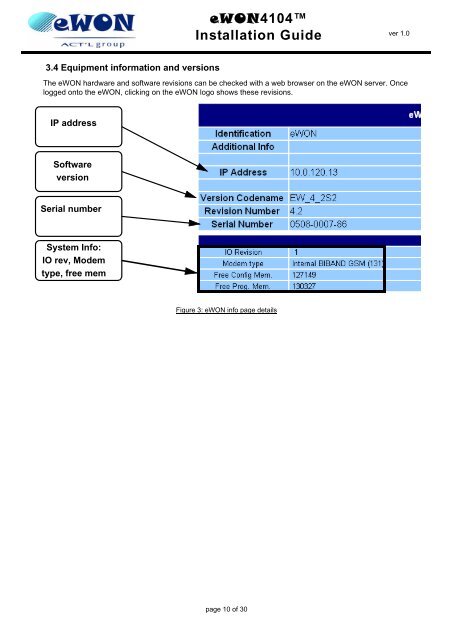eWON4104™ Installation Guide - eWON Support
eWON4104™ Installation Guide - eWON Support
eWON4104™ Installation Guide - eWON Support
Create successful ePaper yourself
Turn your PDF publications into a flip-book with our unique Google optimized e-Paper software.
3.4 Equipment information and versions<br />
<strong>eWON</strong>4104<br />
<strong>Installation</strong> <strong>Guide</strong><br />
page 10 of 30<br />
ver 1.0<br />
The <strong>eWON</strong> hardware and software revisions can be checked with a web browser on the <strong>eWON</strong> server. Once<br />
logged onto the <strong>eWON</strong>, clicking on the <strong>eWON</strong> logo shows these revisions.<br />
IP address<br />
Software<br />
version<br />
Serial number<br />
System Info:<br />
IO rev, Modem<br />
type, free mem<br />
Figure 3: <strong>eWON</strong> info page details