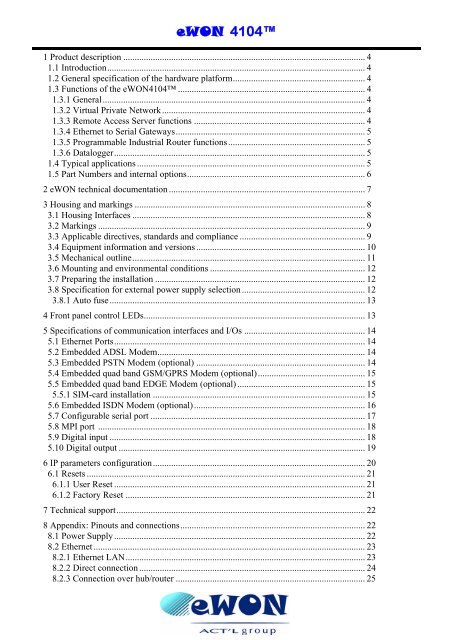eWON4104™ Installation Guide - eWON Support
eWON4104™ Installation Guide - eWON Support
eWON4104™ Installation Guide - eWON Support
Create successful ePaper yourself
Turn your PDF publications into a flip-book with our unique Google optimized e-Paper software.
<strong>eWON</strong> 4104<br />
1 Product description .......................................................................................................... 4<br />
1.1 Introduction................................................................................................................. 4<br />
1.2 General specification of the hardware platform.......................................................... 4<br />
1.3 Functions of the <strong>eWON</strong>4104 .................................................................................. 4<br />
1.3.1 General................................................................................................................... 4<br />
1.3.2 Virtual Private Network......................................................................................... 4<br />
1.3.3 Remote Access Server functions ........................................................................... 4<br />
1.3.4 Ethernet to Serial Gateways................................................................................... 5<br />
1.3.5 Programmable Industrial Router functions............................................................ 5<br />
1.3.6 Datalogger.............................................................................................................. 5<br />
1.4 Typical applications .................................................................................................... 5<br />
1.5 Part Numbers and internal options.............................................................................. 6<br />
2 <strong>eWON</strong> technical documentation ...................................................................................... 7<br />
3 Housing and markings ..................................................................................................... 8<br />
3.1 Housing Interfaces ...................................................................................................... 8<br />
3.2 Markings ..................................................................................................................... 9<br />
3.3 Applicable directives, standards and compliance ....................................................... 9<br />
3.4 Equipment information and versions .......................................................................... 10<br />
3.5 Mechanical outline...................................................................................................... 11<br />
3.6 Mounting and environmental conditions .................................................................... 12<br />
3.7 Preparing the installation ............................................................................................ 12<br />
3.8 Specification for external power supply selection ...................................................... 12<br />
3.8.1 Auto fuse................................................................................................................ 13<br />
4 Front panel control LEDs................................................................................................. 13<br />
5 Specifications of communication interfaces and I/Os ..................................................... 14<br />
5.1 Ethernet Ports.............................................................................................................. 14<br />
5.2 Embedded ADSL Modem........................................................................................... 14<br />
5.3 Embedded PSTN Modem (optional) .......................................................................... 14<br />
5.4 Embedded quad band GSM/GPRS Modem (optional)............................................... 15<br />
5.5 Embedded quad band EDGE Modem (optional) ........................................................ 15<br />
5.5.1 SIM-card installation ............................................................................................. 15<br />
5.6 Embedded ISDN Modem (optional)........................................................................... 16<br />
5.7 Configurable serial port .............................................................................................. 17<br />
5.8 MPI port ..................................................................................................................... 18<br />
5.9 Digital input ................................................................................................................ 18<br />
5.10 Digital output ............................................................................................................ 19<br />
6 IP parameters configuration............................................................................................. 20<br />
6.1 Resets .......................................................................................................................... 21<br />
6.1.1 User Reset .............................................................................................................. 21<br />
6.1.2 Factory Reset .........................................................................................................21<br />
7 Technical support.............................................................................................................22<br />
8 Appendix: Pinouts and connections................................................................................. 22<br />
8.1 Power Supply ..............................................................................................................22<br />
8.2 Ethernet ....................................................................................................................... 23<br />
8.2.1 Ethernet LAN......................................................................................................... 23<br />
8.2.2 Direct connection ................................................................................................... 24<br />
8.2.3 Connection over hub/router ................................................................................... 25