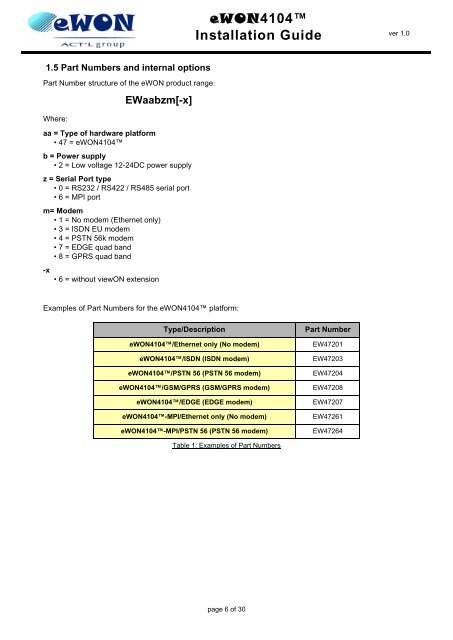eWON4104™ Installation Guide - eWON Support
eWON4104™ Installation Guide - eWON Support
eWON4104™ Installation Guide - eWON Support
You also want an ePaper? Increase the reach of your titles
YUMPU automatically turns print PDFs into web optimized ePapers that Google loves.
1.5 Part Numbers and internal options<br />
Part Number structure of the <strong>eWON</strong> product range:<br />
Where:<br />
EWaabzm[-x]<br />
aa = Type of hardware platform<br />
• 47 = <strong>eWON</strong>4104<br />
b = Power supply<br />
• 2 = Low voltage 12-24DC power supply<br />
z = Serial Port type<br />
• 0 = RS232 / RS422 / RS485 serial port<br />
• 6 = MPI port<br />
m= Modem<br />
• 1 = No modem (Ethernet only)<br />
• 3 = ISDN EU modem<br />
• 4 = PSTN 56k modem<br />
• 7 = EDGE quad band<br />
• 8 = GPRS quad band<br />
-x<br />
• 6 = without viewON extension<br />
Examples of Part Numbers for the <strong>eWON</strong>4104 platform:<br />
<strong>eWON</strong>4104<br />
<strong>Installation</strong> <strong>Guide</strong><br />
Type/Description Part Number<br />
<strong>eWON</strong>4104/Ethernet only (No modem) EW47201<br />
<strong>eWON</strong>4104/ISDN (ISDN modem) EW47203<br />
<strong>eWON</strong>4104/PSTN 56 (PSTN 56 modem) EW47204<br />
<strong>eWON</strong>4104/GSM/GPRS (GSM/GPRS modem) EW47208<br />
<strong>eWON</strong>4104/EDGE (EDGE modem) EW47207<br />
<strong>eWON</strong>4104-MPI/Ethernet only (No modem) EW47261<br />
<strong>eWON</strong>4104-MPI/PSTN 56 (PSTN 56 modem) EW47264<br />
Table 1: Examples of Part Numbers<br />
page 6 of 30<br />
ver 1.0