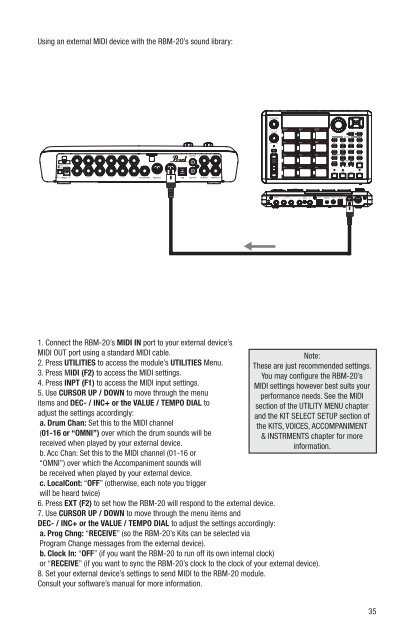Pearl Redbox RBM 20 Module Owner's Manual v
Pearl Redbox RBM 20 Module Owner's Manual v
Pearl Redbox RBM 20 Module Owner's Manual v
Create successful ePaper yourself
Turn your PDF publications into a flip-book with our unique Google optimized e-Paper software.
Using an external MIDI device with the <strong>RBM</strong>-<strong>20</strong>’s sound library:<br />
1. Connect the <strong>RBM</strong>-<strong>20</strong>’s MIDI IN port to your external device’s<br />
MIDI OUT port using a standard MIDI cable.<br />
2. Press UTILITIES to access the module’s UTILITIES Menu.<br />
3. Press MIDI (F2) to access the MIDI settings.<br />
4. Press INPT (F1) to access the MIDI input settings.<br />
5. Use CURSOR UP / DOWN to move through the menu<br />
items and DEC- / INC+ or the VALUE / TEMPO DIAL to<br />
adjust the settings accordingly:<br />
a. Drum Chan: Set this to the MIDI channel<br />
(01-16 or “OMNI”) over which the drum sounds will be<br />
received when played by your external device.<br />
b. Acc Chan: Set this to the MIDI channel (01-16 or<br />
“OMNI”) over which the Accompaniment sounds will<br />
be received when played by your external device.<br />
c. LocalCont: “OFF” (otherwise, each note you trigger<br />
will be heard twice)<br />
6. Press EXT (F2) to set how the <strong>RBM</strong>-<strong>20</strong> will respond to the external device.<br />
7. Use CURSOR UP / DOWN to move through the menu items and<br />
DEC- / INC+ or the VALUE / TEMPO DIAL to adjust the settings accordingly:<br />
a. Prog Chng: “RECEIVE” (so the <strong>RBM</strong>-<strong>20</strong>’s Kits can be selected via<br />
Program Change messages from the external device).<br />
b. Clock In: “OFF” (if you want the <strong>RBM</strong>-<strong>20</strong> to run off its own internal clock)<br />
Note:<br />
These are just recommended settings.<br />
You may configure the <strong>RBM</strong>-<strong>20</strong>’s<br />
MIDI settings however best suits your<br />
performance needs. See the MIDI<br />
section of the UTILITY MENU chapter<br />
and the KIT SELECT SETUP section of<br />
the KITS, VOICES, ACCOMPANIMENT<br />
& INSTRMENTS chapter for more<br />
information.<br />
or “RECEIVE” (if you want to sync the <strong>RBM</strong>-<strong>20</strong>’s clock to the clock of your external device).<br />
8. Set your external device’s settings to send MIDI to the <strong>RBM</strong>-<strong>20</strong> module.<br />
Consult your software’s manual for more information.<br />
35