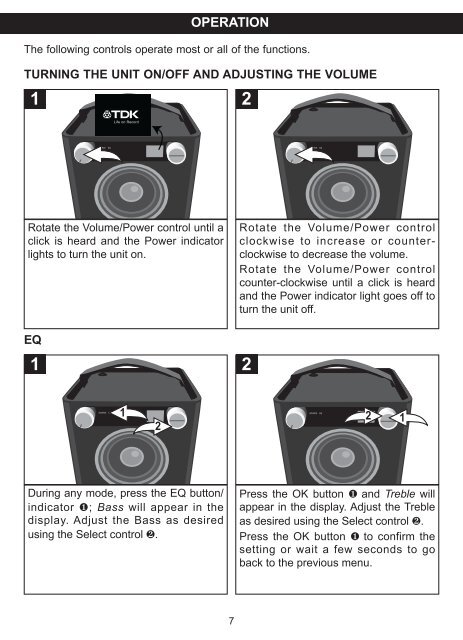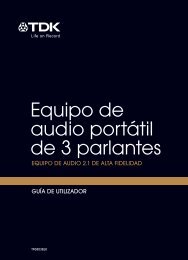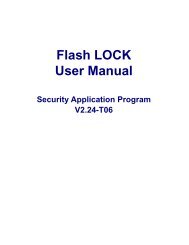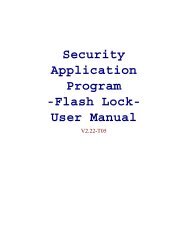You also want an ePaper? Increase the reach of your titles
YUMPU automatically turns print PDFs into web optimized ePapers that Google loves.
OPERATION<br />
The following controls operate most or all of the functions.<br />
TURNING THE UNIT ON/OFF AND ADJUSTING THE VOLUME<br />
1<br />
SOURCE EQ<br />
Rotate the Volume/Power control until a<br />
click is heard and the Power indicator<br />
lights to turn the unit on.<br />
EQ<br />
1<br />
SOURCE EQ<br />
1<br />
During any mode, press the EQ button/<br />
indicator 1; Bass will appear in the<br />
display. Adjust the Bass as desired<br />
using the Select control 2.<br />
2<br />
7<br />
2<br />
SOURCE EQ<br />
Rotate the Volume/Power control<br />
clockwise to increase or counterclockwise<br />
to decrease the volume.<br />
Rotate the Volume/Power control<br />
counter-clockwise until a click is heard<br />
and the Power indicator light goes off to<br />
turn the unit off.<br />
2<br />
SOURCE EQ<br />
2 1<br />
Press the OK button 1 and Treble will<br />
appear in the display. Adjust the Treble<br />
as desired using the Select control 2.<br />
Press the OK button 1 to confirm the<br />
setting or wait a few seconds to go<br />
back to the previous menu.