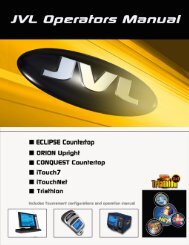Create successful ePaper yourself
Turn your PDF publications into a flip-book with our unique Google optimized e-Paper software.
Page 20<br />
Hall of Fame:<br />
Auto<br />
Clearing<br />
Credits:<br />
Free Credits<br />
Auto Clearing allows the machine to automatically clear high scores after a preset number<br />
of days.<br />
Clear HOF every # days — to have the machine automatically clear the high scores, enter<br />
the required number of days on the numeric keypad that is displayed when you touch this<br />
field. If the value is set to zero, then the high scores will never be automatically cleared.<br />
Last cleared date — shows the last time the Hall of Fame was cleared.<br />
� Credits<br />
Free Credits — the operator has the option to award free credits from this folder. Free<br />
credits can be issued in increments of 1, 10 or 100. Free credits can also be cleared from<br />
this menu by pressing the Clear button on the Free Credits side of the menu. Actual<br />
Credits are also displayed on this screen and can also be cleared by pressing the Clear<br />
button under the Credits side of the menu.<br />
Free Play — allows free play for standard games only when set to On. To change this<br />
setting, touch the On/Off button. There is NO free play for tournament games.