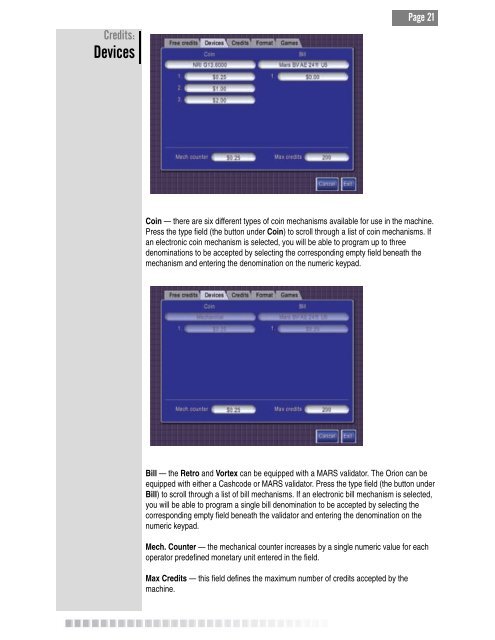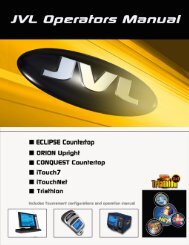You also want an ePaper? Increase the reach of your titles
YUMPU automatically turns print PDFs into web optimized ePapers that Google loves.
Credits:<br />
Devices<br />
Page 21<br />
Coin — there are six different types of coin mechanisms available for use in the machine.<br />
Press the type field (the button under Coin) to scroll through a list of coin mechanisms. If<br />
an electronic coin mechanism is selected, you will be able to program up to three<br />
denominations to be accepted by selecting the corresponding empty field beneath the<br />
mechanism and entering the denomination on the numeric keypad.<br />
Bill — the Retro and Vortex can be equipped with a MARS validator. The Orion can be<br />
equipped with either a Cashcode or MARS validator. Press the type field (the button under<br />
Bill) to scroll through a list of bill mechanisms. If an electronic bill mechanism is selected,<br />
you will be able to program a single bill denomination to be accepted by selecting the<br />
corresponding empty field beneath the validator and entering the denomination on the<br />
numeric keypad.<br />
Mech. Counter — the mechanical counter increases by a single numeric value for each<br />
operator predefined monetary unit entered in the field.<br />
Max Credits — this field defines the maximum number of credits accepted by the<br />
machine.