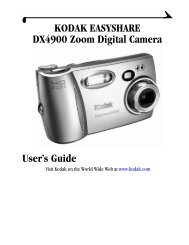Kodak EasyShare C643/C603 zoom digital camera - Foto Source ...
Kodak EasyShare C643/C603 zoom digital camera - Foto Source ...
Kodak EasyShare C643/C603 zoom digital camera - Foto Source ...
Create successful ePaper yourself
Turn your PDF publications into a flip-book with our unique Google optimized e-Paper software.
Doing more with your <strong>camera</strong><br />
Setting Options<br />
Picture Size<br />
Choose a picture resolution.<br />
This setting remains until you<br />
change it.<br />
White Balance<br />
Choose your lighting condition.<br />
This setting remains until you turn<br />
the Mode dial.<br />
ISO Speed<br />
Control the <strong>camera</strong>’s sensitivity<br />
to light<br />
This setting remains until you turn<br />
the Mode dial.<br />
6.1 MP (default)—for printing up to 20 x 30 in. (51 x 76<br />
cm); pictures are highest resolution and largest file size.<br />
5.4 MP (3:2)—ideal for printing 4 x 6 in.<br />
(10 x 15 cm) prints without cropping. Also for printing up to<br />
20 x 30 in. (51 x 76 cm).<br />
4.0 MP— for printing up to 20 x 30 in. (51 x 76 cm);<br />
pictures are medium resolution with smaller file size.<br />
1.9 MP—for printing up to 11 x 14 in. (28 x 36 cm);<br />
pictures are medium resolution with smaller file size.<br />
0.8 MP—for printing 4 x 6 in. (10 x 15 cm), emailing,<br />
Internet, screen display, or for conserving space.<br />
Auto (default)—automatically corrects white balance.<br />
Ideal for general picture taking.<br />
Daylight—for pictures in natural lighting.<br />
Tungsten—corrects the orange cast of household light<br />
bulbs. Ideal for indoor pictures under tungsten or halogen<br />
lighting without flash.<br />
Fluorescent—corrects the green cast of fluorescent<br />
lighting. Ideal for indoor pictures under fluorescent lighting<br />
without flash.<br />
Choose a lower ISO setting in brightly lit scenes; use a<br />
higher ISO for low-light scenes. Choose Auto (default), 80,<br />
100, 200, 400, 800 (800 available only for smallest picture<br />
size setting).<br />
NOTE: ISO returns to Auto when the <strong>camera</strong> is set to Sport,<br />
Portrait, or SCN mode, or during Long Time Exposure.<br />
Unavailable in Video mode.<br />
24 www.kodak.com/go/support