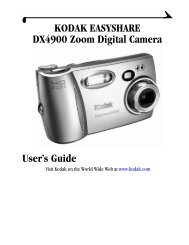Kodak EasyShare C643/C603 zoom digital camera - Foto Source ...
Kodak EasyShare C643/C603 zoom digital camera - Foto Source ...
Kodak EasyShare C643/C603 zoom digital camera - Foto Source ...
You also want an ePaper? Increase the reach of your titles
YUMPU automatically turns print PDFs into web optimized ePapers that Google loves.
5 Troubleshooting<br />
For step-by-step product support, visit www.kodak.com/go/c643support or<br />
www.kodak.com/go/c603support and select Interactive Troubleshooting & Repairs.<br />
Camera problems<br />
If... Try one or more the following<br />
Camera does not<br />
turn on.<br />
Camera does not<br />
turn off.<br />
Pictures remaining<br />
number does not<br />
decrease after<br />
taking a picture.<br />
Short battery life<br />
with <strong>Kodak</strong> Ni-MH<br />
rechargeable<br />
<strong>digital</strong> <strong>camera</strong><br />
batteries.<br />
Stored pictures are<br />
corrupted.<br />
■ Install new batteries (page 1).<br />
■ Charge rechargeable batteries.<br />
■ Remove the battery, then reinsert or replace it. If the <strong>camera</strong>s still does<br />
not function, visit www.kodak.com/go/c643support or<br />
www.kodak.com/go/c603support and select Interactive<br />
Troubleshooting & Repairs<br />
■ The <strong>camera</strong> is operating normally. Continue taking pictures.<br />
■ Use the Refresh feature on your <strong>camera</strong> dock series 3 or printer dock<br />
series 3.<br />
■ Wipe the contacts with a clean, dry cloth (page 55) before loading<br />
batteries in the <strong>camera</strong>.<br />
■ Retake picture. Do not remove card while the ready light is blinking.<br />
Keep rechargeable batteries charged.<br />
In Review mode,<br />
you do not see a<br />
picture (or the<br />
expected picture)<br />
on the LCD screen.<br />
■ Check the image storage location setting (page 27).<br />
40 www.kodak.com/go/support