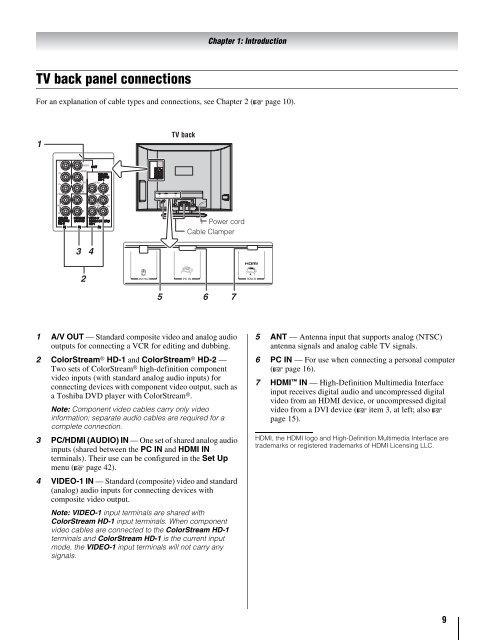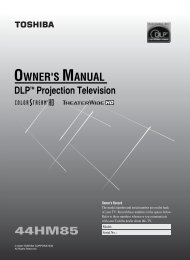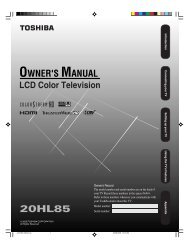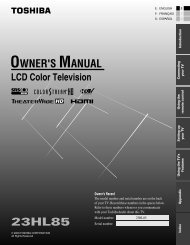26HL86 32HL86 37HL86 LCD Color Television - Toshiba Canada
26HL86 32HL86 37HL86 LCD Color Television - Toshiba Canada
26HL86 32HL86 37HL86 LCD Color Television - Toshiba Canada
You also want an ePaper? Increase the reach of your titles
YUMPU automatically turns print PDFs into web optimized ePapers that Google loves.
TV back panel connections<br />
Chapter 1: Introduction<br />
For an explanation of cable types and connections, see Chapter 2 (- page 10).<br />
1<br />
3<br />
2<br />
4<br />
TV back<br />
5 6<br />
Power cord<br />
Cable Clamper<br />
1 A/V OUT — Standard composite video and analog audio<br />
outputs for connecting a VCR for editing and dubbing.<br />
2 <strong>Color</strong>Stream ® HD-1 and <strong>Color</strong>Stream ® HD-2 —<br />
Two sets of <strong>Color</strong>Stream ® high-definition component<br />
video inputs (with standard analog audio inputs) for<br />
connecting devices with component video output, such as<br />
a <strong>Toshiba</strong> DVD player with <strong>Color</strong>Stream ® .<br />
Note: Component video cables carry only video<br />
information; separate audio cables are required for a<br />
complete connection.<br />
3 PC/HDMI (AUDIO) IN — One set of shared analog audio<br />
inputs (shared between the PC IN and HDMI IN<br />
terminals). Their use can be configured in the Set Up<br />
menu (- page 42).<br />
4 VIDEO-1 IN — Standard (composite) video and standard<br />
(analog) audio inputs for connecting devices with<br />
composite video output.<br />
Note: VIDEO-1 input terminals are shared with<br />
<strong>Color</strong>Stream HD-1 input terminals. When component<br />
video cables are connected to the <strong>Color</strong>Stream HD-1<br />
terminals and <strong>Color</strong>Stream HD-1 is the current input<br />
mode, the VIDEO-1 input terminals will not carry any<br />
signals.<br />
7<br />
5 ANT — Antenna input that supports analog (NTSC)<br />
antenna signals and analog cable TV signals.<br />
6 PC IN — For use when connecting a personal computer<br />
(- page 16).<br />
7 HDMI IN — High-Definition Multimedia Interface<br />
input receives digital audio and uncompressed digital<br />
video from an HDMI device, or uncompressed digital<br />
video from a DVI device (- item 3, at left; also -<br />
page 15).<br />
HDMI, the HDMI logo and High-Definition Multimedia Interface are<br />
trademarks or registered trademarks of HDMI Licensing LLC.<br />
9