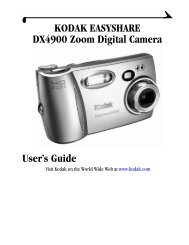Kodak EasyShare Z7590 zoom digital camera - Foto Source ...
Kodak EasyShare Z7590 zoom digital camera - Foto Source ...
Kodak EasyShare Z7590 zoom digital camera - Foto Source ...
Create successful ePaper yourself
Turn your PDF publications into a flip-book with our unique Google optimized e-Paper software.
Taking pictures and videos<br />
Shutter speed—controls how long the shutter stays open. A shaking hand icon<br />
warns of slow shutter speeds. (Use a tripod for slow shutter speeds.)<br />
Exposure Compensation—allows the user to manually adjust the exposure;<br />
good for controlling backlit or non-standard scenes. If the picture is too light,<br />
decrease the setting; if it’s too dark, increase the setting.<br />
Flash Compensation—controls the flash brightness (+0.5, +1.0, –0.5, –1.0).<br />
You must be within flash range. Unavailable if flash setting is Off.<br />
ISO—controls sensitivity of the <strong>camera</strong> sensor (80,100, 200, 400, 800). Higher<br />
settings are more sensitive to light, but may produce unwanted “noise” in a<br />
picture. You can only use ISO 800 if you are in the 1.8 MP Picture Size setting. (See<br />
Picture Size, page 31.)<br />
See Tips for better pictures on page 40.<br />
Using the jog dial to change P, A, S, M, or C mode settings<br />
The Jog dial controls the f-number, shutter speed, exposure and flash compensations,<br />
and ISO. Use the Menu button to control all other settings.<br />
Jog dial:<br />
• Rotate to move<br />
the cursor or<br />
change settings.<br />
• Press to open<br />
or save settings.<br />
P, A, S, M, or C mode options<br />
White—selectable Grey—non-selectable<br />
Yellow—changeable value Red—out of range<br />
22 www.kodak.com/go/support