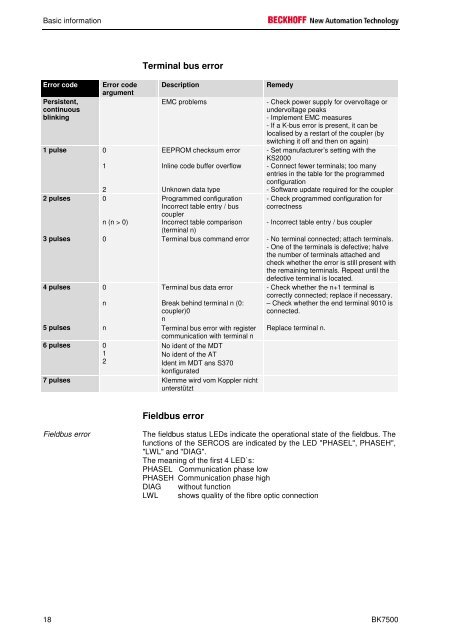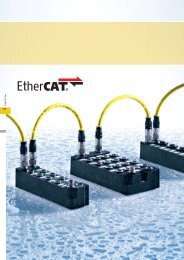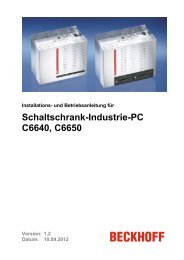SERCOS Coupler BK7500 - download - Beckhoff
SERCOS Coupler BK7500 - download - Beckhoff
SERCOS Coupler BK7500 - download - Beckhoff
You also want an ePaper? Increase the reach of your titles
YUMPU automatically turns print PDFs into web optimized ePapers that Google loves.
Basic information<br />
Error code Error code<br />
argument<br />
Persistent,<br />
continuous<br />
blinking<br />
1 pulse 0<br />
1<br />
2<br />
2 pulses 0<br />
n (n > 0)<br />
Terminal bus error<br />
Description Remedy<br />
EMC problems - Check power supply for overvoltage or<br />
undervoltage peaks<br />
- Implement EMC measures<br />
- If a K-bus error is present, it can be<br />
localised by a restart of the coupler (by<br />
switching it off and then on again)<br />
EEPROM checksum error - Set manufacturer’s setting with the<br />
KS2000<br />
Inline code buffer overflow - Connect fewer terminals; too many<br />
entries in the table for the programmed<br />
configuration<br />
Unknown data type<br />
- Software update required for the coupler<br />
Programmed configuration<br />
Incorrect table entry / bus<br />
coupler<br />
Incorrect table comparison<br />
(terminal n)<br />
- Check programmed configuration for<br />
correctness<br />
- Incorrect table entry / bus coupler<br />
3 pulses 0 Terminal bus command error - No terminal connected; attach terminals.<br />
- One of the terminals is defective; halve<br />
the number of terminals attached and<br />
check whether the error is still present with<br />
the remaining terminals. Repeat until the<br />
defective terminal is located.<br />
4 pulses 0<br />
Terminal bus data error<br />
n<br />
Break behind terminal n (0:<br />
coupler)0<br />
n<br />
5 pulses n Terminal bus error with register<br />
communication with terminal n<br />
6 pulses 0<br />
1<br />
2<br />
7 pulses<br />
No ident of the MDT<br />
No ident of the AT<br />
Ident im MDT ans S370<br />
konfigurated<br />
Klemme wird vom Koppler nicht<br />
unterstützt<br />
Fieldbus error<br />
- Check whether the n+1 terminal is<br />
correctly connected; replace if necessary.<br />
– Check whether the end terminal 9010 is<br />
connected.<br />
Replace terminal n.<br />
Fieldbus error The fieldbus status LEDs indicate the operational state of the fieldbus. The<br />
functions of the <strong>SERCOS</strong> are indicated by the LED "PHASEL", PHASEH",<br />
"LWL" and "DIAG".<br />
The meaning of the first 4 LED`s:<br />
PHASEL Communication phase low<br />
PHASEH Communication phase high<br />
DIAG without function<br />
LWL shows quality of the fibre optic connection<br />
18 <strong>BK7500</strong>