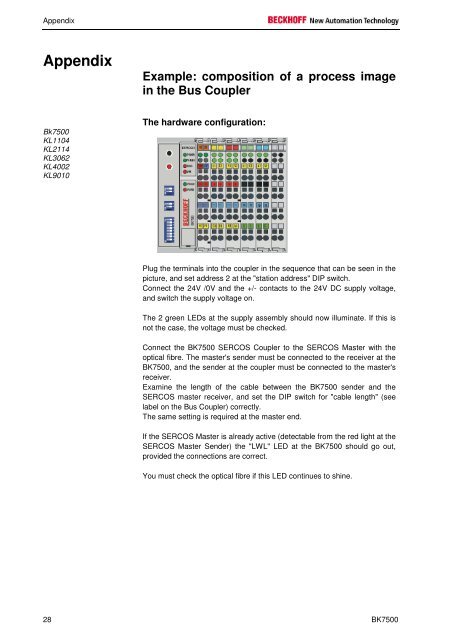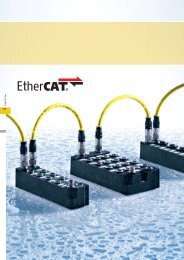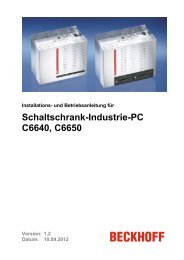SERCOS Coupler BK7500 - download - Beckhoff
SERCOS Coupler BK7500 - download - Beckhoff
SERCOS Coupler BK7500 - download - Beckhoff
You also want an ePaper? Increase the reach of your titles
YUMPU automatically turns print PDFs into web optimized ePapers that Google loves.
Appendix<br />
Appendix<br />
Bk7500<br />
KL1104<br />
KL2114<br />
KL3062<br />
KL4002<br />
KL9010<br />
Example: composition of a process image<br />
in the Bus <strong>Coupler</strong><br />
The hardware configuration:<br />
Plug the terminals into the coupler in the sequence that can be seen in the<br />
picture, and set address 2 at the "station address" DIP switch.<br />
Connect the 24V /0V and the +/- contacts to the 24V DC supply voltage,<br />
and switch the supply voltage on.<br />
The 2 green LEDs at the supply assembly should now illuminate. If this is<br />
not the case, the voltage must be checked.<br />
Connect the <strong>BK7500</strong> <strong>SERCOS</strong> <strong>Coupler</strong> to the <strong>SERCOS</strong> Master with the<br />
optical fibre. The master's sender must be connected to the receiver at the<br />
<strong>BK7500</strong>, and the sender at the coupler must be connected to the master's<br />
receiver.<br />
Examine the length of the cable between the <strong>BK7500</strong> sender and the<br />
<strong>SERCOS</strong> master receiver, and set the DIP switch for "cable length" (see<br />
label on the Bus <strong>Coupler</strong>) correctly.<br />
The same setting is required at the master end.<br />
If the <strong>SERCOS</strong> Master is already active (detectable from the red light at the<br />
<strong>SERCOS</strong> Master Sender) the "LWL" LED at the <strong>BK7500</strong> should go out,<br />
provided the connections are correct.<br />
You must check the optical fibre if this LED continues to shine.<br />
28 <strong>BK7500</strong>