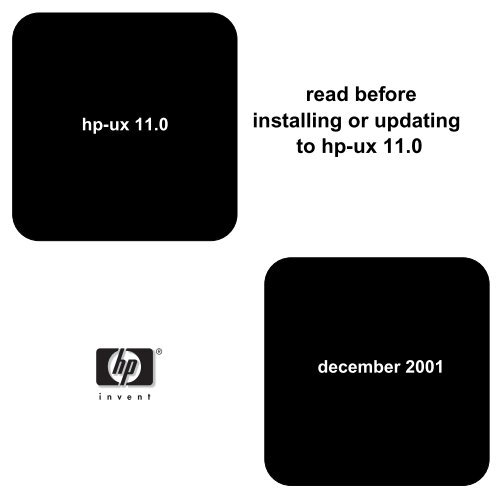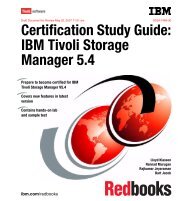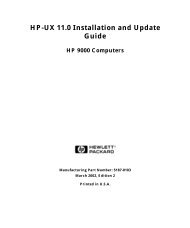read before to hp-ux 11.0 installing or updating
read before to hp-ux 11.0 installing or updating
read before to hp-ux 11.0 installing or updating
Create successful ePaper yourself
Turn your PDF publications into a flip-book with our unique Google optimized e-Paper software.
<strong>hp</strong>-<strong>ux</strong> <strong>11.0</strong><br />
<strong>read</strong> <strong>bef<strong>or</strong>e</strong><br />
<strong>installing</strong> <strong>or</strong> <strong>updating</strong><br />
<strong>to</strong> <strong>hp</strong>-<strong>ux</strong> <strong>11.0</strong><br />
december 2001
NOTICES<br />
The inf<strong>or</strong>mation in this document is subject <strong>to</strong> change without notice.<br />
Hewlett-Packard makes no warranty of any kind with regard <strong>to</strong> this manual, including, but not<br />
limited <strong>to</strong>, the implied warranties of merchantability and fitness f<strong>or</strong> a particular purpose.<br />
Hewlett-Packard shall not be held liable f<strong>or</strong> err<strong>or</strong>s contained herein <strong>or</strong> direct, indirect, special,<br />
incidental <strong>or</strong> consequential damages in connection with the furnishing, perf<strong>or</strong>mance, <strong>or</strong> use of<br />
this material.<br />
Warranty. A copy of the specific warranty terms applicable <strong>to</strong> your Hewlett-Packard product and<br />
replacement parts can be obtained from your local Sales and Service Office.<br />
Restricted Rights Legend. Use, duplication, <strong>or</strong> disclosure by the U.S. Government Department is<br />
subject <strong>to</strong> restrictions as set f<strong>or</strong>th in subparagraph (c) (1) (ii) of the Rights in Technical Data and<br />
Computer Software clause at DFARS 252.227-7013 f<strong>or</strong> DOD agencies, and subparagraphs (c) (1)<br />
and (c) (2) of the Commercial Computer Software Restricted Rights clause at FAR 52.227-19 f<strong>or</strong><br />
other agencies.<br />
HEWLETT-PACKARD COMPANY<br />
3000 Hanover Street<br />
Palo Al<strong>to</strong>, Calif<strong>or</strong>nia 94304 U.S.A.<br />
Copyright Notices. © 2001 Hewlett-Packard Company, all rights reserved.<br />
Reproduction, adaptation, <strong>or</strong> translation of this document without pri<strong>or</strong> written permission is<br />
prohibited, except as allowed under the copyright laws.<br />
Trademark Notices.<br />
UNIX® is a registered trademark of The Open Group.<br />
HP-UX Release 10.20 and later and HP-UX Release <strong>11.0</strong>0 and later (in both 32 and 64-bit<br />
configurations) on all HP 9000 computers are Open Group UNIX 95 branded products.<br />
Java and all Java-based trademarks and logos are trademarks <strong>or</strong> registered trademarks of Sun<br />
Microsystems, Inc. in the U.S. and other countries. Hewlett-Packard is independent of Sun<br />
Microsystems, Inc.<br />
2
Contents<br />
Media Box Contents ............................................................ 5<br />
What’s New in HP-UX <strong>11.0</strong> ............................................... 7<br />
Migration Overview ............................................................. 8<br />
Improved Cold-install Process ........................................... 12<br />
Installing C<strong>or</strong>e OS Options ................................................ 16<br />
Known Problems ................................................................... 21<br />
Web Resources ...................................................................... 24<br />
3
Welcome <strong>to</strong> HP-UX <strong>11.0</strong>!<br />
This booklet outlines the contents of the HP-UX <strong>11.0</strong> media box<br />
and provides an overview of the steps needed <strong>to</strong> migrate your<br />
10.x system <strong>to</strong> <strong>11.0</strong>. F<strong>or</strong> step-by-step instructions, see the HP-UX<br />
<strong>11.0</strong> Installation and Update Guide supplied with <strong>11.0</strong> media. If<br />
that manual is not available in hard copy, you can view and<br />
download it from the HP-UX Instant Inf<strong>or</strong>mation CD and also<br />
from the Web. See:<br />
http://docs.<strong>hp</strong>.com/<strong>hp</strong><strong>ux</strong>/os/<strong>11.0</strong>/<br />
4
Media Box Contents<br />
If you are receiving HP-UX <strong>11.0</strong> as part of an update service, you<br />
will only receive the components that have changed. F<strong>or</strong> new<br />
systems, HP-UX <strong>11.0</strong> media boxes include all media:<br />
• HP-UX <strong>11.0</strong> Install/Update/Recovery CD — Contains the<br />
HP-UX Operating System and recent netw<strong>or</strong>king software.<br />
The Ignite-UX install <strong>to</strong>ol is also included <strong>to</strong> perf<strong>or</strong>m coldinstallations<br />
from the CD. Contents are listed in Appendix C<br />
of the HP-UX <strong>11.0</strong> Installation and Update Guide.<br />
• C<strong>or</strong>e OS Options CD — Use <strong>to</strong> configure a w<strong>or</strong>kstation <strong>or</strong><br />
technical server. Contents are listed in Appendix C of the HP-<br />
UX <strong>11.0</strong> Installation and Update Guide.<br />
• Application CDs — Delivers HP-UX application software<br />
via periodic releases. Your media box includes the latest<br />
software releases f<strong>or</strong> HP-UX <strong>11.0</strong>. Some applications require<br />
codew<strong>or</strong>d certificates <strong>to</strong> unlock the software. To obtain these<br />
certificates, follow the <strong>or</strong>dering instructions after <strong>installing</strong><br />
the software.<br />
• Supp<strong>or</strong>t Plus CD — Provides diagnostics and current HP-<br />
5
UX <strong>11.0</strong> patch bundles <strong>to</strong> enable hardware and applications.<br />
See the Supp<strong>or</strong>t Plus User Guide which appears on the CD<br />
and any <strong>read</strong>me document supplied with the CD f<strong>or</strong> details.<br />
• Instant Inf<strong>or</strong>mation CD — Contains current HP-UX manuals,<br />
release notes and white papers. See the booklet accompanying<br />
the CD f<strong>or</strong> installation instructions.<br />
• HP-UX <strong>11.0</strong> Installation and Update Guide — Describes<br />
<strong>installing</strong> and <strong>updating</strong> HP 9000 w<strong>or</strong>kstations and servers<br />
<strong>to</strong> <strong>11.0</strong>.<br />
• HP-UX <strong>11.0</strong> Release Notes File — Describes new features<br />
and functionality changes f<strong>or</strong> HP-UX <strong>11.0</strong>. This file will be<br />
on the system after you install <strong>11.0</strong> in: /usr/share/doc/<br />
Release notes and HP-UX <strong>11.0</strong> manuals are also available on<br />
the HP-UX Instant Inf<strong>or</strong>mation CD and on the Web:<br />
http://docs.<strong>hp</strong>.com/<strong>hp</strong><strong>ux</strong>/os/<strong>11.0</strong>/<br />
6
What’s New in HP-UX <strong>11.0</strong><br />
This HP-UX <strong>11.0</strong> December 2001 release does not change the<br />
<strong>11.0</strong> C<strong>or</strong>e software <strong>or</strong> need f<strong>or</strong> the <strong>11.0</strong> Additional C<strong>or</strong>e<br />
Enhancement (ACE) patches from the November 1999 release.<br />
F<strong>or</strong> a list of patch bundles provided in the ACE 9911 release, see<br />
the HP-UX <strong>11.0</strong> ACE 9911 Patch Bundles document available on<br />
the Web:<br />
http://docs.<strong>hp</strong>.com/<strong>hp</strong><strong>ux</strong>/os/<strong>11.0</strong>/<br />
Also see the HP-UX <strong>11.0</strong> Release Notes f<strong>or</strong> m<strong>or</strong>e about these and<br />
other new OS features.<br />
HP-UX <strong>11.0</strong> now includes these key features:<br />
• The Unlimited-User License, rather than the 2-User License,<br />
is au<strong>to</strong>matically selected when <strong>installing</strong> from the HP-UX<br />
<strong>11.0</strong> Install/Update/Recovery Media. This is so that HP-UX<br />
B.<strong>11.0</strong>0 licensing will be m<strong>or</strong>e consistent with that of HP-UX<br />
B.11.11. Also, the Unlimited-User License will not be<br />
allowed <strong>to</strong> be deselected f<strong>or</strong> install.<br />
If necessary, <strong>to</strong> degrade a system <strong>to</strong> a 2-User License after<br />
installation from the HP-UX <strong>11.0</strong> Install/Udpate/Recovery<br />
Media has completed, the 2-User Degrade bundle is available<br />
f<strong>or</strong> installation from the HP-UX B.<strong>11.0</strong>0 Application Release<br />
7
media. The Unlimited-User License bundle is also available<br />
f<strong>or</strong> install from this media.<br />
• The new <strong>11.0</strong>0 Hardware Enablement (HWE1100) bundle<br />
replaces the <strong>11.0</strong>0 Hardware/Critical (HWCR) bundle on the<br />
Supp<strong>or</strong>t Plus CD. The new HWE1100 bundle provides the<br />
minimal number of patches f<strong>or</strong> supp<strong>or</strong>ting new and legacy<br />
hardware using the HP-UX <strong>11.0</strong>0 OS. Critical patches<br />
previously found in the HWCR bundle are now available in<br />
the Quality Pack (QPK) bundle.<br />
• As of the September 2001 release, the General Release (GR)<br />
bundle on the Supp<strong>or</strong>t Plus CD has been consolidated with a<br />
new Quality Pack (QPK) bundle, combining the best features<br />
of both. GR bundle users should now use the QPK bundle,<br />
located in the QPK1100 direc<strong>to</strong>ry.<br />
• New user documentation — This new booklet replaces the<br />
document delivered with the previous November 1999 ACE<br />
9911 release and the December 2000 release. This new book<br />
replaces all earlier HP-UX <strong>11.0</strong> <strong>read</strong>me documents.<br />
• New Fibre Channel, HyperFabric and PCI RS-232 MUX<br />
drivers have been added <strong>to</strong> supp<strong>or</strong>t new mass-s<strong>to</strong>rage and<br />
netw<strong>or</strong>k cards. The next table lists those and replaces the<br />
Selectable Drivers table in Appendix C of the HP-UX <strong>11.0</strong><br />
8
Installation and Update Guide.<br />
Selectable Drivers Available with HP-UX <strong>11.0</strong> Hardware<br />
A3495A HP-PB 100BT LAN/9000 A3495A<br />
FDDI/9000 Drivers:<br />
A3722A HSC f<strong>or</strong> K- and T-Class<br />
A3723A HSC f<strong>or</strong> B-,C-,D-, and J-Class<br />
A3739B PCI Media<br />
HyperFabric Drivers:<br />
A4919A PCI f<strong>or</strong> V-Class<br />
A4920A HSC f<strong>or</strong> K-Class<br />
A4921A HSC f<strong>or</strong> D- and R-Class<br />
A6092A PCI f<strong>or</strong> A400, A500, L- and N-Class<br />
9<br />
A3722A<br />
A3723A<br />
A3739B<br />
A4919A<br />
A4920A<br />
A4921A<br />
A6092A<br />
A4924A 1000Base-SX HSC Gigabit Ethernet Driver A4924A<br />
A4926A 1000Base-SX PCI Gigabit Ethernet Driver A4926A<br />
A4929A 1000Base-T PCI Gigabit Ethernet Drive A4929A<br />
A5158A HP PCI/HSC Tachyon TL Fibre Channel<br />
Note: Booting from a boot device connected via a Fibre Channel<br />
fabric switch is not supp<strong>or</strong>ted. Connect the boot device directly<br />
<strong>to</strong> the system using one of the Fibre Channel cards listed here<br />
A5158A<br />
A6684A<br />
A6685A
Selectable Drivers Available with HP-UX <strong>11.0</strong> Hardware<br />
A6795A HP PCI Tachyon TL/TS/XL2 Fibre Channel<br />
Note: Booting from a boot device connected via a Fibre Channel<br />
fabric switch is not supp<strong>or</strong>ted. Connect the boot device directly<br />
<strong>to</strong> the system using one of the Fibre Channel cards listed here<br />
10<br />
A5158A<br />
A6684A<br />
A6685A<br />
A6795A<br />
A5783A PCI Token Ring A5783A<br />
A5856A PCI I20 RAID f<strong>or</strong> L and N Class<br />
HSC TL Fibre Channel Drivers:<br />
A5856A<br />
A6684A f<strong>or</strong> A180, D- and R-Class<br />
A6684A<br />
A6685A f<strong>or</strong> K-Class<br />
HyperFabric PCI/HSC Drivers:<br />
A6685A<br />
A6092A f<strong>or</strong> L- and N-Class and A400, A500 models<br />
HyperFabric2 adds netw<strong>or</strong>king features and also supp<strong>or</strong>ts HP<br />
A6092A<br />
Superdome partitioned systems (HP-UX 11i 64-bit OS)<br />
PCI RS-232 MUX Software:<br />
A6684A<br />
A6748A 8 p<strong>or</strong>t (new):<br />
A6748A<br />
A6749A 64 p<strong>or</strong>t:<br />
A6749A<br />
B5509BA 100BT/9000 PCI f<strong>or</strong> B-, C- and J-Class B5509BA<br />
J1642AA 1000Base-SX HSC Gigabit Ethernet Driver A4925A<br />
J2157B FDDI/9000 f<strong>or</strong> K- and T-Class (HP-PB) J2157A<br />
J2166B Token Ring/9000 HPPB Series 800 J2166B
Selectable Drivers Available with HP-UX <strong>11.0</strong> Hardware<br />
100BT/9000:<br />
A5230A PCI f<strong>or</strong> A- L- and N-Class<br />
A5506B PCI 4-p<strong>or</strong>t<br />
J3514A GSC f<strong>or</strong> K and T Class<br />
J3515A GSC f<strong>or</strong> B, C, D, J Class<br />
J3516A (dual-p<strong>or</strong>t) f<strong>or</strong> B-, C-,D-, and J-Class<br />
11<br />
A5230A<br />
A5506A,<br />
A5506B<br />
J3514A<br />
J3515A<br />
J3516A
Migration Overview<br />
Here is an overview of the migration process. Each of these tasks<br />
is explained in the HP-UX <strong>11.0</strong> Installation and Update Guide.<br />
To learn m<strong>or</strong>e about the migration process, begin <strong>read</strong>ing<br />
Chapter 1 in that guide.<br />
1. Prepare your system:<br />
- Assess your system and <strong>or</strong>der any additional hardware<br />
and/<strong>or</strong> software.<br />
- Back up your current system and, if needed, create an<br />
install depot <strong>or</strong> archive.<br />
- If needed, update hardware and/<strong>or</strong> firmware.<br />
- Select the appropriate migration path, either<br />
cold-installation <strong>or</strong> update.<br />
2. Migrate <strong>to</strong> HP-UX <strong>11.0</strong> by either cold-<strong>installing</strong> <strong>or</strong> <strong>updating</strong>.<br />
Then back up your new system.<br />
3. Upgrade other applications, as needed.<br />
4. Verify the migration.<br />
12
Improved Cold-install Process<br />
The Ignite-UX install utility now supp<strong>or</strong>ts cold-<strong>installing</strong> from<br />
m<strong>or</strong>e than one CD <strong>bef<strong>or</strong>e</strong> rebooting your system. After inserting<br />
the Install/Update/Recovery CD, boot your system, make your<br />
software selections, and click GO! Depending upon the software<br />
selected, you will be prompted <strong>to</strong> insert other CDs from the<br />
media kit after the C<strong>or</strong>e OS software is loaded. Only two<br />
au<strong>to</strong>matic reboots are required <strong>to</strong> install and configure all<br />
selected software.<br />
You will find changes <strong>to</strong> these install utility menus:<br />
Basic Configuration Choices — You can select one of the following<br />
three choices f<strong>or</strong> the "basic configuration" of your system. Each<br />
configuration will au<strong>to</strong>matically select the HWE1100 patch<br />
bundle required f<strong>or</strong> all current and new hardware, including the<br />
latest HP servers and w<strong>or</strong>kstations supp<strong>or</strong>ted on HP-UX <strong>11.0</strong>0<br />
OS. Technical Computing and the Commercial Servers<br />
configurations also match the HP Instant Ignition options with<br />
the current patch bundles and diagnostic products recommended<br />
f<strong>or</strong> new HP systems. The <strong>11.0</strong>0 Default and Technical<br />
Computing choices still include the required ACE 9911 patches.<br />
Note that HWE1100, QPK1100, and Diagnostics are installed<br />
from separate <strong>11.0</strong>0 Supp<strong>or</strong>t Plus media in the same install<br />
13
session <strong>to</strong> eliminate extra system reboots.<br />
<strong>11.0</strong>0 Default configuration includes the following:<br />
• HP-UX <strong>11.0</strong> C<strong>or</strong>e OS software<br />
• Required ACE 9911 patches in XSWGR1100 bundle<br />
• Hardware Enablement patches in HWE1100 bundle<br />
Technical Computing configuration includes the following:<br />
• HP-UX <strong>11.0</strong> C<strong>or</strong>e OS software<br />
• Required ACE 9911 patches in XSWGR1100 bundle<br />
• Hardware Enablement patches in HWE1100 bundle<br />
• Graphics software products in B6268AA bundle<br />
• Recommended/critical patches in QPK1100 bundle<br />
• Diagnostic products (with hardware moni<strong>to</strong>rs)<br />
• iCOD Product, B9073AA, f<strong>or</strong> N-, L- and V-Class servers<br />
The Commercial Servers configuration includes the following:<br />
• HP-UX <strong>11.0</strong> C<strong>or</strong>e OS software<br />
14
• Hardware Enablement patches in HWE1100 bundle<br />
• Recommended/critical patches in QPK1100 bundle<br />
• Diagnostic products (with hardware moni<strong>to</strong>rs)<br />
• iCOD Product, B9073AA. f<strong>or</strong> N-, L- and V-Class servers<br />
Software Selection<br />
You can now select mass-s<strong>to</strong>rage and netw<strong>or</strong>king I/O driver<br />
products in addition <strong>to</strong> the Basic Configuration and other<br />
selected software. Mass-s<strong>to</strong>rage I/O driver products include the<br />
PCI TL/TS/XL2 Fibre Channel (FC) card, A6795A. Netw<strong>or</strong>king<br />
I/O driver products include the GSC/HSC, HP-PB, and PCI<br />
adapters f<strong>or</strong> 100BT, Gigabit Ethernet, FDDI, and Hyperfabric<br />
LAN.<br />
Updating an Ignite-UX Server<br />
The complete Ignite-UX server product, B5725AA, is provided on<br />
an HP-UX Applications CD, allowing you <strong>to</strong> install a new Ignite-<br />
UX server <strong>or</strong> update an existing server <strong>to</strong> install and maintain<br />
HP-UX on systems in your netw<strong>or</strong>k. Also see Installing 64-bit<br />
Minimal OS in the next section.<br />
15
Installing C<strong>or</strong>e OS Options<br />
The HP-UX <strong>11.0</strong> C<strong>or</strong>e OS Options CD is included with HP-UX<br />
<strong>11.0</strong> media <strong>to</strong> add graphics software <strong>to</strong> HP 9000 w<strong>or</strong>kstations<br />
and technical servers. The C<strong>or</strong>e OS Options CD June 2001<br />
release improves w<strong>or</strong>kstation perf<strong>or</strong>mance by supp<strong>or</strong>ting the<br />
new HP VISUALIZE-fxe rev. B graphics card. The CD includes bundles<br />
containing run-time and programming environment packages<br />
f<strong>or</strong> 3D graphics APIs, plus additional software f<strong>or</strong> technical<br />
computing environments. The 3D graphics software continues <strong>to</strong><br />
supp<strong>or</strong>t the VISUALIZE–fx5 and VISUALIZE-fx10 graphics cards.<br />
CD Contents<br />
The C<strong>or</strong>e OS Options Graphics and Technical Computing Software<br />
bundle includes these software products:<br />
• OpenGL – The industry standard API f<strong>or</strong> rendering 3D<br />
graphics images. Included, the OpenGL 3D Graphics API<br />
Developer’s Kit, and OpenGL Run Time Environment.<br />
• Starbase – HP’s proprietary 3D graphics API which<br />
includes the HP-UX Starbase Graphics Development Environment.<br />
• HP-PHIGS – HP’s implementation of the Programmer’s<br />
Hierarchical Interactive Graphics Standard. Includes the<br />
16
PHIGS 3.40 Development Environment and PHIGS 3.40<br />
Run-time Environment.<br />
• HP PEXlib – Includes much of the functionality in the PEXlib<br />
5.2 Graphics API, including the HP-UX PEX 5.1 Development<br />
Environment and HP-UX PEX 5.1 Run-time<br />
Environment.<br />
• VideoOut – Includes a graphical user interface f<strong>or</strong> controlling<br />
the video-out option cards f<strong>or</strong> some graphics hardware<br />
accelera<strong>to</strong>rs used in PA-RISC systems. These cards enable<br />
the conversion of frame-buffer graphics data <strong>to</strong> a broadcast<br />
video f<strong>or</strong>mat.<br />
• Asian-Graphics – Includes stroke-font character sets f<strong>or</strong><br />
the Traditional and Simplified Chinese, Japanese, and<br />
K<strong>or</strong>ean written languages. These stroke fonts are used with<br />
Starbase and HP-PHIGS applications.<br />
Other packages on the C<strong>or</strong>e OS Options CD provide utility<br />
functions, device drivers, and common run-time supp<strong>or</strong>t f<strong>or</strong><br />
the various products listed above.<br />
VISUALIZE-fxe rev. B Graphics Card<br />
The new VISUALIZE-fxe rev. B graphics card replaces the <strong>or</strong>iginal<br />
17
VISUALIZE-fxe card and has increased SDRAM frame-buffer<br />
mem<strong>or</strong>y (the <strong>or</strong>iginal card used SGRAM). The new rev. B card<br />
w<strong>or</strong>ks with existing X Windows and 3D software f<strong>or</strong> HP-UX. F<strong>or</strong><br />
optimal perf<strong>or</strong>mance with the rev. B card, you should update the<br />
X server and 3D graphics libraries from the enclosed C<strong>or</strong>e OS<br />
Options CD.<br />
To determine which VISUALIZE-fxe card is installed on your system,<br />
use the March 2001 <strong>or</strong> later version of /opt/graphics/common/bin/graphinfo.<br />
Under the CONFIGURATION INFORMATION<br />
section, the <strong>to</strong>tal frame-buffer mem<strong>or</strong>y shows:<br />
18 MB — Original VISUALIZE-fxe card<br />
24 MB — VISUALIZE-fxe rev. B card<br />
Alternately, /opt/graphics/common/bin/setmon shows:<br />
HPA4982A — Original VISUALIZE-fxe card<br />
HPA4982B — VISUALIZE-fxe rev. B card<br />
Installation Hints<br />
If your system is al<strong>read</strong>y at the latest (June 2001) HP-UX <strong>11.0</strong><br />
release, proceed <strong>to</strong> install the C<strong>or</strong>e OS Options software as<br />
explained below. If not, first either cold-install HP-UX <strong>11.0</strong> <strong>or</strong><br />
18
update <strong>to</strong> <strong>11.0</strong> from the accompanying HP-UX <strong>11.0</strong><br />
Install/Update/Recovery CD.<br />
If you plan <strong>to</strong> cold-install <strong>11.0</strong>, you can select the Graphics and<br />
Technical Computing Software bundle during the software selection<br />
phase, and will be prompted <strong>to</strong> insert the C<strong>or</strong>e OS Options<br />
CD later in the install process. F<strong>or</strong> help, follow the instructions<br />
in the accompanying HP-UX <strong>11.0</strong> Installation and Update Guide.<br />
After you update your w<strong>or</strong>kstation <strong>or</strong> technical server <strong>to</strong> the latest<br />
<strong>11.0</strong> release, install the C<strong>or</strong>e OS Options software using the<br />
swinstall command <strong>to</strong> preview and install the Graphics and<br />
Technical Computing Software bundle:<br />
To preview the install process, mount the C<strong>or</strong>e OS Options CD in<br />
the local CD-ROM drive and enter (as root):<br />
swinstall -p -s /cdrom<br />
where: /cdrom = CD drive mount-point.<br />
To install the Graphics and Technical Computing Software bundle<br />
from the C<strong>or</strong>e OS Options CD, enter:<br />
swinstall -s /cdrom -x au<strong>to</strong>reboot=true<br />
19
F<strong>or</strong> additional help, use swinstall’s graphics interface (GUI)<br />
rather than the command line <strong>to</strong> install software bundles. To run<br />
the swinstall GUI, enter:<br />
swinstall -i<br />
M<strong>or</strong>e about the swinstall command is in the Software Distribu<strong>to</strong>r<br />
Administration Guide, available on the HP-UX Instant Inf<strong>or</strong>mation<br />
CD and on HP’s documentation Web:<br />
http://docs.<strong>hp</strong>.com/<strong>hp</strong><strong>ux</strong>/os/<strong>11.0</strong>/<br />
20
Known Problems<br />
EISA 100BT Warning Message<br />
When you remove an EISA 100BT product from a system <strong>or</strong><br />
update a system having EISA 100BT <strong>to</strong> any later releases of HP-<br />
UX, you may find the following message in the<br />
/var/adm/sw/swagent.log file:<br />
Running remove setup command /usr/lbin/sw/remove_setup.<br />
/dev/diag/ether* not found.<br />
This behavi<strong>or</strong> is present in HP-UX 10.20 <strong>to</strong> 11i (B.11.11) versions<br />
of this product. Presence <strong>or</strong> absence of this file on a system will<br />
not have any impact on this product. You may safely ign<strong>or</strong>e this<br />
message.<br />
Patch Needed Bef<strong>or</strong>e Installing Fibre Channel Adap<strong>to</strong>r<br />
Bef<strong>or</strong>e you install HP-UX 11i make sure that PHKL_23626 is<br />
included in your installation.<br />
Download HP-UX patches from HP’s IT Resource Center listed<br />
on page 25.<br />
Screen May Lock During Update<br />
When <strong>updating</strong> an system having a graphics console with<br />
Common Desk<strong>to</strong>p Environment (CDE) enabled from HP-UX<br />
21
10.20 <strong>to</strong> <strong>11.0</strong>, the screen may go blank and the system will begin<br />
beeping. This problem is caused by the screen being<br />
au<strong>to</strong>matically locked by CDE after a preset idle time. To avoid<br />
this problem, turn CDE’s screen lock off <strong>bef<strong>or</strong>e</strong> entering the<br />
swinstall command <strong>to</strong> update <strong>to</strong> <strong>11.0</strong>.<br />
To turn the screen lock off, select: CDE Style Manager -> Screen. Then<br />
click Screen Lock: Off and OK.<br />
If you do not turn the screen lock off, the update will continue<br />
with the system beeping until the update is complete, when<br />
you’ll see the Display Locked... window.<br />
Cold-<strong>installing</strong> Over a Netw<strong>or</strong>k?<br />
If you plan <strong>to</strong> cold-install HP-UX <strong>11.0</strong> on a disk via a Fibre-<br />
Channel netw<strong>or</strong>k, f<strong>or</strong> example if your system boots from a<br />
remote disk drive rather than a local drive, be sure <strong>to</strong> select the<br />
needed FibreChannel card drivers during the cold-install<br />
process. These drivers are now available on the HP-UX <strong>11.0</strong><br />
Install/Update/Recover CD. Failing <strong>to</strong> select the needed drivers<br />
will prevent your system from booting from the remote drive<br />
after cold-<strong>installing</strong> <strong>11.0</strong> on it.<br />
The drivers supplied on the <strong>11.0</strong> CD are listed in Appendix C of<br />
the HP-UX <strong>11.0</strong> Installation and Update Guide.<br />
22
Booting from a boot device connected via FibreChannel fabric<br />
switch is not supp<strong>or</strong>ted. Connect the boot device directly <strong>to</strong> the<br />
system using one of the available FibreChannel cards listed on<br />
page 9.<br />
Installing 64-bit Minimal OS<br />
You can now cold-install the HP-UX <strong>11.0</strong> 64-bit Minimal OS<br />
(bundle name HPUXMinSys32/64)from the Install/Update/<br />
Recovery CD without a problem. If you plan <strong>to</strong> install<br />
HPUXMinSys32/64 via an Ignite-UX server, however, you’ll need<br />
<strong>to</strong> first manually edit the config file produced by make_config f<strong>or</strong><br />
the c<strong>or</strong>e-OS depot. In the config file, search f<strong>or</strong> this line:<br />
sd_software_list="HPUXMinSys64,r=B.<strong>11.0</strong>0,a=HP UX_B.<strong>11.0</strong>0_64,v=HP"<br />
Change it <strong>to</strong>:<br />
sd_software_list = "HPUXMinSys64 ProgSupp<strong>or</strong>t.C-INC"<br />
23
Web Resources<br />
Additional help with <strong>installing</strong> <strong>or</strong> <strong>updating</strong> HP-UX and related<br />
products is available on the Web:<br />
• Latest HP-UX <strong>11.0</strong> manuals:<br />
http://docs.<strong>hp</strong>.com/<strong>hp</strong><strong>ux</strong>/os/<strong>11.0</strong>/<br />
Recently released manuals include:<br />
Ignite-UX Administration Guide<br />
Managing Systems and W<strong>or</strong>kgroups<br />
Configuring HP-UX f<strong>or</strong> Peripherals<br />
ServiceControl Manager Technical Reference<br />
• Manuals in local languages:<br />
http://docs.<strong>hp</strong>.com/ (select: localized documentation)<br />
• Latest Ignite-UX inf<strong>or</strong>mation:<br />
http://software.<strong>hp</strong>.com/products/IUX/<br />
http://unix.<strong>hp</strong>.com/operating/<br />
• HP-UX Supp<strong>or</strong>t Plus bundles and news:<br />
http://software.<strong>hp</strong>.com/SUPPORT_PLUS/<br />
• HP-UX <strong>11.0</strong>/11i Software Transition Kit:<br />
http://devresource.<strong>hp</strong>.com/STK/<br />
24
• Software Distribu<strong>to</strong>r (SD):<br />
http://www.<strong>hp</strong>.com/go/sd/<br />
• Downloading HP-UX patches and patch inf<strong>or</strong>mation from<br />
your nearest HP IT Resource Center:<br />
http://itrc.<strong>hp</strong>.com/<br />
Select the Maintenance and Supp<strong>or</strong>t page, then select the<br />
appropriate Patching <strong>to</strong>ols. To receive HP Security Bulletins,<br />
select the Maintenance and Supp<strong>or</strong>t page, then select Supp<strong>or</strong>t<br />
Inf<strong>or</strong>mation Digests.<br />
• Euro inf<strong>or</strong>mation:<br />
http://www.<strong>hp</strong>.com/euro/<br />
• LicensePower/iFOR f<strong>or</strong> HP-UX:<br />
http://www.isogon.com/<br />
Ink<strong>to</strong>mi Search is the leading search engine f<strong>or</strong> intranets and<br />
public Web sites. A special Ink<strong>to</strong>mi Search software license is<br />
available free (f<strong>or</strong> a limited time) <strong>to</strong> HP 9000 cus<strong>to</strong>mers. This<br />
version of Ink<strong>to</strong>mi Search allows you <strong>to</strong> search up <strong>to</strong> 500<br />
documents (a document is considered <strong>to</strong> be a Web page <strong>or</strong> a file).<br />
To download a free copy of Ink<strong>to</strong>mi Search f<strong>or</strong> HP-UX <strong>11.0</strong> <strong>or</strong> HP-<br />
UX 11i, see:<br />
http://www.ink<strong>to</strong>mi.com/<strong>hp</strong><br />
25
The Nokia Activ Server 2.0 Professional Edi<strong>to</strong>n f<strong>or</strong> HP-UX<br />
provides secure mobile device access <strong>to</strong> both internet and<br />
intranet f<strong>or</strong> c<strong>or</strong>p<strong>or</strong>ate applications such as contact inf<strong>or</strong>mation,<br />
access <strong>to</strong> backend systems and email. Optional advanced security<br />
make the Nokia Activ Server very attractive f<strong>or</strong> c<strong>or</strong>p<strong>or</strong>ate and<br />
financial services use. The Nokia Activ Server 2.0 Professional<br />
Edition is certified on <strong>11.0</strong> and 11i. A 3 user, 90 day version of the<br />
Nokia Activ Server 1.1 is available f<strong>or</strong> trial. F<strong>or</strong> m<strong>or</strong>e<br />
inf<strong>or</strong>mation about the Nokia wireless solutions, visit<br />
http://www.<strong>hp</strong>.com/solutions1/e-services/<br />
mobile/wapservers.html<br />
26
Copyright 2001, Hewlett-Packard Company<br />
E1201<br />
Printed in U.S.A.<br />
Manufacturing number 5185-6588