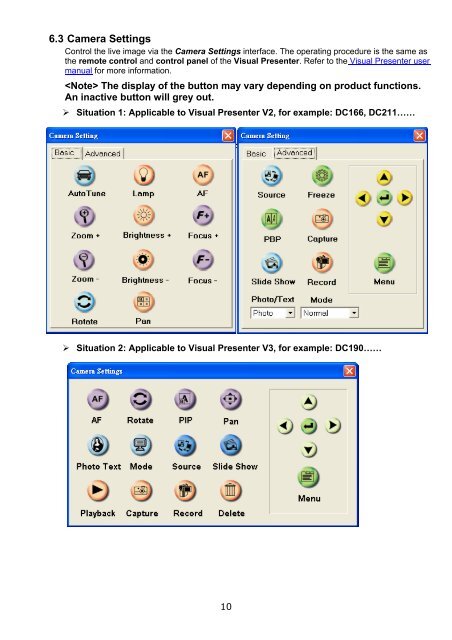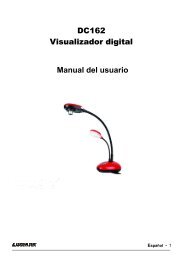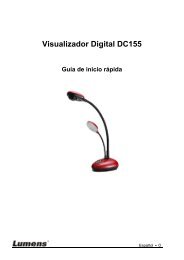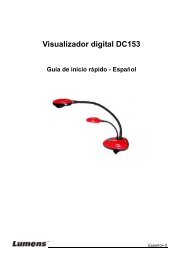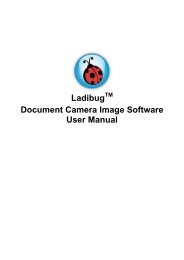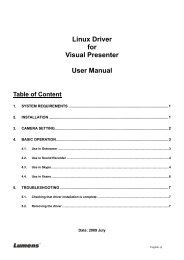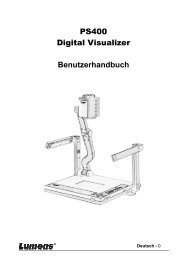Ladibug Visual Presenter Image Software User Manual - Lumens
Ladibug Visual Presenter Image Software User Manual - Lumens
Ladibug Visual Presenter Image Software User Manual - Lumens
Create successful ePaper yourself
Turn your PDF publications into a flip-book with our unique Google optimized e-Paper software.
6.3 Camera Settings<br />
Control the live image via the Camera Settings interface. The operating procedure is the same as<br />
the remote control and control panel of the <strong>Visual</strong> <strong>Presenter</strong>. Refer to the <strong>Visual</strong> <strong>Presenter</strong> user<br />
manual for more information.<br />
The display of the button may vary depending on product functions.<br />
An inactive button will grey out.<br />
� Situation 1: Applicable to <strong>Visual</strong> <strong>Presenter</strong> V2, for example: DC166, DC211……<br />
� Situation 2: Applicable to <strong>Visual</strong> <strong>Presenter</strong> V3, for example: DC190……<br />
10