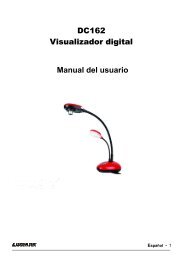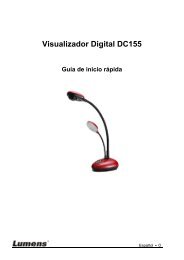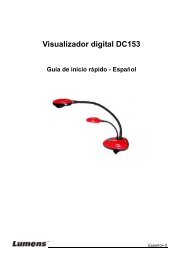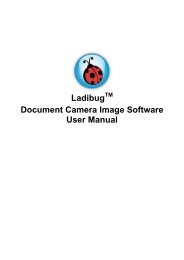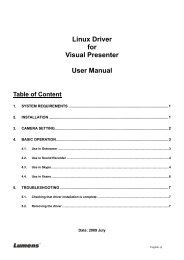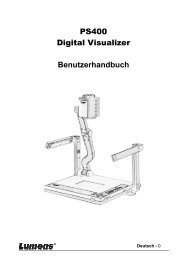Ladibug Visual Presenter Image Software User Manual - Lumens
Ladibug Visual Presenter Image Software User Manual - Lumens
Ladibug Visual Presenter Image Software User Manual - Lumens
You also want an ePaper? Increase the reach of your titles
YUMPU automatically turns print PDFs into web optimized ePapers that Google loves.
1. Introduction<br />
After installing the <strong>Ladibug</strong> TM application, you can use the software to:<br />
� Control the <strong>Visual</strong> <strong>Presenter</strong>.<br />
� Capture and record images.<br />
� Annotate images, highlight important details and save them for later use.<br />
2. System requirement<br />
Windows XP<br />
� CPU: P4 2.8 GHz and above<br />
� Memory: 512MB<br />
� Support Direct X 9<br />
� Resolution: 1024x768<br />
� 100MB Min Disc Space<br />
� Windows XP SP2 and above<br />
Windows Vista / 7<br />
� Min CPU: P4 2.8 Ghz<br />
� Min Memory: 1GB (32-bits)/2GB(64-bits)<br />
� Direct X 9 Compatible<br />
� Min Resolution: 1024x768<br />
� 100MB Min Disc Space<br />
2