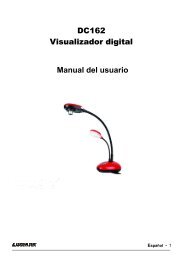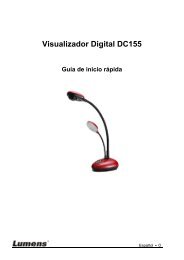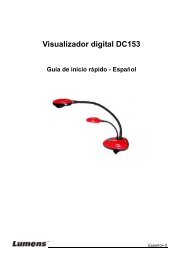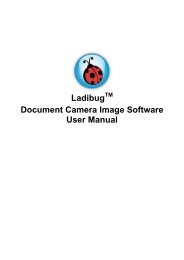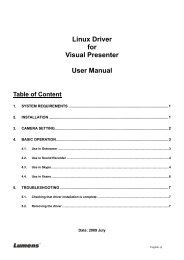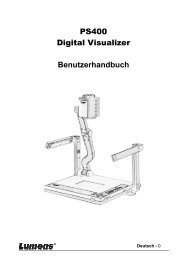Ladibug Visual Presenter Image Software User Manual - Lumens
Ladibug Visual Presenter Image Software User Manual - Lumens
Ladibug Visual Presenter Image Software User Manual - Lumens
Create successful ePaper yourself
Turn your PDF publications into a flip-book with our unique Google optimized e-Paper software.
6.4 Options<br />
1. Language: Set the language.<br />
2. Factory Reset: Activate the factory reset.<br />
3. Video Compress Codec Format: Set the video format.<br />
You need to enable the [Enable Video Compress]<br />
4. Enable Audio Recorder: Enable the audio record device and set the audio source.<br />
5. <strong>Software</strong> mode: Select Annotation mode or Live mode.<br />
12