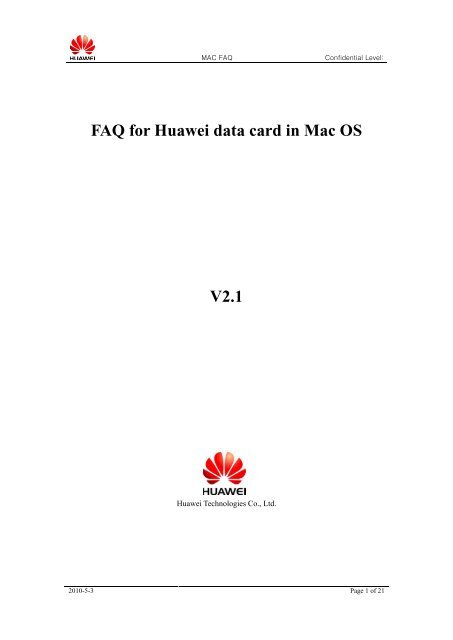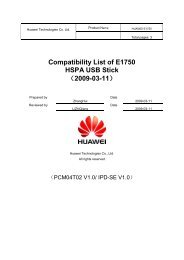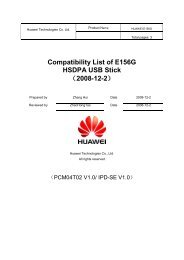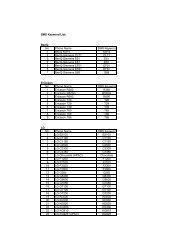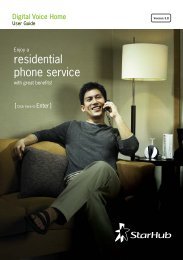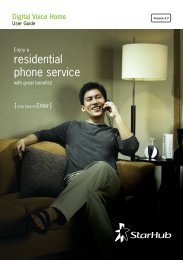FAQ for Huawei data card in Mac OS V2.1 - StarHub
FAQ for Huawei data card in Mac OS V2.1 - StarHub
FAQ for Huawei data card in Mac OS V2.1 - StarHub
You also want an ePaper? Increase the reach of your titles
YUMPU automatically turns print PDFs into web optimized ePapers that Google loves.
MAC <strong>FAQ</strong> Confidential Level:<br />
<strong>FAQ</strong> <strong>for</strong> <strong>Huawei</strong> <strong>data</strong> <strong>card</strong> <strong>in</strong> <strong>Mac</strong> <strong>OS</strong><br />
<strong>V2.1</strong><br />
<strong>Huawei</strong> Technologies Co., Ltd.<br />
2010-5-3 Page 1 of 21
MAC <strong>FAQ</strong> Confidential Level:<br />
1. Which versions of operat<strong>in</strong>g system do we support <strong>for</strong> MAC?<br />
2. How to read the version of MAC system?<br />
3. How to make sure whether the port of the <strong>data</strong><strong>card</strong> has been detected?<br />
4. How to read the version of the client software?<br />
5. How to <strong>in</strong>stall driver of the <strong>data</strong><strong>card</strong>?<br />
6. How to deal with the <strong>in</strong>ternet connection failure?<br />
7. How to configure the dialup connection?<br />
8. What’s the difference between the Power CPU and Intel CPU?<br />
9. Can we <strong>in</strong>stall the W<strong>in</strong>dows operat<strong>in</strong>g system on mac PC? Are there some<br />
limitations?<br />
10. Can we <strong>in</strong>stall the MAC operat<strong>in</strong>g system on a normal PC? Are there<br />
some limitations?<br />
11. Are there some issue to be paid attention under the above situations?<br />
12. Why does the network disconnect after some time of idle <strong>for</strong> network?<br />
13. How to deal with the no responsible event (the client software don’t start<br />
automatically) when the <strong>data</strong><strong>card</strong> is pluged <strong>in</strong>.<br />
14. How to deal with the event “Please <strong>in</strong>put PIN code” or “Input Unlock<br />
code”?<br />
15. If there’s no <strong>data</strong> stream or there’s automatic network disconnection<br />
after download <strong>for</strong> a while, and fail <strong>for</strong> redial<strong>in</strong>g. How to deal with it?<br />
16. How to deal with the error notice <strong>in</strong> the MAC system?<br />
17. MAC <strong>OS</strong> Leopard/Snow Leopard us<strong>in</strong>g HuaWei modem<br />
2010-5-3 Page 2 of 21
MAC <strong>FAQ</strong> Confidential Level:<br />
1. Which versions of operat<strong>in</strong>g system do we support <strong>for</strong> MAC?<br />
The dashboard we release now support the version later than 10.4.5<br />
2. How to read the version of MAC system?<br />
Click the apple icon on the top left corner of the screen, open the menu and choose<br />
“About this <strong>Mac</strong>” to check the version of the system.<br />
3. How to make sure whether the port of the <strong>data</strong><strong>card</strong> has been detected?<br />
Open “term<strong>in</strong>al” procedure, <strong>in</strong>put “ls /dev/tty.*” (Notice, the command is LS not IS, and<br />
there’s an space character after the ls.) Then we can see the <strong>Huawei</strong> device like the<br />
follow<strong>in</strong>g picture, it means the port has been detected.<br />
2010-5-3 Page 3 of 21
4. How to read the version of the client software?<br />
MAC <strong>FAQ</strong> Confidential Level:<br />
Open the client software, click “Mobile Partner” on the top left corner.<br />
Click “About Mobile Partner” <strong>in</strong> the pop-up menu.<br />
2010-5-3 Page 4 of 21
Then we can see the version of the client software.<br />
5. How to <strong>in</strong>stall driver of the <strong>data</strong><strong>card</strong>?<br />
MAC <strong>FAQ</strong> Confidential Level:<br />
After we plug the <strong>data</strong><strong>card</strong> <strong>in</strong>to the PC, the CD icon will appear and a w<strong>in</strong>dow will pop-up.<br />
There is the driver <strong>in</strong> the CD.<br />
The old apple computer have 2 k<strong>in</strong>ds of CPU, Intel and Power, we are used to provide 2<br />
drivers to support different CPU, however, the driver now can support both CPUs now.<br />
The <strong>in</strong>stall process is as the follow<strong>in</strong>g pictures.<br />
2010-5-3 Page 5 of 21
Click “Cont<strong>in</strong>ue”<br />
Click “Cont<strong>in</strong>ue”<br />
MAC <strong>FAQ</strong> Confidential Level:<br />
2010-5-3 Page 6 of 21
Click “Agree”:<br />
Click “Install”:<br />
MAC <strong>FAQ</strong> Confidential Level:<br />
2010-5-3 Page 7 of 21
MAC <strong>FAQ</strong> Confidential Level:<br />
Input username and password of the <strong>Mac</strong> system, then click “OK”:<br />
The <strong>in</strong>stallation is complete if you see the picture like below.<br />
2010-5-3 Page 8 of 21
6. How to deal with the <strong>in</strong>ternet connection failure?<br />
MAC <strong>FAQ</strong> Confidential Level:<br />
Confirm if the SIM <strong>card</strong> is valid, if the <strong>data</strong> service operation is supplied, if the PIN code is<br />
unlocked.<br />
Confirm if the network signal is OK.<br />
Confirm if the APN is correctly configured.<br />
Check the connection between the <strong>data</strong><strong>card</strong> and PC, make sure the <strong>data</strong><strong>card</strong> is power on.<br />
Confirm the port of <strong>data</strong><strong>card</strong> has been detected by the PC.<br />
Confirm if the <strong>data</strong><strong>card</strong> is compatible with the current mac operat<strong>in</strong>g system.<br />
Upgrade the <strong>data</strong><strong>card</strong> firmware and try aga<strong>in</strong>.<br />
7. How to configure the dialup connection?<br />
1) It is more convenient to use the client software to access the network than to use the<br />
dialup connection of mac system. It is recommended to use the client software except<br />
that we want to check the problem of the client software.<br />
2) APN sett<strong>in</strong>g <strong>in</strong> dialup connection:<br />
There’s no APN configuration <strong>in</strong> the mac system, generally, after correctly sett<strong>in</strong>g the APN<br />
and dial one time, the APN <strong>in</strong><strong>for</strong>mation will be record <strong>in</strong> the memory of the <strong>data</strong><strong>card</strong>, and<br />
the APN should not be set aga<strong>in</strong> when us<strong>in</strong>g the dialup connection of the mac operat<strong>in</strong>g<br />
system.<br />
3) The operation process shows <strong>in</strong> the follow<strong>in</strong>g pictures:<br />
Choose“System Preferences”——“Network”<br />
2010-5-3 Page 9 of 21
MAC <strong>FAQ</strong> Confidential Level:<br />
a) Commonly,there’s no Account name and password <strong>for</strong> end user<br />
Choose the “<strong>Huawei</strong> Modem” <strong>in</strong> the menu bar on the left side, then <strong>in</strong> put the access<br />
number <strong>in</strong> “Telephone Number”, then click“Apply”,then click “connect”。<br />
2010-5-3 Page 10 of 21
MAC <strong>FAQ</strong> Confidential Level:<br />
The device icon you choose will change color to green when the status is “connect<strong>in</strong>g”<br />
The “<strong>Huawei</strong> Modem”will go up to the top after successful connect<strong>in</strong>g, the “sent”<br />
and ”receive” will show change <strong>in</strong> the “Status”<br />
2010-5-3 Page 11 of 21
MAC <strong>FAQ</strong> Confidential Level:<br />
b) Sometimes the operator will set “Account name” and “password”<br />
Choose “<strong>Huawei</strong> Modem” <strong>in</strong> the left side of the menu bar, configure the “Account name”<br />
and “password” accord<strong>in</strong>g to the operator’s <strong>in</strong><strong>for</strong>mation.<br />
The follow<strong>in</strong>g picture shows the successful connection.<br />
2010-5-3 Page 12 of 21
MAC <strong>FAQ</strong> Confidential Level:<br />
8. What’s the difference between the Power CPU and Intel CPU?<br />
Power CPU is RISC(reduced <strong>in</strong>struction set computer) and Intel CPU is CISC(complex<br />
<strong>in</strong>struction set computer), which has different th<strong>in</strong>k<strong>in</strong>g of design and different<br />
manufacturer.<br />
Now because of the strategy of Apple, the power CPU PC has been stopped produc<strong>in</strong>g,<br />
and what we see <strong>in</strong> the market now are the Intel CPU PC.<br />
9. Can we <strong>in</strong>stall the W<strong>in</strong>dows operat<strong>in</strong>g system on mac PC? Are there some<br />
limitations?<br />
Yes, as long as the PC has a Intel CPU, and the software tool “ Boot Camp” is needed.<br />
10. Can we <strong>in</strong>stall the MAC operat<strong>in</strong>g system on a normal PC? Are there some<br />
limitations?<br />
Yes,10.4 Tiger and 10.5 Leopard can be <strong>in</strong>stall on a normal PC, however, the PC needs<br />
to support SSE2 or SSE3.<br />
11. Are there some issue to be paid attention under the above situations?<br />
It is lawless to <strong>in</strong>stall the MAC operat<strong>in</strong>g system on a normal computer, we cannot claim<br />
our <strong>data</strong><strong>card</strong> supprt this.<br />
12. Why does the network disconnect after some time of idle <strong>for</strong> network?<br />
2010-5-3 Page 13 of 21
MAC <strong>FAQ</strong> Confidential Level:<br />
Because the option “Disconnect if idle <strong>for</strong> xx m<strong>in</strong>utes” is selected <strong>in</strong> the dialup sett<strong>in</strong>g.<br />
Cancel this option then restart the PC, then the problem will be solved. Steps like the<br />
follow<strong>in</strong>g:<br />
1) Picture 1,Open System Preference�Network,<br />
2) Picture 2, select “<strong>Huawei</strong> Modem” <strong>in</strong> the popup w<strong>in</strong>dow,then click“Advanced…”,<br />
3) Picture 3, select “PPP” cancel “Disconnect if idle <strong>for</strong> xx m<strong>in</strong>utes” option ,click<br />
“OK”,then restart the computer.<br />
Picture 1<br />
2010-5-3 Page 14 of 21
MAC <strong>FAQ</strong> Confidential Level:<br />
Picture 2<br />
2010-5-3 Page 15 of 21
MAC <strong>FAQ</strong> Confidential Level:<br />
Picture 3<br />
13. How to deal with the no responsible event (the client software don’t start<br />
automatically) when the <strong>data</strong><strong>card</strong> is pluged <strong>in</strong>.<br />
Maybe the orig<strong>in</strong>al MAC dashboard doesn’t support PNP and the orig<strong>in</strong>al driver hasn’t<br />
been un<strong>in</strong>stalled. Please try to un<strong>in</strong>stall the old software and <strong>in</strong>stall the new software<br />
which support PNP.<br />
14. How to deal with the event “Please <strong>in</strong>put PIN code” or “Input Unlock code”?<br />
It means the PIN protection or then SIMLOCK is enable. Input the correct PIN code and<br />
correct SIMLOCK code.<br />
15. If there’s no <strong>data</strong> stream or there’s automatic network disconnection after<br />
download <strong>for</strong> a while, and fail <strong>for</strong> redial<strong>in</strong>g. How to deal with it?<br />
Please replug the <strong>data</strong><strong>card</strong> and dial aga<strong>in</strong>.<br />
2010-5-3 Page 16 of 21
16. How to deal with the error notice <strong>in</strong> the MAC system?<br />
MAC <strong>FAQ</strong> Confidential Level:<br />
(1)Notice: Cannot negotiate connection with remote PPP server<br />
This notice may happen when the end user us<strong>in</strong>g the wrong dialup parameter, like wrong<br />
APN, wrong username or password. Otherwise, if the authentication times out when the<br />
network signal is weak, this may also happen.<br />
Please confirm the parameter and try to dial <strong>in</strong> the good signal resign.<br />
(2) Notice: A modem error occured, please verify your sett<strong>in</strong>gs and try aga<strong>in</strong>.<br />
Generally speak<strong>in</strong>g, this may happen when the modem port is us<strong>in</strong>g by other devise or the<br />
port is blocked. It is suggest to replug the <strong>data</strong><strong>card</strong> or restart the PC.<br />
If there’s no use to do the operation above, please catch the log and feedback to HQ.<br />
17.MAC <strong>OS</strong> Leopard/Snow Leopard us<strong>in</strong>g HuaWei modem<br />
1. Install the driver from the CD provided, be<strong>for</strong>e connect<strong>in</strong>g the USB modem.<br />
2. Edit network preference <strong>in</strong> "System Preference" > "Network"<br />
a. You should see the HUAWEI Mobile at the left sidebar.<br />
Click on it and edit sett<strong>in</strong>g as follow:<br />
Location: Automatic<br />
Configuration: Default<br />
Telephone Number: *99#<br />
Account Name: (Leave it blank)<br />
Password: (Leave it blank)<br />
Enable Show modem status <strong>in</strong> menu bar<br />
2010-5-3 Page 17 of 21
. Edit the "Advanced..." button as follow:<br />
Modem Vendor: Other<br />
MAC <strong>FAQ</strong> Confidential Level:<br />
Model: HUAWEI Mobile Connect - 3G Modem, /System/Library/Modem Scripts/HUAWEI<br />
Mobile Connect - 3G<br />
Enable error correction and compression <strong>in</strong> modem<br />
Dial Mode: Wait <strong>for</strong> dial tone be<strong>for</strong>e dial<strong>in</strong>g<br />
Dial<strong>in</strong>g: Tone<br />
Sound: Off<br />
PPP Sett<strong>in</strong>g: Session<br />
Check the follow<strong>in</strong>g only:<br />
Enable Disconnect when user logs out<br />
Enable Redial if busy<br />
Redial 1 times<br />
Wait 5 seconds be<strong>for</strong>e redial<strong>in</strong>g<br />
Click Apply and exit system preference<br />
2010-5-3 Page 18 of 21
MAC <strong>FAQ</strong> Confidential Level:<br />
2010-5-3 Page 19 of 21
3. Connect the USB modem until the blue light is bl<strong>in</strong>k<strong>in</strong>g.<br />
4. Edit the configuration as follow:<br />
a. Open "Application" > "MobileConnect"<br />
b. Under the "Dial up" tab, click on the Sett<strong>in</strong>g button.<br />
c. Create a new profile as follow:<br />
Profile Name: "<strong>StarHub</strong> Mobile"<br />
Access Po<strong>in</strong>t Name: "shwap"<br />
Telephone Number: *99#<br />
Account Name: (Leave it blank)<br />
Password: (Leave it blank)<br />
Authentication: CHAP<br />
Click "Save", and use this profile.<br />
MAC <strong>FAQ</strong> Confidential Level:<br />
2010-5-3 Page 20 of 21
d. Click on the connect button and the connection should start.<br />
MAC <strong>FAQ</strong> Confidential Level:<br />
Tips: Once the Modem is shown on the menu bar, you can click on "Connect<br />
HUAWEI Mobile" to connection <strong>in</strong> future.<br />
2010-5-3 Page 21 of 21