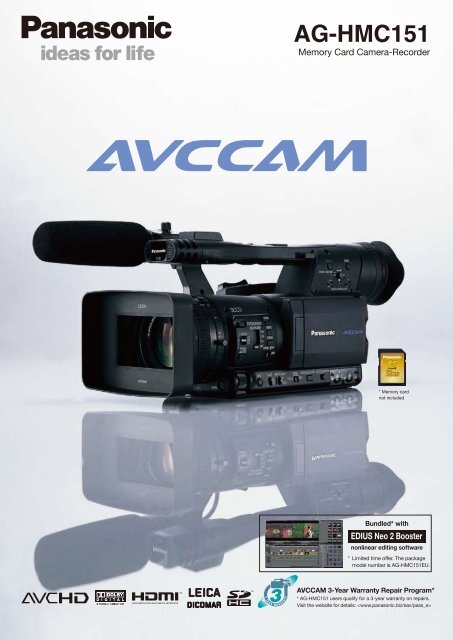Create successful ePaper yourself
Turn your PDF publications into a flip-book with our unique Google optimized e-Paper software.
<strong>AG</strong>-<strong>HMC151</strong><br />
Memory Card Camera-Recorder<br />
* Memory card<br />
not included<br />
Bundled* with<br />
EDIUS Neo 2 Booster<br />
nonlinear editing software<br />
* Limited time offer. The package<br />
model number is <strong>AG</strong>-<strong>HMC151</strong>EU.<br />
AVCCAM 3-Year Warranty Repair Program*<br />
* <strong>AG</strong>-<strong>HMC151</strong> users qualify for a 3-year warranty on repairs.<br />
Visit the website for details:
High Image Quality and<br />
Advanced Functions<br />
in an AVCCAM<br />
Camcorder<br />
with Easy<br />
Mobility<br />
and Solid-<br />
State<br />
Reliability<br />
<strong>AG</strong>-<strong>HMC151</strong> features highly-acclaimed functions for the popular <strong>AG</strong>-DVX100 Series of DV-tape<br />
based camcorders to tapeless HD recording. Using the cost-saving AVCHD format to record onto<br />
SDHC or SD Memory Card media, the <strong>AG</strong>-<strong>HMC151</strong> produces exceptional images and responds<br />
to creative production needs. It also features a 28mm (35mm equivalent) wide-angle lens<br />
— widest in a professional camera of this class — and a 1/3 inch 16:9 progressive CCD.<br />
It further enhances image quality by adding a higher-quality PH mode to the clean, extended-<br />
time recording abilities of the AVCHD format. The <strong>AG</strong>-<strong>HMC151</strong> handles full pixel (1920 x<br />
1080/1280 x 720) 24p, 25p, and 30p progressive recording, and includes cinelike gamma<br />
and other versatile functions to meet the special needs of creative image production.
SD Memory Card Recorder: Lower Operating Costs, Better for the Environment<br />
SD Reduces Total Cost of Ownership<br />
(1) Faster, easier editing because digitisation is not necessary<br />
(2) Lower media costs because memory cards are reusable<br />
(3) Lower maintenance costs because there is no moving mechanism<br />
By reducing editing, media and maintenance costs,<br />
AVCCAM can help improve your bottom line. Users can<br />
also take advantage of a special 3-year free-repair service<br />
program that Panasonic offers for AVCCAM equipment.<br />
The SD Memory Card Helps Preserve the Environment<br />
with Its Reusability and Low Power Consumption<br />
The SDHC/SD Memory Card media for the AVCCAM camcorder is totally free<br />
from abrasion and dropout. There is no drive mechanism required, as there is for<br />
tape and disc-based recorders, so power consumption is low and size and weight<br />
are reduced. Malfunctions are less likely to occur,<br />
and there is no need to replace heads or transport<br />
components. This translates into lower costs and<br />
easier maintenance, greater energy savings, and less<br />
waste when the unit is eventually disposed of. All of<br />
these features help to conserve the environment.<br />
Reuse<br />
Recording<br />
SD Memory Card<br />
Initialisation
A Camera Block with the Same Design as P2 HD Broadcast Systems Boosts the Quality of HD Images<br />
28mm Wide-Angle, 13X Zoom Leica Dicomar® HD Lens<br />
ø 53mm<br />
Configuration of the 13-power zoom lens<br />
The wide-angle zoom lens that became so popular in the HVX200<br />
Series has been downsized, lightened, and further widened in this 13X<br />
zoom lens. The new lens structure combines 13 lens elements in 10<br />
groups, with 3 aspherical lenses. The diameter of the front lens element<br />
has been reduced from 67 to 53.2 mm, while still achieving a 28mm<br />
wide angle (35mm equivalent), the widest of the class.*<br />
The new lens covers most shooting situations without requiring a wideangle<br />
conversion lens. Its minimum object distance (MOD) of about 0.6<br />
meter at the telephoto setting helps to maximize the handheld<br />
camcorder’s inherent mobility.<br />
The same cam-driven zoom ring that was so popular in previous models<br />
ensures accurate zooming. The Leica Dicomar lens incorporates Leica<br />
optical technology and know-how throughout. A multi-coating process<br />
minimizes flare and ghosting. This results in sharp, crisp, beautifully<br />
rendered images with delicate nuances and exceptional shading.<br />
*HD camcorders with integrated lens and 1/3 inch CCD, as of Jan. 2010 (according to a<br />
Panasonic survey)<br />
Light axis<br />
Image of an angle of view equivalent to 32.5 mm Image of an angle of view equivalent to 28 mm<br />
New Progressive CCD Raises Sensitivity and Lowers Noise and Smear<br />
The 1/3 inch 16:9 progressive<br />
CCD on the <strong>AG</strong>-<strong>HMC151</strong> further<br />
raises image quality. It combines a<br />
significantly improved S/N ratio<br />
and better low-light performance<br />
than previous models. Backed by<br />
a high-performance digital signal<br />
processor, the CCD brings higher<br />
quality to HD images to meet the<br />
demands of broadcasters and<br />
high-end video producers.<br />
High-Resolution Native Progressive 1080/50p* Scan<br />
Progressive to interlace conversion, cross conversion and down<br />
conversion all start with the 1080/50p scan. That initial 1080p native<br />
progressive scan offers the highest level of vertical resolution possible at<br />
this level of camera. Keep in mind that the camera does not record this<br />
signal but uses it as a basis for all captures. The result is an HD or SD<br />
recording with a level of image quality that cannot be matched by<br />
electronically processed scans.<br />
* In 50Hz mode.<br />
DSP with 14 Bit A/D Conversion and 19 Bit Processing<br />
The digital signal processor<br />
developed for the <strong>AG</strong>-<strong>HMC151</strong>’s<br />
video signals uses 14 bit A/D<br />
conversion and 19 bit inner<br />
processing to attain<br />
unprecedented accuracy. It is<br />
from this capture that all other<br />
signals are made. The DSP<br />
performs a variety of adjustments,<br />
including eight types of gamma<br />
settings, for each of the R, G and<br />
B channels. It also converts the signals to HD or SD format. With a<br />
performance equivalent to the processors used in many higher-end HD<br />
cameras, this DSP delivers beautiful images in all video formats.
Optical Image Stabilizer (OIS)<br />
Panasonic’s advanced OIS dramatically reduces the blurring caused by<br />
hand-held camera work. Optical processing with an automatic<br />
correction function helps assure consistently clear, sharp images.<br />
Dynamic Range Stretch (DRS)<br />
In scenes with mixed contrast, such as when panning from indoors to<br />
outdoors, the DRS function automatically suppresses blocked shadows<br />
and blown highlights. A gamma curve and knee slope are estimated to<br />
match the contrast of each pixel, and applied in real time. When dark,<br />
bright, and intermediate shades are all contained in the same scene, this<br />
produces excellent gradation for each shade and minimizes blocked<br />
shadows and blown highlights. The images that result are enhanced by<br />
a visually wide dynamic range.<br />
Shown above is a sample of operation styles.<br />
Blocked shadows are suppressed.<br />
Image with DRS OFF Image with DRS ON<br />
Blown highlights are suppressed.<br />
7-Mode Gamma for Richer Gradation<br />
Drawing on technologies developed for the VariCam, Panasonic has<br />
equipped the <strong>AG</strong>-<strong>HMC151</strong> with advanced gamma functions that<br />
address seven different shooting scenarios and enhance your creative<br />
abilities. This includes the cinelike gamma, which produces the<br />
characteristic warm tone of film recordings.<br />
Image with VIDEO GAMMA Image with CINE-LIKE GAMMA<br />
<strong>AG</strong>-<strong>HMC151</strong> Gamma Modes<br />
HD NORM: Suitable for HD recording<br />
LOW: Works to flatten out a high contrast scene<br />
SD NORM: Normal setting for SD<br />
(this was available in the DVX100 series)<br />
HIGH: Provides more contrast and color gradation<br />
B.PRESS: Provides more contrast and blacks in low contrast scenes<br />
CINE-LIKE-D: The Cine-Like mode shifted to prioritize dynamic range<br />
CINE-LIKE-V: The Cine-Like mode shifted to prioritize contrast<br />
Advanced Image Adjustments Built-In<br />
• Matrix setting including a Cinelike mode<br />
• Adjustable H detail level, V detail level, detail coring and skin detail<br />
• Adjustable chroma level, chroma phase, color temp and master<br />
pedestal<br />
• Knee point settings: Auto, Low, Mid and High<br />
• User files (with sets of camera settings) can be transferred to an SD<br />
Memory Card and shared with other cameras
Recording Format* 1 50 Hz 59.94 Hz<br />
1080 1080/50i 1080/60i<br />
1080<br />
(only PH mode)<br />
720<br />
(only PH mode)<br />
1080/25p (over 50i)<br />
720/50p<br />
720/25p (over 50p)<br />
1080/30p (over 60i)<br />
1080/24p (Native)* 2<br />
720/60p<br />
720/30p (over 60p)<br />
720/24p (Native)* 2<br />
Recording<br />
Mode<br />
Large-Capacity SDHC Memory Cards Enable Extended-Time Recording<br />
SDHC Memory Cards are available with up to 32 GB of memory.<br />
Combined with a maximum data transfer speed of 22 MB/s,* this<br />
makes PC data transfers easy and effortless. SDHC Memory Cards also<br />
feature excellent durability, with an operating temperature range of<br />
−25° to 85°C. Using the high compression efficiency of the AVCHD<br />
format, up to 720 minutes** of HD data can be recorded onto a single<br />
SDHC Memory Card.<br />
* Data transfer speed varies depending on the usage of SD devices. The speed given here is the<br />
maximum speed according to Panasonic specifications.<br />
** In HE (extended time) mode using a 32-GB SDHC Memory Card. A Class 4 or higher SDHC or SD<br />
Memory Card is required for PH and HA mode recording. Use a Class 2 or higher SDHC or SD Memory<br />
Card for other modes. (Panasonic SDHC Memory Cards are recommended.)<br />
Professional PH Mode — High-End Standard for the AVCHD Format<br />
The <strong>AG</strong>-<strong>HMC151</strong> features the image-enhancing PH mode that<br />
Panasonic developed exclusively for AVCCAM camcorders. Designed<br />
for professional image production, this mode lets you record 1080p or<br />
720p progressive images in addition to 1080i from the <strong>AG</strong>-<strong>HMC151</strong>’s<br />
1920 x 1080 full pixel HD images. The multi-slice feature of the PH<br />
mode also helps to speed up processing by nonlinear editors that are<br />
equipped with multi-core CPUs, by using parallel processing to take full<br />
advantage of the CPU power.<br />
Professional-Level Audio with XLR Line/Mic In<br />
The <strong>AG</strong>-<strong>HMC151</strong> comes equipped with a built-in stereo microphone<br />
and with XLR-type audio input terminals (2 channels, mic/line<br />
switchable, +48V compatible) on the rear panel. You can switch audio<br />
channels 1 and 2 separately to either line or front mic input, which is<br />
especially useful when recording interviews or narration.<br />
SMPTE Time-Code Generator/Reader<br />
The built-in SMPTE time-code generator/reader lets you select the Drop<br />
Frame/Non-Drop Frame (in 59.94Hz mode only) and Free Run/Rec Run<br />
modes, preset and regenerate. User bits are also provided.<br />
Fast Scene Searches with Thumbnail View<br />
Image data is recorded as a file for each scene. Thumbnail images and<br />
file information are automatically attached to each file to enable<br />
smooth, easy confirmation<br />
and deletion of files<br />
displayed on the<br />
LCD monitor.<br />
Image Size<br />
(H x V)<br />
PH Mode 1920 x 1080<br />
1280 x 720<br />
Bit Rate<br />
(Average)<br />
Approx. 21 Mbps<br />
(Average),<br />
Max 24Mbps<br />
Max. Recording Time<br />
with a 32GB SDHC<br />
Memory Card<br />
Approx. 180 minutes<br />
HA Mode 1920 x 1080 Approx. 17 Mbps Approx. 240 minutes<br />
HG Mode 1920 x 1080 Approx. 13 Mbps Approx. 320 minutes<br />
HE Mode 1440 x 1080 Approx. 6 Mbps Approx. 720 minutes<br />
*1: 24p=23.98p, 30p=29.97p, 60p=59.94p and 60i=59.94i *2: In the Native mode, <strong>AG</strong>-<strong>HMC151</strong> record only active frames.<br />
*Important notice: Either 50Hz contents or 59.94Hz contents can be recorded on a single SD Memory Card. It’s impossible to record both on a single SD Memory card. If<br />
the system frequency of the camera is changed, the SD Memory Card need to be changed or formatted with the current SYSTEM FREQ settings. When an SD Memory Card<br />
is formatted, all data recorded on the card will be erased and will not be restorable. Save all important data to your computer.<br />
Versatile Solid-State Recording Functions<br />
• Shot mark: Allows convenient OK or NG marking, and<br />
can be added to each clip during or after recording.<br />
• Pre-rec: While in standby mode, you can continuously store,<br />
and subsequently record, up to 3 seconds. This helps to ensure<br />
that you always get the shot you want.<br />
• Index: Scenes can be marked with up to 100 index flags per clip.<br />
• Rec check: You can check the end of the most recently recorded<br />
clip with one-touch ease.<br />
• Last clip delete: Only the most recently recorded clip is deleted<br />
with this one-touch function, adding practical convenience to everyday<br />
operation. It can be assigned as a<br />
User button function if desired.<br />
• Time stamp: The date and time<br />
can be stamped onto recorded<br />
images. Commonly used for<br />
recording evidentiary depositions<br />
and procedures.<br />
Time stamp
Assist Functions and Interfaces for Professional Recording<br />
Compact, Lightweight and Perfectly Balanced<br />
The super-compact <strong>AG</strong>-<strong>HMC151</strong> weighs only 3.7 pounds 1.7 kg.<br />
It combines small size and light weight with an ideal balance — the<br />
center of gravity is in the hand grip –- to bring exceptional comfort and<br />
maneuverability to handheld recording. The zoom lens further enhances<br />
shooting ease and convenience, letting the <strong>AG</strong>-<strong>HMC151</strong> handle a wide<br />
range of applications without requiring a conversion lens.<br />
Superb Mobility for Low-Angle Shots and Interviews<br />
• The upper part of the handle grip<br />
contains both the Rec Start/Stop<br />
button and a lens zoom control (with<br />
three speeds). This design assures<br />
easy shooting even at low angles.<br />
• The LCD monitor mirror mode<br />
is convenient when shooting<br />
interviews.<br />
13X Cam-Driven Optical Zoom and 10X Digital Zoom<br />
The cam-driven (mechanical) manual zoom ring provides the same fast,<br />
precise zooming and feeling as cameras with interchangeable lenses.<br />
The servo-driven zoom also allows slow zooming.<br />
The <strong>AG</strong>-<strong>HMC151</strong> is equipped with a digital zoom that instantly<br />
magnifies the image by any of three fixed values — 2X, 5X or 10X. Use<br />
it together with the 13X optical zoom lens, and you get super-telephoto<br />
magnification equivalent to a 130X zoom, without the drop in light<br />
intensity that happens when using a lens extender.<br />
Wide Tele (13X optical zoom) 13X optical zoom X<br />
10X digital zoom (130X)<br />
Manual Focus and Aperture Control<br />
The manual focus ring, which gives you a level of operating ease that<br />
approaches an interchangeable lens, can be used to control the aperture<br />
too, by switching the Focus Ring (Focus/Iris) selector. You can also add<br />
backlight correction or spotlight correction to the auto aperture<br />
function.<br />
New Focus Assist Functions<br />
A new focus assist function with<br />
HD compatibility has also been<br />
added to the <strong>AG</strong>-<strong>HMC151</strong>. This is<br />
in addition to a center zoom<br />
function that enlarges the center of<br />
the frame, and a histogram display.<br />
You can select from three display<br />
modes: center zoom, histogram, or<br />
combined center zoom and<br />
Focus assist (combined mode)<br />
histogram. And the Push Auto button temporarily activates the AF<br />
system for quick focusing in manual mode.<br />
Simplified Waveform and Vectorscope Display<br />
The <strong>AG</strong>-<strong>HMC151</strong> has waveform and vectorscope display functions as<br />
well. A single touch of the WFM key displays the waveform and vectors<br />
of the captured video signal on the LCD monitor.<br />
Waveform Monitoring(WFM) VECTOR (Vectorscope)<br />
Scene File Dial<br />
Set this dial for instant recall of an entire set of shooting conditions. Six<br />
preset files are provided, and you can change any of the six file names<br />
and their settings as desired. You can also store the settings to an SD<br />
Memory Card, and load them when desired.<br />
File Description<br />
F1: — Standard settings<br />
F2: FLUO. Indoor shooting under fluorescent lights<br />
F3: SPARK Provides for Extra Color & Detail<br />
F4: B-STR Enhanced gradations of luminance in low light scenes<br />
F5: CINE V Cine-Like setting shifted to prioritize contrast<br />
F6: CINE D Cine-Like setting shifted to prioritize dynamic range<br />
*The recording image format is not affected when the F5 or F6 file is selected. The 25p/24p/30p<br />
recording mode must be set separately.
Three User Buttons<br />
The <strong>AG</strong>-<strong>HMC151</strong> allows 11 functions (listed below) to be assigned to<br />
the User buttons. The three buttons are arranged in a group for easy use.<br />
Assigned functions can be accessed at the touch of a button.<br />
Assignable Functions<br />
Spotlight: Automatic aperture correction for scenes with spotlights<br />
Backlight: Automatic aperture correction for scenes with backlighting<br />
Black Fade: Fade-in/fade-out from and to black<br />
White Fade: Fade-in/fade-out from and to white<br />
ATW: ATW (auto-tracking white balance) on/off<br />
ATW Lock: ATW lock on/off<br />
Gain: 18 dB gain on/off<br />
D. Zoom: Digital zoom (2X, 5X, 10X)<br />
Index: Scene indexing<br />
Shot Mark: Adds shot marks to the clip<br />
Last Clip Delete: Deletes the recently recorded clip<br />
Gain Selector and ND Filter<br />
The gain selector has three positions: L is fixed at 0 dB; and M and H<br />
can be set to 0, 3, 6, 9, or 12 dB. 18dB can also be accessed as a User<br />
button function. Three ND filters (1/4 ND, 1/16 ND, and 1/64 ND) are<br />
built-in.<br />
Slow-Speed, Synchro or High-Speed Shutter<br />
The shutter speed can be freely selected, from the minimum 1/12*<br />
second for Slow-Speed to the maximum 1/2000 second for High-Speed.<br />
The Synchro Scan function is ideal for recording images from monitors.<br />
*In 50Hz mode. When set to 59.94Hz mode, minimum slow-shutter is 1/15 second.<br />
HDMI Digital HD Output Terminal<br />
The <strong>AG</strong>-<strong>HMC151</strong> is equipped with a next-generation HDMI (High<br />
Definition Multimedia Interface) output terminal for digital transferring<br />
of high-quality HD video and audio signals.<br />
*A separately purchased cable may be required for connecting the <strong>AG</strong>-<strong>HMC151</strong> to a professional<br />
monitor.<br />
PC Connection via USB 2.0<br />
The standard USB terminal (Type mini B) allows the <strong>AG</strong>-<strong>HMC151</strong> to<br />
connect to a PC in device mode. This lets a Windows PC installed with<br />
the provided AVCCAM Viewer software to upload, copy, and write HD<br />
video files, as well as transfer them to AVCHD-compatible editing<br />
software for HD production.<br />
TC Set and User File Copy with Multi-Cameras<br />
Connecting two <strong>AG</strong>-<strong>HMC151</strong> cameras with a RCA cable allows the<br />
slave camera to synchronize with the master camera, which enables<br />
time-code-matched editing with multiple cameras for “TC synchro<br />
editing.”<br />
Camera-1<br />
*Recording format for both<br />
master camera and slave camera<br />
must be the same.<br />
Camera-2 Camera-3<br />
The TC value of the camera-2 and 3 are matched to the camera-1<br />
SD Down-Conversion Output (Composite/Component)<br />
The <strong>AG</strong>-<strong>HMC151</strong> is equipped with both composite (RCA) and<br />
component (Mini D4) video outputs, allowing HD images to be downconverted<br />
and output as SD images while they are being recorded or<br />
played. At the same time, a 16:9 or 4:3 aspect ratio can be selected for<br />
side crop, letterbox, or squeeze images. Audio output (RCA, 2 channels)<br />
enables a wide variety of applications, such as viewing on an external<br />
monitor or SD dubbing.<br />
Side crop Letterbox Squeeze<br />
Other Professional Features<br />
• White balance: Three values (A/B/Preset) of white balance with the<br />
auto tracking white function.<br />
• Mode check: Displays a list of the camera settings on the viewfinder<br />
and monitor.<br />
• Zebra: Select any two levels from among 50% to 105%, in 5% steps.<br />
• Center marker: Provides an accurate numeric display of the brightness<br />
at screen center.<br />
• Tally lamps: Provided on the unit’s front and rear.<br />
• Remote: Controls zoom, rec, focus and aperture. Allows use of any<br />
camera remote controller that is compatible with the <strong>AG</strong>-DVX100 or<br />
<strong>AG</strong>-HVX200.<br />
• Color bar signal output.
The AVCHD Format Enables Smooth Production<br />
and Easy Internet Distribution.<br />
Tapeless Design Means Lower Total Costs<br />
Unlike tape, AVCHD files require no digitising* 1 and can be directly and quickly transmitted* 2<br />
to an HDD in a Windows PC/Mac. This makes it easier to use motion images in new<br />
IT applications* 3 , like content production, Internet distribution and source material archiving.<br />
AVCHD's direct editing also saves you time and effort in TV program production.<br />
And AVCHD means lower costs for both media and equipment maintenance.<br />
<strong>AG</strong>-<strong>HMC151</strong><br />
Load Data to a Windows PC/Mac or Write It to a Blu-ray<br />
Disc with AVCCAM Viewer (Download it for Free)<br />
AVCCAM Viewer * 1 for Windows<br />
PC/Mac* 2 makes it easy to preview<br />
AVCCAM files and other AVCHD<br />
motion images, still image and<br />
meta-data, with very simple<br />
operation. Files can be played<br />
from an SD Memory Card, Blu-ray<br />
Disc, or hard disk, and saved to a<br />
PC (hard disk) from an SD Memory<br />
Card or Blu-ray Disc. Files can also<br />
be copied or deleted, meta-data can be displayed, and data can be<br />
written to an SD Memory Card or Blu-ray Disc* 3 .<br />
AVCCAM Restorer software can also be used to restore files that were<br />
damaged, for example, by a power interruption during recording.<br />
[Windows PC]<br />
• CPU: Intel® Core2 Duo (2.4 GHz or faster)<br />
• OS: Microsoft® Windows7(32bit), Windows Vista® SP1(32bit), Windows® XP SP2 or later (32bit)<br />
• RAM: 1024 MB or more for Windows Vista®,<br />
512 MB or more for Windows® XP (1024 MB or more recommended)<br />
[Mac]<br />
• CPU: Intel® Core2 Duo 2.6 GHz or faster<br />
• OS: Mac OS X 10.6 (Snow Leopard) /10.5 (Leopard) /10.4 (Tiger)<br />
• RAM: 1024 MB or more (2048 MB or more recommended)<br />
*1: AVCCAM Viewer software can be downloaded for free from the following Panasonic website.<br />
PASS registration is required. For details, please visit the following website and click on<br />
“Support and Downloading Information.”<br />
<br />
*2: Copying and playing data on Blu-ray Disc (BD-RE Ver3.0) are not supported by Mac OS X 10.4<br />
(Tiger).<br />
*3: Do not insert a disc [DVD (AVCHD)] produced with the provided HD Writer 2.5E software into a<br />
device that does not support the AVCHD standard. If it is inserted into such a device, the disc may<br />
not eject. Also, do not play the disc with a device that does not support the AVCHD standard.<br />
Copying onto BD/DVDs with DVD Recorder<br />
You can easily copy AVCHD data onto the built-in HDD of a Panasonic<br />
DVD recorder. You can also copy HD images onto a BD or DVD.<br />
<strong>AG</strong>-<strong>HMC151</strong><br />
*Needs to be compatible with AVCHD. DVD recorder is not available in some areas.<br />
HD Playback on a Monitor<br />
Full-HD images recorded in AVCHD can be previewed on a monitor.<br />
<strong>AG</strong>-<strong>HMC151</strong><br />
USB 2.0<br />
SD/SDHC Memory Card<br />
Windows PC/Mac<br />
Nonlinear Editing System<br />
BD/DVD Production<br />
Web Image<br />
SDHC/SD<br />
Memory Card DVD Recorder* BD/DVD (AVCHD)<br />
HDMI<br />
SDHC/SD<br />
Memory Card<br />
Monitor<br />
*Needs to be compatible with AVCHD playback. Use an HDMI cable with Type A terminal.<br />
(Not compatible with VIERA Link)<br />
1: Editing may require conversion to an intermediate codec, depending on the editing<br />
software. The conversion speed will vary depending on the hardware specifications of<br />
the Windows PC or Mac, the software used for converting, and the file format being<br />
converted.<br />
*2: Maximum speed: 22 MB/s (Using a Class 10 SDHC Memory Card. Speed depends on<br />
the hardware specifications of the Windows PC or Mac). Some computers may not<br />
recognise the SDHC Memory Card. If that occurs, use an SDHC Memory Card Reader.<br />
*3: AVCHD-compatible software is required. The minimum system requirements for using<br />
the software must also be satisfied.<br />
AVCHD Nonlinear Editing<br />
Compatibility with existing HD editing environments AVCHD files can be<br />
transferred at high speed by using the USB 2.0 interface to connect the<br />
<strong>AG</strong>-<strong>HMC151</strong> or an SDHC Memory Card reader to a Windows PC/Mac.<br />
This dramatically improves productivity when compared with the timeconsuming<br />
task of digitising.<br />
<strong>AG</strong>-<strong>HMC151</strong><br />
SD/SDHC<br />
Memory Card<br />
USB 2.0<br />
SDHC<br />
Card Reader<br />
AVCHD compatible<br />
Nonlinear Editing System*<br />
USB 2.0<br />
BD (BD-Video)<br />
DVD (AVCHD)<br />
DVD-Video<br />
(SD)<br />
*New AVCHD transcoder software is available for free downloading on the following website.<br />
<br />
Bundled* 1 with EDIUS Neo 2 Booster<br />
Nonlinear Editing Software* 2<br />
(Windows PC only)<br />
This software makes it simple and<br />
easy to edit full-HD images, and also<br />
lets you burn Blu-ray and DVD discs.<br />
Features<br />
• The EDIUS Neo 2 Booster allows for real-time, native editing of<br />
AVCHD video.<br />
• Without special hardware, AVCHD codec engine can process<br />
more than 3 real-time streams simultaneously.<br />
(tested with an Intel® Core i7 CPU system)<br />
• It supports Windows® 7.<br />
[PC Minimum System Requirements]<br />
• Intel or AMD CPU 3.0 GHz or faster. (Multiple CPUs or multi-core CPUs are recommended.<br />
SSE2 and SSE3 instruction sets supported.<br />
Intel Core 2 Duo or faster required for real time AVCHD editing–Core i7 recommended.)<br />
• OS: Microsoft® Windows® 7 (32-bit/64-bit) (Home Premium/Professional/Ultimate) Microsoft®<br />
Windows Vista® SP1 (32-bit/64-bit) (Home Basic/Home Premium/Business/Ultimate), Windows®<br />
XP SP2 or above (32-bit) (Home/Professional)<br />
• RAM: 1GB or more (2 GB or more recommended)<br />
*1: Limited time offer. The package model number is <strong>AG</strong>-<strong>HMC151</strong>EU<br />
*2: Only the EDIUS Neo 2 Booster install disc is bundled with this<br />
package. The Bonus Content CD is not included with the bundle<br />
version. Also, PASS registration is required to install the software.<br />
For more details, please visit the following website:<br />
<br />
For details about EDIUS Neo 2 Booster, please visit:<br />