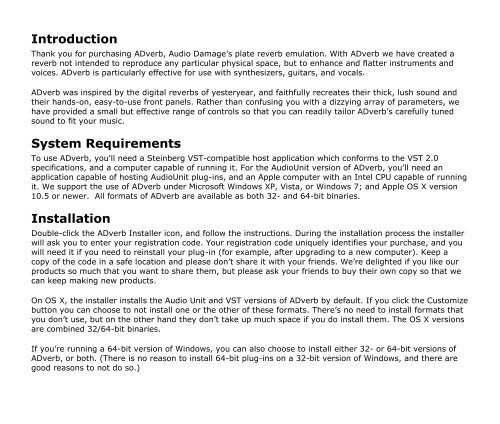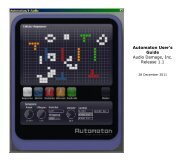ADverb Manual - Audio Damage
ADverb Manual - Audio Damage
ADverb Manual - Audio Damage
Create successful ePaper yourself
Turn your PDF publications into a flip-book with our unique Google optimized e-Paper software.
Introduction<br />
Thank you for purchasing <strong>ADverb</strong>, <strong>Audio</strong> <strong>Damage</strong>’s plate reverb emulation. With <strong>ADverb</strong> we have created a<br />
reverb not intended to reproduce any particular physical space, but to enhance and flatter instruments and<br />
voices. <strong>ADverb</strong> is particularly effective for use with synthesizers, guitars, and vocals.<br />
<strong>ADverb</strong> was inspired by the digital reverbs of yesteryear, and faithfully recreates their thick, lush sound and<br />
their hands-on, easy-to-use front panels. Rather than confusing you with a dizzying array of parameters, we<br />
have provided a small but effective range of controls so that you can readily tailor <strong>ADverb</strong>’s carefully tuned<br />
sound to fit your music.<br />
System Requirements<br />
To use <strong>ADverb</strong>, you'll need a Steinberg VST-compatible host application which conforms to the VST 2.0<br />
specifications, and a computer capable of running it. For the <strong>Audio</strong>Unit version of <strong>ADverb</strong>, you’ll need an<br />
application capable of hosting <strong>Audio</strong>Unit plug-ins, and an Apple computer with an Intel CPU capable of running<br />
it. We support the use of <strong>ADverb</strong> under Microsoft Windows XP, Vista, or Windows 7; and Apple OS X version<br />
10.5 or newer. All formats of <strong>ADverb</strong> are available as both 32- and 64-bit binaries.<br />
Installation<br />
Double-click the <strong>ADverb</strong> Installer icon, and follow the instructions. During the installation process the installer<br />
will ask you to enter your registration code. Your registration code uniquely identifies your purchase, and you<br />
will need it if you need to reinstall your plug-in (for example, after upgrading to a new computer). Keep a<br />
copy of the code in a safe location and please don’t share it with your friends. We’re delighted if you like our<br />
products so much that you want to share them, but please ask your friends to buy their own copy so that we<br />
can keep making new products.<br />
On OS X, the installer installs the <strong>Audio</strong> Unit and VST versions of <strong>ADverb</strong> by default. If you click the Customize<br />
button you can choose to not install one or the other of these formats. There’s no need to install formats that<br />
you don’t use, but on the other hand they don’t take up much space if you do install them. The OS X versions<br />
are combined 32/64-bit binaries.<br />
If you’re running a 64-bit version of Windows, you can also choose to install either 32- or 64-bit versions of<br />
<strong>ADverb</strong>, or both. (There is no reason to install 64-bit plug-ins on a 32-bit version of Windows, and there are<br />
good reasons to not do so.)