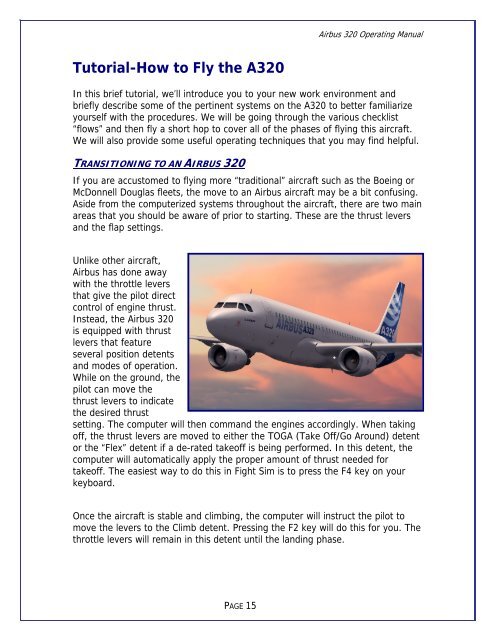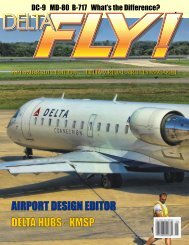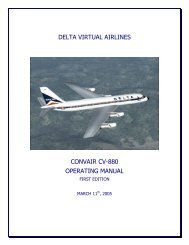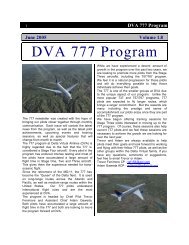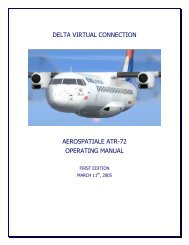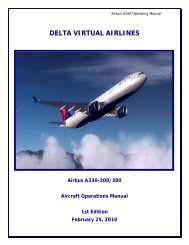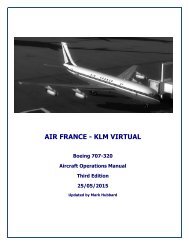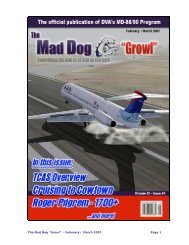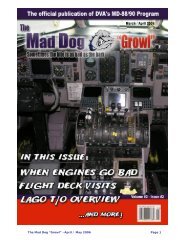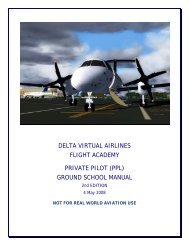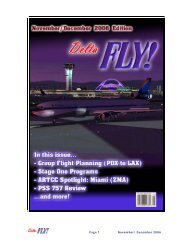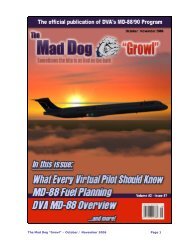A320 Operating Manual - Delta Virtual Airlines
A320 Operating Manual - Delta Virtual Airlines
A320 Operating Manual - Delta Virtual Airlines
You also want an ePaper? Increase the reach of your titles
YUMPU automatically turns print PDFs into web optimized ePapers that Google loves.
Tutorial-How to Fly the <strong>A320</strong><br />
Airbus 320 <strong>Operating</strong> <strong>Manual</strong><br />
In this brief tutorial, we’ll introduce you to your new work environment and<br />
briefly describe some of the pertinent systems on the <strong>A320</strong> to better familiarize<br />
yourself with the procedures. We will be going through the various checklist<br />
“flows” and then fly a short hop to cover all of the phases of flying this aircraft.<br />
We will also provide some useful operating techniques that you may find helpful.<br />
TRANSITIONING TO AN AIRBUS 320<br />
If you are accustomed to flying more “traditional” aircraft such as the Boeing or<br />
McDonnell Douglas fleets, the move to an Airbus aircraft may be a bit confusing.<br />
Aside from the computerized systems throughout the aircraft, there are two main<br />
areas that you should be aware of prior to starting. These are the thrust levers<br />
and the flap settings.<br />
Unlike other aircraft,<br />
Airbus has done away<br />
with the throttle levers<br />
that give the pilot direct<br />
control of engine thrust.<br />
Instead, the Airbus 320<br />
is equipped with thrust<br />
levers that feature<br />
several position detents<br />
and modes of operation.<br />
While on the ground, the<br />
pilot can move the<br />
thrust levers to indicate<br />
the desired thrust<br />
setting. The computer will then command the engines accordingly. When taking<br />
off, the thrust levers are moved to either the TOGA (Take Off/Go Around) detent<br />
or the “Flex” detent if a de-rated takeoff is being performed. In this detent,<br />
the<br />
computer will automatically apply the proper amount of thrust needed for<br />
takeoff. The easiest way to do this in Fight Sim is to press the F4 key on your<br />
keyboard.<br />
Once the aircraft is stable and climbing, the computer will instruct the pilot to<br />
move the levers to the Climb detent. Pressing the F2 key will do this for you. The<br />
throttle levers will remain in this detent until the landing phase.<br />
PAGE 15